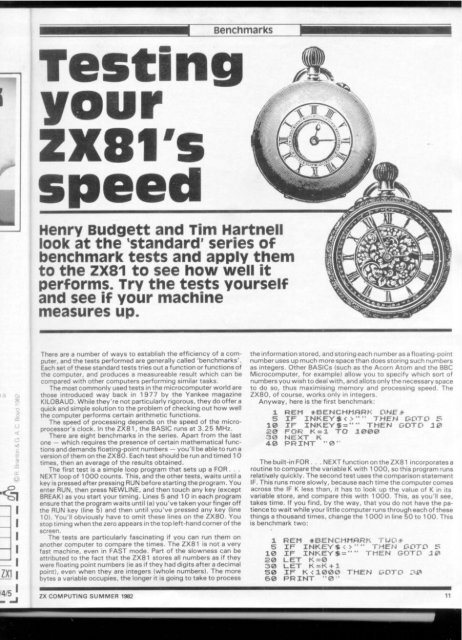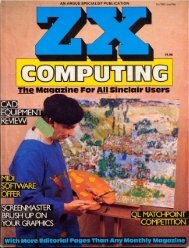ZX Computings - OpenLibra
ZX Computings - OpenLibra
ZX Computings - OpenLibra
Create successful ePaper yourself
Turn your PDF publications into a flip-book with our unique Google optimized e-Paper software.
I<br />
u<br />
<<br />
o<br />
•0<br />
8<br />
&<br />
£T<br />
©<br />
Benchmarks<br />
Testing<br />
your<br />
<strong>ZX</strong>81<br />
speed<br />
Henry Budgett and Tim Hartnell<br />
look at the 'standard' series of<br />
benchmark tests and apply them<br />
to the <strong>ZX</strong>81 to see how well it<br />
performs. Try the tests yourself<br />
and see if your machine<br />
measures up.<br />
There are a number of ways to establish the efficiency of a computer,<br />
and the tests performed are generally called 'benchmarks'.<br />
Each set of these standard tests tries out a function or functions of<br />
the computer, and produces a measureable result which can be<br />
compared with other computers performing similar tasks.<br />
The most commonly used tests in the microcomputer world are<br />
those introduced way back in 1977 by the Yankee magazine<br />
KILOBAUD. While they're not particularly rigorous, they do offer a<br />
quick and simple solution to the problem of checking out how well<br />
the computer performs certain arithmetic functions.<br />
The speed of processing depends on the speed of the microprocessor's<br />
clock. In the <strong>ZX</strong>81, the BASIC runs at 3.25 MHz.<br />
There are eight benchmarks in the series. Apart from the last<br />
one — which requires the presence of certain mathematical functions<br />
and demands floating-point numbers — you'll be able to run a<br />
version of them on the <strong>ZX</strong>BO. Each test should be run and timed 10<br />
times, then an average of the results obtained.<br />
The first test is a simple loop program that sets up a FOR . . .<br />
NEXT loop of 1000 counts. This, and the other tests, waits until a<br />
key is pressed after pressing RUN before starting the program. You<br />
enter RUN, then press NEWLINE, and then touch any key (except<br />
BREAK) as you start your timing. Lines 5 and 10 in each program<br />
ensure that the program waits until la) you've taken your finger off<br />
the RUN key (line 5) and then until you've pressed any key (line<br />
10). You'll obviously have to omit these lines on the <strong>ZX</strong>BO. You<br />
stop timing when the zero appears in the top left-hand corner of the<br />
screen.<br />
The tests are particularly fascinating if you can run them on<br />
another computer to compare the times. The <strong>ZX</strong>81 is not a very<br />
fast machine, even in FAST mode. Part of the slowness can be<br />
attributed to the fact that the <strong>ZX</strong>81 stores all numbers as if they<br />
were floating point numbers (ie as if they had digits after a decimal<br />
point), even when they are integers (whole numbers). The more<br />
bytes a variable occupies, the longer it is going to take to process<br />
<strong>ZX</strong> COMPUTING SUMMER 1962<br />
the information stored, and storing each number as a floating -point<br />
number uses up much more space than does storing such numbers<br />
as integers. Other BASICs (such as the Acorn Atom and the BBC<br />
Microcomputer, for example) allow you to specify which sort of<br />
numbers you wish to deal with, and allots only the necessary space<br />
to do so, thus maximising memory and processing speed. The<br />
<strong>ZX</strong>80, of course, works only in integers.<br />
Anyway, here is the first benchmark:<br />
1 REM *BENCHMRRK DNE*<br />
5 IF INKEY $**'* THEN GOTO 3<br />
10 IF I N K E Y T H E N GOTO JO<br />
B