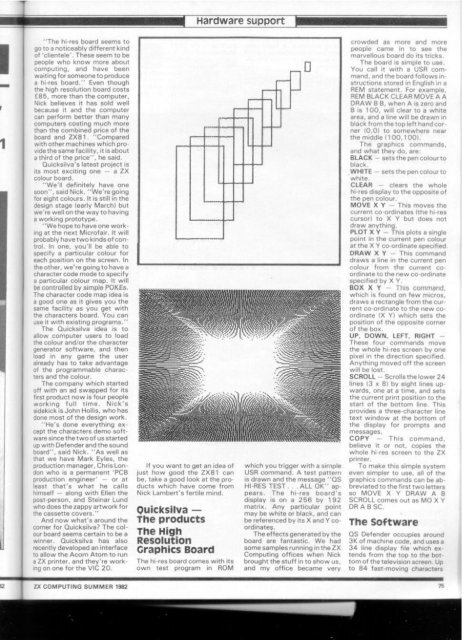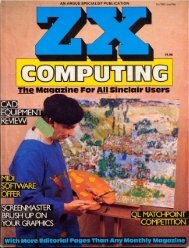ZX Computings - OpenLibra
ZX Computings - OpenLibra
ZX Computings - OpenLibra
You also want an ePaper? Increase the reach of your titles
YUMPU automatically turns print PDFs into web optimized ePapers that Google loves.
"The hi-res board seems to<br />
go to a noticeably different kind<br />
of 'clientele'. These seem to be<br />
people who know more about<br />
computing, and have been<br />
waiting for someone to produce<br />
a hi-res board." Even though<br />
the high resolution board costs<br />
£85, more than the computer,<br />
Nick believes it has sold well<br />
because it and the computer<br />
can perform better than many<br />
computers costing much more<br />
than the combined price of the<br />
board and <strong>ZX</strong>81. "Compared<br />
with other machines which provide<br />
the same facility, it is about<br />
a third of the price", he said.<br />
Quicksilva's latest project is<br />
its most exciting one — a <strong>ZX</strong><br />
colour board.<br />
"We'll definitely have one<br />
soon", said Nick, "We're going<br />
for eight colours. It is still in the<br />
design stage (early March) but<br />
we're well on the way to having<br />
a working prototype.<br />
"We hope to have one working<br />
at the next Microfair. It will<br />
probably have two kinds of control.<br />
In one, you'll be able to<br />
specify a particular colour for<br />
each position on the screen. In<br />
the other, we're going to have a<br />
character code mode to specify<br />
a particular colour map. It will<br />
be controlled by simple POKEs.<br />
The character code map idea is<br />
a good one as it gives you the<br />
same facility as you get with<br />
the characters board. You can<br />
use it with existing programs."<br />
The Quicksilva idea is to<br />
allow computer users to load<br />
the colour and/or the character<br />
generator software, and then<br />
load in any game the user<br />
already has to take advantage<br />
of the programmable characters<br />
and the colour.<br />
The company which started<br />
off with an ad swapped for its<br />
first product now is four people<br />
working full time. Nick's<br />
sidekick is John Hollis, who has<br />
done most of the design work.<br />
"He's done everything except<br />
the characters demo software<br />
since the two of us started<br />
up with Defender and the sound<br />
board", said Nick. "As well as<br />
that we have Mark Eyles, the<br />
production manager, Chris London<br />
who is a permanent 'PCB<br />
production engineer' — or at<br />
least that's what he calls<br />
himself — along with Ellen the<br />
post-person, and Steinar Lund<br />
who does the zappy artwork for<br />
the cassette covers."<br />
And now what's around the<br />
corner for Quicksitva? The colour<br />
board seems certain to be a<br />
winner. Quicksilva has also<br />
recently developed an interface<br />
to allow the Acorn Atom to run<br />
a <strong>ZX</strong> printer, and they're working<br />
on one for the VIC 20.<br />
<strong>ZX</strong> COMPUTING SUMMER 1982<br />
If you want to get an idea of<br />
just how good the <strong>ZX</strong>81 can<br />
be, take a good look at the products<br />
which have come from<br />
Nick Lambert's fertile mind.<br />
Quicksilva —<br />
The products<br />
The High<br />
Resolution<br />
Graphics Board<br />
The hi-res board comes with its<br />
own test program in ROM<br />
Hardware support<br />
which you trigger with a simple<br />
USR command, A test pattern<br />
is drawn and the message "OS<br />
HI RES TEST. . ALL OK" ap<br />
pears. The hi-res board's<br />
display is on a 256 by 192<br />
matrix. Any particular point<br />
may be white or black, and can<br />
be referenced by its X and Y coordinates.<br />
The effects generated by the<br />
board are fantastic. We had<br />
some samples running in the <strong>ZX</strong><br />
Computing offices when Nick<br />
brought the stuff in to show us,<br />
and my office became very<br />
crowded as more and more<br />
people came in to see the<br />
marvellous board do its tricks.<br />
The board is simple to use.<br />
You call it with a USR command,<br />
and the board follows instructions<br />
stored in English in a<br />
REM statement. For example,<br />
REM BLACK CLEAR MOVE A A<br />
DRAW B B, when A is zero and<br />
B is 100, will clear to a white<br />
area, and a line will be drawn in<br />
black from the top left hand corner<br />
(0,0) to somewhere near<br />
the middle (100,100).<br />
The graphics commands,<br />
and what they do, are:<br />
BLACK — sets the pen colour to<br />
black.<br />
WHITE — sets the pen colour to<br />
white.<br />
CLEAR — clears the whole<br />
hi-res display to the opposite of<br />
the pen colour.<br />
MOVE X Y - This moves the<br />
current co-ordinates (the hi-res<br />
cursor) to X Y but does not<br />
draw anything.<br />
PLOT X Y — This plots a single<br />
point in the current pen colour<br />
at the X Y co-ordinate specified<br />
DRAW X Y - This command<br />
draws a line in the current pen<br />
colour from the current coordinate<br />
to the new co-ordinate<br />
specified by X Y.<br />
BOX X Y — This command,<br />
which is found on few micros,<br />
draws a rectangle from the current<br />
co-ordinate to the new coordinate<br />
(X Y) which sets the<br />
position of the opposite corner<br />
of the box.<br />
UP, DOWN, LEFT. RIGHT<br />
These four commands move<br />
the whole hi-res screen by one<br />
pixel in the direction specified.<br />
Anything moved off the screen<br />
will be lost.<br />
SCROLL - Scrollsthe lower 24<br />
lines (3 x 8) by eight lines upwards,<br />
one at a time, and sets<br />
the current print position to the<br />
start of the bottom line. This<br />
provides a three-character line<br />
text window at the bottom of<br />
the display for prompts and<br />
messages.<br />
COPY — This command,<br />
believe it or not, copies the<br />
whole hi-res screen to the <strong>ZX</strong><br />
printer.<br />
To make this simple system<br />
even simpler to use, all of the<br />
graphics commands can be abbreviated<br />
to the first two letters<br />
so MOVE X Y DRAW A B<br />
SCROLL comes out as MO X Y<br />
DR A B SC.<br />
The software<br />
QS Defender occupies around<br />
3K of machine code, and uses a<br />
34 line display file which extends<br />
from the top to the bottom<br />
of the television screen. Up<br />
to 84 fast-moving characters<br />
75