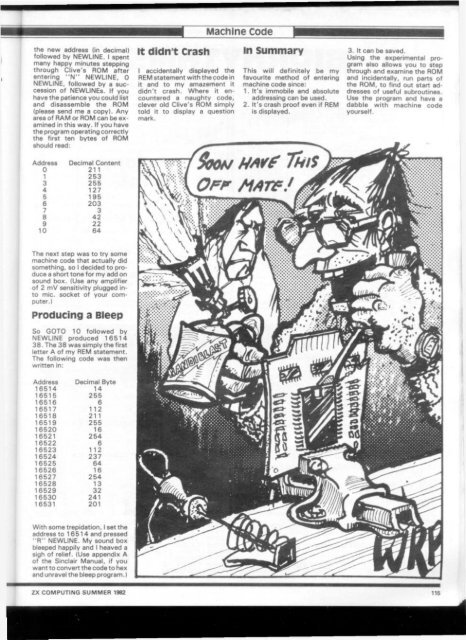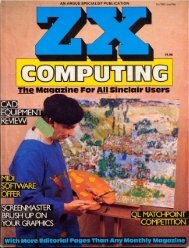ZX Computings - OpenLibra
ZX Computings - OpenLibra
ZX Computings - OpenLibra
Create successful ePaper yourself
Turn your PDF publications into a flip-book with our unique Google optimized e-Paper software.
the new address (in decimal)<br />
followed by NEWLINE. I spent<br />
many happy minutes stepping<br />
through Clive's ROM after<br />
entering "N" NEWLINE, 0<br />
NEWLINE, followed by a succession<br />
of NEWLINEs. If you<br />
have the patience you could list<br />
and disassemble the ROM<br />
(please send me a copy). Any<br />
area of RAM or ROM can be examined<br />
in this way. If you have<br />
the program operating correctly<br />
the first ten bytes of ROM<br />
should read:<br />
Address<br />
0<br />
1<br />
3<br />
4<br />
5<br />
6<br />
7<br />
8<br />
9<br />
10<br />
Decimal Content<br />
211<br />
253<br />
255<br />
127<br />
195<br />
203<br />
3<br />
42<br />
22<br />
64<br />
The next step was to try some<br />
machine code that actually did<br />
something, so I decided to produce<br />
a short tone for my add on<br />
sound box. (Use any amplifier<br />
of 2 mV sensitivity plugged into<br />
mic. socket of your computer.)<br />
Producing a Bleep<br />
So GOTO 10 followed by<br />
NEWLINE produced 16514<br />
38. The 38 was simply the first<br />
letter A of my REM statement.<br />
The following code was then<br />
written in:<br />
Address Decimal Byte<br />
16514 14<br />
16515 255<br />
16516 6<br />
16517 112<br />
16518 211<br />
16519 255<br />
16520 16<br />
16521 254<br />
16522 6<br />
16523 112<br />
16524 237<br />
16525 64<br />
16526 16<br />
16527 254<br />
16528 13<br />
16529 32<br />
16530 241<br />
16531 201<br />
With some trepidation, I set the<br />
address to 16514 and pressed<br />
"R" NEWLINE. My sound box<br />
bleeped happily and I heaved a<br />
sigh of relief. (Use appendix A<br />
of the Sinclair Manual, if you<br />
want to convert the code to hex<br />
and unravel the bleep program.)<br />
It didn't Crash<br />
I accidentally displayed the<br />
REM statement with the code in<br />
it and to my amazement it<br />
didn't crash. Where it encountered<br />
a naughty code,<br />
clever old Clive's ROM simply<br />
told it to display a question<br />
mark.<br />
Machine code<br />
In Summary<br />
This will definitely be my<br />
favourite method of entering<br />
machine code since:<br />
1. It's immobile and absolute<br />
addressing can be used.<br />
2. It's crash proof even if REM<br />
is displayed.<br />
3. It can be saved.<br />
Using the experimental program<br />
also allows you to step<br />
through and examine the ROM<br />
and incidentally, run parts of<br />
the ROM, to find out start addresses<br />
of useful subroutines.<br />
Use the program and have a<br />
dabble with machine code<br />
yourself.<br />
<strong>ZX</strong> COMPUTING SUMMER 1982 116