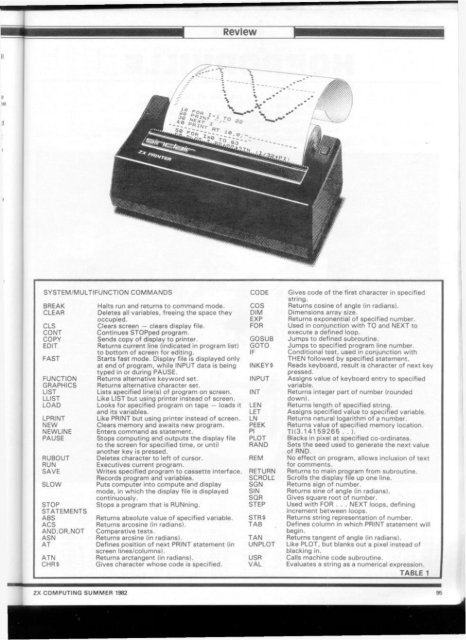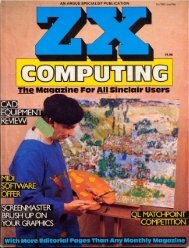ZX Computings - OpenLibra
ZX Computings - OpenLibra
ZX Computings - OpenLibra
You also want an ePaper? Increase the reach of your titles
YUMPU automatically turns print PDFs into web optimized ePapers that Google loves.
SYSTEM/MULTIFUNCTION COMMANDS<br />
BREAK<br />
CLEAR<br />
CLS<br />
CONT<br />
COPY<br />
EDIT<br />
FAST<br />
FUNCTION<br />
GRAPHICS<br />
LIST<br />
LLIST<br />
LOAD<br />
LPRINT<br />
NEW<br />
NEWLINE<br />
PAUSE<br />
RUBOUT<br />
RUN<br />
SAVE<br />
SLOW<br />
STOP<br />
STATEMENTS<br />
ABS<br />
ACS<br />
AND/OR,NOT<br />
ASN<br />
AT<br />
ATN<br />
CHR$<br />
<strong>ZX</strong> COMPUTING SUMMER 1982<br />
Review<br />
Halts run and returns to command mode.<br />
Deletes all variables, freeing the space they<br />
occupied.<br />
Clears screen — clears display file.<br />
Continues STOPped program.<br />
Sends copy of display to printer.<br />
Returns current line (indicated in program list)<br />
to bottom of screen for editing.<br />
Starts fast mode. Display file is displayed only<br />
at end of program, while INPUT data is being<br />
typed in or during PAUSE.<br />
Returns alternative keyword set.<br />
Returns alternative character set.<br />
Lists specified line(s) of program on screen.<br />
Like LIST but using printer instead of screen.<br />
Looks for specified program on tape — loads it<br />
and its variables.<br />
Like PRINT but using printer instead of screen.<br />
Clears memory and awaits new program.<br />
Enters command as statement.<br />
Stops computing and outputs the display file<br />
to the screen for specified time, or until<br />
another key is pressed.<br />
Deletes character to left of cursor.<br />
Executives current program.<br />
Writes specified program to cassette interface.<br />
Records program and variables.<br />
Puts computer into compute and display<br />
mode, in which the display file is displayed<br />
continuously.<br />
Stops a program that is RUNning.<br />
Returns absolute value of specified variable.<br />
Returns arcosine (in radians).<br />
Comparative tests.<br />
Returns arcsine (in radians).<br />
Defines position of next PRINT statement (in<br />
screen lines/columns).<br />
Returns arctangent (in radians).<br />
Gives character whose code is specified.<br />
CODE Gives code of the first character in specified<br />
string.<br />
COS Returns cosine of angle (in radians).<br />
DIM Dimensions array size.<br />
EXP Returns exponential of specified number.<br />
FOR Used in conjunction with TO and NEXT to<br />
execute a defined loop.<br />
GOSUB Jumps to defined subroutine.<br />
GOTO Jumps to specified program line number.<br />
IF Conditional test, used in conjunction with<br />
THEN followed by specified statement.<br />
INKEY$ Reads keyboard, result is character of next key<br />
pressed.<br />
INPUT Assigns value of keyboard entry to specified<br />
variable.<br />
INT Returns integer part of number (rounded<br />
down).<br />
LEN Returns length of specified string,<br />
LET Assigns specified value to specified variable.<br />
LN Returns natural logarithm of a number.<br />
PEEK Returns value of specified memory location.<br />
PI Tl{3.14159265 . . >.<br />
PLOT Blacks in pixel at specified co-ordinates.<br />
RAND Sets the seed used to generate the next value<br />
of RND.<br />
REM No effect on program, allows inclusion of text<br />
for comments.<br />
RETURN Returns to main program from subroutine.<br />
SCROLL Scrolls the display file up one line.<br />
SGN Returns sign of number.<br />
SIN Returns sine of angle (in radians).<br />
SQR Gives square root of number.<br />
STEP Used with FOR . . . NEXT loops, defining<br />
increment between loops.<br />
STR$ Returns string representation of number.<br />
TAB . Defines column in which PRINT statement will<br />
begin.<br />
TAN Returns tangent of angle (in radians).<br />
UNPLOT Like PLOT, but blanks out a pixel instead of<br />
blacking in.<br />
USR Calls machine code subroutine.<br />
VAL Evaluates a string as a numerical expression.<br />
TABLE 1