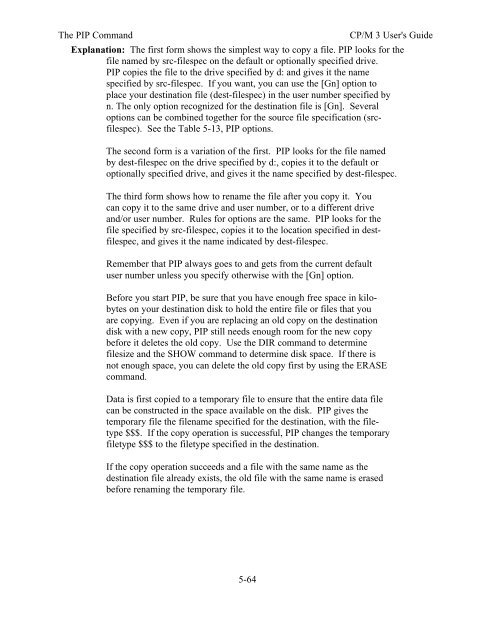DIGITAL RESEARCH(r) CP/M Plus TM (CP/M Version 3) Operating ...
DIGITAL RESEARCH(r) CP/M Plus TM (CP/M Version 3) Operating ...
DIGITAL RESEARCH(r) CP/M Plus TM (CP/M Version 3) Operating ...
You also want an ePaper? Increase the reach of your titles
YUMPU automatically turns print PDFs into web optimized ePapers that Google loves.
The PIP Command <strong>CP</strong>/M 3 User's Guide<br />
Explanation: The first form shows the simplest way to copy a file. PIP looks for the<br />
file named by src-filespec on the default or optionally specified drive.<br />
PIP copies the file to the drive specified by d: and gives it the name<br />
specified by src-filespec. If you want, you can use the [Gn] option to<br />
place your destination file (dest-filespec) in the user number specified by<br />
n. The only option recognized for the destination file is [Gn]. Several<br />
options can be combined together for the source file specification (srcfilespec).<br />
See the Table 5-13, PIP options.<br />
The second form is a variation of the first. PIP looks for the file named<br />
by dest-filespec on the drive specified by d:, copies it to the default or<br />
optionally specified drive, and gives it the name specified by dest-filespec.<br />
The third form shows how to rename the file after you copy it. You<br />
can copy it to the same drive and user number, or to a different drive<br />
and/or user number. Rules for options are the same. PIP looks for the<br />
file specified by src-filespec, copies it to the location specified in destfilespec,<br />
and gives it the name indicated by dest-filespec.<br />
Remember that PIP always goes to and gets from the current default<br />
user number unless you specify otherwise with the [Gn] option.<br />
Before you start PIP, be sure that you have enough free space in kilobytes<br />
on your destination disk to hold the entire file or files that you<br />
are copying. Even if you are replacing an old copy on the destination<br />
disk with a new copy, PIP still needs enough room for the new copy<br />
before it deletes the old copy. Use the DIR command to determine<br />
filesize and the SHOW command to determine disk space. If there is<br />
not enough space, you can delete the old copy first by using the ERASE<br />
command.<br />
Data is first copied to a temporary file to ensure that the entire data file<br />
can be constructed in the space available on the disk. PIP gives the<br />
temporary file the filename specified for the destination, with the filetype<br />
$$$. If the copy operation is successful, PIP changes the temporary<br />
filetype $$$ to the filetype specified in the destination.<br />
If the copy operation succeeds and a file with the same name as the<br />
destination file already exists, the old file with the same name is erased<br />
before renaming the temporary file.<br />
5-64