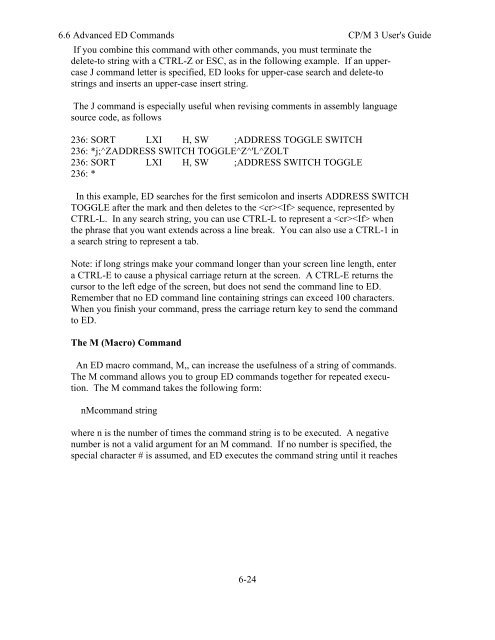DIGITAL RESEARCH(r) CP/M Plus TM (CP/M Version 3) Operating ...
DIGITAL RESEARCH(r) CP/M Plus TM (CP/M Version 3) Operating ...
DIGITAL RESEARCH(r) CP/M Plus TM (CP/M Version 3) Operating ...
Create successful ePaper yourself
Turn your PDF publications into a flip-book with our unique Google optimized e-Paper software.
6.6 Advanced ED Commands <strong>CP</strong>/M 3 User's Guide<br />
If you combine this command with other commands, you must terminate the<br />
delete-to string with a CTRL-Z or ESC, as in the following example. If an uppercase<br />
J command letter is specified, ED looks for upper-case search and delete-to<br />
strings and inserts an upper-case insert string.<br />
The J command is especially useful when revising comments in assembly language<br />
source code, as follows<br />
236: SORT LXI H, SW ;ADDRESS TOGGLE SWITCH<br />
236: *j;^ZADDRESS SWlTCH TOGGLE^Z^'L^ZOLT<br />
236: SORT LXI H, SW ;ADDRESS SWITCH TOGGLE<br />
236: *<br />
In this example, ED searches for the first semicolon and inserts ADDRESS SWITCH<br />
TOGGLE after the mark and then deletes to the sequence, represented by<br />
CTRL-L. In any search string, you can use CTRL-L to represent a when<br />
the phrase that you want extends across a line break. You can also use a CTRL-1 in<br />
a search string to represent a tab.<br />
Note: if long strings make your command longer than your screen line length, enter<br />
a CTRL-E to cause a physical carriage return at the screen. A CTRL-E returns the<br />
cursor to the left edge of the screen, but does not send the command line to ED.<br />
Remember that no ED command line containing strings can exceed 100 characters.<br />
When you finish your command, press the carriage return key to send the command<br />
to ED.<br />
The M (Macro) Command<br />
An ED macro command, M,, can increase the usefulness of a string of commands.<br />
The M command allows you to group ED commands together for repeated execution.<br />
The M command takes the following form:<br />
nMcommand string<br />
where n is the number of times the command string is to be executed. A negative<br />
number is not a valid argument for an M command. If no number is specified, the<br />
special character # is assumed, and ED executes the command string until it reaches<br />
6-24