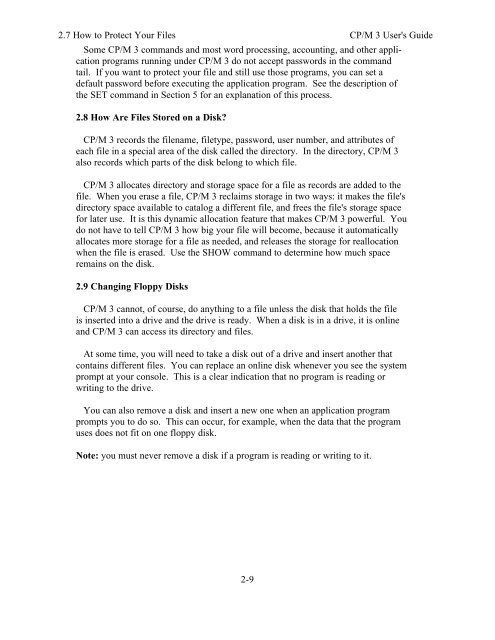DIGITAL RESEARCH(r) CP/M Plus TM (CP/M Version 3) Operating ...
DIGITAL RESEARCH(r) CP/M Plus TM (CP/M Version 3) Operating ...
DIGITAL RESEARCH(r) CP/M Plus TM (CP/M Version 3) Operating ...
You also want an ePaper? Increase the reach of your titles
YUMPU automatically turns print PDFs into web optimized ePapers that Google loves.
2.7 How to Protect Your Files <strong>CP</strong>/M 3 User's Guide<br />
Some <strong>CP</strong>/M 3 commands and most word processing, accounting, and other application<br />
programs running under <strong>CP</strong>/M 3 do not accept passwords in the command<br />
tail. If you want to protect your file and still use those programs, you can set a<br />
default password before executing the application program. See the description of<br />
the SET command in Section 5 for an explanation of this process.<br />
2.8 How Are Files Stored on a Disk?<br />
<strong>CP</strong>/M 3 records the filename, filetype, password, user number, and attributes of<br />
each file in a special area of the disk called the directory. In the directory, <strong>CP</strong>/M 3<br />
also records which parts of the disk belong to which file.<br />
<strong>CP</strong>/M 3 allocates directory and storage space for a file as records are added to the<br />
file. When you erase a file, <strong>CP</strong>/M 3 reclaims storage in two ways: it makes the file's<br />
directory space available to catalog a different file, and frees the file's storage space<br />
for later use. It is this dynamic allocation feature that makes <strong>CP</strong>/M 3 powerful. You<br />
do not have to tell <strong>CP</strong>/M 3 how big your file will become, because it automatically<br />
allocates more storage for a file as needed, and releases the storage for reallocation<br />
when the file is erased. Use the SHOW command to determine how much space<br />
remains on the disk.<br />
2.9 Changing Floppy Disks<br />
<strong>CP</strong>/M 3 cannot, of course, do anything to a file unless the disk that holds the file<br />
is inserted into a drive and the drive is ready. When a disk is in a drive, it is online<br />
and <strong>CP</strong>/M 3 can access its directory and files.<br />
At some time, you will need to take a disk out of a drive and insert another that<br />
contains different files. You can replace an online disk whenever you see the system<br />
prompt at your console. This is a clear indication that no program is reading or<br />
writing to the drive.<br />
You can also remove a disk and insert a new one when an application program<br />
prompts you to do so. This can occur, for example, when the data that the program<br />
uses does not fit on one floppy disk.<br />
Note: you must never remove a disk if a program is reading or writing to it.<br />
2-9