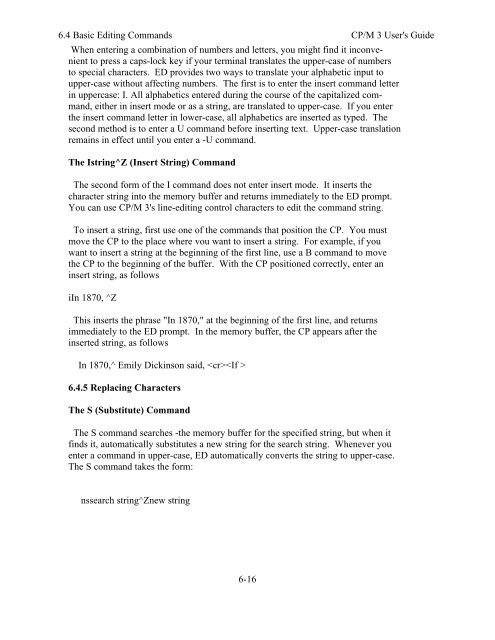DIGITAL RESEARCH(r) CP/M Plus TM (CP/M Version 3) Operating ...
DIGITAL RESEARCH(r) CP/M Plus TM (CP/M Version 3) Operating ...
DIGITAL RESEARCH(r) CP/M Plus TM (CP/M Version 3) Operating ...
You also want an ePaper? Increase the reach of your titles
YUMPU automatically turns print PDFs into web optimized ePapers that Google loves.
6.4 Basic Editing Commands <strong>CP</strong>/M 3 User's Guide<br />
When entering a combination of numbers and letters, you might find it inconvenient<br />
to press a caps-lock key if your terminal translates the upper-case of numbers<br />
to special characters. ED provides two ways to translate your alphabetic input to<br />
upper-case without affecting numbers. The first is to enter the insert command letter<br />
in uppercase: I. All alphabetics entered during the course of the capitalized command,<br />
either in insert mode or as a string, are translated to upper-case. If you enter<br />
the insert command letter in lower-case, all alphabetics are inserted as typed. The<br />
second method is to enter a U command before inserting text. Upper-case translation<br />
remains in effect until you enter a -U command.<br />
The Istring^Z (Insert String) Command<br />
The second form of the I command does not enter insert mode. It inserts the<br />
character string into the memory buffer and returns immediately to the ED prompt.<br />
You can use <strong>CP</strong>/M 3's line-editing control characters to edit the command string.<br />
To insert a string, first use one of the commands that position the <strong>CP</strong>. You must<br />
move the <strong>CP</strong> to the place where vou want to insert a string. For example, if you<br />
want to insert a string at the beginning of the first line, use a B command to move<br />
the <strong>CP</strong> to the beginning of the buffer. With the <strong>CP</strong> positioned correctly, enter an<br />
insert string, as follows<br />
iIn 1870, ^Z<br />
This inserts the phrase "In 1870," at the beginning of the first line, and returns<br />
immediately to the ED prompt. In the memory buffer, the <strong>CP</strong> appears after the<br />
inserted string, as follows<br />
In 1870,^ Emily Dickinson said, <br />
6.4.5 Replacing Characters<br />
The S (Substitute) Command<br />
The S command searches -the memory buffer for the specified string, but when it<br />
finds it, automatically substitutes a new string for the search string. Whenever you<br />
enter a command in upper-case, ED automatically converts the string to upper-case.<br />
The S command takes the form:<br />
nssearch string^Znew string<br />
6-16