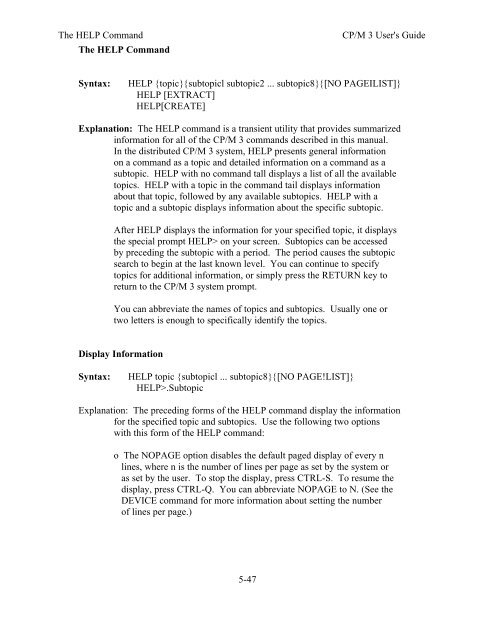DIGITAL RESEARCH(r) CP/M Plus TM (CP/M Version 3) Operating ...
DIGITAL RESEARCH(r) CP/M Plus TM (CP/M Version 3) Operating ...
DIGITAL RESEARCH(r) CP/M Plus TM (CP/M Version 3) Operating ...
Create successful ePaper yourself
Turn your PDF publications into a flip-book with our unique Google optimized e-Paper software.
The HELP Command <strong>CP</strong>/M 3 User's Guide<br />
The HELP Command<br />
Syntax: HELP {topic}{subtopicl subtopic2 ... subtopic8}{[NO PAGEILIST]}<br />
HELP [EXTRACT]<br />
HELP[CREATE]<br />
Explanation: The HELP command is a transient utility that provides summarized<br />
information for all of the <strong>CP</strong>/M 3 commands described in this manual.<br />
In the distributed <strong>CP</strong>/M 3 system, HELP presents general information<br />
on a command as a topic and detailed information on a command as a<br />
subtopic. HELP with no command tall displays a list of all the available<br />
topics. HELP with a topic in the command tail displays information<br />
about that topic, followed by any available subtopics. HELP with a<br />
topic and a subtopic displays information about the specific subtopic.<br />
After HELP displays the information for your specified topic, it displays<br />
the special prompt HELP> on your screen. Subtopics can be accessed<br />
by preceding the subtopic with a period. The period causes the subtopic<br />
search to begin at the last known level. You can continue to specify<br />
topics for additional information, or simply press the RETURN key to<br />
return to the <strong>CP</strong>/M 3 system prompt.<br />
You can abbreviate the names of topics and subtopics. Usually one or<br />
two letters is enough to specifically identify the topics.<br />
Display Information<br />
Syntax: HELP topic {subtopicl ... subtopic8}{[NO PAGE!LIST]}<br />
HELP>.Subtopic<br />
Explanation: The preceding forms of the HELP command display the information<br />
for the specified topic and subtopics. Use the following two options<br />
with this form of the HELP command:<br />
o The NOPAGE option disables the default paged display of every n<br />
lines, where n is the number of lines per page as set by the system or<br />
as set by the user. To stop the display, press CTRL-S. To resume the<br />
display, press CTRL-Q. You can abbreviate NOPAGE to N. (See the<br />
DEVICE command for more information about setting the number<br />
of lines per page.)<br />
5-47