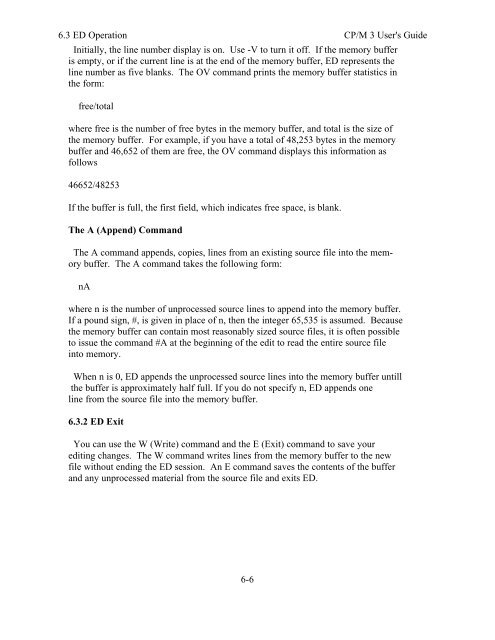DIGITAL RESEARCH(r) CP/M Plus TM (CP/M Version 3) Operating ...
DIGITAL RESEARCH(r) CP/M Plus TM (CP/M Version 3) Operating ...
DIGITAL RESEARCH(r) CP/M Plus TM (CP/M Version 3) Operating ...
Create successful ePaper yourself
Turn your PDF publications into a flip-book with our unique Google optimized e-Paper software.
6.3 ED Operation <strong>CP</strong>/M 3 User's Guide<br />
Initially, the line number display is on. Use -V to turn it off. If the memory buffer<br />
is empty, or if the current line is at the end of the memory buffer, ED represents the<br />
line number as five blanks. The OV command prints the memory buffer statistics in<br />
the form:<br />
free/total<br />
where free is the number of free bytes in the memory buffer, and total is the size of<br />
the memory buffer. For example, if you have a total of 48,253 bytes in the memory<br />
buffer and 46,652 of them are free, the OV command displays this information as<br />
follows<br />
46652/48253<br />
If the buffer is full, the first field, which indicates free space, is blank.<br />
The A (Append) Command<br />
The A command appends, copies, lines from an existing source file into the memory<br />
buffer. The A command takes the following form:<br />
nA<br />
where n is the number of unprocessed source lines to append into the memory buffer.<br />
If a pound sign, #, is given in place of n, then the integer 65,535 is assumed. Because<br />
the memory buffer can contain most reasonably sized source files, it is often possible<br />
to issue the command #A at the beginning of the edit to read the entire source file<br />
into memory.<br />
When n is 0, ED appends the unprocessed source lines into the memory buffer untill<br />
the buffer is approximately half full. If you do not specify n, ED appends one<br />
line from the source file into the memory buffer.<br />
6.3.2 ED Exit<br />
You can use the W (Write) command and the E (Exit) command to save your<br />
editing changes. The W command writes lines from the memory buffer to the new<br />
file without ending the ED session. An E command saves the contents of the buffer<br />
and any unprocessed material from the source file and exits ED.<br />
6-6