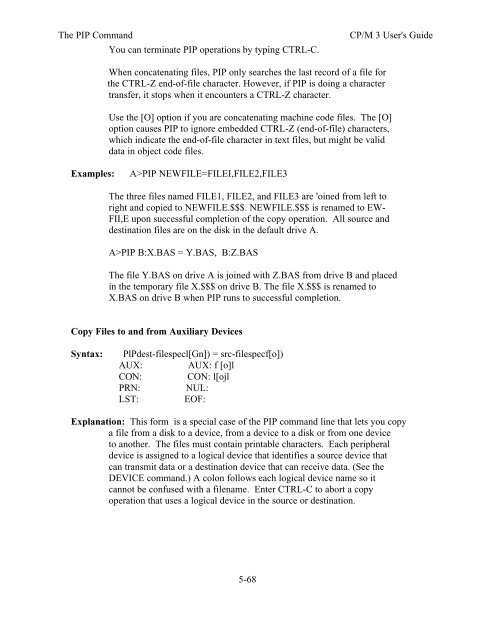DIGITAL RESEARCH(r) CP/M Plus TM (CP/M Version 3) Operating ...
DIGITAL RESEARCH(r) CP/M Plus TM (CP/M Version 3) Operating ...
DIGITAL RESEARCH(r) CP/M Plus TM (CP/M Version 3) Operating ...
Create successful ePaper yourself
Turn your PDF publications into a flip-book with our unique Google optimized e-Paper software.
The PIP Command <strong>CP</strong>/M 3 User's Guide<br />
You can terminate PIP operations by typing CTRL-C.<br />
When concatenating files, PIP only searches the last record of a file for<br />
the CTRL-Z end-of-file character. However, if PIP is doing a character<br />
transfer, it stops when it encounters a CTRL-Z character.<br />
Use the [O] option if you are concatenating machine code files. The [O]<br />
option causes PIP to ignore embedded CTRL-Z (end-of-file) characters,<br />
which indicate the end-of-file character in text files, but might be valid<br />
data in object code files.<br />
Examples: A>PIP NEWFILE=FILEI,FILE2,FILE3<br />
The three files named FILE1, FILE2, and FILE3 are 'oined from left to<br />
right and copied to NEWFILE.$$$. NEWFILE.$$$ is renamed to EW-<br />
FII,E upon successful completion of the copy operation. All source and<br />
destination files are on the disk in the default drive A.<br />
A>PIP B:X.BAS = Y.BAS, B:Z.BAS<br />
The file Y.BAS on drive A is joined with Z.BAS from drive B and placed<br />
in the temporary file X.$$$ on drive B. The file X.$$$ is renamed to<br />
X.BAS on drive B when PIP runs to successful completion.<br />
Copy Files to and from Auxiliary Devices<br />
Syntax: PlPdest-filespecl[Gn]) = src-filespecf[o])<br />
AUX: AUX: f [o]l<br />
CON: CON: l[ojl<br />
PRN: NUL:<br />
LST: EOF:<br />
Explanation: This form is a special case of the PIP command line that lets you copy<br />
a file from a disk to a device, from a device to a disk or from one device<br />
to another. The files must contain printable characters. Each peripheral<br />
device is assigned to a logical device that identifies a source device that<br />
can transmit data or a destination device that can receive data. (See the<br />
DEVICE command.) A colon follows each logical device name so it<br />
cannot be confused with a filename. Enter CTRL-C to abort a copy<br />
operation that uses a logical device in the source or destination.<br />
5-68