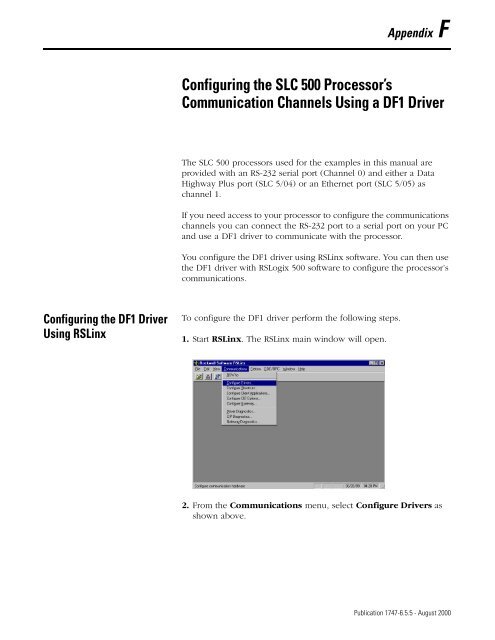1747-6.5.5, SL 500 DeviceNet Scanner Module User Manual
1747-6.5.5, SL 500 DeviceNet Scanner Module User Manual
1747-6.5.5, SL 500 DeviceNet Scanner Module User Manual
You also want an ePaper? Increase the reach of your titles
YUMPU automatically turns print PDFs into web optimized ePapers that Google loves.
Configuring the DF1 Driver<br />
Using R<strong>SL</strong>inx<br />
Appendix F<br />
Configuring the <strong>SL</strong>C <strong>500</strong> Processor’s<br />
Communication Channels Using a DF1 Driver<br />
The <strong>SL</strong>C <strong>500</strong> processors used for the examples in this manual are<br />
provided with an RS-232 serial port (Channel 0) and either a Data<br />
Highway Plus port (<strong>SL</strong>C 5/04) or an Ethernet port (<strong>SL</strong>C 5/05) as<br />
channel 1.<br />
If you need access to your processor to configure the communications<br />
channels you can connect the RS-232 port to a serial port on your PC<br />
and use a DF1 driver to communicate with the processor.<br />
You configure the DF1 driver using R<strong>SL</strong>inx software. You can then use<br />
the DF1 driver with R<strong>SL</strong>ogix <strong>500</strong> software to configure the processor’s<br />
communications.<br />
To configure the DF1 driver perform the following steps.<br />
1. Start R<strong>SL</strong>inx. The R<strong>SL</strong>inx main window will open.<br />
2. From the Communications menu, select Configure Drivers as<br />
shown above.<br />
1 Publication <strong>1747</strong>-<strong>6.5.5</strong> - August 2000