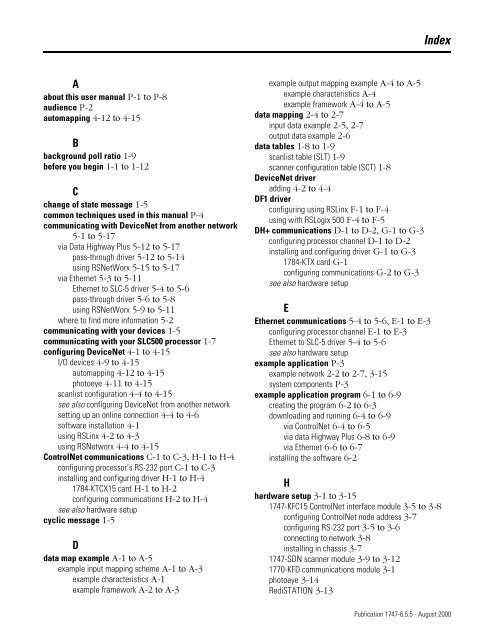1747-6.5.5, SL 500 DeviceNet Scanner Module User Manual
1747-6.5.5, SL 500 DeviceNet Scanner Module User Manual
1747-6.5.5, SL 500 DeviceNet Scanner Module User Manual
Create successful ePaper yourself
Turn your PDF publications into a flip-book with our unique Google optimized e-Paper software.
A<br />
about this user manual P-1 to P-8<br />
audience P-2<br />
automapping 4-12 to 4-15<br />
B<br />
background poll ratio 1-9<br />
before you begin 1-1 to 1-12<br />
C<br />
change of state message 1-5<br />
common techniques used in this manual P-4<br />
communicating with <strong>DeviceNet</strong> from another network<br />
5-1 to 5-17<br />
via Data Highway Plus 5-12 to 5-17<br />
pass-through driver 5-12 to 5-14<br />
using RSNetWorx 5-15 to 5-17<br />
via Ethernet 5-3 to 5-11<br />
Ethernet to <strong>SL</strong>C-5 driver 5-4 to 5-6<br />
pass-through driver 5-6 to 5-8<br />
using RSNetWorx 5-9 to 5-11<br />
where to find more information 5-2<br />
communicating with your devices 1-5<br />
communicating with your <strong>SL</strong>C<strong>500</strong> processor 1-7<br />
configuring <strong>DeviceNet</strong> 4-1 to 4-15<br />
I/O devices 4-9 to 4-15<br />
automapping 4-12 to 4-15<br />
photoeye 4-11 to 4-15<br />
scanlist configuration 4-4 to 4-15<br />
see also configuring <strong>DeviceNet</strong> from another network<br />
setting up an online connection 4-4 to 4-6<br />
software installation 4-1<br />
using R<strong>SL</strong>inx 4-2 to 4-3<br />
using RSNetworx 4-4 to 4-15<br />
ControlNet communications C-1 to C-3, H-1 to H-4<br />
configuring processor’s RS-232 port C-1 to C-3<br />
installing and configuring driver H-1 to H-4<br />
1784-KTCX15 card H-1 to H-2<br />
configuring communications H-2 to H-4<br />
see also hardware setup<br />
cyclic message 1-5<br />
D<br />
data map example A-1 to A-5<br />
example input mapping scheme A-1 to A-3<br />
example characteristics A-1<br />
example framework A-2 to A-3<br />
example output mapping example A-4 to A-5<br />
example characteristics A-4<br />
example framework A-4 to A-5<br />
data mapping 2-4 to 2-7<br />
input data example 2-5, 2-7<br />
output data example 2-6<br />
data tables 1-8 to 1-9<br />
scanlist table (<strong>SL</strong>T) 1-9<br />
scanner configuration table (SCT) 1-8<br />
<strong>DeviceNet</strong> driver<br />
adding 4-2 to 4-4<br />
DF1 driver<br />
configuring using R<strong>SL</strong>inx F-1 to F-4<br />
using with R<strong>SL</strong>ogix <strong>500</strong> F-4 to F-5<br />
DH+ communications D-1 to D-2, G-1 to G-3<br />
configuring processor channel D-1 to D-2<br />
installing and configuring driver G-1 to G-3<br />
1784-KTX card G-1<br />
configuring communications G-2 to G-3<br />
see also hardware setup<br />
E<br />
Ethernet communications 5-4 to 5-6, E-1 to E-3<br />
configuring processor channel E-1 to E-3<br />
Ethernet to <strong>SL</strong>C-5 driver 5-4 to 5-6<br />
see also hardware setup<br />
example application P-3<br />
example network 2-2 to 2-7, 3-15<br />
system components P-3<br />
example application program 6-1 to 6-9<br />
creating the program 6-2 to 6-3<br />
downloading and running 6-4 to 6-9<br />
via ControlNet 6-4 to 6-5<br />
via data Highway Plus 6-8 to 6-9<br />
via Ethernet 6-6 to 6-7<br />
installing the software 6-2<br />
Index<br />
H<br />
hardware setup 3-1 to 3-15<br />
<strong>1747</strong>-KFC15 ControlNet interface module 3-5 to 3-8<br />
configuring ControlNet node address 3-7<br />
configuring RS-232 port 3-5 to 3-6<br />
connecting to network 3-8<br />
installing in chassis 3-7<br />
<strong>1747</strong>-SDN scanner module 3-9 to 3-12<br />
1770-KFD communications module 3-1<br />
photoeye 3-14<br />
RediSTATION 3-13<br />
Publication <strong>1747</strong>-<strong>6.5.5</strong> - August 2000