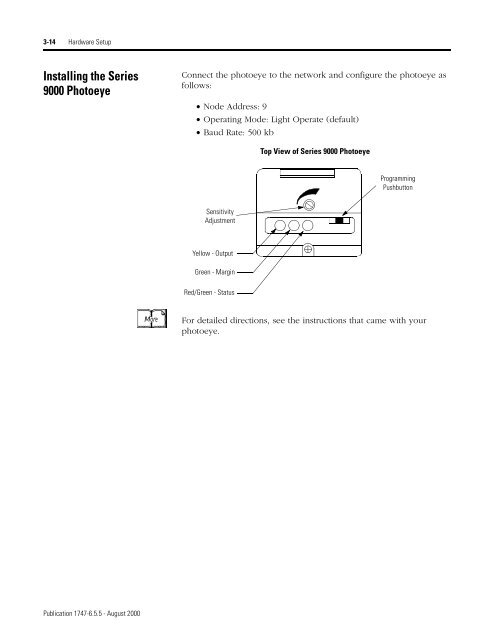1747-6.5.5, SL 500 DeviceNet Scanner Module User Manual
1747-6.5.5, SL 500 DeviceNet Scanner Module User Manual
1747-6.5.5, SL 500 DeviceNet Scanner Module User Manual
You also want an ePaper? Increase the reach of your titles
YUMPU automatically turns print PDFs into web optimized ePapers that Google loves.
3-14 Hardware Setup<br />
Installing the Series<br />
9000 Photoeye<br />
Publication <strong>1747</strong>-<strong>6.5.5</strong> - August 2000<br />
More<br />
Connect the photoeye to the network and configure the photoeye as<br />
follows:<br />
• Node Address: 9<br />
• Operating Mode: Light Operate (default)<br />
• Baud Rate: <strong>500</strong> kb<br />
Sensitivity<br />
Adjustment<br />
Yellow - Output<br />
Green - Margin<br />
Red/Green - Status<br />
Top View of Series 9000 Photoeye<br />
Programming<br />
Pushbutton<br />
For detailed directions, see the instructions that came with your<br />
photoeye.