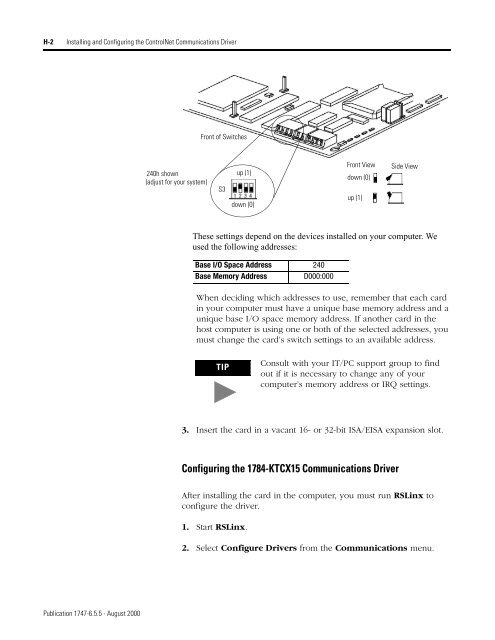1747-6.5.5, SL 500 DeviceNet Scanner Module User Manual
1747-6.5.5, SL 500 DeviceNet Scanner Module User Manual
1747-6.5.5, SL 500 DeviceNet Scanner Module User Manual
Create successful ePaper yourself
Turn your PDF publications into a flip-book with our unique Google optimized e-Paper software.
H-2 Installing and Configuring the ControlNet Communications Driver<br />
Publication <strong>1747</strong>-<strong>6.5.5</strong> - August 2000<br />
240h shown<br />
(adjust for your system)<br />
Front of Switches<br />
S3<br />
up (1)<br />
down (0)<br />
These settings depend on the devices installed on your computer. We<br />
used the following addresses:<br />
Base I/O Space Address 240<br />
Base Memory Address D000:000<br />
When deciding which addresses to use, remember that each card<br />
in your computer must have a unique base memory address and a<br />
unique base I/O space memory address. If another card in the<br />
host computer is using one or both of the selected addresses, you<br />
must change the card’s switch settings to an available address.<br />
TIP<br />
3. Insert the card in a vacant 16- or 32-bit ISA/EISA expansion slot.<br />
Configuring the 1784-KTCX15 Communications Driver<br />
After installing the card in the computer, you must run R<strong>SL</strong>inx to<br />
configure the driver.<br />
1. Start R<strong>SL</strong>inx.<br />
Front View Side View<br />
down (0)<br />
up (1)<br />
Consult with your IT/PC support group to find<br />
out if it is necessary to change any of your<br />
computer’s memory address or IRQ settings.<br />
2. Select Configure Drivers from the Communications menu.