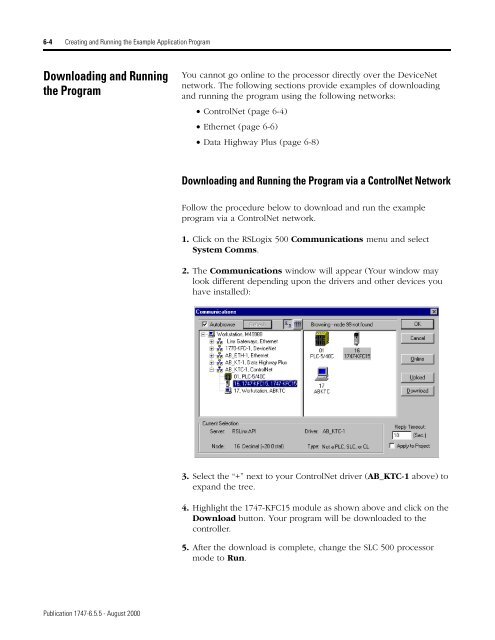1747-6.5.5, SL 500 DeviceNet Scanner Module User Manual
1747-6.5.5, SL 500 DeviceNet Scanner Module User Manual
1747-6.5.5, SL 500 DeviceNet Scanner Module User Manual
You also want an ePaper? Increase the reach of your titles
YUMPU automatically turns print PDFs into web optimized ePapers that Google loves.
6-4 Creating and Running the Example Application Program<br />
Downloading and Running<br />
the Program<br />
Publication <strong>1747</strong>-<strong>6.5.5</strong> - August 2000<br />
You cannot go online to the processor directly over the <strong>DeviceNet</strong><br />
network. The following sections provide examples of downloading<br />
and running the program using the following networks:<br />
• ControlNet (page 6-4)<br />
• Ethernet (page 6-6)<br />
• Data Highway Plus (page 6-8)<br />
Downloading and Running the Program via a ControlNet Network<br />
Follow the procedure below to download and run the example<br />
program via a ControlNet network.<br />
1. Click on the R<strong>SL</strong>ogix <strong>500</strong> Communications menu and select<br />
System Comms.<br />
2. The Communications window will appear (Your window may<br />
look different depending upon the drivers and other devices you<br />
have installed):<br />
3. Select the “+” next to your ControlNet driver (AB_KTC-1 above) to<br />
expand the tree.<br />
4. Highlight the <strong>1747</strong>-KFC15 module as shown above and click on the<br />
Download button. Your program will be downloaded to the<br />
controller.<br />
5. After the download is complete, change the <strong>SL</strong>C <strong>500</strong> processor<br />
mode to Run.