YK CENTRIFUGAL LIQUID CHILLER OptiView ... - Johnson Controls
YK CENTRIFUGAL LIQUID CHILLER OptiView ... - Johnson Controls
YK CENTRIFUGAL LIQUID CHILLER OptiView ... - Johnson Controls
Create successful ePaper yourself
Turn your PDF publications into a flip-book with our unique Google optimized e-Paper software.
8.1.2 USER SCREEN<br />
The 'USER SCREEN' is used to define User ID's and<br />
passwords for operator/service personnel. The Change<br />
button is used to enable the cursor arrows which are<br />
used to highlight the User ID, Password or User Level<br />
that is to be modified. The ' ✓ ' (Check) key is used to<br />
program the require value.<br />
The Data Display Mode defines the unit system (English<br />
or Metric) used on the display and the System Language<br />
is selected by scrolling through the list of available<br />
languages and pressing the ▲ key.<br />
The selected language will not be displayed<br />
until another screen is selected.<br />
160-54-OI-GB0 19



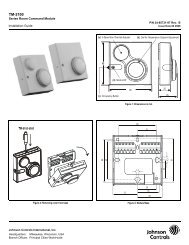

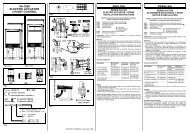



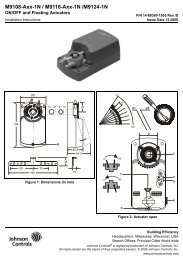



![[PDF] •Outdoor installation 4-5 - Johnson Controls](https://img.yumpu.com/10374038/1/184x260/pdf-ooutdoor-installation-4-5-johnson-controls.jpg?quality=85)
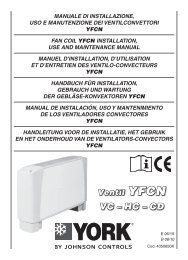

![[PDF] The European Products Catalogue 2012 - Johnson Controls](https://img.yumpu.com/3624903/1/184x260/pdf-the-european-products-catalogue-2012-johnson-controls.jpg?quality=85)