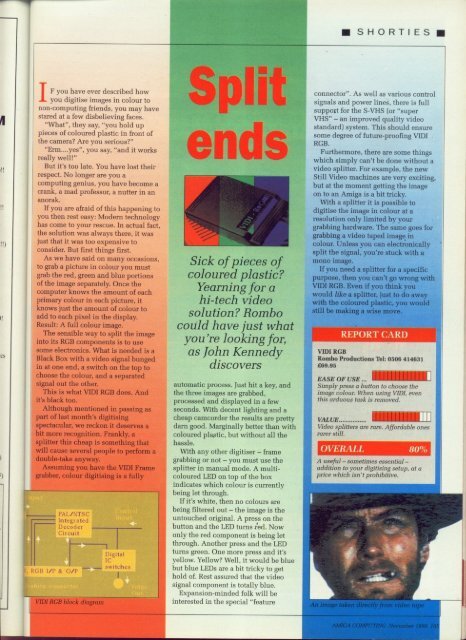Amiga Computing - Commodore Is Awesome
Amiga Computing - Commodore Is Awesome
Amiga Computing - Commodore Is Awesome
You also want an ePaper? Increase the reach of your titles
YUMPU automatically turns print PDFs into web optimized ePapers that Google loves.
!!)<br />
I!<br />
CS<br />
1<br />
I you digitise images in colour to<br />
non-computing F<br />
friends, you may have<br />
stared y at a few disbelieving faces.<br />
o "What", they say, "you hold up<br />
pieces u of coloured plastic in front of<br />
the h camera? Are you serious?"<br />
a "Erm....yes", you say, "and it works<br />
really v well!"<br />
e<br />
But it's too late. You have lost their<br />
respect. e No longer are you a<br />
computing<br />
v<br />
genius, you have become a<br />
crank,<br />
e<br />
a mad professor, a nutter in an<br />
anorak.<br />
r<br />
If you are afraid of this happening to<br />
d<br />
you then rest easy: Modem technology<br />
has<br />
e<br />
come to your rescue. In actual fact,<br />
the s solution was always there, it was<br />
just c that it was too expensive to<br />
consider. r But first things first,<br />
i As we have said on many occasions,<br />
to b grab a picture in colour you must<br />
grab e the red, green and blue portions<br />
of d the image separately. Once the<br />
computer h knows the amount of each<br />
primary o colour in each picture, it<br />
knows w just the amount of colour to<br />
add to each pixel in the display.<br />
Result: A full colour image.<br />
The sensible way to split the image<br />
into its RGB components is to use<br />
some electronics. What is needed is a<br />
Black Box with a video signal bunged<br />
in at one end, a switch on the top to<br />
choose the colour, and a separated<br />
signal out the other.<br />
:<br />
i Although mentioned in passing as<br />
t,part<br />
of last month's digitising<br />
'spectacular,<br />
we reckon it deserves a<br />
s !bit more recognition. Frankly, a<br />
bsplitter<br />
this cheap is something that<br />
1 AviII l<br />
This cause is what several VIDI people RGB does. to perform And a<br />
adouble-take<br />
anyway.<br />
c<br />
Assuming you have the MI Frame<br />
, grabber,<br />
k<br />
colour digitising is a fully<br />
1 111It t<br />
u o<br />
o<br />
.<br />
In<br />
Decodct<br />
Circuit<br />
/1'<br />
VW! RGB block diagram<br />
Digital<br />
lc<br />
switcheN<br />
1<br />
•<br />
Sick of pieces of<br />
coloured plastic?<br />
Yearning for a<br />
hi-tech video<br />
solution? Rombo<br />
could have just what<br />
you're looking for,<br />
as John Kennedy<br />
discovers<br />
automatic process. Just hit a key, and<br />
the three images are grabbed,<br />
processed and displayed in a few<br />
seconds. With decent lighting and a<br />
cheap camcorder the results are pretty<br />
darn good. Marginally better than with<br />
coloured plastic, but without all the<br />
hassle.<br />
With any other digitiser - frame<br />
grabbing or not - you must use the<br />
splitter in manual mode. A multicoloured<br />
LED on top of the box<br />
indicates which colour is currently<br />
being let through.<br />
If it's white, then no colours are<br />
being filtered out - the image is the<br />
untouched original. A press on the<br />
button and the LED turns i!erl. Now<br />
only the red component is being let<br />
through. Another press and the LED<br />
turns green. One more press and it's<br />
yellow. Yellow? Well, it would be blue<br />
but blue LEDs are a bit tricky to get<br />
hold of. Rest assured that the video<br />
signal component is totally blue.<br />
Expansion-minded folk will be<br />
interested in the special "feature<br />
• SHORTIES •<br />
connector", As well as various control<br />
signals and power lines, there is full<br />
support for the S-VHS (or "super<br />
VHS" - an improved quality video<br />
standard) system. This should ensure<br />
some degree of future-proofing VIDI<br />
RGB.<br />
Furthermore, there are some things<br />
which simply can't be done without a<br />
video splitter. For example, the new<br />
Still Video machines are very exciting,<br />
but at the moment getting the image<br />
on to an <strong>Amiga</strong> is a bit tricky.<br />
With a splitter it is possible to<br />
digitise the image in colour at a<br />
resolution only limited by your<br />
grabbing hardware. The same goes for<br />
grabbing a video taped image. in<br />
colour. Unless you can electronically<br />
split the signal, you're stuck with a<br />
mono image.<br />
If you need a splitter for a specific<br />
purpose, then you can't go wrong<br />
VIDI RGB. Even if you think you<br />
would like a splitter, just to do away<br />
with the coloured plastic, you would<br />
still be making a wise move.<br />
REPORT CARD<br />
V1D1RGB<br />
Rambo Productions Tel: 0506 414631<br />
E69.95<br />
Ittii I 1 IIIIITE<br />
EASE OF USE<br />
Simply press a button to choose the<br />
image colour. When using VIM, even<br />
this arduous task is removed.<br />
VALUE0111111111111<br />
Video splitters are rare. Affordable ones<br />
rarer still.<br />
OVERALL B O %<br />
A useful - sometimes essential -<br />
addition to your digitising setup, at a<br />
price which isn't prohibitive.