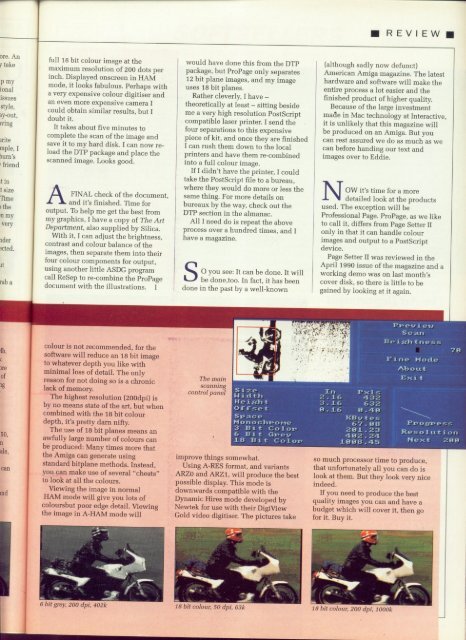Amiga Computing - Commodore Is Awesome
Amiga Computing - Commodore Is Awesome
Amiga Computing - Commodore Is Awesome
You also want an ePaper? Increase the reach of your titles
YUMPU automatically turns print PDFs into web optimized ePapers that Google loves.
ore, An<br />
take<br />
.1<br />
3 ienal<br />
missues<br />
ystyle,<br />
wing<br />
rite<br />
mple, I<br />
bum's<br />
friend<br />
it in<br />
size<br />
Time<br />
) the<br />
,<br />
n Very<br />
m<br />
yider<br />
cted.<br />
rab a<br />
of<br />
ig<br />
50,<br />
I<br />
tale.<br />
can<br />
Ind<br />
full 18 bit colour image at the<br />
maximum resolution of 200 dots per<br />
inch. Displayed onscreen in HAM<br />
mode, it looks fabulous. Perhaps with<br />
a very expensive colour digitiser and<br />
an even more expensive camera I<br />
could obtain similar results, but I<br />
doubt it.<br />
It takes about five minutes to<br />
complete the scan of the image and<br />
save it to my hard disk. I can now reload<br />
the DTP package and place the<br />
scanned image. Looks good.<br />
A FINAL check of the document,<br />
and it's finished. Time for<br />
output. To help me get the best from<br />
my graphics. I have a copy of The Art<br />
Department, also supplied by Silica.<br />
With it, I can adjust the brightness,<br />
contrast and colour balance of the<br />
images, then separate them into their<br />
four colour components for output,<br />
using another little ASDG program<br />
call ReSep to re-combine the ProPage<br />
document with the illustrations. I<br />
colour is not recommended, for the<br />
software will reduce an 18 bit image<br />
to whatever depth you like with<br />
minimal loss of detail. The only<br />
reason for not doing so is a chronic<br />
lack of memory.<br />
The highest resolution (200dpi) is<br />
by no means state of the art, but when<br />
combined with the 18 bit colour<br />
depth, it's pretty darn nifty.<br />
The use of 18 bit planes means an<br />
awfully large number of colours can<br />
be produced: Many times more that<br />
the <strong>Amiga</strong> can generate using<br />
standard bitplane methods. Instead,<br />
you can make use of several "cheats"<br />
to look at all the colours.<br />
Viewing the image in normal<br />
HAM mode will give you lots of<br />
coloursbut poor edge detail. Viewing<br />
the image in A-HAM mode will<br />
6 bit grey, 200 dpi, 4021,<br />
would have done this from the DTP<br />
package. but ProPage only separates<br />
12 bit plane images, and my image<br />
uses 18 bit planes.<br />
Rather cleverly, I have —<br />
theoretically at least — sitting beside<br />
me a very high resolution PostScript<br />
compatible laser printer. I send the<br />
four separations to this expensive<br />
piece of kit, and once they are finished<br />
I can rush them down to the local<br />
printers and have them re-combined<br />
into a full colour image.<br />
HI didn't have the printer. I could<br />
take the PostScript file to a bureau.<br />
where they would do more or less the<br />
same thing. For more details on<br />
bureaux by the way, check out the<br />
DTP section in the almanac.<br />
All I need do is repeat the above<br />
process over a hundred times, and I<br />
have a magazine.<br />
S be done,too. In fact, it has been<br />
done 0 in the past by a well-known<br />
y<br />
o<br />
u<br />
s<br />
e<br />
e<br />
:<br />
I<br />
t<br />
c The main<br />
a scanning<br />
Si z e<br />
n control panel Width<br />
b<br />
Off t<br />
e<br />
S ZAC<br />
d<br />
Monortalworte<br />
l ?<br />
o<br />
3 B i t Color*<br />
• B i t Grbey<br />
n<br />
18 B i t Color.<br />
e<br />
improve . things somewhat.<br />
Using I A-RES format, and variants<br />
ARZO t and ARZI, will produce the best<br />
possible w display. This mode is<br />
downwards i compatible with the<br />
Dynamic l Hires mode developed by<br />
Newtek l for use with their Digi View<br />
Gold video digitiser. The pictures take<br />
IA bit colour, 50 dpi, 63A<br />
•<br />
R<br />
E<br />
(although sadly Vnow<br />
defunct)<br />
American <strong>Amiga</strong> magazine. The latest<br />
I<br />
hardware and software will make the<br />
entire process a Elot<br />
easier and the<br />
finished product W of higher quality.<br />
Because of the • large investment<br />
ma& in Mac technology at Interactive,<br />
it is unlikely that this magazine will<br />
be produced on an <strong>Amiga</strong>. But you<br />
can rest assured we do as much as we<br />
can before handing our text and<br />
images over to Eddie.<br />
N<br />
detailed look at the products<br />
used. O The exception will be<br />
Professional W Page. ProPage, as we like<br />
to i call it, differs from Page Setter II<br />
only t in that it can handle colour<br />
images ' and output to a PostScript<br />
device. s<br />
t Page Setter II was reviewed in the<br />
April i 1990 issue of the magazine and a<br />
working m demo was on last months<br />
cover<br />
e<br />
disk, so there is little to be<br />
gained f by looking at it again.<br />
o<br />
r<br />
a<br />
m<br />
o<br />
r<br />
e<br />
Fine M o d e<br />
Ti/ P x l s<br />
2.16 4 3 2<br />
3.16 6 3 2<br />
8.16 0 . 4 0<br />
14Bytes<br />
67.08<br />
201.23<br />
402.24<br />
1888.45<br />
About<br />
E x i t<br />
Prvoar<br />
Resolution<br />
,<br />
ess Next 2 0 8<br />
so much processor time to produce,<br />
that unfortunately all you can do is<br />
look at them. But they look very nice<br />
indeed.<br />
If you need to produce the best<br />
quality images you can and have a<br />
budget which will cover it, then go<br />
for it. Buy it,<br />
18 bit colour, 200 dpi. book