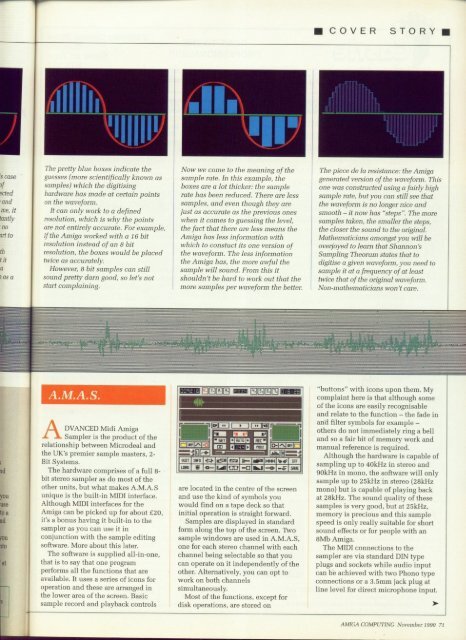Amiga Computing - Commodore Is Awesome
Amiga Computing - Commodore Is Awesome
Amiga Computing - Commodore Is Awesome
Create successful ePaper yourself
Turn your PDF publications into a flip-book with our unique Google optimized e-Paper software.
Case<br />
ected<br />
and<br />
me, it<br />
tenth<br />
- no<br />
art to<br />
th<br />
t<br />
?as a<br />
rid<br />
you<br />
use<br />
to a<br />
nd<br />
you<br />
!at<br />
The pretty blue boxes indicate the<br />
guesses (more scientifically known as<br />
samples) which the digitising<br />
hardware has made at certain points<br />
on the waveform.<br />
It can only work to a defined<br />
resolution, which is why the points<br />
ore not entirely accurate, For example,<br />
if the <strong>Amiga</strong> worked with a 16 bit<br />
resolution instead of an 8 bit<br />
resolution, the boxes would be placed<br />
twice as accurately.<br />
However, 8 bit samples can still<br />
sound pretty darn good, so let's not<br />
start complaining.<br />
A.M.A.S.<br />
A Sampler is the product of the<br />
relationship D between Nlicrodeal and<br />
the V UK's premier sample masters, 2-<br />
Bit A Systems.<br />
NThe<br />
hardware comprises of a full 8bit<br />
C stereo sampler as do most of the<br />
other E units, but what makes A.M.A.S<br />
unique D is the built-in MIDI interface.<br />
Although M MIDI interfaces for the<br />
<strong>Amiga</strong> i can be picked up for about E20,<br />
it's<br />
d<br />
a bonus having it built-in to the<br />
sampler as you can use it in<br />
i<br />
conjunction with the sample editing<br />
software.<br />
A<br />
More about this later.<br />
m<br />
The software is supplied all-in-one,<br />
i<br />
that is to say that one program<br />
performs g all the functions that are<br />
available. a It uses a series of icons for<br />
operation and these are arranged in<br />
the lower area of the screen. Basic<br />
sample record and playback controls<br />
1<br />
All<br />
Now we come to the meaning of the<br />
sample rate. In this example. the<br />
boxes are a lot thicker: the sample<br />
rate has been reduced. There are less<br />
samples, and even though they are<br />
just as accurate as the previous ones<br />
when it comes to guessing the level,<br />
the fact that there are less means the<br />
<strong>Amiga</strong> has less information with<br />
which to constuct its one version of<br />
the waveform. The less information<br />
the <strong>Amiga</strong> has, the more attful the<br />
sample will sound, From this it<br />
shouldn't be hard to work out that the<br />
more samples per waveform the better.<br />
EEO IMMO<br />
DEB<br />
1IME INN<br />
131201:1<br />
I B M -<br />
m•,<br />
=Pr<br />
WIT 4<br />
* 11,<br />
NEP EL<br />
LIII - —0<br />
3<br />
7a<br />
,,,, 1.<br />
MI 0<br />
1<br />
Ell<br />
NI *4<br />
1116.11<br />
are located in the centre of the screen<br />
NT<br />
SAM<br />
and use the kind of symbols you<br />
would find on a tape deck so that<br />
initial operation is straight forward.<br />
Samples are displayed in standard<br />
form along the top of the screen. Two<br />
sample windows are used in A.M.A.S,<br />
one for each stereo channel with each<br />
channel being selectable so that you<br />
can operate on it independently of the<br />
other. Alternatively, you can opt to<br />
work on both channels<br />
simultaneously,<br />
Most of the functions, except for<br />
disk operations, are stored on<br />
4<br />
•<br />
C<br />
O<br />
V<br />
E<br />
R<br />
S<br />
T<br />
O<br />
R<br />
Y<br />
- =<br />
-.2<br />
••<br />
-<br />
%'<br />
-<br />
M-<br />
.<br />
7<br />
••.<br />
= 2 _<br />
•<br />
-<br />
•<br />
-<br />
•1<br />
•2.<br />
.e•<br />
•<br />
t<br />
i<br />
ilL<br />
The piece de la resistance: the <strong>Amiga</strong><br />
generated version of the waveform. This<br />
one was constructed using a fairly high<br />
sample rate, but you can still see that<br />
the waveform is no longer nice and<br />
smooth — it now has "steps". The more<br />
samples taken, the smoller the steps.<br />
the closer the sound to the original.<br />
Mathematicians amongst you will be<br />
overjoyed to learn that Shannon's<br />
Sampling Theomm states that to<br />
digitise a given waveform, you need to<br />
sample it at a frequency of at least<br />
twice that of the original waveform.<br />
Non-mathematicians won't care.<br />
"buttons" with icons upon them. My<br />
complaint here is that although some<br />
of the icons are easily recognisable<br />
and relate to the function — the fade in<br />
and filter symbols for example —<br />
others do not immediately ring a bell<br />
and so a fair bit of memory work and<br />
manual reference is required.<br />
Although the hardware is capable of<br />
sampling up to 40kHz in stereo and<br />
90kHz in mono, the software will only<br />
sample up to 251(Hz in stereo (28kHz<br />
mono) but is capable of playing back<br />
at 28kHz, The sound quality of' these<br />
samples is very good, but at 25Id-lz.<br />
memory is precious and this sample<br />
speed is only really suitable for short<br />
sound effects or for people with an<br />
8Mb <strong>Amiga</strong>.<br />
The MIDI connections to the<br />
sampler are via standard DIN type<br />
plugs and sockets while audio input<br />
can be achieved with two Phono type<br />
connections or a 3.5mm jack plug at<br />
line level for direct microphone input.<br />
AMIGA COMPUTING November 2990 71