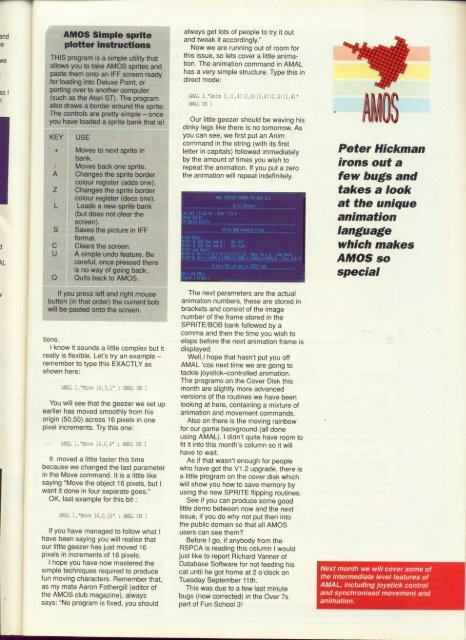Amiga Computing - Commodore Is Awesome
Amiga Computing - Commodore Is Awesome
Amiga Computing - Commodore Is Awesome
Create successful ePaper yourself
Turn your PDF publications into a flip-book with our unique Google optimized e-Paper software.
• AMOS Simple sprite<br />
plotter instructions •<br />
THIS program is a simple utility that<br />
allows you to take AMOS sprites and<br />
paste them onto an IFF screen ready<br />
for loading into Deluxe Paint, or<br />
porting over to another computer -<br />
1 (such MIPas<br />
the Atari ST)_ The program<br />
also draws a border around the sprite..<br />
iiThe controls are pretty simple — oncel<br />
you have loaded a sprite bank that ist<br />
, KEY USE<br />
+ Moves to next sprite in<br />
bank.<br />
Moves back one sprite,<br />
Changes the sprite border<br />
colour register (adds one),<br />
Changes the sprite border<br />
colour register (decs one).<br />
Loads a new sprite bank<br />
(but does not clear the 0<br />
screen).<br />
Saves the picture in IFF<br />
format.<br />
Clears the screen.<br />
A simple undo feature. Be<br />
careful, once pressed there<br />
is no way of going back.<br />
o Quits back to AMOS.<br />
If you press left and right mouse<br />
button (in that order) the current bot?<br />
Lill be pasted ACEMMLonto<br />
the screen. 411<br />
tions.<br />
I know it sounds a little complex but it<br />
really is flexible. Let's try an example —<br />
remember to type this EXACTLY as<br />
shown here:<br />
ANAL 14ove 16,0,1" ANAL ON 1<br />
You will see that the geezer we set up<br />
earlier has moved smoothly from his<br />
origin (50,50) across 16 pixels in one<br />
pixel increments. Try this one:<br />
ANAL 1.•5ove 16,0,4* : ANAL ON 1<br />
It moved a little faster this time<br />
because we changed the last parameter<br />
in the Move command. It is a little like<br />
saying "Move the object 16 pixels, but<br />
want it done in four separate goes."<br />
OK, last example for this bit :<br />
ANAL 1,"Mwe 16,0,16' : ANAL CN 1<br />
If you have managed to follow what I<br />
have been saying you will realise that<br />
our little geezer has just moved 16<br />
pixels in increments of 16 pixels.<br />
I hope you have now mastered the<br />
simple techniques required to produce<br />
fun moving characters. Remember that,<br />
as my mate Aaron Fothergill (editor of<br />
the AMOS club magazine), always<br />
says: "No program is fixed, you should<br />
1<br />
always get lots of people to try it out<br />
and tweak it accordingly."<br />
Now we are running out of room for<br />
this issue, so lets cover a little animation.<br />
The animation command in AMAL<br />
has a very simple structure. Type this in<br />
direct mode:<br />
AMAL 1, 'Anim 0, (1,4)12,41 (3,4) (2,4) (1,0 •<br />
ANAL ON I<br />
Our little geezer should be waving his<br />
dinky legs like there is no tomorrow. As<br />
you can see, we first put an Anim<br />
command in the string (with its first<br />
letter in capitals) followed immediately<br />
by the amount of times you wish to<br />
repeat the animation. If you put a zero<br />
the animation will repeat indefinitely.<br />
The next parameters are the actual<br />
animation numbers, these are stored in<br />
brackets and consist of the image<br />
number of the frame stored in the<br />
SPRITE/BOB bank followed by a<br />
comma and then the time you wish to<br />
elaps before the next animation frame is<br />
displayed.<br />
Well,' hope that hasn't put you off<br />
AMAL 'cos next time we are going to<br />
tackle joystick—controlled animation_<br />
The programs on the Cover Disk this<br />
month are slightly more advanced<br />
versions of the routines we have been<br />
looking at here, containing a mixture of<br />
animation and movement commands.<br />
Also on there is the moving rainbow<br />
for our game background (all done<br />
using AMAL). I didn't quite have room to<br />
fit it into this month's column so it will<br />
have to wait.<br />
As if that wasn't enough for people<br />
who have got the V1.2 upgrade, there is<br />
a little program on the cover disk which<br />
will show you how to save memory by<br />
using the new SPRITE flipping routines.<br />
See if you can produce some good<br />
little demo between now and the next<br />
issue, if you do why not put then into<br />
the public domain so that all AMOS<br />
users can see them?<br />
Before I go, if anybody from the<br />
RSPCA is reading this column I would<br />
just like to report Richard \tanner of<br />
Database Software for not feeding his<br />
cat until he got home at 2 o'clock on<br />
Tuesday September llth.<br />
This was due to a few last minute<br />
bugs (now corrected) in the Over 7s<br />
part of Fun School 3!<br />
Peter Hickman<br />
irons out a<br />
few bugs and<br />
takes a look<br />
at the unique<br />
animation<br />
language<br />
which makes<br />
AMOS so<br />
special<br />
Next month we will cover some of<br />
the intermediate level features of<br />
AMAL, including joystick control<br />
and synchronised movement and<br />
animation.