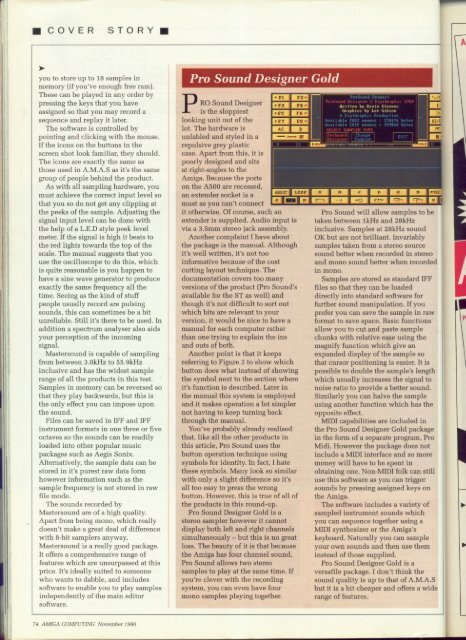Amiga Computing - Commodore Is Awesome
Amiga Computing - Commodore Is Awesome
Amiga Computing - Commodore Is Awesome
You also want an ePaper? Increase the reach of your titles
YUMPU automatically turns print PDFs into web optimized ePapers that Google loves.
• COVER S T O R Y<br />
you to store up to 18 samples in<br />
memory (if you've enough free ram).<br />
These can be played in any order by<br />
pressing the keys that you have<br />
assigned so that you may record a<br />
sequence and replay it later.<br />
The software is controlled by<br />
pointing and clicking with the mouse.<br />
If the icons on the buttons in the<br />
screen shot look familiar, they should_<br />
The icons are exactly the same as<br />
those used in A.M.A.S as it's the same<br />
group of people behind the product.<br />
As with all sampling hardware, you<br />
must achieve the correct input level so<br />
that you so do not get any clipping at<br />
the peeks of the sample. Adjusting the<br />
signal input level can he done with<br />
the help of a LED style peek level<br />
meter. If the signal is high it beats to<br />
the red lights towards the top of the<br />
scale. The manual suggests that you<br />
use the oscilloscope to do this, which<br />
is quite reasonable is you happen to<br />
have a sine wave generator to produce<br />
exactly the same frequency all the<br />
time. Seeing as the kind of stuff<br />
people usually record are pulsing<br />
sounds, this can sometimes be a bit<br />
unreliable. Still it's there to be used. In<br />
addition a spectrum analyser also aids<br />
your perception of the incoming<br />
signal.<br />
Mastersound is capable of sampling<br />
from between 3,0kHz to 55.9kHz<br />
inclusive and has the widest sample<br />
range of all the products in this test.<br />
Samples in memory can be reversed so<br />
that they play backwards, but this is<br />
the only effect you can impose upon<br />
the sound.<br />
Files can be saved in IFF and IFF<br />
instrument formats in one three or five<br />
octaves so the sounds can be readily<br />
loaded into other popular music<br />
packages such as Aegis Sonix.<br />
Alternatively, the sample data can be<br />
stored in it's purest raw data form<br />
however information such as the<br />
sample frequency is not stored in raw<br />
file mode.<br />
The sounds recorded by<br />
Mastersound are of a high quality.<br />
Apart from being mono, which really<br />
doesn't make a great deal of difference<br />
with 8-bit samplers anyway,<br />
Mastersound is a really good package.<br />
It offers a comprehensive range of<br />
features which are unsurpassed at this<br />
price. It's ideally suited to someone<br />
who wants to dabble, and includes<br />
software to enable you to play samples<br />
independently of the main editor<br />
software.<br />
74 AMIGA COMPUTING November 1990<br />
Pro Sound Designer Gold,<br />
p is the sloppiest<br />
Rlooking<br />
unit out of the<br />
O lot. The hardware is<br />
unlabled S and styled in a<br />
repulsive o grey plastic<br />
case.<br />
u<br />
Apart from this, it is<br />
poorly designed and sits<br />
at<br />
n<br />
right-angles to the<br />
<strong>Amiga</strong>. d Because the ports<br />
on D the A500 are recessed.<br />
an e extender socket is a<br />
must s as you can't connect<br />
iit<br />
otherwise. Of course, such an<br />
extender g is supplied. Audio input is<br />
via<br />
n<br />
a 3.5mm stereo jack assembly.<br />
Another complaint I have about<br />
e<br />
the package is the manual. Although<br />
it's r well written, it's not too<br />
informative because of the cost<br />
cutting layout technique. The<br />
documentation covers too many<br />
versions of the product (Pro Sound's<br />
available for the ST as well) and<br />
though it's not difficult to sort out<br />
which bits are relevant to your<br />
version, it would be nice to have a<br />
manual for each computer rather<br />
than one trying to explain the ins<br />
and outs of both.<br />
Another point is that it keeps<br />
referring to Figure 2 to show which<br />
button does what instead of showing<br />
the symbol next to the section where<br />
it's function is described. Later in<br />
the manual this system is employed<br />
and it makes operation a lot simpler<br />
not having to keep turning back<br />
through the manual.<br />
You've probably already realised<br />
that, like all the other products in<br />
this article, Pro Sound uses the<br />
button operation technique using<br />
symbols for identity. In fact, I hate<br />
these symbols. Many look so similar<br />
with only a slight difference so it's<br />
all too easy to press the wrong<br />
button. However, this is true of all of<br />
the products in this round-up.<br />
Pro Sound Designer Gold is a<br />
stereo sampler however it cannot<br />
display both left and right channels<br />
simultaneously — but this is no great<br />
loss. The beauty of it is that because<br />
the <strong>Amiga</strong> has four channel sound,<br />
Pro Sound allows two stereo<br />
samples to play at the same time. If<br />
you're clever with the recording<br />
system, you can even have four<br />
mono samples playing together.<br />
PO 11411 it.indst<br />
.roSuund liwnionor 1 DxmiGrAbr.<br />
Witten by Se vin Ste ve os<br />
Geoptiloo by Le e Gibson<br />
A D igia •sphis Prod., 1 1 .,<br />
Available PAST nrnery 374176 hetes<br />
Ava ila ble C AP monorv z 359464 be t,<br />
SELECT SASIPLEN TYPE<br />
Prolaund ChAnmp<br />
. i t n . . i t . .<br />
Pro Sound will allow samples to be<br />
taken between lkHz and 28kHz<br />
inclusive. Samples at 28kHz sound<br />
OK but are not brilliant. Invariably<br />
samples taken from a stereo source<br />
sound better when recorded in stereo<br />
and mono sound better when recorded<br />
in mono.<br />
Samples are stored as standard DT<br />
files so that they can be loaded<br />
directly into standard software for<br />
further sound manipulation. If you<br />
prefer you can save the sample in raw<br />
format to save space. Basic functions<br />
allow you to cut and paste sample<br />
chunks with relative ease using the<br />
magnify function which give an<br />
expanded display of the sample so<br />
that cursor positioning is easier. It is<br />
possible to double the sample's length<br />
which usually increases the signal to<br />
noise ratio to provide a better sound.<br />
Similarly you can halve the sample<br />
using another function which has the<br />
opposite effect.<br />
MIDI capabilities are included in<br />
the Pro Sound Designer Gold package<br />
in the form of a separate program, Pro<br />
Midi. However the package does not<br />
include a MIDI interface and so more<br />
money will have to be spent in<br />
obtaining one. Non-MIDI folk can still<br />
use this software as you can trigger<br />
sounds by pressing assigned keys on<br />
the <strong>Amiga</strong>.<br />
The software includes a variety of<br />
sampled instrument sounds which<br />
you can sequence together using a<br />
MIDI synthesizer or the <strong>Amiga</strong>'s<br />
keyboard. Naturally you can sample<br />
your own sounds and then use them<br />
instead of those supplied.<br />
Pro Sound Designer Gold is a<br />
versatile package. I don't think the<br />
sound quality is up to that of A.M.A.S<br />
but it is a bit cheaper and offers a wide<br />
range of features.