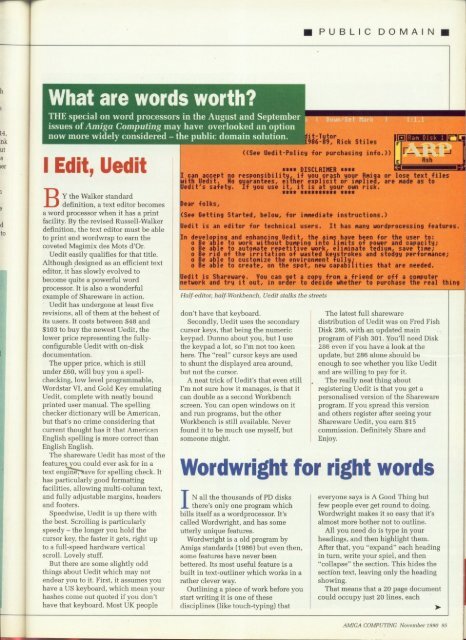Amiga Computing - Commodore Is Awesome
Amiga Computing - Commodore Is Awesome
Amiga Computing - Commodore Is Awesome
You also want an ePaper? Increase the reach of your titles
YUMPU automatically turns print PDFs into web optimized ePapers that Google loves.
What are words worth?<br />
THE special on word processors in the August and September<br />
issues of <strong>Amiga</strong> <strong>Computing</strong> may have overlooked an option<br />
now more widely considered — the public domain solution.<br />
I Edit, Uedit<br />
B definition, a text editor becomes<br />
a Y word processor when it has a print<br />
facility. t By the revised Russell-Walker<br />
definition,<br />
h<br />
the text editor must be able<br />
to<br />
e<br />
print and wordwrap to earn the<br />
coveted Magimix des Mots d'Or.<br />
W<br />
Uedit easily qualifies for that title.<br />
Although a designed as an efficient text<br />
editor, l it has slowly evolved to<br />
become k quite a powerful word<br />
processor. e It is also a wonderful<br />
example r of Shareware in action.<br />
s<br />
Uedit has undergone at least five<br />
revisions, all of them at the behest of<br />
its t users. It costs between $48 and<br />
S103 a to buy the newest Uedit, the<br />
lower n price representing the fullyconfigurable<br />
d Uedit with on-disk<br />
documentation.<br />
a<br />
r The upper price, which is still<br />
under d E60, will buy you a spellchecking,<br />
low level programmable,<br />
Wordstar VI, and Gold Key emulating<br />
Uedit. complete with neatly bound<br />
printed user manual. The spelling<br />
checker dictionary will be American,<br />
but that's no crime considering that<br />
current thought has it that American<br />
English spelling is more correct than<br />
English English.<br />
The shareware Uedit has most of the<br />
features you could ever ask for in a<br />
text engitThave for spelling check. It<br />
has particularly good formatting<br />
facilities, allowing multi-column text,<br />
and fully adjustable margins, headers<br />
and footers.<br />
Speedwise, Uedit is up there with<br />
the best. Scrolling is particularly<br />
speedy — the longer you hold the<br />
cursor key, the faster it gets, right up<br />
to a full-speed hardware vertical<br />
scroll. Lovely stuff.<br />
But there are some slightly odd<br />
things about Uedit which may not<br />
endear you to it. First, it assumes you<br />
have a US keyboard, which mean your<br />
hashes come out quoted if you don't<br />
have that keyboard. Most UK people<br />
;<br />
Ram Disk I do<br />
**** DISCLAIMER ****<br />
can accept no responsibility, if you crash your <strong>Amiga</strong> or lose text fi les<br />
th Uedit. No guarantees, either explicit or implied, are made as to<br />
it's safety. If you use it, it is at your own risk.<br />
**se ***.****** *es*<br />
ar folks,<br />
o Getting Started, below, for immediate instructions.)<br />
dit is an editor for technical users. I t has many wordprocessing features.<br />
deve<br />
o Be<br />
o Be<br />
o Be<br />
o Be<br />
o Be<br />
Half<br />
-<br />
edit don't have that keyboard.<br />
or, Secondly, Uedit uses the secondary<br />
hcursor a keys, that being the numeric<br />
lkeypad. f Dunno about you, but I use<br />
-the<br />
keypad a lot, so I'm not too keen<br />
Where, oThe<br />
"real" cursor keys are used<br />
rto kshunt<br />
the displayed area around,<br />
bbut enot<br />
the cursor.<br />
nA cneat<br />
trick of Uedit's that even still<br />
h I'm , not sure how it manages, is that it<br />
Ucan<br />
double as a second Workbench<br />
e<br />
screen. You can open windows on it<br />
d<br />
and run programs, but the other<br />
iWorkbench<br />
is still available. Never<br />
t<br />
found it to be much use myself, but<br />
s<br />
someone Might.<br />
t<br />
a<br />
l<br />
k<br />
s<br />
t<br />
h<br />
e<br />
I there's only one program which<br />
s<br />
t<br />
bills N itself as a wordprocessor. It's<br />
called<br />
ra<br />
Wordwright, and has some<br />
e<br />
utterly l unique features.<br />
el<br />
Wordwright is a old program by<br />
t<br />
<strong>Amiga</strong> standards (1986) but even then,<br />
some t features have never been<br />
s<br />
bettered. h Its most useful feature is a<br />
built e in text-outliner which works in a<br />
rather t clever way,<br />
1 Outlining h a piece of work before you<br />
start o writing it is one of these<br />
disciplines<br />
u<br />
(like touch-typing) that<br />
s<br />
a<br />
• PUBLIC DOMAIN •<br />
it-Tutor Stiles<br />
((See Uedit-Policy for purchasing info.))<br />
loping and enhancing Uedit, the aims have been for the user to:<br />
able to work without bumping into limits of power and capacity;<br />
able to automate repetitive work, eliminate tedium, save time;<br />
rid of the irritation of wasted keystrokes and stodgy performance;<br />
able to customize the environment fu119;<br />
able to create, on the spot, new capabilities that are needed.<br />
it is Shareware. You can get a copy from a friend or off a computer<br />
tvork and try it ouillimerder to decide whether to purchase the real thing<br />
The latest full shareware<br />
distribution of Uedit was on Fred Fish<br />
Disk 286. with an updated main<br />
program of Fish 301. You'll need Disk<br />
286 even if you have a look at the<br />
update, but 286 alone should be<br />
enough to see whether you like Uedit<br />
and are willing to pay for it.<br />
The really neat thing about<br />
registering Uedit is that you get a<br />
personalised version of the Shareware<br />
program. If you spread this version<br />
and others register after seeing your<br />
Shareware Uedit, you earn $15<br />
commission. Definitely Share and<br />
Enjoy.<br />
Wordwright for right words<br />
everyone says is A Good Thing but<br />
few people ever get round to doing.<br />
Wordwright makes it so easy that it's<br />
almost more bother not to outline.<br />
All you need do is type in your<br />
headings, and then highlight them.<br />
After that, you "expand" each heading<br />
in turn, write your spiel, and then<br />
"collapse" the section. This hides the<br />
section text, leaving only the heading<br />
showing.<br />
That means that a 20 page document<br />
could occupy just 20 lines, each<br />
AMIGA COMPUTING November MO 95