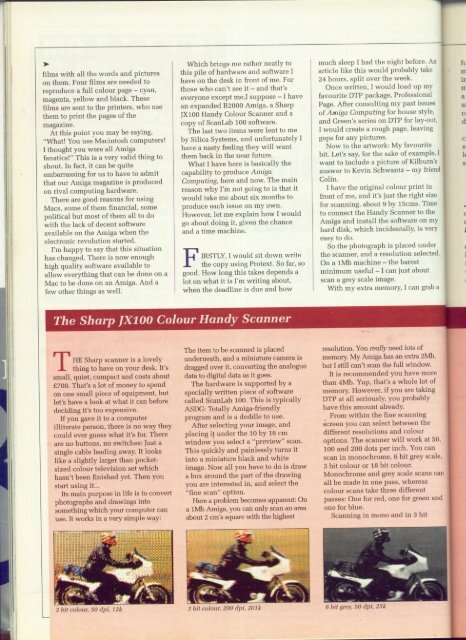Amiga Computing - Commodore Is Awesome
Amiga Computing - Commodore Is Awesome
Amiga Computing - Commodore Is Awesome
Create successful ePaper yourself
Turn your PDF publications into a flip-book with our unique Google optimized e-Paper software.
films with all the words and pictures<br />
on them. Four films are needed to<br />
reproduce a full colour page — cyan.<br />
magenta, yellow and black. These<br />
films are sent to the printers, who use<br />
them to print the pages of the<br />
magazine.<br />
At this point you may be saying,<br />
"What! You use Macintosh computers!<br />
I thought you were all <strong>Amiga</strong><br />
fanatics!" This is a very valid thing to<br />
shout. In fact, it can be quite<br />
embarrassing for us to have to admit<br />
that our <strong>Amiga</strong> magazine is produced<br />
on rival computing hardware.<br />
There are good reasons for using<br />
Macs. some of them financial, some<br />
political but most of them all to do<br />
with the lack of decent software<br />
available on the <strong>Amiga</strong> when the<br />
electronic revolution started.<br />
I'm happy to say that this situation<br />
has changed. There is now enough<br />
high quality software available to<br />
allow everything that can be done on a<br />
Mac to be done on an <strong>Amiga</strong>. And a<br />
few other things as well.<br />
T thing to have on your desk. It's<br />
<strong>Is</strong>mall,<br />
quiet. compact and costs about<br />
IEMI<br />
That's a lot of money to spend<br />
E on one small piece of equipment, but<br />
Slet's<br />
have a look at what it can before<br />
hdeciding<br />
it's too expensive.<br />
a If you gave it to a computer<br />
rilliterate<br />
person. there is no way they<br />
p<br />
could ever guess what it's for. There<br />
are no buttons, no switches: Just a<br />
s<br />
c<br />
single cable leading away. It looks<br />
like a slightly larger than pocket-<br />
a<br />
sized colour television set which<br />
n<br />
hasn't been finished yet. Then you<br />
n<br />
start using it...<br />
e Its main purpose in life is to convert<br />
r photographs and drawings into<br />
isomething<br />
which your computer can<br />
s use. It works in a very simple way:<br />
a<br />
l<br />
, ,<br />
o<br />
I<br />
v<br />
t<br />
e<br />
t<br />
l<br />
'<br />
y<br />
i<br />
f<br />
t<br />
3 bit colour, 50 dpi. 12k f<br />
t<br />
1<br />
7<br />
Which brings me rather neatly to<br />
this pile of hardware and software I<br />
have on the desk in front of me. For<br />
those who can't see it — and that's<br />
everyone except me.I suppose — I have<br />
an expanded B2000 <strong>Amiga</strong>. a Sharp<br />
IX100 Handy Colour Scanner and a<br />
copy of ScanLab 100 software.<br />
The last two items were lent to me<br />
by Silica Systems, and unfortunately I<br />
have a nasty feeling they will want<br />
them back in the near future.<br />
What I have here is basically the<br />
capability to produce <strong>Amiga</strong><br />
<strong>Computing</strong>. here and now. The main<br />
reason why I'm not going to is that it<br />
would take me about six months to<br />
produce each issue on my own.<br />
However, let me explain how I would<br />
go about doing it, given the chance<br />
and a time machine.<br />
F the copy using Protext So far, so<br />
Igood.<br />
How long this takes depends a<br />
Rlot<br />
on what it is I'm writing about,<br />
Swhen<br />
the deadline is due and how<br />
T<br />
L<br />
Y<br />
,<br />
I<br />
w<br />
oThe<br />
item to be scanned is placed<br />
underneath, and a miniature camera is<br />
u<br />
ldragged<br />
over it, converting the analogue<br />
d<br />
data to digital data as it goes.<br />
The hardware is supported by a<br />
s<br />
specially written piece of software<br />
i<br />
called ScanLab 100. This is typically<br />
t<br />
ASDG: Totally <strong>Amiga</strong>-friendly<br />
d<br />
program and is a doddle to use.<br />
o After selecting your image. and<br />
wplacing<br />
it under the 10 by 16 cm<br />
n window you select a "preview" scan.<br />
wThis<br />
quickly and painlessly turns it<br />
rinto<br />
a miniature black and white<br />
i image. Now all you have to do is draw<br />
ta<br />
box around the part of the drawing<br />
eyou<br />
are interested in. and select the<br />
"fine scan" option.<br />
Here a problem becomes apparent: On<br />
a 1Mb <strong>Amiga</strong>. you can only scan an area<br />
about 2 cm's square with the highest<br />
The Sharp IX100 Colour Handy Scanner<br />
3 bit colour, 200 dpi, 201k<br />
-<br />
much sleep I had the night before. An<br />
article like this would probably take<br />
24 hours, split over the week.<br />
Once written, I would load up my<br />
favourite DTP package, Professional<br />
Page. After consulting my past issues<br />
of <strong>Amiga</strong> <strong>Computing</strong> for house style,<br />
and Green's series on DTP for lay-out,<br />
I would create a rough page, leaving<br />
gaps for any pictures.<br />
Now to the artwork: My favourite<br />
bit. Let's say, for the sake of example, I<br />
want to include a picture of Kilhurn's<br />
answer to Kevin Schwantz — my friend<br />
Colin.<br />
I have the original colour print in<br />
front of rue, and it's lust the right size<br />
for scanning, about 9 by 15cms. Time<br />
to connect the Handy Scanner to the<br />
<strong>Amiga</strong> and install the software on my<br />
hard disk, which incidentally, is very<br />
easy to do.<br />
So the photograph is placed under<br />
the scanner, and a resolution selected.<br />
On a 1Mb machine — the barest<br />
minimum useful — I can just about<br />
scan a grey scale image.<br />
With my extra memory, I can grab a<br />
resolution. You really need lots of<br />
memory. My <strong>Amiga</strong> has an extra 2Mb,<br />
but I still can't scan the full window.<br />
It is recommended you have more<br />
than 4Mb. Yup, that's a whole lot of<br />
memory. However, if you are taking<br />
DTP at all seriously, you probably<br />
have this amount already.<br />
From within the fine scanning<br />
screen you can select between the<br />
different resolutions and colour<br />
options. The scanner will work at 50.<br />
100 and 200 dots per inch. You can<br />
scan in monochrome, 6 bit grey scale,<br />
3 bit colour or 18 bit colour.<br />
Monochrome and grey scale scans can<br />
all be made in one pass, whereas<br />
colour scans take three different<br />
passes: One for red, one for green and<br />
one for blue.<br />
Scanning in mono and in 3 bit<br />
it 1<br />
It<br />
?<br />
6 bit grey. 50 dpi. 25.(<br />
*