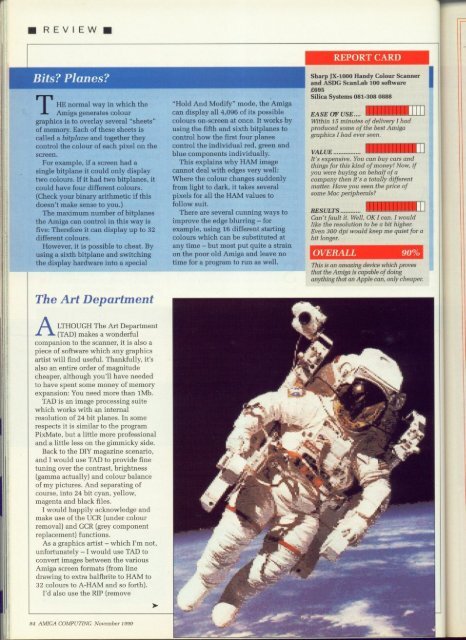Amiga Computing - Commodore Is Awesome
Amiga Computing - Commodore Is Awesome
Amiga Computing - Commodore Is Awesome
Create successful ePaper yourself
Turn your PDF publications into a flip-book with our unique Google optimized e-Paper software.
• REVIEW •<br />
Bits? Planes?<br />
T <strong>Amiga</strong> generates colour<br />
graphics H is to overlay several "sheets"<br />
of E memory. Each of these sheets is<br />
called n a bit plane and together they<br />
control o the colour of each pixel on the<br />
screen. r<br />
mFor<br />
example, if a screen had a<br />
single a bitplane it could only display<br />
two l colours. If it had two bitplanes, it<br />
could have four different colours.<br />
w<br />
a<br />
(Check your binary arithmetic if this<br />
doesn't make sense to you.)<br />
y<br />
The maximum number of bitplanes<br />
i<br />
the <strong>Amiga</strong> can control in this way is<br />
n<br />
five: Therefore it can display up to 32<br />
wdifferent<br />
colours.<br />
h However. It is possible to cheat. By<br />
iusing<br />
a sixth bitplane and switching<br />
cthe<br />
display hardware into a special<br />
h<br />
t<br />
h<br />
e<br />
The Art Department<br />
A (TAD) makes a wonderful<br />
Lcompanion<br />
to the scanner, it is also a<br />
Tpiece<br />
of software which any graphics<br />
Hartist<br />
will find useful. Thankfully, it's<br />
Oalso<br />
an entire order of magnitude<br />
Ucheaper,<br />
although you'll have needed<br />
Gto<br />
have spent some money of memory<br />
H expansion: You need more than 1Mb.<br />
T TAD is an image processing suite<br />
which works with an internal<br />
h<br />
e<br />
resolution of 24 bit planes. In some<br />
A<br />
respects it is similar to the program<br />
PixMate, but a little more professional<br />
r<br />
and a little less on the gimmicky side.<br />
t<br />
Back to the DIY magazine scenario.<br />
D<br />
and I would use TAD to provide fine<br />
e<br />
tuning over the contrast, brightness<br />
p(gamma<br />
actually) and colour balance<br />
aof<br />
my pictures. And separating of<br />
rcourse,<br />
into 24 bit cyan, yellow,<br />
tmagenta<br />
and black files.<br />
m I would happily acknowledge and<br />
emake<br />
use of the UCR (under colour<br />
nremoval)<br />
and GCR (grey component<br />
treplacement)<br />
functions.<br />
As a graphics artist — which I'm not,<br />
unfortunately — I would use TAD to<br />
convert images between the various<br />
<strong>Amiga</strong> screen formats (from line<br />
drawing to extra halfbrite to HAM to<br />
32 colours to A-HAM and so forth).<br />
I'd also use the RIP (remove<br />
84 AMIGA COMPUTING IVovnizther<br />
)••<br />
"Hold And Modify" mode, the <strong>Amiga</strong><br />
can display all 4,096 of its possible<br />
colours on-screen at once. It works by<br />
using the fifth and sixth bitplanes to<br />
control how the first four planes<br />
control the individual red, green and<br />
blue components individually.<br />
This explains why HAM image<br />
cannot deal with edges very well:<br />
Where the colour changes suddenly<br />
from light to dark, it takes several<br />
pixels for all the HAM values to<br />
follow suit.<br />
There are several cunning ways to<br />
improve the edge blurring — for<br />
example, using 16 different starting<br />
colours which can be substituted at<br />
any time — but most put quite a strain<br />
on the poor old <strong>Amiga</strong> and leave no<br />
time for a program to run as well.<br />
REPORT CARD<br />
Sharp DE-1000 Handy Colour Scanner<br />
and ASDG Scan lab 100 software<br />
E695<br />
Silica Systems 081<br />
-<br />
308 0 8 8 8 11111<br />
EASE OF USE....<br />
Within 15 minutes of delivery I had<br />
produced some of the best <strong>Amiga</strong><br />
graphics I had ever seen.<br />
11111P<br />
VALUE<br />
It's expensive. You can buy cars and<br />
things for this kind of money! No if<br />
you were buying on behalf of a<br />
company then it's a totally different<br />
matter. Have you seen the price of<br />
some Mac peripherals?<br />
TI<br />
RESULTS<br />
Can't fault it. Well. OK Icon. I would<br />
like the resolution to be a bit higher.<br />
Even 300 dpi would keep me quiet for a<br />
bit longer.<br />
OVERALL 9 0 %<br />
This is an amazing device which pmves<br />
that the <strong>Amiga</strong> is capable of doing<br />
anything that an Apple can, only cheaper.