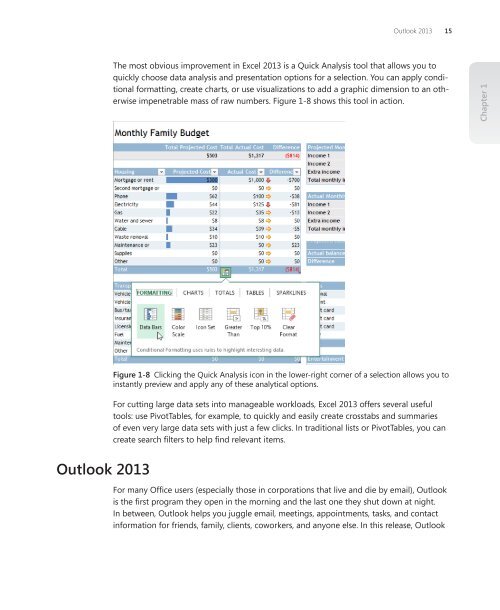Microsoft Office Inside Out: 2013 Edition - Cdn.oreilly.com
Microsoft Office Inside Out: 2013 Edition - Cdn.oreilly.com
Microsoft Office Inside Out: 2013 Edition - Cdn.oreilly.com
Create successful ePaper yourself
Turn your PDF publications into a flip-book with our unique Google optimized e-Paper software.
<strong>Out</strong>look <strong>2013</strong><br />
<strong>Out</strong>look <strong>2013</strong> 15<br />
The most obvious improvement in Excel <strong>2013</strong> is a Quick Analysis tool that allows you to<br />
quickly choose data analysis and presentation options for a selection. You can apply conditional<br />
formatting, create charts, or use visualizations to add a graphic dimension to an otherwise<br />
impenetrable mass of raw numbers. Figure 1-8 shows this tool in action.<br />
Figure 1-8 Clicking the Quick Analysis icon in the lower-right corner of a selection allows you to<br />
instantly preview and apply any of these analytical options.<br />
For cutting large data sets into manageable workloads, Excel <strong>2013</strong> offers several useful<br />
tools: use PivotTables, for example, to quickly and easily create crosstabs and summaries<br />
of even very large data sets with just a few clicks. In traditional lists or PivotTables, you can<br />
create search filters to help find relevant items.<br />
For many <strong>Office</strong> users (especially those in corporations that live and die by email), <strong>Out</strong>look<br />
is the first program they open in the morning and the last one they shut down at night.<br />
In between, <strong>Out</strong>look helps you juggle email, meetings, appointments, tasks, and contact<br />
information for friends, family, clients, coworkers, and anyone else. In this release, <strong>Out</strong>look<br />
Chapter 1