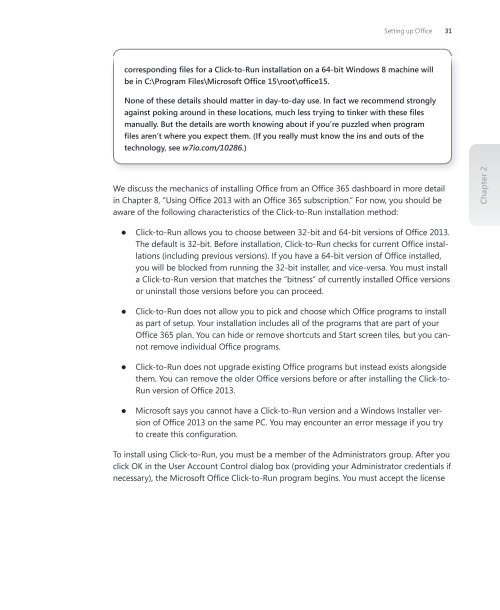Microsoft Office Inside Out: 2013 Edition - Cdn.oreilly.com
Microsoft Office Inside Out: 2013 Edition - Cdn.oreilly.com
Microsoft Office Inside Out: 2013 Edition - Cdn.oreilly.com
You also want an ePaper? Increase the reach of your titles
YUMPU automatically turns print PDFs into web optimized ePapers that Google loves.
Setting up <strong>Office</strong> 31<br />
corresponding files for a Click-to-Run installation on a 64-bit Windows 8 machine will<br />
be in C:\Program Files\<strong>Microsoft</strong> <strong>Office</strong> 15\root\office15.<br />
None of these details should matter in day-to-day use. In fact we re<strong>com</strong>mend strongly<br />
against poking around in these locations, much less trying to tinker with these files<br />
manually. But the details are worth knowing about if you’re puzzled when program<br />
files aren’t where you expect them. (If you really must know the ins and outs of the<br />
technology, see w7io.<strong>com</strong>/10286.)<br />
We discuss the mechanics of installing <strong>Office</strong> from an <strong>Office</strong> 365 dashboard in more detail<br />
in Chapter 8, “Using <strong>Office</strong> <strong>2013</strong> with an <strong>Office</strong> 365 subscription.“ For now, you should be<br />
aware of the following characteristics of the Click-to-Run installation method:<br />
●● Click-to-Run allows you to choose between 32-bit and 64-bit versions of <strong>Office</strong> <strong>2013</strong>.<br />
The default is 32-bit. Before installation, Click-to-Run checks for current <strong>Office</strong> installations<br />
(including previous versions). If you have a 64-bit version of <strong>Office</strong> installed,<br />
you will be blocked from running the 32-bit installer, and vice-versa. You must install<br />
a Click-to-Run version that matches the “bitness” of currently installed <strong>Office</strong> versions<br />
or uninstall those versions before you can proceed.<br />
●● Click-to-Run does not allow you to pick and choose which <strong>Office</strong> programs to install<br />
as part of setup. Your installation includes all of the programs that are part of your<br />
<strong>Office</strong> 365 plan. You can hide or remove shortcuts and Start screen tiles, but you cannot<br />
remove individual <strong>Office</strong> programs.<br />
●● Click-to-Run does not upgrade existing <strong>Office</strong> programs but instead exists alongside<br />
them. You can remove the older <strong>Office</strong> versions before or after installing the Click-to-<br />
Run version of <strong>Office</strong> <strong>2013</strong>.<br />
●● <strong>Microsoft</strong> says you cannot have a Click-to-Run version and a Windows Installer version<br />
of <strong>Office</strong> <strong>2013</strong> on the same PC. You may encounter an error message if you try<br />
to create this configuration.<br />
To install using Click-to-Run, you must be a member of the Administrators group. After you<br />
click OK in the User Account Control dialog box (providing your Administrator credentials if<br />
necessary), the <strong>Microsoft</strong> <strong>Office</strong> Click-to-Run program begins. You must accept the license<br />
Chapter 2