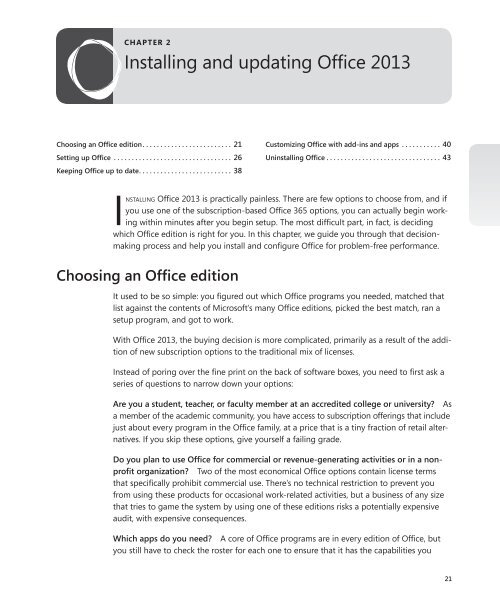Microsoft Office Inside Out: 2013 Edition - Cdn.oreilly.com
Microsoft Office Inside Out: 2013 Edition - Cdn.oreilly.com
Microsoft Office Inside Out: 2013 Edition - Cdn.oreilly.com
Create successful ePaper yourself
Turn your PDF publications into a flip-book with our unique Google optimized e-Paper software.
CHAPTER 2<br />
Installing and updating <strong>Office</strong> <strong>2013</strong><br />
Choosing an <strong>Office</strong> edition . . . . . . . . . . . . . . . . . . . . . . . . . 21<br />
Setting up <strong>Office</strong> . . . . . . . . . . . . . . . . . . . . . . . . . . . . . . . . . 26<br />
Keeping <strong>Office</strong> up to date . . . . . . . . . . . . . . . . . . . . . . . . . . 38<br />
installing <strong>Office</strong> <strong>2013</strong> is practically painless. There are few options to choose from, and if<br />
you use one of the subscription-based <strong>Office</strong> 365 options, you can actually begin working<br />
within minutes after you begin setup. The most difficult part, in fact, is deciding<br />
which <strong>Office</strong> edition is right for you. In this chapter, we guide you through that decisionmaking<br />
process and help you install and configure <strong>Office</strong> for problem-free performance.<br />
Choosing an <strong>Office</strong> edition<br />
Customizing <strong>Office</strong> with add-ins and apps . . . . . . . . . . . 40<br />
Uninstalling <strong>Office</strong> . . . . . . . . . . . . . . . . . . . . . . . . . . . . . . . . 43<br />
It used to be so simple: you figured out which <strong>Office</strong> programs you needed, matched that<br />
list against the contents of <strong>Microsoft</strong>’s many <strong>Office</strong> editions, picked the best match, ran a<br />
setup program, and got to work.<br />
With <strong>Office</strong> <strong>2013</strong>, the buying decision is more <strong>com</strong>plicated, primarily as a result of the addition<br />
of new subscription options to the traditional mix of licenses.<br />
Instead of poring over the fine print on the back of software boxes, you need to first ask a<br />
series of questions to narrow down your options:<br />
Are you a student, teacher, or faculty member at an accredited college or university? As<br />
a member of the academic <strong>com</strong>munity, you have access to subscription offerings that include<br />
just about every program in the <strong>Office</strong> family, at a price that is a tiny fraction of retail alternatives.<br />
If you skip these options, give yourself a failing grade.<br />
Do you plan to use <strong>Office</strong> for <strong>com</strong>mercial or revenue-generating activities or in a nonprofit<br />
organization? Two of the most economical <strong>Office</strong> options contain license terms<br />
that specifically prohibit <strong>com</strong>mercial use. There’s no technical restriction to prevent you<br />
from using these products for occasional work-related activities, but a business of any size<br />
that tries to game the system by using one of these editions risks a potentially expensive<br />
audit, with expensive consequences.<br />
Which apps do you need? A core of <strong>Office</strong> programs are in every edition of <strong>Office</strong>, but<br />
you still have to check the roster for each one to ensure that it has the capabilities you<br />
21