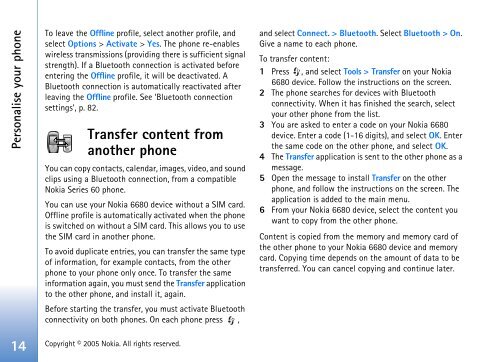You also want an ePaper? Increase the reach of your titles
YUMPU automatically turns print PDFs into web optimized ePapers that Google loves.
Personalise your phone<br />
To leave the Offline profile, select another profile, and<br />
select Options > Activate > Yes. The phone re-enables<br />
wireless transmissions (providing there is sufficient signal<br />
strength). If a Bluetooth connection is activated before<br />
entering the Offline profile, it will be deactivated. A<br />
Bluetooth connection is automatically reactivated after<br />
leaving the Offline profile. See ‘Bluetooth connection<br />
settings’, p. 82.<br />
Transfer content from<br />
another phone<br />
You can copy contacts, calendar, images, video, and sound<br />
clips using a Bluetooth connection, from a compatible<br />
<strong>Nokia</strong> Series 60 phone.<br />
You can use your <strong>Nokia</strong> <strong>6680</strong> device without a SIM card.<br />
Offline profile is automatically activated when the phone<br />
is switched on without a SIM card. This allows you to use<br />
the SIM card in another phone.<br />
To avoid duplicate entries, you can transfer the same type<br />
of information, for example contacts, from the other<br />
phone to your phone only once. To transfer the same<br />
information again, you must send the Transfer application<br />
to the other phone, and install it, again.<br />
Before starting the transfer, you must activate Bluetooth<br />
connectivity on both phones. On each phone press ,<br />
14 Copyright © 2005 <strong>Nokia</strong>. All rights reserved.<br />
and select Connect. > Bluetooth. Select Bluetooth > On.<br />
Give a name to each phone.<br />
To transfer content:<br />
1 Press , and select Tools > Transfer on your <strong>Nokia</strong><br />
<strong>6680</strong> device. Follow the instructions on the screen.<br />
2 The phone searches for devices with Bluetooth<br />
connectivity. When it has finished the search, select<br />
your other phone from the list.<br />
3 You are asked to enter a code on your <strong>Nokia</strong> <strong>6680</strong><br />
device. Enter a code (1-16 digits), and select OK. Enter<br />
the same code on the other phone, and select OK.<br />
4 The Transfer application is sent to the other phone as a<br />
message.<br />
5 Open the message to install Transfer on the other<br />
phone, and follow the instructions on the screen. The<br />
application is added to the main menu.<br />
6 From your <strong>Nokia</strong> <strong>6680</strong> device, select the content you<br />
want to copy from the other phone.<br />
Content is copied from the memory and memory card of<br />
the other phone to your <strong>Nokia</strong> <strong>6680</strong> device and memory<br />
card. Copying time depends on the amount of data to be<br />
transferred. You can cancel copying and continue later.