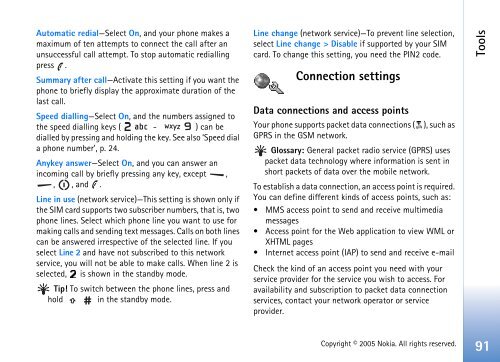Create successful ePaper yourself
Turn your PDF publications into a flip-book with our unique Google optimized e-Paper software.
Automatic redial—Select On, and your phone makes a<br />
maximum of ten attempts to connect the call after an<br />
unsuccessful call attempt. To stop automatic redialling<br />
press .<br />
Summary after call—Activate this setting if you want the<br />
phone to briefly display the approximate duration of the<br />
last call.<br />
Speed dialling—Select On, and the numbers assigned to<br />
the speed dialling keys ( - ) can be<br />
dialled by pressing and holding the key. See also ‘Speed dial<br />
a phone number’, p. 24.<br />
Anykey answer—Select On, and you can answer an<br />
incoming call by briefly pressing any key, except ,<br />
, , and .<br />
Line in use (network service)—This setting is shown only if<br />
the SIM card supports two subscriber numbers, that is, two<br />
phone lines. Select which phone line you want to use for<br />
making calls and sending text messages. Calls on both lines<br />
can be answered irrespective of the selected line. If you<br />
select Line 2 and have not subscribed to this network<br />
service, you will not be able to make calls. When line 2 is<br />
selected, is shown in the standby mode.<br />
Tip! To switch between the phone lines, press and<br />
hold in the standby mode.<br />
Line change (network service)—To prevent line selection,<br />
select Line change > Disable if supported by your SIM<br />
card. To change this setting, you need the PIN2 code.<br />
Connection settings<br />
Data connections and access points<br />
Your phone supports packet data connections ( ), such as<br />
GPRS in the GSM network.<br />
Glossary: General packet radio service (GPRS) uses<br />
packet data technology where information is sent in<br />
short packets of data over the mobile network.<br />
To establish a data connection, an access point is required.<br />
You can define different kinds of access points, such as:<br />
MMS access point to send and receive multimedia<br />
messages<br />
Access point for the Web application to view WML or<br />
XHTML pages<br />
Internet access point (IAP) to send and receive e-mail<br />
Check the kind of an access point you need with your<br />
service provider for the service you wish to access. For<br />
availability and subscription to packet data connection<br />
services, contact your network operator or service<br />
provider.<br />
Copyright © 2005 <strong>Nokia</strong>. All rights reserved.<br />
Tools<br />
91