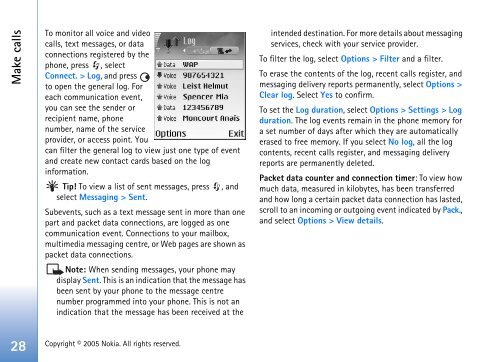Create successful ePaper yourself
Turn your PDF publications into a flip-book with our unique Google optimized e-Paper software.
Make calls<br />
To monitor all voice and video<br />
calls, text messages, or data<br />
connections registered by the<br />
phone, press , select<br />
Connect. > Log, and press<br />
to open the general log. For<br />
each communication event,<br />
you can see the sender or<br />
recipient name, phone<br />
number, name of the service<br />
provider, or access point. You<br />
can filter the general log to view just one type of event<br />
and create new contact cards based on the log<br />
information.<br />
Tip! To view a list of sent messages, press , and<br />
select Messaging > Sent.<br />
Subevents, such as a text message sent in more than one<br />
part and packet data connections, are logged as one<br />
communication event. Connections to your mailbox,<br />
multimedia messaging centre, or Web pages are shown as<br />
packet data connections.<br />
Note: When sending messages, your phone may<br />
display Sent. This is an indication that the message has<br />
been sent by your phone to the message centre<br />
number programmed into your phone. This is not an<br />
indication that the message has been received at the<br />
28 Copyright © 2005 <strong>Nokia</strong>. All rights reserved.<br />
intended destination. For more details about messaging<br />
services, check with your service provider.<br />
To filter the log, select Options > Filter and a filter.<br />
To erase the contents of the log, recent calls register, and<br />
messaging delivery reports permanently, select Options ><br />
Clear log. Select Yes to confirm.<br />
To set the Log duration, select Options > Settings > Log<br />
duration. The log events remain in the phone memory for<br />
a set number of days after which they are automatically<br />
erased to free memory. If you select No log, all the log<br />
contents, recent calls register, and messaging delivery<br />
reports are permanently deleted.<br />
Packet data counter and connection timer: To view how<br />
much data, measured in kilobytes, has been transferred<br />
and how long a certain packet data connection has lasted,<br />
scroll to an incoming or outgoing event indicated by Pack.,<br />
and select Options > View details.