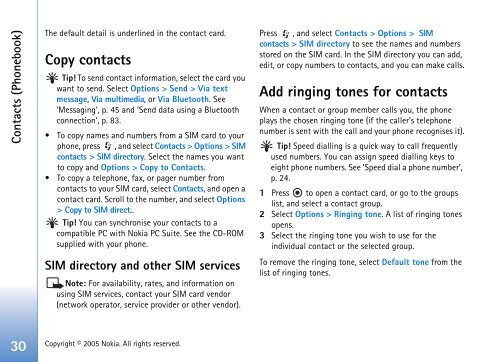Create successful ePaper yourself
Turn your PDF publications into a flip-book with our unique Google optimized e-Paper software.
Contacts (Phonebook)<br />
The default detail is underlined in the contact card.<br />
Copy contacts<br />
Tip! To send contact information, select the card you<br />
want to send. Select Options > Send > Via text<br />
message, Via multimedia, or Via Bluetooth. See<br />
‘Messaging’, p. 45 and ‘Send data using a Bluetooth<br />
connection’, p. 83.<br />
To copy names and numbers from a SIM card to your<br />
phone, press , and select Contacts > Options > SIM<br />
contacts > SIM directory. Select the names you want<br />
to copy and Options > Copy to Contacts.<br />
To copy a telephone, fax, or pager number from<br />
contacts to your SIM card, select Contacts, and open a<br />
contact card. Scroll to the number, and select Options<br />
> Copy to SIM direct..<br />
Tip! You can synchronise your contacts to a<br />
compatible PC with <strong>Nokia</strong> PC Suite. See the CD-ROM<br />
supplied with your phone.<br />
SIM directory and other SIM services<br />
Note: For availability, rates, and information on<br />
using SIM services, contact your SIM card vendor<br />
(network operator, service provider or other vendor).<br />
30 Copyright © 2005 <strong>Nokia</strong>. All rights reserved.<br />
Press , and select Contacts > Options > SIM<br />
contacts > SIM directory to see the names and numbers<br />
stored on the SIM card. In the SIM directory you can add,<br />
edit, or copy numbers to contacts, and you can make calls.<br />
Add ringing tones for contacts<br />
When a contact or group member calls you, the phone<br />
plays the chosen ringing tone (if the caller’s telephone<br />
number is sent with the call and your phone recognises it).<br />
Tip! Speed dialling is a quick way to call frequently<br />
used numbers. You can assign speed dialling keys to<br />
eight phone numbers. See ‘Speed dial a phone number’,<br />
p. 24.<br />
1 Press to open a contact card, or go to the groups<br />
list, and select a contact group.<br />
2 Select Options > Ringing tone. A list of ringing tones<br />
opens.<br />
3 Select the ringing tone you wish to use for the<br />
individual contact or the selected group.<br />
To remove the ringing tone, select Default tone from the<br />
list of ringing tones.