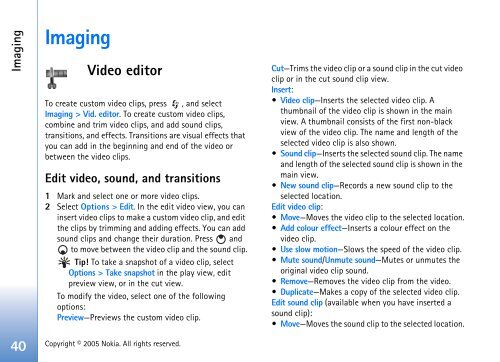You also want an ePaper? Increase the reach of your titles
YUMPU automatically turns print PDFs into web optimized ePapers that Google loves.
Imaging<br />
Imaging<br />
Video editor<br />
To create custom video clips, press , and select<br />
Imaging > Vid. editor. To create custom video clips,<br />
combine and trim video clips, and add sound clips,<br />
transitions, and effects. Transitions are visual effects that<br />
you can add in the beginning and end of the video or<br />
between the video clips.<br />
Edit video, sound, and transitions<br />
1 Mark and select one or more video clips.<br />
2 Select Options > Edit. In the edit video view, you can<br />
insert video clips to make a custom video clip, and edit<br />
the clips by trimming and adding effects. You can add<br />
sound clips and change their duration. Press and<br />
to move between the video clip and the sound clip.<br />
Tip! To take a snapshot of a video clip, select<br />
Options > Take snapshot in the play view, edit<br />
preview view, or in the cut view.<br />
To modify the video, select one of the following<br />
options:<br />
Preview—Previews the custom video clip.<br />
40 Copyright © 2005 <strong>Nokia</strong>. All rights reserved.<br />
Cut—Trims the video clip or a sound clip in the cut video<br />
clip or in the cut sound clip view.<br />
Insert:<br />
Video clip—Inserts the selected video clip. A<br />
thumbnail of the video clip is shown in the main<br />
view. A thumbnail consists of the first non-black<br />
view of the video clip. The name and length of the<br />
selected video clip is also shown.<br />
Sound clip—Inserts the selected sound clip. The name<br />
and length of the selected sound clip is shown in the<br />
main view.<br />
New sound clip—Records a new sound clip to the<br />
selected location.<br />
Edit video clip:<br />
Move—Moves the video clip to the selected location.<br />
Add colour effect—Inserts a colour effect on the<br />
video clip.<br />
Use slow motion—Slows the speed of the video clip.<br />
Mute sound/Unmute sound—Mutes or unmutes the<br />
original video clip sound.<br />
Remove—Removes the video clip from the video.<br />
Duplicate—Makes a copy of the selected video clip.<br />
Edit sound clip (available when you have inserted a<br />
sound clip):<br />
Move—Moves the sound clip to the selected location.