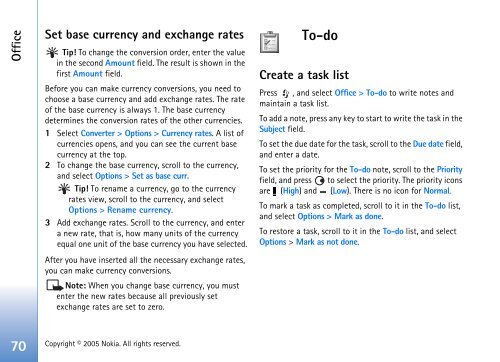You also want an ePaper? Increase the reach of your titles
YUMPU automatically turns print PDFs into web optimized ePapers that Google loves.
Office<br />
Set base currency and exchange rates<br />
Tip! To change the conversion order, enter the value<br />
in the second Amount field. The result is shown in the<br />
first Amount field.<br />
Before you can make currency conversions, you need to<br />
choose a base currency and add exchange rates. The rate<br />
of the base currency is always 1. The base currency<br />
determines the conversion rates of the other currencies.<br />
1 Select Converter > Options > Currency rates. A list of<br />
currencies opens, and you can see the current base<br />
currency at the top.<br />
2 To change the base currency, scroll to the currency,<br />
and select Options > Set as base curr.<br />
Tip! To rename a currency, go to the currency<br />
rates view, scroll to the currency, and select<br />
Options > Rename currency.<br />
3 Add exchange rates. Scroll to the currency, and enter<br />
a new rate, that is, how many units of the currency<br />
equal one unit of the base currency you have selected.<br />
After you have inserted all the necessary exchange rates,<br />
you can make currency conversions.<br />
Note: When you change base currency, you must<br />
enter the new rates because all previously set<br />
exchange rates are set to zero.<br />
70 Copyright © 2005 <strong>Nokia</strong>. All rights reserved.<br />
To-do<br />
Create a task list<br />
Press , and select Office > To-do to write notes and<br />
maintain a task list.<br />
To add a note, press any key to start to write the task in the<br />
Subject field.<br />
To set the due date for the task, scroll to the Due date field,<br />
and enter a date.<br />
To set the priority for the To-do note, scroll to the Priority<br />
field, and press to select the priority. The priority icons<br />
are (High) and (Low). There is no icon for Normal.<br />
To mark a task as completed, scroll to it in the To-do list,<br />
and select Options > Mark as done.<br />
To restore a task, scroll to it in the To-do list, and select<br />
Options > Mark as not done.