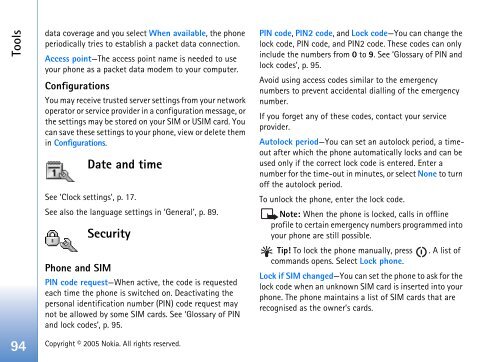You also want an ePaper? Increase the reach of your titles
YUMPU automatically turns print PDFs into web optimized ePapers that Google loves.
Tools<br />
data coverage and you select When available, the phone<br />
periodically tries to establish a packet data connection.<br />
Access point—The access point name is needed to use<br />
your phone as a packet data modem to your computer.<br />
Configurations<br />
You may receive trusted server settings from your network<br />
operator or service provider in a configuration message, or<br />
the settings may be stored on your SIM or USIM card. You<br />
can save these settings to your phone, view or delete them<br />
in Configurations.<br />
Date and time<br />
See ‘Clock settings’, p. 17.<br />
See also the language settings in ‘General’, p. 89.<br />
Security<br />
Phone and SIM<br />
PIN code request—When active, the code is requested<br />
each time the phone is switched on. Deactivating the<br />
personal identification number (PIN) code request may<br />
not be allowed by some SIM cards. See ‘Glossary of PIN<br />
and lock codes’, p. 95.<br />
94 Copyright © 2005 <strong>Nokia</strong>. All rights reserved.<br />
PIN code, PIN2 code, and Lock code—You can change the<br />
lock code, PIN code, and PIN2 code. These codes can only<br />
include the numbers from 0 to 9. See ‘Glossary of PIN and<br />
lock codes’, p. 95.<br />
Avoid using access codes similar to the emergency<br />
numbers to prevent accidental dialling of the emergency<br />
number.<br />
If you forget any of these codes, contact your service<br />
provider.<br />
Autolock period—You can set an autolock period, a timeout<br />
after which the phone automatically locks and can be<br />
used only if the correct lock code is entered. Enter a<br />
number for the time-out in minutes, or select None to turn<br />
off the autolock period.<br />
To unlock the phone, enter the lock code.<br />
Note: When the phone is locked, calls in offline<br />
profile to certain emergency numbers programmed into<br />
your phone are still possible.<br />
Tip! To lock the phone manually, press . A list of<br />
commands opens. Select Lock phone.<br />
Lock if SIM changed—You can set the phone to ask for the<br />
lock code when an unknown SIM card is inserted into your<br />
phone. The phone maintains a list of SIM cards that are<br />
recognised as the owner’s cards.