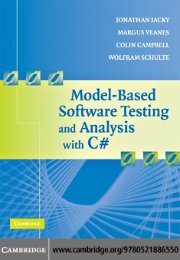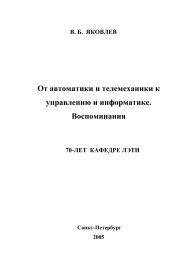- Page 2:
This page intentionally left blank
- Page 6:
more free ebooks download links at:
- Page 10:
CAMBRIDGE UNIVERSITY PRESS Cambridg
- Page 14:
vi Contents 2.7 Some simple scenari
- Page 18:
viii Contents 8.5 Limitations of of
- Page 22:
x Contents V Appendices A Modeling
- Page 26:
xii Preface specification, or appli
- Page 30:
xiv Preface one of the main purpose
- Page 34:
xvi Acknowledgments as evolving alg
- Page 38:
more free ebooks download links at:
- Page 42:
4 Describe, Analyze, Test We also t
- Page 46:
6 Describe, Analyze, Test do behave
- Page 50: 8 Describe, Analyze, Test To use ct
- Page 54: 10 Describe, Analyze, Test Concept
- Page 58: 12 Describe, Analyze, Test testing
- Page 62: 14 Why We Need Model-Based Testing
- Page 66: 16 Why We Need Model-Based Testing
- Page 70: 18 Why We Need Model-Based Testing
- Page 74: 20 Why We Need Model-Based Testing
- Page 78: 22 Why We Need Model-Based Testing
- Page 82: 24 Why We Need Model-Based Testing
- Page 86: 26 Why We Need Model-Based Testing
- Page 90: 28 Why We Need Model-Based Testing
- Page 94: 30 Why We Need Model-Based Testing
- Page 98: 32 3 Why We Need Model-Based Analys
- Page 104: Overview 35 namespace ReactiveImpl
- Page 108: } } Overview 37 // ... continued bo
- Page 112: } } Overview 39 // ... continued //
- Page 116: Overview 41 // Typical trouble-free
- Page 120: Overview 43 Included categories: Ou
- Page 124: Overview 45 ?Message ’100.0’, M
- Page 128: Overview 47 no confidence that we a
- Page 132: 75 Overview 49 TimeoutMsgLate() 76
- Page 136: 57 28 Overview 51 TimeoutMsgLost()
- Page 140: 4 Further Reading The concepts pres
- Page 144: Part II Systems with Finite Models
- Page 148: 5 Model Programs This chapter intro
- Page 152:
Systems with Finite Models 59 Figur
- Page 156:
Systems with Finite Models 61 topic
- Page 160:
Systems with Finite Models 63 condi
- Page 164:
Systems with Finite Models 65 using
- Page 168:
Systems with Finite Models 67 5.4.1
- Page 172:
Systems with Finite Models 69 condi
- Page 176:
Systems with Finite Models 71 actio
- Page 180:
Systems with Finite Models 73 excep
- Page 184:
5.6.2 Code Systems with Finite Mode
- Page 188:
Systems with Finite Models 77 // ..
- Page 192:
Systems with Finite Models 79 // ..
- Page 196:
Systems with Finite Models 81 actio
- Page 200:
Systems with Finite Models 83 Featu
- Page 204:
5.7.2 Code Systems with Finite Mode
- Page 208:
Systems with Finite Models 87 // ..
- Page 212:
Systems with Finite Models 89 // ..
- Page 216:
Systems with Finite Models 91 // ..
- Page 220:
Systems with Finite Models 93 actio
- Page 224:
Systems with Finite Models 95 Table
- Page 228:
Systems with Finite Models 97 disab
- Page 232:
Systems with Finite Models 99 Model
- Page 236:
ShowText() Systems with Finite Mode
- Page 240:
Systems with Finite Models 103 more
- Page 244:
Systems with Finite Models 105 stat
- Page 248:
Systems with Finite Models 107 [Sta
- Page 252:
75 Systems with Finite Models 109 T
- Page 256:
Systems with Finite Models 111 0 Co
- Page 260:
4 Systems with Finite Models 113 Co
- Page 264:
7 Structuring Model Programs with F
- Page 268:
ServerClose() Systems with Finite M
- Page 272:
Systems with Finite Models 119 name
- Page 276:
Systems with Finite Models 121 This
- Page 280:
0 A() 1 B(2) 2 Systems with Finite
- Page 284:
Systems with Finite Models 125 0 C(
- Page 288:
0 B(2) C() 1 Systems with Finite Mo
- Page 292:
Systems with Finite Models 129 Reca
- Page 296:
ClientSend() 7 Systems with Finite
- Page 300:
0 ShowTitles() 1 SortByFirst() 2 So
- Page 304:
Command() 9 12 33 58 Systems with F
- Page 308:
8 Testing Closed Systems In this ch
- Page 312:
62 63 61 60 31 Systems with Finite
- Page 316:
Systems with Finite Models 141 Test
- Page 320:
Systems with Finite Models 143 usin
- Page 324:
Systems with Finite Models 145 Here
- Page 328:
Systems with Finite Models 147 When
- Page 332:
Systems with Finite Models 149 in C
- Page 336:
Systems with Finite Models 151 test
- Page 340:
Part III Systems with Complex State
- Page 344:
10 Modeling Systems with Structured
- Page 348:
Systems with Complex State 157 limi
- Page 352:
10.3.1 Sets Systems with Complex St
- Page 356:
Systems with Complex State 161 Set
- Page 360:
Systems with Complex State 163 syst
- Page 364:
Systems with Complex State 165 Sequ
- Page 368:
Systems with Complex State 167 10.3
- Page 372:
Systems with Complex State 169 Bag
- Page 376:
Systems with Complex State 171 Edit
- Page 380:
Systems with Complex State 173 Clie
- Page 384:
Systems with Complex State 175 } {
- Page 388:
Systems with Complex State 177 } }
- Page 392:
Systems with Complex State 179 } re
- Page 396:
13 11 Commit("bob") 12 Systems with
- Page 400:
11 Analyzing Systems with Complex S
- Page 404:
Systems with Complex State 185 rela
- Page 408:
Systems with Complex State 187 We m
- Page 412:
Systems with Complex State 189 11.2
- Page 416:
12 Testing Systems with Complex Sta
- Page 420:
Systems with Complex State 193 This
- Page 424:
Systems with Complex State 195 usin
- Page 428:
Systems with Complex State 197 usin
- Page 432:
Systems with Complex State 199 The
- Page 436:
Systems with Complex State 201 usin
- Page 440:
Systems with Complex State 203 Afte
- Page 444:
Systems with Complex State 205 if (
- Page 448:
Systems with Complex State 207 seve
- Page 452:
Systems with Complex State 209 # fa
- Page 456:
Systems with Complex State 211 the
- Page 460:
Delete("") Systems with Complex Sta
- Page 464:
Systems with Complex State 215 Test
- Page 468:
Systems with Complex State 217 "b".
- Page 472:
13 Further Reading There are many e
- Page 476:
Part IV Advanced Topics more free e
- Page 480:
14 Compositional Modeling We have s
- Page 484:
Advanced Topics 225 Only a subset o
- Page 488:
Advanced Topics 227 namespace SP {
- Page 492:
Advanced Topics 229 FSM(0, Acceptin
- Page 496:
Advanced Topics 231 namespace SP {
- Page 500:
Advanced Topics 233 namespace SP {
- Page 504:
Advanced Topics 235 ResSetup Cancel
- Page 508:
Advanced Topics 237 ReqSetup(3, _)
- Page 512:
Advanced Topics 239 namespace SP {
- Page 516:
Advanced Topics 241 14.3 Properties
- Page 520:
Advanced Topics 243 values "Inactiv
- Page 524:
Advanced Topics 245 14.4 Modeling t
- Page 528:
15 Modeling Objects In the previous
- Page 532:
Advanced Topics 249 } } public over
- Page 536:
Advanced Topics 251 This example sh
- Page 540:
Advanced Topics 253 15.3 Object IDs
- Page 544:
Advanced Topics 255 namespace Payro
- Page 548:
Advanced Topics 257 0 CreateEmploye
- Page 552:
16 Reactive Systems This chapter di
- Page 556:
Advanced Topics 261 Client Server R
- Page 560:
4 Advanced Topics 263 3 Add("b") Dr
- Page 564:
Advanced Topics 265 namespace SPImp
- Page 568:
Advanced Topics 267 condition can b
- Page 572:
Advanced Topics 269 TestResult RunT
- Page 576:
Advanced Topics 271 action. When ex
- Page 580:
A1 A2 Advanced Topics 273 a R(0) b
- Page 584:
17 Further Reading There is a lot o
- Page 588:
Advanced Topics 277 that linearizes
- Page 592:
Part V Appendices more free ebooks
- Page 596:
A Modeling Library Reference A mode
- Page 600:
Appendices 283 namespace MyModelPro
- Page 604:
Appendices 285 • If the target me
- Page 608:
Appendices 287 The example above de
- Page 612:
Appendices 289 where name is a stri
- Page 616:
Appendices 291 } { } static Set pen
- Page 620:
Appendices 293 GreaterThan(Compound
- Page 624:
Appendices 295 Forall(Predicate) Un
- Page 628:
Appendices 297 Methods The followin
- Page 632:
Appendices 299 Syntax public sealed
- Page 636:
Appendices 301 of elements. The dat
- Page 640:
Appendices 303 Add(T) Creates a bag
- Page 644:
Appendices 305 Second The second va
- Page 648:
Appendices 307 The Action data type
- Page 652:
Appendices 309 B.1.3 Options /?, /h
- Page 656:
Appendices 311 B.2 Offline test gen
- Page 660:
Appendices 313 accepting state is r
- Page 664:
C Glossary Undefined terms The foll
- Page 668:
Appendices 317 assurance method. A
- Page 672:
Appendices 319 decrementing action
- Page 676:
Appendices 321 finitize. To write a
- Page 680:
Appendices 323 IUT. Implementation
- Page 684:
Appendices 325 oracle. The authorit
- Page 688:
Appendices 327 sandbox. Atest harne
- Page 692:
Appendices 329 stopping rule. A rul
- Page 696:
Appendices 331 wait action.Anintern
- Page 700:
Bibliography J.-R. Abrial. The B Bo
- Page 704:
Bibliography 335 E. M. Clarke, O. G
- Page 708:
Bibliography 337 D. Lee and M. Yann
- Page 712:
Bibliography 339 J. Woodcock and M.
- Page 716:
Index a priori testing. See offline
- Page 720:
Index 343 Common Language Infrastru
- Page 724:
Index 345 IOCO theory, 277 isomorph
- Page 728:
Index 347 safety requirement, 34, 1
- Page 732:
Index 349 unshared action, 123-124,