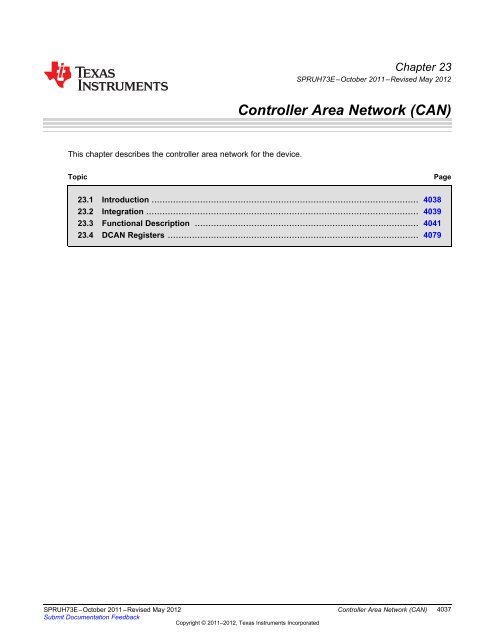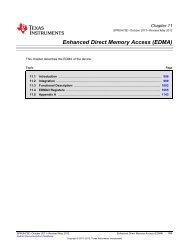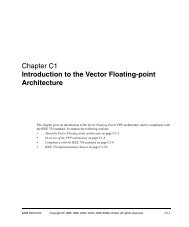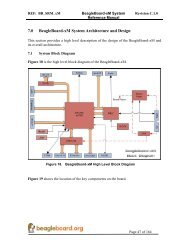Chapter 23 Controller Area Network (CAN).pdf
Chapter 23 Controller Area Network (CAN).pdf
Chapter 23 Controller Area Network (CAN).pdf
You also want an ePaper? Increase the reach of your titles
YUMPU automatically turns print PDFs into web optimized ePapers that Google loves.
This chapter describes the controller area network for the device.<br />
<strong>Chapter</strong> <strong>23</strong><br />
SPRUH73E–October 2011–Revised May 2012<br />
<strong>Controller</strong> <strong>Area</strong> <strong>Network</strong> (<strong>CAN</strong>)<br />
Topic ........................................................................................................................... Page<br />
<strong>23</strong>.1 Introduction ................................................................................................... 4038<br />
<strong>23</strong>.2 Integration ..................................................................................................... 4039<br />
<strong>23</strong>.3 Functional Description ................................................................................... 4041<br />
<strong>23</strong>.4 D<strong>CAN</strong> Registers ............................................................................................. 4079<br />
SPRUH73E–October 2011–Revised May 2012 <strong>Controller</strong> <strong>Area</strong> <strong>Network</strong> (<strong>CAN</strong>)<br />
Submit Documentation Feedback<br />
Copyright © 2011–2012, Texas Instruments Incorporated<br />
4037
Introduction www.ti.com<br />
<strong>23</strong>.1 Introduction<br />
<strong>23</strong>.1.1 D<strong>CAN</strong> Features<br />
The general features of the D<strong>CAN</strong> controller are:<br />
• Supports <strong>CAN</strong> protocol version 2.0 part A, B (ISO 11898-1)<br />
• Bit rates up to 1 MBit/s<br />
• Dual clock source<br />
• 16, 32, 64 or 128 message objects (instantiated as 64 on this device)<br />
• Individual identifier mask for each message object<br />
• Programmable FIFO mode for message objects<br />
• Programmable loop-back modes for self-test operation<br />
• Suspend mode for debug support<br />
• Software module reset<br />
• Automatic bus on after Bus-Off state by a programmable 32-bit timer<br />
• Message RAM parity check mechanism<br />
• Direct access to Message RAM during test mode<br />
• <strong>CAN</strong> Rx / Tx pins configurable as general purpose IO pins<br />
• Two interrupt lines (plus additional parity-error interrupt line)<br />
• RAM initialization<br />
• DMA support<br />
<strong>23</strong>.1.2 Unsupported D<strong>CAN</strong> Features<br />
The D<strong>CAN</strong> module in this device does not support GPIO pin mode. All GPIO functionality is mapped<br />
through the GPIO modules and muxed at the pins. GPIO pin control signals from the D<strong>CAN</strong> modules are<br />
not connected.<br />
4038 <strong>Controller</strong> <strong>Area</strong> <strong>Network</strong> (<strong>CAN</strong>) SPRUH73E–October 2011–Revised May 2012<br />
Submit Documentation Feedback<br />
Copyright © 2011–2012, Texas Instruments Incorporated
www.ti.com Integration<br />
<strong>23</strong>.2 Integration<br />
The <strong>Controller</strong> <strong>Area</strong> <strong>Network</strong> is a serial communications protocol which efficiently supports distributed<br />
realtime control with a high level of security. The D<strong>CAN</strong> module supports bitrates up to 1 Mbit/s and is<br />
compliant to the <strong>CAN</strong> 2.0B protocol specification. The core IP within D<strong>CAN</strong> is provided by Bosch.<br />
This device includes two instantiations of the D<strong>CAN</strong> controller: D<strong>CAN</strong>0 and D<strong>CAN</strong>1. Figure <strong>23</strong>-1 shows<br />
the D<strong>CAN</strong> module integration.<br />
CLK_M_OSC<br />
L4 Peripheral<br />
Interconnect<br />
MPU Subsystem,<br />
PRU-ICSS (D<strong>CAN</strong>0 only)<br />
EDMA<br />
Control<br />
Module<br />
PRCM<br />
<strong>CAN</strong>_CLK<br />
<strong>23</strong>.2.1 D<strong>CAN</strong> Connectivity Attributes<br />
D<strong>CAN</strong><br />
intr0_intr_pend<br />
intr1_intr_pend<br />
uerr_intr_pend<br />
if1_dreq<br />
if2_dreq<br />
if3_dreq<br />
mmistart<br />
mmidone<br />
dcan_io_clk<br />
D<strong>CAN</strong> Pads<br />
D<strong>CAN</strong>x_TX<br />
D<strong>CAN</strong>x_RX<br />
Figure <strong>23</strong>-1. D<strong>CAN</strong> Integration<br />
<strong>CAN</strong><br />
Transceiver<br />
TXD <strong>CAN</strong>H<br />
The general connectivity attributes for the D<strong>CAN</strong> module are shown in Table <strong>23</strong>-1.<br />
RXD<br />
Table <strong>23</strong>-1. D<strong>CAN</strong> Connectivity Attributes<br />
Attributes Type<br />
Power Domain Peripheral Domain<br />
Clock Domain PD_PER_L4LS_GCLK (OCP)<br />
PD_PER_<strong>CAN</strong>_CLK (Func)<br />
Reset Signals PER_DOM_RST_N<br />
Idle/Wakeup Signals Smart Idle<br />
Interrupt Requests 3 Interrupts per instance<br />
Intr0 (D<strong>CAN</strong>x_INT0) – Error, Status, Msg Object interrupt<br />
Intr1 (D<strong>CAN</strong>x_INT1) – Msg Object interrupt<br />
Uerr (D<strong>CAN</strong>x_PARITY) – Parity error interrupt<br />
All D<strong>CAN</strong>0 interrupts to MPU Subsystem and PRU-ICSS<br />
All D<strong>CAN</strong>1 interrupts to only MPU Subsystem<br />
DMA Requests 3 DMA requests per instance to EDMA (<strong>CAN</strong>_IFxDMA)<br />
Physical Address L4 Peripheral slave port<br />
SPRUH73E–October 2011–Revised May 2012 <strong>Controller</strong> <strong>Area</strong> <strong>Network</strong> (<strong>CAN</strong>)<br />
Submit Documentation Feedback<br />
Copyright © 2011–2012, Texas Instruments Incorporated<br />
<strong>CAN</strong>L<br />
4039
Integration www.ti.com<br />
<strong>23</strong>.2.2 D<strong>CAN</strong> Clock and Reset Management<br />
The D<strong>CAN</strong> controllers have separate bus interface and functional clocks.<br />
Table <strong>23</strong>-2. D<strong>CAN</strong> Clock Signals<br />
Clock Signal Max Freq Reference / Source Comments<br />
D<strong>CAN</strong>_ocp_clk 100 MHz CORE_CLKOUTM4 / 2 pd_per_l4ls_gclk<br />
Interface clock from PRCM<br />
D<strong>CAN</strong>_io_clk 26 MHz CLK_M_OSC pd_per_can_clk<br />
Functional clock from PRCM<br />
<strong>23</strong>.2.3 D<strong>CAN</strong> Pin List<br />
The external signals for the D<strong>CAN</strong> module are shown in the following table.<br />
Table <strong>23</strong>-3. D<strong>CAN</strong> Pin List<br />
Pin Type Description<br />
D<strong>CAN</strong>x_TX O D<strong>CAN</strong> transmit line<br />
D<strong>CAN</strong>x_RX I D<strong>CAN</strong> receive line<br />
4040 <strong>Controller</strong> <strong>Area</strong> <strong>Network</strong> (<strong>CAN</strong>) SPRUH73E–October 2011–Revised May 2012<br />
Submit Documentation Feedback<br />
Copyright © 2011–2012, Texas Instruments Incorporated
www.ti.com Functional Description<br />
<strong>23</strong>.3 Functional Description<br />
The D<strong>CAN</strong> module performs <strong>CAN</strong> protocol communication according to ISO 11898-1. The bit rate can be<br />
programmed to values up to 1 MBit/s. Additional transceiver hardware is required for the connection to the<br />
physical layer (<strong>CAN</strong> bus).<br />
For communication on a <strong>CAN</strong> network, individual message objects can be configured. The message<br />
objects and identifier masks are stored in the message RAM.<br />
All functions concerning the handling of messages are implemented in the message handler. Those<br />
functions are acceptance filtering, the transfer of messages between the <strong>CAN</strong> core and the message<br />
RAM, and the handling of transmission requests, as well as the generation of interrupts or DMA requests.<br />
The register set of the D<strong>CAN</strong> module can be accessed directly by the CPU via the module interface.<br />
These registers are used to control and configure the <strong>CAN</strong> core and the message handler, and to access<br />
the message RAM.<br />
Figure <strong>23</strong>-2 shows the D<strong>CAN</strong> block diagram and its features are described below.<br />
D<strong>CAN</strong><br />
Message<br />
RAM<br />
64<br />
Message<br />
Objects<br />
<strong>23</strong>.3.1 <strong>CAN</strong> Core<br />
<strong>CAN</strong>_RX<br />
INT req. DMA req.<br />
Message<br />
RAM<br />
Interface<br />
Figure <strong>23</strong>-2. D<strong>CAN</strong> Block Diagram<br />
<strong>CAN</strong>_TX<br />
CTRL<br />
<strong>CAN</strong> Core<br />
Module Interface<br />
Message Handler<br />
Registers and<br />
OCP Interface<br />
(8, 16 or 32 bit)<br />
<strong>CAN</strong>_CLK<br />
Message Object Access<br />
L3_SLOW_GCLK_(OCP)<br />
DEV_OSC (Func)<br />
The <strong>CAN</strong> core consists of the <strong>CAN</strong> protocol controller and the Rx/Tx shift register. It handles all ISO<br />
11898-1 protocol functions.<br />
SPRUH73E–October 2011–Revised May 2012 <strong>Controller</strong> <strong>Area</strong> <strong>Network</strong> (<strong>CAN</strong>)<br />
Submit Documentation Feedback<br />
Copyright © 2011–2012, Texas Instruments Incorporated<br />
4041
Functional Description www.ti.com<br />
<strong>23</strong>.3.2 Message Handler<br />
The message handler is a state machine that controls the data transfer between the single-ported<br />
message RAM and the <strong>CAN</strong> core’s Rx/Tx shift register. It also handles acceptance filtering and the<br />
interrupt/DMA request generation as programmed in the control registers.<br />
<strong>23</strong>.3.3 Message RAM<br />
The D<strong>CAN</strong>0 and D<strong>CAN</strong>1 enables a storage of 64 <strong>CAN</strong> messages.<br />
<strong>23</strong>.3.4 Message RAM Interface<br />
Three interface register sets control the CPU read and write accesses to the message RAM. There are<br />
two interface registers sets for read and write access, IF1 and IF2, and one interface register set for read<br />
access only, IF3. Additional information can be found in Section <strong>23</strong>.3.15.12.<br />
The interface registers have the same word-length as the message RAM.<br />
<strong>23</strong>.3.5 Registers and Message Object Access<br />
Data consistency is ensured by indirect accesses to the message objects. During normal operation, all<br />
CPU and DMA accesses to the message RAM are done through interface registers. In a dedicated test<br />
mode, the message RAM is memory mapped and can be directly accessed by either CPU or DMA.<br />
<strong>23</strong>.3.6 Module Interface<br />
The D<strong>CAN</strong> module registers are accessed by the CPU or user software through a 32-bit peripheral bus<br />
interface.<br />
<strong>23</strong>.3.7 Dual Clock Source<br />
Two clock domains are provided to the D<strong>CAN</strong> module: the peripheral synchronous clock domain<br />
(L3_SLOW_GCLK) and the peripheral asynchronous clock source domain (OSC0) for <strong>CAN</strong>_CLK.<br />
4042 <strong>Controller</strong> <strong>Area</strong> <strong>Network</strong> (<strong>CAN</strong>) SPRUH73E–October 2011–Revised May 2012<br />
Submit Documentation Feedback<br />
Copyright © 2011–2012, Texas Instruments Incorporated
www.ti.com Functional Description<br />
<strong>23</strong>.3.8 <strong>CAN</strong> Operation<br />
After hardware reset, the Init bit in the <strong>CAN</strong> control register (D<strong>CAN</strong> CTL) is set and all <strong>CAN</strong> protocol<br />
functions are disabled. The <strong>CAN</strong> module must be initialized before operating it. Figure <strong>23</strong>-3 illustrates the<br />
basic initialization flow for the <strong>CAN</strong> module.<br />
<strong>23</strong>.3.8.1 <strong>CAN</strong> Module Initialization<br />
A general <strong>CAN</strong> module initialization would mean the following two critical steps:<br />
• Configuration of the <strong>CAN</strong> bit timing<br />
• Configuration of message objects<br />
To initialize the <strong>CAN</strong> controller, the CPU has to set up the <strong>CAN</strong> bit timing and those message objects that<br />
have to be used for <strong>CAN</strong> communication. Message objects that are not needed, can be deactivated.<br />
<strong>23</strong>.3.8.1.1 Configuration of <strong>CAN</strong> Bit Timing<br />
Figure <strong>23</strong>-3. <strong>CAN</strong> Module General Initialization Flow<br />
Start Initialization<br />
Configure <strong>CAN</strong> Bit Timing<br />
Configure Message Objects<br />
Finish Initialization<br />
The <strong>CAN</strong> module must be in initialization mode to configure the <strong>CAN</strong> bit timing.<br />
For <strong>CAN</strong> bit timing software configuration flow, see Figure <strong>23</strong>-4.<br />
Step 1: Enter initialization mode by setting the Init (Initialization) bit in the <strong>CAN</strong> control register.<br />
While the Init bit is set, the message transfer from and to the <strong>CAN</strong> bus is stopped, and the status of the<br />
<strong>CAN</strong>_TX output is recessive (high).<br />
The <strong>CAN</strong> error counters are not updated. Setting the Init bit does not change any other configuration<br />
register.<br />
Also, note that the <strong>CAN</strong> module is in initialization mode on hardware reset and during Bus-Off.<br />
SPRUH73E–October 2011–Revised May 2012 <strong>Controller</strong> <strong>Area</strong> <strong>Network</strong> (<strong>CAN</strong>)<br />
Submit Documentation Feedback<br />
Copyright © 2011–2012, Texas Instruments Incorporated<br />
4043
Functional Description www.ti.com<br />
Figure <strong>23</strong>-4. <strong>CAN</strong> Bit-Timing Configuration<br />
Set Init = 1<br />
Set CCE = 1<br />
Wait for Init = 1<br />
Write Bit timing values into BTR<br />
Clear CCE and Init<br />
CCE = 0 , Init = 0<br />
Wait for Init = 0<br />
Normal Mode<br />
Initialization Mode<br />
Normal Mode<br />
Step 2: Set the Configure Change Enable ( CCE) bit in the <strong>CAN</strong> control register.<br />
The access to the Bit Timing register (BTR) for the configuration of the bit timing is enabled when both Init<br />
and CCE bits in the <strong>CAN</strong> Control register are set.<br />
Step 3: Wait for the Init bit to get set. This would make sure that the module has entered Initialization<br />
mode.<br />
Step 4: Write the bit timing values into the bit timing register. See Section <strong>23</strong>.3.16.2 for the BTR value<br />
calculation for a given bit timing.<br />
Step 5: Clear the CCE and Init bit.<br />
Step 6: Wait for the Init bit to clear. This would ensure that the module has come out of initialization<br />
mode.<br />
Following these steps, the module comes to operation by synchronizing itself to the <strong>CAN</strong> bus, provided<br />
the BTR is configured as per the <strong>CAN</strong> bus baud rate, although the message objects have to be configured<br />
before carrying out any communication.<br />
NOTE: The module will not come out of the initialization mode if any incorrect BTR values are<br />
written in step 4.<br />
NOTE: The required message objects should be configured as transmit or receive objects before the<br />
start of data transfer as explained in Section <strong>23</strong>.3.8.1.<br />
4044 <strong>Controller</strong> <strong>Area</strong> <strong>Network</strong> (<strong>CAN</strong>) SPRUH73E–October 2011–Revised May 2012<br />
Submit Documentation Feedback<br />
Copyright © 2011–2012, Texas Instruments Incorporated
www.ti.com Functional Description<br />
<strong>23</strong>.3.8.1.2 Configuration of Message Objects<br />
The message objects can be configured only through the interface registers; the CPU does not have direct<br />
access to the message object (message RAM) . Familiarize yourself with the interface register set (IFx)<br />
usage (see Section <strong>23</strong>.3.17) and the message object structure (see Section <strong>23</strong>.3.18) before configuring<br />
the message objects.<br />
For more information regarding the procedure to configure the message objects, see Section <strong>23</strong>.3.14. All<br />
the message objects should be configured to particular identifiers or set to not valid before the message<br />
transfer is started. It is possible to change the configuration of message objects during normal operation<br />
(that is between data transfers).<br />
NOTE: The message objects initialization is independent of the bit-timing configuration.<br />
<strong>23</strong>.3.8.1.3 D<strong>CAN</strong> RAM Hardware Initialization<br />
The memory hardware initialization for the D<strong>CAN</strong> module is enabled in the device control register,<br />
D<strong>CAN</strong>_RAMINIT, which initializes the RAM with zeros and sets parity bits accordingly. Wait for the<br />
RAMINIT_DONE bit to be set to ensure successful RAM initialization.<br />
For more details on RAM hardware initialization, see , Control Module.<br />
<strong>23</strong>.3.8.2 <strong>CAN</strong> Message Transfer (Normal Operation)<br />
Once the D<strong>CAN</strong> is initialized and Init bit is reset to zero, the <strong>CAN</strong> core synchronizes itself to the <strong>CAN</strong> bus<br />
and is ready for message transfer as per the configured message objects.<br />
The CPU may enable the interrupt lines (setting IE0 and IE1 to ‘1’) at the same time when it clears Init and<br />
CCE. The status interrupts EIE and SIE may be enabled simultaneously.<br />
The <strong>CAN</strong> communication can be carried out in any of the following two modes: interrupt and polling.<br />
The interrupt register points to those message objects with IntPnd = ‘1’. It is updated even if the interrupt<br />
lines to the CPU are disabled (IE0/IE1 are zero).<br />
The CPU may poll all MessageObject’s NewDat and TxRqst bits in parallel from the NewData X registers<br />
and the Transmission Request X Registers (D<strong>CAN</strong> TXRQ X). Polling can be made easier if all transmit<br />
objects are grouped at the low numbers and all receive objects are grouped at the high numbers.<br />
Received messages are stored into their appropriate message objects if they pass acceptance filtering.<br />
The whole message (including all arbitration bits, DLC and up to eight data bytes) is stored into the<br />
message object. As a consequence (e.g., when the identifier mask is used), the arbitration bits which are<br />
masked to “don’t care” may change in the message object when a received message is stored.<br />
The CPU may read or write each message at any time via the interface registers, as the message handler<br />
guarantees data consistency in case of concurrent accesses.<br />
If a permanent message object (arbitration and control bits set up during configuration and leaving<br />
unchanged for multiple <strong>CAN</strong> transfers) exists for the message, it is possible to only update the data bytes.<br />
If several transmit messages should be assigned to one message object, the whole message object has<br />
to be configured before the transmission of this message is requested.<br />
The transmission of multiple message objects may be requested at the same time. They are subsequently<br />
transmitted, according to their internal priority.<br />
Messages may be updated or set to not valid at any time, even if a requested transmission is still pending.<br />
However, the data bytes will be discarded if a message is updated before a pending transmission has<br />
started.<br />
Depending on the configuration of the message object, a transmission may be automatically requested by<br />
the reception of a remote frame with a matching identifier.<br />
SPRUH73E–October 2011–Revised May 2012 <strong>Controller</strong> <strong>Area</strong> <strong>Network</strong> (<strong>CAN</strong>)<br />
Submit Documentation Feedback<br />
Copyright © 2011–2012, Texas Instruments Incorporated<br />
4045
Functional Description www.ti.com<br />
<strong>23</strong>.3.8.2.1 Automatic Retransmission<br />
According to the <strong>CAN</strong> Specification (ISO11898), the D<strong>CAN</strong> provides a mechanism to automatically<br />
retransmit frames which have lost arbitration or have been disturbed by errors during transmission. The<br />
frame transmission service will not be confirmed to the user before the transmission is successfully<br />
completed.<br />
By default, this automatic retransmission is enabled. It can be disabled by setting bit disable automatic<br />
retransmission ( DAR) in the <strong>CAN</strong> Control register. Further details to this mode are provided in<br />
Section <strong>23</strong>.3.15.3.<br />
<strong>23</strong>.3.8.2.2 Auto-Bus-On<br />
By default, after the D<strong>CAN</strong> has entered Bus-Off state, the CPU can start a Bus-Off-Recovery sequence by<br />
resetting the Init bit. If this is not done, the module will stay in Bus-Off state.<br />
The D<strong>CAN</strong> provides an automatic Auto-Bus-On feature which is enabled by bit ABO in the <strong>CAN</strong> control<br />
register. If set, the D<strong>CAN</strong> will automatically start the Bus-Off-Recovery sequence. The sequence can be<br />
delayed by a user-defined number of L3_SLOW_GCLK cycles which can be defined in the Auto-Bus-On<br />
Time register (D<strong>CAN</strong> ABOTR).<br />
NOTE: If the D<strong>CAN</strong> goes to Bus-Off state due to a massive occurrence of <strong>CAN</strong> bus errors, it stops<br />
all bus activities and automatically sets the Init bit. Once the Init bit has been reset by the<br />
CPU or due to the Auto-Bus-On feature, the device will wait for 129 occurrences of bus Idle<br />
(equal to 129 * 11 consecutive recessive bits) before resuming normal operation. At the end<br />
of the Bus-Off recovery sequence, the error counters will be reset.<br />
<strong>23</strong>.3.8.3 Test Modes<br />
The D<strong>CAN</strong> module provides several test modes which are mainly intended for production tests or self test.<br />
For all test modes, the Test bit in the <strong>CAN</strong> control register needs to be set to one. This enables write<br />
access to the test register (D<strong>CAN</strong> TEST).<br />
<strong>23</strong>.3.8.3.1 Silent Mode<br />
The silent mode may be used to analyze the traffic on the <strong>CAN</strong> bus without affecting it by sending<br />
dominant bits (e.g., acknowledge bit, overload flag, active error flag). The D<strong>CAN</strong> is still able to receive<br />
valid data frames and valid remote frames, but it will not send any dominant bits. However, these are<br />
internally routed to the <strong>CAN</strong> core.<br />
Figure <strong>23</strong>-5 shows the connection of signals <strong>CAN</strong>_TX and <strong>CAN</strong>_RX to the <strong>CAN</strong> core in silent mode. Silent<br />
mode can be activated by setting the Silent bit in the Test register to one. In ISO 11898-1, the silent mode<br />
is called the bus monitoring mode.<br />
Figure <strong>23</strong>-5. <strong>CAN</strong> Core in Silent Mode<br />
D<strong>CAN</strong><br />
<strong>CAN</strong>_TX <strong>CAN</strong>_RX<br />
=1<br />
•<br />
Tx Rx<br />
<strong>CAN</strong> Core<br />
4046 <strong>Controller</strong> <strong>Area</strong> <strong>Network</strong> (<strong>CAN</strong>) SPRUH73E–October 2011–Revised May 2012<br />
Submit Documentation Feedback<br />
Copyright © 2011–2012, Texas Instruments Incorporated<br />
•
www.ti.com Functional Description<br />
<strong>23</strong>.3.8.3.2 Loopback Mode<br />
The loopback mode is mainly intended for hardware self-test functions. In this mode, the <strong>CAN</strong> core uses<br />
internal feedback from Tx output to Rx input. Transmitted messages are treated as received messages,<br />
and can be stored into message objects if they pass acceptance filtering. The actual value of the <strong>CAN</strong>_RX<br />
input pin is disregarded by the <strong>CAN</strong> core. Transmitted messages can still be monitored at the <strong>CAN</strong>_TX<br />
pin.<br />
In order to be independent from external stimulation, the <strong>CAN</strong> core ignores acknowledge sampled in the<br />
acknowledge slot of a data/remote frame.<br />
Figure <strong>23</strong>-6 shows the connection of signals <strong>CAN</strong>_TX and <strong>CAN</strong>_RX to the <strong>CAN</strong> core in loopback mode.<br />
Loopback mode can be activated by setting bit LBack in the test register to one.<br />
NOTE: In loopback mode, the signal path from <strong>CAN</strong> core to Tx pin, the Tx pin itself, and the signal<br />
path from Tx pin back to <strong>CAN</strong> core are disregarded. For including these into the testing, see<br />
Section <strong>23</strong>.3.8.3.3.<br />
Figure <strong>23</strong>-6. <strong>CAN</strong> Core in Loopback Mode<br />
D<strong>CAN</strong><br />
<strong>CAN</strong>_TX<br />
•<br />
•<br />
Tx Rx<br />
<strong>CAN</strong> Core<br />
<strong>CAN</strong>_RX<br />
SPRUH73E–October 2011–Revised May 2012 <strong>Controller</strong> <strong>Area</strong> <strong>Network</strong> (<strong>CAN</strong>)<br />
Submit Documentation Feedback<br />
Copyright © 2011–2012, Texas Instruments Incorporated<br />
4047
Functional Description www.ti.com<br />
<strong>23</strong>.3.8.3.3 External Loopback Mode<br />
The external loopback mode is similar to the loopback mode; however, it includes the signal path from<br />
<strong>CAN</strong> core to Tx pin, the Tx pin itself, and the signal path from Tx pin back to <strong>CAN</strong> core. When external<br />
loopback mode is selected, the input of the <strong>CAN</strong> core is connected to the input buffer of the Tx pin.<br />
With this configuration, the Tx pin IO circuit can be tested.<br />
External loopback mode can be activated by setting bit ExL in test register to one.<br />
Figure <strong>23</strong>-7 shows the connection of signals <strong>CAN</strong>_TX and <strong>CAN</strong>_RX to the <strong>CAN</strong> core in external loopback<br />
mode.<br />
NOTE: When loopback mode is active (LBack bit set), the ExL bit will be ignored.<br />
Figure <strong>23</strong>-7. <strong>CAN</strong> Core in External Loopback Mode<br />
D<strong>CAN</strong><br />
<strong>CAN</strong>_TX<br />
Pin<br />
<strong>CAN</strong> Core<br />
Rx Tx<br />
<strong>23</strong>.3.8.3.4 Loopback Mode Combined With Silent Mode<br />
<strong>CAN</strong>_RX<br />
It is also possible to combine loopback mode and silent mode by setting bits LBack and Silent at the same<br />
time. This mode can be used for a “Hot Selftest,” i.e., the D<strong>CAN</strong> hardware can be tested without affecting<br />
the <strong>CAN</strong> network. In this mode, the <strong>CAN</strong>_RX pin is disconnected from the <strong>CAN</strong> core and no dominant bits<br />
will be sent on the <strong>CAN</strong>_TX pin.<br />
Figure <strong>23</strong>-8 shows the connection of the signals <strong>CAN</strong>_TX and <strong>CAN</strong>_RX to the <strong>CAN</strong> core in case of the<br />
combination of loopback mode with silent mode.<br />
4048 <strong>Controller</strong> <strong>Area</strong> <strong>Network</strong> (<strong>CAN</strong>) SPRUH73E–October 2011–Revised May 2012<br />
Submit Documentation Feedback<br />
Copyright © 2011–2012, Texas Instruments Incorporated<br />
Pin
www.ti.com Functional Description<br />
Figure <strong>23</strong>-8. <strong>CAN</strong> Core in Loop Back Combined With Silent Mode<br />
D<strong>CAN</strong><br />
<strong>23</strong>.3.8.3.5 Software Control of <strong>CAN</strong>_TX pin<br />
<strong>CAN</strong>_TX<br />
=1<br />
•<br />
•<br />
Tx Rx<br />
<strong>CAN</strong> Core<br />
<strong>CAN</strong>_RX<br />
Four output functions are available for the <strong>CAN</strong> transmit pin <strong>CAN</strong>_TX. In addition to its default function<br />
(serial data output), the <strong>CAN</strong>_TX pin can drive constant dominant or recessive values, or it can drive the<br />
<strong>CAN</strong> sample point signal to monitor the <strong>CAN</strong> core’s bit timing.<br />
Combined with the readable value of the <strong>CAN</strong>_RX pin, this function can be used to check the physical<br />
layer of the <strong>CAN</strong> bus.<br />
The output mode of pin <strong>CAN</strong>_TX is selected by programming the test register bits Tx[1:0] as described in<br />
section Section <strong>23</strong>.4.1.6.<br />
NOTE: The software control for the <strong>CAN</strong>_TX pin interferes with <strong>CAN</strong> protocol functions. For <strong>CAN</strong><br />
message transfer or any of the test modes (loopback mode, external loopback mode or silent<br />
mode), the <strong>CAN</strong>_TX pin should operate in its default functionality.<br />
<strong>23</strong>.3.9 Dual Clock Source<br />
Two clock domains are provided to the D<strong>CAN</strong> module: the peripheral synchronous clock domain<br />
(L3_SLOW_GCLK) as the general module clock source, and the peripheral asynchronous clock source<br />
domain (OSC0) provided to the <strong>CAN</strong> core (as clock source <strong>CAN</strong>_CLK) for generating the <strong>CAN</strong> bit timing.<br />
Both clock domains can be derived from the same clock source (so that L3_SLOW_GCLK = OSC0).<br />
For more information on how to configure the relevant clock source registers in the system module, see<br />
<strong>Chapter</strong> 8, Power and Clock Management.<br />
Between the two clock domains, a synchronization mechanism is implemented in the D<strong>CAN</strong> module in<br />
order to ensure correct data transfer.<br />
NOTE: If the dual clock functionality is used, then L3_SLOW_GCLK must always be higher or equal<br />
to <strong>CAN</strong>_CLK (OSC0) (derived from the asynchronous clock source), in order to achieve a<br />
stable functionality of the D<strong>CAN</strong>. Here also the frequency shift of the modulated<br />
L3_SLOW_GCLK has to be considered:<br />
f 0, L3_SLOW_GCLK(OCP) ± Δf FM, L3_SLOW_GCLK(OCP) ≥ f <strong>CAN</strong>CLK<br />
NOTE: The <strong>CAN</strong> core has to be programmed to at least 8 clock cycles per bit time. To achieve a<br />
transfer rate of 1 MBaud when using the asynchronous clock domain as the clock source for<br />
<strong>CAN</strong>_CLK (OSC0), an oscillator frequency of 8MHz or higher has to be used.<br />
SPRUH73E–October 2011–Revised May 2012 <strong>Controller</strong> <strong>Area</strong> <strong>Network</strong> (<strong>CAN</strong>)<br />
Submit Documentation Feedback<br />
Copyright © 2011–2012, Texas Instruments Incorporated<br />
4049
Functional Description www.ti.com<br />
<strong>23</strong>.3.10 Interrupt Functionality<br />
Interrupts can be generated on two interrupt lines: D<strong>CAN</strong>INT0 and D<strong>CAN</strong>INT1. These lines can be<br />
enabled by setting the IE0 and IE1 bits, respectively, in the <strong>CAN</strong> control register. The interrupts are level<br />
triggered at the chip level.<br />
The D<strong>CAN</strong> provides three groups of interrupt sources: message object interrupts, status change<br />
interrupts, and error interrupts (see Figure <strong>23</strong>-9 and Figure <strong>23</strong>-10).<br />
The source of an interrupt can be determined by the interrupt identifiers Int0ID/Int1ID in the interrupt<br />
register (see Section <strong>23</strong>.4.1.5). When no interrupt is pending, the register will hold the value zero.<br />
Each interrupt line remains active until the dedicated field in the interrupt register D<strong>CAN</strong> INT (Int0ID /<br />
Int1ID) again reach zero (this means the cause of the interrupt is reset), or until IE0 / IE1 are reset.<br />
The value 0x8000 in the Int0ID field indicates that an interrupt is pending because the <strong>CAN</strong> core has<br />
updated (not necessarily changed) the Error and Status register (D<strong>CAN</strong> ES). This interrupt has the highest<br />
priority. The CPU can update (reset) the status bits WakeUpPnd, RxOk, TxOk and LEC by reading the<br />
error and status register D<strong>CAN</strong> ES, but a write access of the CPU will never generate or reset an<br />
interrupt.<br />
Values between 1 and the number of the last message object indicates that the source of the interrupt is<br />
one of the message objects, Int0ID resp. Int1ID will point to the pending message interrupt with the<br />
highest priority. The Message Object 1 has the highest priority; the last message object has the lowest<br />
priority.<br />
An interrupt service routine that reads the message that is the source of the interrupt may read the<br />
message and reset the message object’s IntPnd at the same time (ClrIntPnd bit in the IF1/IF2 command<br />
register). When IntPnd is cleared, the interrupt register will point to the next message object with a<br />
pending interrupt.<br />
<strong>23</strong>.3.10.1 Message Object Interrupts<br />
Message object interrupts are generated by events from the message objects. They are controlled by the<br />
flags IntPND, TxIE and RxIE that are described in Section <strong>23</strong>.3.18.1.<br />
Message object interrupts can be routed to either D<strong>CAN</strong>INT0 or D<strong>CAN</strong>INT1 line, controlled by the<br />
interrupt multiplexer register (D<strong>CAN</strong> INTMUX12 to D<strong>CAN</strong> INTMUX78), see Section <strong>23</strong>.4.1.17.<br />
<strong>23</strong>.3.10.2 Status Change Interrupts<br />
The events WakeUpPnd, RxOk, TxOk and LEC in error and status register ( D<strong>CAN</strong> ES) belong to the<br />
status change interrupts. The status change interrupt group can be enabled by bit in <strong>CAN</strong> control register.<br />
If SIE is set, a status change interrupt will be generated at each <strong>CAN</strong> frame, independent of bus errors or<br />
valid <strong>CAN</strong> communication, and also independent of the message RAM configuration.<br />
Status change interrupts can only be routed to interrupt line D<strong>CAN</strong>0INT, which has to be enabled by<br />
setting IE0 in the <strong>CAN</strong> control register.<br />
NOTE: Reading the error and status register will clear the WakeUpPnd flag. If in global power-down<br />
mode, the WakeUpPnd flag is cleared by such a read access before the D<strong>CAN</strong> module has<br />
been waken up by the system, the D<strong>CAN</strong> may re-assert the WakeUpPnd flag, and a second<br />
interrupt may occur.<br />
<strong>23</strong>.3.10.3 Error Interrupts<br />
The events PER, BOff and EWarn, monitored in the Error and Status register, D<strong>CAN</strong> ES, belong to the<br />
error interrupts. The error interrupt group can be enabled by setting bit EIE in the <strong>CAN</strong> Control register.<br />
Error interrupts can only be routed to interrupt line D<strong>CAN</strong>0INT, which has to be enabled by setting IE0 in<br />
the <strong>CAN</strong> Control register.<br />
4050 <strong>Controller</strong> <strong>Area</strong> <strong>Network</strong> (<strong>CAN</strong>) SPRUH73E–October 2011–Revised May 2012<br />
Submit Documentation Feedback<br />
Copyright © 2011–2012, Texas Instruments Incorporated
www.ti.com Functional Description<br />
Message Object Interrupts Status Change Interrupts<br />
Message<br />
Object 1<br />
Receive OK<br />
Transmit OK<br />
Last<br />
Message<br />
Object<br />
Receive OK<br />
Transmit OK<br />
Message<br />
Object<br />
Interrupt<br />
(See<br />
Fig 10.7)<br />
Message Object Interrupts<br />
Message<br />
Object 1<br />
Receive OK<br />
Transmit OK<br />
Last<br />
Message<br />
Object<br />
Receive OK<br />
Transmit OK<br />
Figure <strong>23</strong>-9. <strong>CAN</strong> Interrupt Topology 1<br />
RX OK<br />
TX OK<br />
LEC<br />
WakeUpPnd<br />
Bus Off<br />
Error<br />
Warning<br />
Parity<br />
Error<br />
SIE<br />
EIE<br />
Error Interrupts<br />
Figure <strong>23</strong>-10. <strong>CAN</strong> Interrupt Topology 2<br />
RxIE<br />
TxIE<br />
RxIE<br />
TxIE<br />
IntPndMux(1)<br />
IntPndMux(n)<br />
To Status Interrupt<br />
See Fig 10.6<br />
Error and Status Change<br />
Interrupts are Routed to<br />
D<strong>CAN</strong>0INT Lline<br />
IE1<br />
IE0<br />
IE0<br />
D<strong>CAN</strong>0INT<br />
D<strong>CAN</strong>1INT<br />
Message Object Interrupts<br />
can be Routed to<br />
D<strong>CAN</strong>0INT or D<strong>CAN</strong>1INT Line<br />
D<strong>CAN</strong>0INT<br />
SPRUH73E–October 2011–Revised May 2012 <strong>Controller</strong> <strong>Area</strong> <strong>Network</strong> (<strong>CAN</strong>)<br />
Submit Documentation Feedback<br />
Copyright © 2011–2012, Texas Instruments Incorporated<br />
4051
Functional Description www.ti.com<br />
<strong>23</strong>.3.11 Local Power-Down Mode<br />
The D<strong>CAN</strong> supports a local power-down mode, which can be controlled within the D<strong>CAN</strong> control registers.<br />
<strong>23</strong>.3.11.1 Entering Local Power-Down Mode<br />
The local power-down mode is requested by setting the PDR bit in <strong>CAN</strong> Control register.<br />
The D<strong>CAN</strong> then finishes all transmit requests of the message objects. When all requests are done, D<strong>CAN</strong><br />
waits until a bus idle state is recognized. Then it will automatically set the Init bit in <strong>CAN</strong> control register to<br />
prevent any further <strong>CAN</strong> transfers, and it will also set the PDA bit in <strong>CAN</strong> error and status register. With<br />
setting the PDA bits, the D<strong>CAN</strong> module indicates that the local power-down mode has been entered.<br />
During local power-down mode, the internal clocks of the D<strong>CAN</strong> module are turned off, but there is a<br />
wakeup logic (see Section <strong>23</strong>.3.11.2) that can be active, if enabled. Also, the actual contents of the control<br />
registers can be read back.<br />
NOTE: In local low-power mode, the application should not clear the Init bit while PDR is set. If there<br />
are any messages in the message RAM which are configured as transmit messages and the<br />
application resets the init bit, these messages may get sent.<br />
<strong>23</strong>.3.11.2 Wakeup From Local Power Down<br />
There are two ways to wake up the D<strong>CAN</strong> from local power-down mode:<br />
• The application could wake up the D<strong>CAN</strong> module manually by clearing the PDR bit and then clearing<br />
the Init bit in <strong>CAN</strong> Control register.<br />
• Alternatively, a <strong>CAN</strong> bus activity detection circuit can be activated by setting the wakeup on bus activity<br />
bit ( WUBA) in the <strong>CAN</strong> control register. If this circuit is active, on occurrence of a dominant <strong>CAN</strong> bus<br />
level, the D<strong>CAN</strong> will automatically start the wakeup sequence. It will clear the PDR bit in the <strong>CAN</strong><br />
Control register and also clear the PDA bit in the error and status register. The WakeUpPnd bit in <strong>CAN</strong><br />
error and status register will be set. If status interrupts are enabled, also an interrupt will be generated.<br />
Finally the Init bit in <strong>CAN</strong> control register will be cleared.<br />
After the Init bit has been cleared, the module waits until it detects 11 consecutive recessive bits on the<br />
<strong>CAN</strong>_RX pin and then goes bus-active again.<br />
NOTE: The <strong>CAN</strong> transceiver circuit has to stay active in order to detect any <strong>CAN</strong> bus activity while<br />
the D<strong>CAN</strong> is in local power down mode. The first <strong>CAN</strong> message, which initiates the bus<br />
activity, cannot be received. This means that the first message received in power-down and<br />
automatic wake-up mode, is lost.<br />
Figure <strong>23</strong>-11 shows a flow diagram about entering and leaving local power-down mode.<br />
4052 <strong>Controller</strong> <strong>Area</strong> <strong>Network</strong> (<strong>CAN</strong>) SPRUH73E–October 2011–Revised May 2012<br />
Submit Documentation Feedback<br />
Copyright © 2011–2012, Texas Instruments Incorporated
www.ti.com Functional Description<br />
Figure <strong>23</strong>-11. Local Power-Down Mode Flow Diagram<br />
Application: Set PDR = 1<br />
Handle all Open tx_requests,<br />
Wait Until bus_idle<br />
D_<strong>CAN</strong>:<br />
Set Init Bit = 1<br />
Set PDA Bit = 1<br />
Local Power-Down Mode State<br />
Application: Set PDR = 0 <strong>CAN</strong> Bus Activity<br />
D_<strong>CAN</strong>:<br />
Set PDA Bit = 0<br />
Application: Set Init = 0<br />
Wait for 11 Recessive Bits<br />
END<br />
WUBA Bit?<br />
D_<strong>CAN</strong>:<br />
Set PDA Bit = 0<br />
Set PDR Bit = 0<br />
Set WakeUpPnd Bit = 1<br />
(<strong>CAN</strong>_INTR = 1, if Enabled)<br />
Set Init Bit = 0<br />
SPRUH73E–October 2011–Revised May 2012 <strong>Controller</strong> <strong>Area</strong> <strong>Network</strong> (<strong>CAN</strong>)<br />
Submit Documentation Feedback<br />
Copyright © 2011–2012, Texas Instruments Incorporated<br />
4053
Functional Description www.ti.com<br />
<strong>23</strong>.3.12 Parity Check Mechanism<br />
The D<strong>CAN</strong> provides a parity check mechanism to ensure data integrity of message RAM data. For each<br />
word (32 bits) in message RAM, one parity bit will be calculated. The formation of the different words is<br />
according to the message RAM representation in RDA mode, see Section <strong>23</strong>.3.18.4.<br />
Parity information is stored in the message RAM on write accesses and will be checked against the stored<br />
parity bit from message RAM on read accesses.<br />
The Parity check functionality can be enabled or disabled by PMD bit field in the <strong>CAN</strong> control register.<br />
In case of disabled parity check, the parity bits in message RAM will be left unchanged on write access to<br />
data area and no check will be done on read access.<br />
If parity checking is enabled, parity bits will be automatically generated and checked by the D<strong>CAN</strong>. The<br />
parity bits could be read in debug/suspend mode (see Section <strong>23</strong>.3.18.3) or in RDA mode (see<br />
Section <strong>23</strong>.3.18.4). However, direct write access to the parity bits is only possible in these two modes with<br />
parity check disabled.<br />
A parity bit will be set, if the modulo-2-sum of the data bits is 1. This definition is equivalent to: The parity<br />
bit will be set, if the number of 1 bits in the data is odd.<br />
NOTE: The parity scheme is tied to even parity at the device level.<br />
<strong>23</strong>.3.12.1 Behavior on Parity Error<br />
On any read access to message RAM (e.g., during start of a <strong>CAN</strong> frame transmission), the parity of the<br />
message object will be checked. If a parity error is detected, the PER bit in the error and status register<br />
will be set. If error interrupts are enabled, an interrupt would also be generated. In order to avoid the<br />
transmission of invalid data over the <strong>CAN</strong> bus, the D bit of the message object will be reset.<br />
The message object data can be read by the host CPU, independently of parity errors. Thus, the<br />
application has to ensure that the read data is valid, e.g., by immediately checking the parity error code<br />
register (D<strong>CAN</strong> PERR) on parity error interrupt.<br />
NOTE: During RAM initialization, no parity check will be done.<br />
<strong>23</strong>.3.12.2 Parity Testing<br />
Testing the parity mechanism can be done by enabling the bit RamDirectAccess ( RDA) and manually<br />
writing the parity bits directly to the dedicated RAM locations. With this, data and parity bits could be<br />
checked when reading directly from RAM.<br />
NOTE: If parity check was disabled, the application has to ensure correct parity bit handling in order<br />
to prevent parity errors later on when parity check is enabled.<br />
4054 <strong>Controller</strong> <strong>Area</strong> <strong>Network</strong> (<strong>CAN</strong>) SPRUH73E–October 2011–Revised May 2012<br />
Submit Documentation Feedback<br />
Copyright © 2011–2012, Texas Instruments Incorporated
www.ti.com Functional Description<br />
<strong>23</strong>.3.13 Debug/Suspend Mode<br />
The module supports the usage of an external debug unit by providing functions like pausing D<strong>CAN</strong><br />
activities and making message RAM content accessible via OCP interface.<br />
Before entering debug/suspend mode, the circuit will either wait until a started transmission or reception<br />
will be finished and bus idle state is recognized, or immediately interrupt a current transmission or<br />
reception. This is depending on bit IDS in the <strong>CAN</strong> control register.<br />
Afterwards, the D<strong>CAN</strong> enters debug/suspend mode, indicated by InitDbg flag in the <strong>CAN</strong> control register.<br />
During debug/suspend mode, all D<strong>CAN</strong> registers can be accessed. Reading reserved bits will return ‘0’.<br />
Writing to reserved bits will have no effect.<br />
Also, the message RAM will be memory mapped. This allows the external debug unit to read the message<br />
RAM. For the memory organization, see Section <strong>23</strong>.3.18.3).<br />
NOTE: During debug/suspend mode, the message RAM cannot be accessed via the IFx register<br />
sets.<br />
NOTE: Writing to control registers in debug/suspend mode may influence the <strong>CAN</strong> state machine<br />
and further message handling.<br />
For debug support, the auto clear functionality of the following D<strong>CAN</strong> registers is disabled:<br />
• Error and status register (clear of status flags by read)<br />
• IF1/IF2 command registers (clear of DMAActive flag by read/write)<br />
<strong>23</strong>.3.14 Configuration of Message Objects<br />
The whole message RAM should be configured before the end of the initialization, however it is also<br />
possible to change the configuration of message objects during <strong>CAN</strong> communication.<br />
The <strong>CAN</strong> software driver library should offer subroutines that:<br />
• Transfer a complete message structure into a message object. (Configuration)<br />
• Transfer the data bytes of a message into a message object and set TxRqst and NewDat. (Start a new<br />
transmission)<br />
• Get the data bytes of a message from a message object and clear NewDat (and IntPnd). (Read<br />
received data)<br />
• Get the complete message from a message object and clear NewDat (and IntPnd). (Read a received<br />
message, including identifier, from a message object with UMask = ‘1’)<br />
Parameters of the subroutines are the Message Number and a pointer to a complete message structure or<br />
to the data bytes of a message structure.<br />
Two examples of assigning the IFx interface register sets to these subroutines are shown here:<br />
In the first method, the tasks of the application program that may access the module are divided into two<br />
groups. Each group is restricted to the use of one of the interface register sets. The tasks of one group<br />
may interrupt tasks of the other group, but not of the same group.<br />
In the second method, which may be a special case of the first method, there are only two tasks in the<br />
application program that access the module. A Read_Message task that uses IF2 or IF3 to get received<br />
messages from the message RAM and a Write_Message task that uses IF1 to write messages to be<br />
transmitted (or to be configured) into the message RAM. Both tasks may interrupt each other.<br />
SPRUH73E–October 2011–Revised May 2012 <strong>Controller</strong> <strong>Area</strong> <strong>Network</strong> (<strong>CAN</strong>)<br />
Submit Documentation Feedback<br />
Copyright © 2011–2012, Texas Instruments Incorporated<br />
4055
Functional Description www.ti.com<br />
<strong>23</strong>.3.14.1 Configuration of a Transmit Object for Data Frames<br />
Table <strong>23</strong>-4 shows how a transmit object can be initialized.<br />
Table <strong>23</strong>-4. Initialization of a Transmit Object<br />
MsgVal Arb Data Mask EoB Dir NewDat MsgLst RxIE TxIE IntPnd RmtEn TxRqst<br />
1 appl. appl. appl. 1 1 0 0 0 appl. 0 appl. 0<br />
The arbitration bits (ID[28:0] and Xtd bit) are given by the application. They define the identifier and type of<br />
the outgoing message. If an 11-bit identifier (standard frame) is used (Xtd = ‘0’), it is programmed to<br />
ID[28:18]. In this case, ID[17:0] can be ignored.<br />
The data registers (DLC[3:0] and Data0-7) are given by the application. TxRqst and RmtEn should not be<br />
set before the data is valid.<br />
If the TxIE bit is set, the IntPnd bit will be set after a successful transmission of the message object.<br />
If the RmtEn bit is set, a matching received remote frame will cause the TxRqst bit to be set; the remote<br />
frame will autonomously be answered by a data frame.<br />
The mask bits (Msk[28:0], UMask, MXtd, and MDir bits) may be used (UMask=’1’) to allow groups of<br />
remote frames with similar identifiers to set the TxRqst bit. The Dir bit should not be masked. For details,<br />
see Section <strong>23</strong>.3.15.8. Identifier masking must be disabled (UMask = ‘0’) if no remote frames are allowed<br />
to set the TxRqst bit (RmtEn = ‘0’).<br />
<strong>23</strong>.3.14.2 Configuration of a Transmit Object for Remote Frames<br />
It is not necessary to configure transmit objects for the transmission of remote frames. Setting TxRqst for<br />
a receive object causes the transmission of a remote frame with the same identifier as the data frame for<br />
which this receive object is configured.<br />
<strong>23</strong>.3.14.3 Configuration of a Single Receive Object for Data Frames<br />
Table <strong>23</strong>-5 shows how a receive object for data frames can be initialized.<br />
Table <strong>23</strong>-5. Initialization of a single Receive Object for Data Frames<br />
MsgVal Arb Data Mask EoB Dir NewDat MsgLst RxIE TxIE IntPnd RmtEn TxRqst<br />
1 appl. appl. appl. 1 0 0 0 appl. 0 0 0 0<br />
The arbitration bits (ID[28:0] and Xtd bit) are given by the application. They define the identifier and type of<br />
accepted received messages. If an 11-bit Identifier (standard frame) is used (Xtd = ‘0’), it is programmed<br />
to ID[28:18]. In this case, ID[17:0] can be ignored. When a data frame with an 11-bit Identifier is received,<br />
ID[17:0] is set to ‘0’.<br />
The data length code (DLC[3:0]) is given by the application. When the message handler stores a data<br />
frame in the message object, it will store the received data length code and eight data bytes. If the data<br />
length code is less than 8, the remaining bytes of the message object may be overwritten by non specified<br />
values.<br />
The mask bits (Msk[28:0], UMask, MXtd, and MDir bits) may be used (UMask = ’1’) to allow groups of<br />
data frames with similar identifiers to be accepted. The Dir bit should not be masked in typical<br />
applications. If some bits of the mask bits are set to “don’t care,” the corresponding bits of the arbitration<br />
register will be overwritten by the bits of the stored data frame.<br />
If the RxIE bit is set, the IntPnd bit will be set when a received data frame is accepted and stored in the<br />
message object.<br />
If the TxRqst bit is set, the transmission of a remote frame with the same identifier as actually stored in the<br />
arbitration bits will be triggered. The content of the arbitration bits may change if the mask bits are used<br />
(UMask = ’1’) for acceptance filtering.<br />
4056 <strong>Controller</strong> <strong>Area</strong> <strong>Network</strong> (<strong>CAN</strong>) SPRUH73E–October 2011–Revised May 2012<br />
Submit Documentation Feedback<br />
Copyright © 2011–2012, Texas Instruments Incorporated
www.ti.com Functional Description<br />
<strong>23</strong>.3.14.4 Configuration of a Single Receive Object for Remote Frames<br />
Table <strong>23</strong>-6 shows how a receive object for remote frames can be initialized.<br />
Table <strong>23</strong>-6. Initialization of a Single Receive Object for Remote Frames<br />
MsgVal Arb Data Mask EoB Dir NewDat MsgLst RxIE TxIE IntPnd RmtEn TxRqst<br />
1 appl. appl. appl. 1 1 0 0 appl. 0 0 0 0<br />
A receive object for remote frames may be used to monitor remote frames on the <strong>CAN</strong> bus. The remote<br />
frame stored in the receive object will not trigger the transmission of a data frame. Receive objects for<br />
remote frames may be expanded to a FIFO buffer (see Section <strong>23</strong>.3.14.5).<br />
UMask must be set to ‘1.’ The mask bits (Msk[28:0], UMask, MXtd, and MDir bits) may be set to “mustmatch”<br />
or to “don’t care,” to allow groups of remote frames with similar identifiers to be accepted. The Dir<br />
bit should not be masked in typical applications. For details, see Section <strong>23</strong>.3.15.8.<br />
The arbitration bits (ID[28:0] and Xtd bit) may be given by the application. They define the identifier and<br />
type of accepted received remote frames. If some bits of the mask bits are set to “don’t care,” the<br />
corresponding bits of the arbitration bits will be overwritten by the bits of the stored remote frame. If an 11bit<br />
Identifier (standard frame) is used (Xtd = ‘0’), it is programmed to ID[28:18]. In this case, ID[17:0] can<br />
be ignored. When a remote frame with an 11-bit Identifier is received, ID[17:0] will be set to ‘0.’<br />
The data length code (DLC[3:0]) may be given by the application. When the message handler stores a<br />
remote frame in the message object, it will store the received data length code. The data bytes of the<br />
message object will remain unchanged.<br />
If the RxIE bit is set, the IntPnd bit will be set when a received remote frame is accepted and stored in the<br />
message object.<br />
<strong>23</strong>.3.14.5 Configuration of a FIFO Buffer<br />
With the exception of the EoB bit, the configuration of receive objects belonging to a FIFO buffer is the<br />
same as the configuration of a single receive object.<br />
To concatenate multiple message objects to a FIFO buffer, the identifiers and masks (if used) of these<br />
message objects have to be programmed to matching values. Due to the implicit priority of the message<br />
objects, the message object with the lowest number will be the first message object of the FIFO buffer.<br />
The EoB bit of all message objects of a FIFO buffer except the last one have to be programmed to zero.<br />
The EoB bits of the last message object of a FIFO Buffer is set to one, configuring it as the end of the<br />
block.<br />
SPRUH73E–October 2011–Revised May 2012 <strong>Controller</strong> <strong>Area</strong> <strong>Network</strong> (<strong>CAN</strong>)<br />
Submit Documentation Feedback<br />
Copyright © 2011–2012, Texas Instruments Incorporated<br />
4057
Functional Description www.ti.com<br />
<strong>23</strong>.3.15 Message Handling<br />
When initialization is finished, the D<strong>CAN</strong> module synchronizes itself to the traffic on the <strong>CAN</strong> bus. It does<br />
acceptance filtering on received messages and stores those frames that are accepted into the designated<br />
message objects. The application has to update the data of the messages to be transmitted and to enable<br />
and request their transmission. The transmission is requested automatically when a matching remote<br />
frame is received.<br />
The application may read messages which are received and accepted. Messages that are not read before<br />
the next messages is accepted for the same message object will be overwritten.<br />
Messages may be read interrupt-driven or after polling of NewDat.<br />
<strong>23</strong>.3.15.1 Message Handler Overview<br />
The message handler state machine controls the data transfer between the Rx/Tx shift register of the <strong>CAN</strong><br />
core and the message RAM. It performs the following tasks:<br />
• Data transfer from message RAM to <strong>CAN</strong> core (messages to be transmitted)<br />
• Data transfer from <strong>CAN</strong> core to the message RAM (received messages)<br />
• Data transfer from <strong>CAN</strong> core to the acceptance filtering unit<br />
• Scanning of message RAM for a matching message object (acceptance filtering)<br />
• Scanning the same message object after being changed by IF1/IF2 registers when priority is the same<br />
or higher as the message the object found by last scanning<br />
• Handling of TxRqst flags<br />
• Handling of interrupt flags<br />
The message handler registers contains status flags of all message objects grouped into the following<br />
topics:<br />
• Transmission Request Flags<br />
• New Data Flags<br />
• Interrupt Pending Flags<br />
• Message Valid Registers<br />
Instead of collecting above listed status information of each message object via IFx registers separately,<br />
these message handler registers provides a fast and easy way to get an overview, for example, about all<br />
pending transmission requests.<br />
All message handler registers are read-only.<br />
<strong>23</strong>.3.15.2 Receive/Transmit Priority<br />
The receive/transmit priority for the message objects is attached to the message number, not to the <strong>CAN</strong><br />
identifier. Message object 1 has the highest priority, while the last implemented message object has the<br />
lowest priority. If more than one transmission request is pending, they are serviced due to the priority of<br />
the corresponding message object so messages with the highest priority, for example, can be placed in<br />
the message objects with the lowest numbers.<br />
The acceptance filtering for received data frames or remote frames is also done in ascending order of<br />
message objects, so a frame that has been accepted by a message object cannot be accepted by another<br />
message object with a higher message number. The last message object may be configured to accept<br />
any data frame or remote frame that was not accepted by any other message object, for nodes that need<br />
to log the complete message traffic on the <strong>CAN</strong> bus.<br />
<strong>23</strong>.3.15.3 Transmission of Messages in Event-Driven <strong>CAN</strong> Communication<br />
If the shift register of the <strong>CAN</strong> core is ready for loading and if there is no data transfer between the IFx<br />
registers and message RAM, the D bits in the Message Valid register (D<strong>CAN</strong> MSGVAL12 to D<strong>CAN</strong><br />
MSGVAL78) and the TxRqst bits in the transmission request register are evaluated. The valid message<br />
object with the highest priority pending transmission request is loaded into the shift register by the<br />
message handler and the transmission is started. The message object’s NewDat bit is reset.<br />
4058 <strong>Controller</strong> <strong>Area</strong> <strong>Network</strong> (<strong>CAN</strong>) SPRUH73E–October 2011–Revised May 2012<br />
Submit Documentation Feedback<br />
Copyright © 2011–2012, Texas Instruments Incorporated
www.ti.com Functional Description<br />
After a successful transmission and if no new data was written to the message object (NewDat = ‘0’) since<br />
the start of the transmission, the TxRqst bit will be reset. If TxIE is set, IntPnd will be set after a successful<br />
transmission. If the D<strong>CAN</strong> has lost the arbitration or if an error occurred during the transmission, the<br />
message will be retransmitted as soon as the <strong>CAN</strong> bus is free again. If meanwhile the transmission of a<br />
message with higher priority has been requested, the messages will be transmitted in the order of their<br />
priority.<br />
If automatic retransmission mode is disabled by setting the DAR bit in the <strong>CAN</strong> control register, the<br />
behavior of bits TxRqst and NewDat in the Message Control register of the interface register set is as<br />
follows:<br />
• When a transmission starts, the TxRqst bit of the respective interface register set is reset, while bit<br />
NewDat remains set.<br />
• When the transmission has been successfully completed, the NewDat bit is reset.<br />
When a transmission failed (lost arbitration or error) bit NewDat remains set. To restart the transmission,<br />
the application has to set TxRqst again.<br />
Received remote frames do not require a receive object. They will automatically trigger the transmission of<br />
a data frame, if in the matching transmit object the RmtEn bit is set.<br />
<strong>23</strong>.3.15.4 Updating a Transmit Object<br />
The CPU may update the data bytes of a transmit object any time via the IF1/IF2 interface registers,<br />
neither D nor TxRqst have to be reset before the update.<br />
Even if only part of the data bytes is to be updated, all four bytes in the corresponding IF1/IF2 Data A<br />
register (D<strong>CAN</strong> IF1DATA/D<strong>CAN</strong> IF2DATA) or IF1/IF2 Data B register (D<strong>CAN</strong> IF1DATB/D<strong>CAN</strong> IF2DATB)<br />
have to be valid before the content of that register is transferred to the message object. Either the CPU<br />
has to write all four bytes into the IF1/IF2 data register or the message object is transferred to the IF1/IF2<br />
data register before the CPU writes the new data bytes.<br />
When only the data bytes are updated, first 0x87 can be written to bits [<strong>23</strong>:16] of the IF1/IF2 Command<br />
register (D<strong>CAN</strong> IF1CMD/D<strong>CAN</strong> IF2CMD) and then the number of the message object is written to bits<br />
[7:0] of the command register, concurrently updating the data bytes and setting TxRqst with NewDat.<br />
To prevent the reset of TxRqst at the end of a transmission that may already be in progress while the data<br />
is updated, NewDat has to be set together with TxRqst in event driven <strong>CAN</strong> communication. For details,<br />
see Section <strong>23</strong>.3.15.3.<br />
When NewDat is set together with TxRqst, NewDat will be reset as soon as the new transmission has<br />
started.<br />
<strong>23</strong>.3.15.5 Changing a Transmit Object<br />
If the number of implemented message objects is not sufficient to be used as permanent message objects<br />
only, the transmit objects may be managed dynamically. The CPU can write the whole message<br />
(arbitration, control, and data) into the interface register. The bits [<strong>23</strong>:16] of the command register can be<br />
set to 0xB7 for the transfer of the whole message object content into the message object. Neither D nor<br />
TxRqst have to be reset before this operation.<br />
If a previously requested transmission of this message object is not completed but already in progress, it<br />
will be continued; however, it will not be repeated if it is disturbed.<br />
To only update the data bytes of a message to be transmitted, bits [<strong>23</strong>:16] of the command register should<br />
be set to 0x87.<br />
NOTE: After the update of the transmit object, the interface register set will contain a copy of the<br />
actual contents of the object, including the part that had not been updated.<br />
SPRUH73E–October 2011–Revised May 2012 <strong>Controller</strong> <strong>Area</strong> <strong>Network</strong> (<strong>CAN</strong>)<br />
Submit Documentation Feedback<br />
Copyright © 2011–2012, Texas Instruments Incorporated<br />
4059
Functional Description www.ti.com<br />
<strong>23</strong>.3.15.6 Acceptance Filtering of Received Messages<br />
When the arbitration and control bits (Identifier + IDE + RTR + DLC) of an incoming message are<br />
completely shifted into the shift register of the <strong>CAN</strong> core, the message handler starts the scan of the<br />
message RAM for a matching valid message object:<br />
• The acceptance filtering unit is loaded with the arbitration bits from the <strong>CAN</strong> core shift register.<br />
• Then the arbitration and mask bits (including MsgVal, UMask, NewDat, and EoB) of message object 1<br />
are loaded into the acceptance filtering unit and are compared with the arbitration bits from the shift<br />
register. This is repeated for all following message objects until a matching message object is found, or<br />
until the end of the message RAM is reached.<br />
• If a match occurs, the scanning is stopped and the message handler proceeds depending on the type<br />
of the frame (data frame or remote frame) received.<br />
<strong>23</strong>.3.15.7 Reception of Data Frames<br />
The message handler stores the message from the <strong>CAN</strong> core shift register into the respective message<br />
object in the message RAM. Not only the data bytes, but all arbitration bits and the data length code are<br />
stored into the corresponding message object. This ensures that the data bytes stay associated to the<br />
identifier even if arbitration mask registers are used.<br />
The NewDat bit is set to indicate that new data (not yet seen by the CPU) has been received. The CPU<br />
should reset the NewDat bit when it reads the message object. If at the time of the reception the NewDat<br />
bit was already set, MsgLst is set to indicate that the previous data (supposedly not seen by the CPU) is<br />
lost. If the RxIE bit is set, the IntPnd bit is set, causing the interrupt register to point to this message<br />
object.<br />
The TxRqst bit of this message object is reset to prevent the transmission of a remote frame, while the<br />
requested data frame has just been received.<br />
<strong>23</strong>.3.15.8 Reception of Remote Frames<br />
When a remote frame is received, three different configurations of the matching message object have to<br />
be considered:<br />
• Dir = ‘1’ (direction = transmit), RmtEn = ‘1’, UMask = ‘1’ or ‘0’<br />
The TxRqst bit of this message object is set at the reception of a matching remote frame. The rest of<br />
the message object remains unchanged.<br />
• Dir = ‘1’ (direction = transmit), RmtEn = ‘0’, UMask = ‘0’<br />
The remote frame is ignored, this message object remains unchanged.<br />
• Dir = ‘1’ (direction = transmit), RmtEn = ‘0’, UMask = ‘1’<br />
The remote frame is treated similar to a received data frame. At the reception of a matching Remote<br />
Message Frame, the TxRqst bit of this message object is reset. The arbitration and control bits<br />
(Identifier + IDE + RTR + DLC) from the shift register are stored in the message object in the message<br />
RAM and the NewDat bit of this message object is set. The data bytes of the message object remain<br />
unchanged.<br />
<strong>23</strong>.3.15.9 Reading Received Messages<br />
The CPU may read a received message any time via the IFx interface register. The data consistency is<br />
guaranteed by the message handler state machine. Typically the CPU will write first 0x7F to bits [<strong>23</strong>:16]<br />
and then the number of the message object to bits [7:0] of the command register. That combination will<br />
transfer the entire received message from the message RAM into the interface register set. Additionally,<br />
the bits NewDat and IntPnd are cleared in the message RAM (not in the interface register set). The values<br />
of these bits in the message control register always reflect the status before resetting the bits. If the<br />
message object uses masks for acceptance filtering, the arbitration bits show which of the different<br />
matching messages has been received.<br />
The actual value of NewDat shows whether a new message has been received since last time when this<br />
message object was read. The actual value of MsgLst shows whether more than one message has been<br />
received since the last time when this message object was read. MsgLst will not be automatically reset.<br />
4060 <strong>Controller</strong> <strong>Area</strong> <strong>Network</strong> (<strong>CAN</strong>) SPRUH73E–October 2011–Revised May 2012<br />
Submit Documentation Feedback<br />
Copyright © 2011–2012, Texas Instruments Incorporated
www.ti.com Functional Description<br />
<strong>23</strong>.3.15.10 Requesting New Data for a Receive Object<br />
By means of a remote frame, the CPU may request another <strong>CAN</strong> node to provide new data for a receive<br />
object. Setting the TxRqst bit of a receive object will cause the transmission of a remote frame with the<br />
identifier of the receive object. This remote frame triggers the other <strong>CAN</strong> node to start the transmission of<br />
the matching data frame. If the matching data frame is received before the remote frame could be<br />
transmitted, the TxRqst bit is automatically reset. Setting the TxRqst bit without changing the contents of a<br />
message object requires the value 0x84 in bits [<strong>23</strong>:16] of the command register.<br />
<strong>23</strong>.3.15.11 Storing Received Messages in FIFO Buffers<br />
Several message objects may be grouped to form one or more FIFO buffers. Each FIFO buffer configured<br />
to store received messages with a particular (group of) identifier(s). Arbitration and mask registers of the<br />
FIFO buffer’s message objects are identical. The end of buffer (EoB) bits of all but the last of the FIFO<br />
buffer’s message objects are ‘0’; in the last one the EoB bit is ‘1.’<br />
Received messages with identifiers matching to a FIFO buffer are stored into a message object of this<br />
FIFO buffer, starting with the message object with the lowest message number. When a message is<br />
stored into a message object of a FIFO buffer, the NewDat bit of this message object is set. By setting<br />
NewDat while EoB is ‘0’, the message object is locked for further write accesses by the message handler<br />
until the CPU has cleared the NewDat bit.<br />
Messages are stored into a FIFO buffer until the last message object of this FIFO buffer is reached. If<br />
none of the preceding message objects is released by writing NewDat to ‘0,’ all further messages for this<br />
FIFO buffer will be written into the last message object of the FIFO buffer (EoB = ‘1’) and therefore<br />
overwrite previous messages in this message object.<br />
<strong>23</strong>.3.15.12 Reading From a FIFO Buffer<br />
Several messages may be accumulated in a set of message objects which are concatenated to form a<br />
FIFO buffer before the application program is required (in order to avoid the loss of data) to empty the<br />
buffer.<br />
A FIFO buffer of length N will store –1 plus the last received message since last time it was cleared.<br />
A FIFO buffer is cleared by reading and resetting the NewDat bits of all its message objects, starting at<br />
the FIFO Object with the lowest message number. This should be done in a subroutine following the<br />
example shown in Figure <strong>23</strong>-12.<br />
NOTE: All message objects of a FIFO buffer need to be read and cleared before the next batch of<br />
messages can be stored. Otherwise, true FIFO functionality can not be guaranteed, since<br />
the message objects of a partly read buffer will be re-filled according to the normal<br />
(descending) priority.<br />
Reading from a FIFO buffer message object and resetting its NewDat bit is handled the same way as<br />
reading from a single message object.<br />
SPRUH73E–October 2011–Revised May 2012 <strong>Controller</strong> <strong>Area</strong> <strong>Network</strong> (<strong>CAN</strong>)<br />
Submit Documentation Feedback<br />
Copyright © 2011–2012, Texas Instruments Incorporated<br />
4061
Functional Description www.ti.com<br />
Figure <strong>23</strong>-12. CPU Handling of a FIFO Buffer (Interrupt Driven)<br />
0x8000<br />
Status Change<br />
Interrupt Handling<br />
START<br />
Read Interrupt Identifier<br />
Case Interrupt Identifier<br />
Ifx Command Register [31:16] = 0x007F<br />
Message Number = Interrupt Identifier<br />
END<br />
Write Message Number to IF1/IF2 Command Register<br />
(Transfer Message to IF1/IF2 Registers,<br />
Clear NewDat and IntPnd)<br />
Read IF1/IF2 Message Control<br />
NewDat = 1<br />
Yes<br />
Read Data From IF1/IF2 Data A,B<br />
EoB = 1<br />
No<br />
Message Interrupt<br />
Else 0x0000<br />
Next Message Number in This FIFO Buffer<br />
4062 <strong>Controller</strong> <strong>Area</strong> <strong>Network</strong> (<strong>CAN</strong>) SPRUH73E–October 2011–Revised May 2012<br />
Submit Documentation Feedback<br />
Copyright © 2011–2012, Texas Instruments Incorporated<br />
No<br />
Yes
www.ti.com Functional Description<br />
<strong>23</strong>.3.16 <strong>CAN</strong> Bit Timing<br />
The D<strong>CAN</strong> supports bit rates between less than 1 kBit/s and 1000 kBit/s.<br />
Each member of the <strong>CAN</strong> network has its own clock generator, typically derived from a crystal oscillator.<br />
The bit timing parameters can be configured individually for each <strong>CAN</strong> node, creating a common bit rate<br />
even though the <strong>CAN</strong> nodes’ oscillator periods (f osc) may be different.<br />
The frequencies of these oscillators are not absolutely stable. Small variations are caused by changes in<br />
temperature or voltage and by deteriorating components. As long as the variations remain inside a specific<br />
oscillator tolerance range (df), the <strong>CAN</strong> nodes are able to compensate for the different bit rates by<br />
resynchronizing to the bit stream.<br />
In many cases, the <strong>CAN</strong> bit synchronization will amend a faulty configuration of the <strong>CAN</strong> bit timing to such<br />
a degree that only occasionally an error frame is generated. In the case of arbitration however, when two<br />
or more <strong>CAN</strong> nodes simultaneously try to transmit a frame, a misplaced sample point may cause one of<br />
the transmitters to become error passive.<br />
The analysis of such sporadic errors requires a detailed knowledge of the <strong>CAN</strong> bit synchronization inside<br />
a <strong>CAN</strong> node and of the <strong>CAN</strong> nodes’ interaction on the <strong>CAN</strong> bus.<br />
Even if minor errors in the configuration of the <strong>CAN</strong> bit timing do not result in immediate failure, the<br />
performance of a <strong>CAN</strong> network can be reduced significantly.<br />
<strong>23</strong>.3.16.1 Bit Time and Bit Rate<br />
According to the <strong>CAN</strong> specification, the bit time is divided into four segments (see Figure <strong>23</strong>-13):<br />
• Synchronization segment (Sync_Seg)<br />
• Propagation time segment (Prop_Seg)<br />
• Phase buffer segment 1 (Phase_Seg1)<br />
• Phase buffer segment 2 (Phase_Seg2)<br />
Sync_<br />
Seg<br />
1 Time Quantum<br />
(t q )<br />
Figure <strong>23</strong>-13. Bit Timing<br />
Nominal <strong>CAN</strong> Bit Time<br />
Prop_Seg Phase_Seg1 Phase_Seg2<br />
Sample Point<br />
Each segment consists of a specific number of time quanta. The length of one time quantum (t q), which is<br />
the basic time unit of the bit time, is given by the <strong>CAN</strong>_CLK and the baud rate prescalers (BRPE and<br />
BRP). With these two baud rate prescalers combined, divider values from 1 to 1024 can be programmed:<br />
t q = Baud Rate Prescaler / <strong>CAN</strong>_CLK<br />
Apart from the fixed length of the synchronization segment, these numbers are programmable. Table <strong>23</strong>-7<br />
describes the minimum programmable ranges required by the <strong>CAN</strong> protocol.<br />
A given bit rate may be met by different bit time configurations.<br />
SPRUH73E–October 2011–Revised May 2012 <strong>Controller</strong> <strong>Area</strong> <strong>Network</strong> (<strong>CAN</strong>)<br />
Submit Documentation Feedback<br />
Copyright © 2011–2012, Texas Instruments Incorporated<br />
4063
Functional Description www.ti.com<br />
Node B<br />
Node A<br />
Table <strong>23</strong>-7. Parameters of the <strong>CAN</strong> Bit Time<br />
Parameter Range Remark<br />
Sync_Seg 1 t q (fixed) Synchronization of bus input to <strong>CAN</strong>_CLK<br />
Prop_Seg [1 … 8] t q Compensates for the physical delay times<br />
Phase_Seg1 [1 … 8] t q May be lengthened temporarily by synchronization<br />
Phase_Seg2 [1 … 8] t q May be shortened temporarily by synchronization<br />
Synchronization Jump Width<br />
(SJW)<br />
[1 … 4] t q<br />
Sync_Seg Prop_Seg Phase_Seg1 Phase_Seg2<br />
Delay A_to_B Delay B_to_A<br />
Delay A_to_B >= node output delay(A) + bus line delay(AÆB) + node input delay(B)<br />
Prop_Seg >= Delay A_to_B + Delay B_to_A<br />
May not be longer than either Phase Buffer Segment<br />
NOTE: For proper functionality of the <strong>CAN</strong> network, the physical delay times and the oscillator’s<br />
tolerance range have to be considered.<br />
<strong>23</strong>.3.16.1.1 Synchronization Segment<br />
The synchronization segment (Sync_Seg) is the part of the bit time where edges of the <strong>CAN</strong> bus level are<br />
expected to occur. If an edge occurs outside of Sync_Seg, its distance to the Sync_Seg is called the<br />
phase error of this edge.<br />
<strong>23</strong>.3.16.1.2 Propagation Time Segment<br />
This part of the bit time is used to compensate physical delay times within the <strong>CAN</strong> network. These delay<br />
times consist of the signal propagation time on the bus and the internal delay time of the <strong>CAN</strong> nodes.<br />
Any <strong>CAN</strong> node synchronized to the bit stream on the <strong>CAN</strong> bus can be out of phase with the transmitter of<br />
the bit stream, caused by the signal propagation time between the two nodes. The <strong>CAN</strong> protocol’s<br />
nondestructive bitwise arbitration and the dominant acknowledge bit provided by receivers of <strong>CAN</strong><br />
messages require that a <strong>CAN</strong> node transmitting a bit stream must also be able to receive dominant bits<br />
transmitted by other <strong>CAN</strong> nodes that are synchronized to that bit stream. The example in Figure <strong>23</strong>-14<br />
shows the phase shift and propagation times between two <strong>CAN</strong> nodes.<br />
Figure <strong>23</strong>-14. The Propagation Time Segment<br />
Prop_Seg >= 2 • [max(node output delay+bus line delay + node input delay)]<br />
4064 <strong>Controller</strong> <strong>Area</strong> <strong>Network</strong> (<strong>CAN</strong>) SPRUH73E–October 2011–Revised May 2012<br />
Submit Documentation Feedback<br />
Copyright © 2011–2012, Texas Instruments Incorporated
www.ti.com Functional Description<br />
In this example, both nodes A and B are transmitters performing an arbitration for the <strong>CAN</strong> bus. The node<br />
A has sent its start of frame bit less than one bit time earlier than node B, therefore node B has<br />
synchronized itself to the received edge from recessive to dominant. Since node B has received this edge<br />
delay(A_to_B) after it has been transmitted, node B’s bit timing segments are shifted with regard to node<br />
A. Node B sends an identifier with higher priority and so it will win the arbitration at a specific identifier bit<br />
when it transmits a dominant bit while node A transmits a recessive bit. The dominant bit transmitted by<br />
node B will arrive at node A after the delay (B_to_A).<br />
Due to oscillator tolerances, the actual position of node A’s sample point can be anywhere inside the<br />
nominal range of node A’s Phase Buffer Segments, so the bit transmitted by node B must arrive at node A<br />
before the start of Phase_Seg1. This condition defines the length of Prop_Seg.<br />
If the edge from recessive to dominant transmitted by node B would arrive at node A after the start of<br />
Phase_Seg1, it could happen that node A samples a recessive bit instead of a dominant bit, resulting in a<br />
bit error and the destruction of the current frame by an error flag.<br />
This error only occurs when two nodes arbitrate for the <strong>CAN</strong> bus which have oscillators of opposite ends<br />
of the tolerance range and are separated by a long bus line; this is an example of a minor error in the bit<br />
timing configuration (Prop_Seg too short) that causes sporadic bus errors.<br />
Some <strong>CAN</strong> implementations provide an optional 3 Sample Mode. The D<strong>CAN</strong> does not. In this mode, the<br />
<strong>CAN</strong> bus input signal passes a digital low-pass filter, using three samples and a majority logic to<br />
determine the valid bit value. This results in an additional input delay of 1 t q, requiring a longer Prop_Seg.<br />
<strong>23</strong>.3.16.1.3 Phase Buffer Segments and Synchronization<br />
The phase buffer segments (Phase_Seg1 and Phase_Seg2) and the synchronization jump width (SJW)<br />
are used to compensate for the oscillator tolerance.<br />
The phase buffer segments surround the sample point and may be lengthened or shortened by<br />
synchronization.<br />
The synchronization jump width (SJW) defines how far the resynchronizing mechanism may move the<br />
sample point inside the limits defined by the phase buffer segments to compensate for edge phase errors.<br />
Synchronizations occur on edges from recessive to dominant. Their purpose is to control the distance<br />
between edges and sample points.<br />
Edges are detected by sampling the actual bus level in each time quantum and comparing it with the bus<br />
level at the previous sample point. A synchronization may be done only if a recessive bit was sampled at<br />
the previous sample point and if the actual time quantum’s bus level is dominant.<br />
An edge is synchronous if it occurs inside of Sync_Seg; otherwise, its distance to the Sync_Seg is the<br />
edge phase error, measured in time quanta. If the edge occurs before Sync_Seg, the phase error is<br />
negative, else it is positive.<br />
Two types of synchronization exist: hard synchronization and resynchronizing. A hard synchronization is<br />
done once at the start of a frame; inside a frame, only resynchronization is possible.<br />
• Hard Synchronization<br />
After a hard synchronization, the bit time is restarted with the end of Sync_Seg, regardless of the edge<br />
phase error. Thus hard synchronization forces the edge which has caused the hard synchronization, to<br />
lie within the synchronization segment of the restarted bit time.<br />
• Bit Resynchronizations<br />
Resynchronization leads to a shortening or lengthening of the Bit time such that the position of the<br />
sample point is shifted with regard to the edge.<br />
When the phase error of the edge which causes resynchronization is positive, Phase_Seg1 is<br />
lengthened. If the magnitude of the phase error is less than SJW, Phase_Seg1 is lengthened by the<br />
magnitude of the phase error, else it is lengthened by SJW.<br />
When the phase error of the edge which causes Resynchronization is negative, Phase_Seg2 is<br />
shortened. If the magnitude of the phase error is less than SJW, Phase_Seg2 is shortened by the<br />
magnitude of the phase error, else it is shortened by SJW.<br />
SPRUH73E–October 2011–Revised May 2012 <strong>Controller</strong> <strong>Area</strong> <strong>Network</strong> (<strong>CAN</strong>)<br />
Submit Documentation Feedback<br />
Copyright © 2011–2012, Texas Instruments Incorporated<br />
4065
Functional Description www.ti.com<br />
If the magnitude of the phase error of the edge is less than or equal to the programmed value of SJW, the<br />
results of hard synchronization and resynchronization are the same. If the magnitude of the phase error is<br />
larger than SJW, the resynchronization cannot compensate the phase error completely, and an error of<br />
(phase error - SJW) remains.<br />
Only one synchronization may be done between two sample points. The synchronizations maintain a<br />
minimum distance between edges and sample points, giving the bus level time to stabilize and filtering out<br />
spikes that are shorter than (Prop_Seg + Phase_Seg1).<br />
Apart from noise spikes, most synchronizations are caused by arbitration. All nodes synchronize “hard” on<br />
the edge transmitted by the “leading” transceiver that started transmitting first, but due to propagation<br />
delay times, they cannot become ideally synchronized. The leading transmitter does not necessarily win<br />
the arbitration; therefore, the receivers have to synchronize themselves to different transmitters that<br />
subsequently take the lead and that are differently synchronized to the previously leading transmitter. The<br />
same happens at the acknowledge field, where the transmitter and some of the receivers will have to<br />
synchronize to that receiver that takes the lead in the transmission of the dominant acknowledge bit.<br />
Synchronizations after the end of the arbitration will be caused by oscillator tolerance, when the<br />
differences in the oscillator’s clock periods of transmitter and receivers sum up during the time between<br />
synchronizations (at most ten bits). These summarized differences may not be longer than the SJW,<br />
limiting the oscillator’s tolerance range.<br />
Figure <strong>23</strong>-15 shows how the phase buffer segments are used to compensate for phase errors. There are<br />
three drawings of each two consecutive bit timings. The upper drawing shows the synchronization on a<br />
“late” edge, the lower drawing shows the synchronization on an “early” edge, and the middle drawing is<br />
the reference without synchronization.<br />
Rx-input<br />
“normal”<br />
Edge<br />
Rx-Input<br />
Figure <strong>23</strong>-15. Synchronization on Late and Early Edges<br />
“late” Edge<br />
Sample-Point<br />
Sample-Point Sample-Point<br />
“early” Edge<br />
Sample-Point<br />
Sample-Point Sample-Point<br />
Sync_Seg Prop_Seg Phase_Seg1 Phase_Seg2<br />
Recessive<br />
Dominant<br />
Recessive<br />
Dominant<br />
In the first example, an edge from recessive to dominant occurs at the end of Prop_Seg. The edge is<br />
"late" since it occurs after the Sync_Seg. Reacting to the late edge, Phase_Seg1 is lengthened so that the<br />
distance from the edge to the sample point is the same as it would have been from the Sync_Seg to the<br />
sample point if no edge had occurred. The phase error of this late edge is less than SJW, so it is fully<br />
compensated and the edge from dominant to recessive at the end of the bit, which is one nominal bit time<br />
long, occurs in the Sync_Seg.<br />
In the second example, an edge from recessive to dominant occurs during Phase_Seg2. The edge is<br />
"early" since it occurs before a Sync_Seg. Reacting to the early edge, Phase_Seg2 is shortened and<br />
Sync_Seg is omitted, so that the distance from the edge to the sample point is the same as it would have<br />
been from a Sync_Seg to the sample point if no edge had occurred. As in the previous example, the<br />
magnitude of this early edge’s phase error is less than SJW, so it is fully compensated.<br />
4066 <strong>Controller</strong> <strong>Area</strong> <strong>Network</strong> (<strong>CAN</strong>) SPRUH73E–October 2011–Revised May 2012<br />
Submit Documentation Feedback<br />
Copyright © 2011–2012, Texas Instruments Incorporated
www.ti.com Functional Description<br />
The phase buffer segments are lengthened or shortened temporarily only; at the next bit time, the<br />
segments return to their nominal programmed values.<br />
In these examples, the bit timing is seen from the point of view of the <strong>CAN</strong> implementation’s state<br />
machine, where the bit time starts and ends at the sample points. The state machine omits Sync_Seg<br />
when synchronizing on an early edge because it cannot subsequently redefine that time quantum of<br />
Phase_Seg2 where the edge occurs to be the Sync_Seg.<br />
Figure <strong>23</strong>-16 shows how short dominant noise spikes are filtered by synchronizations. In both examples,<br />
the spike starts at the end of Prop_Seg and has the length of (Prop_Seg + Phase_Seg1).<br />
In the first example, the synchronization jump width is greater than or equal to the phase error of the<br />
spike’s edge from recessive to dominant. Therefore the sample point is shifted after the end of the spike; a<br />
recessive bus level is sampled.<br />
In the second example, SJW is shorter than the phase error, so the sample point cannot be shifted far<br />
enough; the dominant spike is sampled as actual bus level.<br />
Rx-Input<br />
Rx-Input<br />
SJW Š Phase Error<br />
SJW < Phase Error<br />
Spike<br />
Spike<br />
<strong>23</strong>.3.16.1.4 Oscillator Tolerance Range<br />
Figure <strong>23</strong>-16. Filtering of Short Dominant Spikes<br />
Sample-Point Sample-Point<br />
Sample-Point<br />
Sample-Point<br />
Sync_Seg Prop_Seg Phase_Seg1 Phase_Seg2<br />
1 1 <br />
I:<br />
II:<br />
df fnom f df f<br />
osc<br />
nom<br />
minTSeg 1, TSeg2<br />
<br />
df <br />
2x 13x bit _ time TSeg2<br />
SJW<br />
df <br />
20xbit _ time<br />
Recessive<br />
Dominant<br />
Recessive<br />
Dominant<br />
With the introduction of <strong>CAN</strong> protocol version 1.2, the option to synchronize on edges from dominant to<br />
recessive became obsolete. Only edges from recessive to dominant are considered for synchronization.<br />
The protocol update to version 2.0 (A and B) had no influence on the oscillator tolerance.<br />
The tolerance range df for an oscillator’s frequency f osc around the nominal frequency f nom with:<br />
depends on the proportions of Phase_Seg1, Phase_Seg2, SJW, and the bit time. The maximum tolerance<br />
df is the defined by two conditions (both shall be met):<br />
It has to be considered that SJW may not be larger than the smaller of the phase buffer segments and<br />
that the propagation time segment limits that part of the bit time that may be used for the phase buffer<br />
segments.<br />
SPRUH73E–October 2011–Revised May 2012 <strong>Controller</strong> <strong>Area</strong> <strong>Network</strong> (<strong>CAN</strong>)<br />
Submit Documentation Feedback<br />
Copyright © 2011–2012, Texas Instruments Incorporated<br />
4067
Functional Description www.ti.com<br />
The combination Prop_Seg = 1 and Phase_Seg1 = Phase_Seg2 = SJW = 4 allows the largest possible<br />
oscillator tolerance of 1.58%. This combination with a propagation time segment of only 10% of the bit<br />
time is not suitable for short bit times; it can be used for bit rates of up to 125 kBit/s (bit time = 8 μs) with a<br />
bus length of 40 m.<br />
<strong>23</strong>.3.16.2 D<strong>CAN</strong> Bit Timing Registers<br />
In the D<strong>CAN</strong>, the bit timing configuration is programmed in two register bytes, additionally a third byte for<br />
a baud rate prescaler extension of four bits ( BREP) is provided. The sum of Prop_Seg and Phase_Seg1<br />
(as TSEG1) is combined with Phase_Seg2 (as TSEG2) in one byte, SJW and BRP (plus BRPE in third<br />
byte) are combined in the other byte (see Figure <strong>23</strong>-17).<br />
System Clock<br />
Receive_Data<br />
Transmit_Data<br />
Figure <strong>23</strong>-17. Structure of the <strong>CAN</strong> Core’s <strong>CAN</strong> Protocol <strong>Controller</strong><br />
Baudrate_<br />
Prescaler<br />
Bit<br />
timing<br />
logic<br />
Configuration (BRPE/BRP)<br />
Scaled_Clock (tq)<br />
Sample_Point<br />
Sampled_Bit<br />
Sync_Mode<br />
Bit_to_send<br />
Bus-Off<br />
Next_Data_Bit<br />
IPT<br />
Control<br />
Bit stream Processor<br />
Shift-Register<br />
Configuration (TSEG1, TSEG2, SJW)<br />
Control<br />
Status<br />
Received_Data_Bit<br />
Send_Message<br />
Received_Message<br />
In this bit timing register, the components TSEG1, TSEG2, SJW and BRP have to be programmed to a<br />
numerical value that is one less than its functional value; so instead of values in the range of [1…n],<br />
values in the range of [0…–1] are programmed. That way, e.g., SJW (functional range of [1…4]) is<br />
represented by only two bits.<br />
Therefore, the length of the bit time is (programmed values) [TSEG1 + TSEG2 + 3] t q or (functional<br />
values) [Sync_Seg + Prop_Seg + Phase_Seg1 + Phase_Seg2] t q.<br />
The data in the bit timing register ( BTR) is the configuration input of the <strong>CAN</strong> protocol controller. The<br />
baud rate prescaler (configured by BRPE/BRP) defines the length of the time quantum (the basic time unit<br />
of the bit time); the bit timing logic (configured by TSEG1, TSEG2, and SJW) defines the number of time<br />
quanta in the bit time.<br />
The processing of the bit time, the calculation of the position of the sample point, and occasional<br />
synchronizations are controlled by the bit timing state machine, which is evaluated once each time<br />
quantum. The rest of the <strong>CAN</strong> protocol controller, the bit stream processor (BSP) state machine, is<br />
evaluated once each bit time, at the sample point.<br />
The shift register serializes the messages to be sent and parallelizes received messages. Its loading and<br />
shifting is controlled by the BSP. The BSP translates messages into frames and vice versa. It generates<br />
and discards the enclosing fixed format bits, inserts and extracts stuff bits, calculates and checks the CRC<br />
code, performs the error management, and decides which type of synchronization is to be used. It is<br />
evaluated at the sample point and processes the sampled bus input bit. The time after the sample point<br />
that is needed to calculate the next bit to be sent (e.g., data bit, CRC bit, stuff bit, error flag, or idle) is<br />
called the information processing time (IPT), which is 0 tq for the D<strong>CAN</strong>.<br />
4068 <strong>Controller</strong> <strong>Area</strong> <strong>Network</strong> (<strong>CAN</strong>) SPRUH73E–October 2011–Revised May 2012<br />
Submit Documentation Feedback<br />
Copyright © 2011–2012, Texas Instruments Incorporated
www.ti.com Functional Description<br />
Generally, the IPT is <strong>CAN</strong> controller-specific, but may not be longer than 2 tq. The IPC length is the lower<br />
limit of the programmed length of Phase_Seg2. In case of a synchronization, Phase_Seg2 may be<br />
shortened to a value less than IPT, which does not affect bus timing.<br />
<strong>23</strong>.3.16.2.1 Calculation of the Bit Timing Parameters<br />
Usually, the calculation of the bit timing configuration starts with a desired bit rate or bit time. The resulting<br />
bit time (1 / Bit rate) must be an integer multiple of the <strong>CAN</strong> clock period.<br />
NOTE: 8 MHz is the minimum <strong>CAN</strong> clock frequency required to operate the D<strong>CAN</strong> at a bit rate of 1<br />
MBit/s.<br />
The bit time may consist of 8 to 25 time quanta. The length of the time quantum t q is defined by the baud<br />
rate prescaler with t q = (Baud Rate Prescaler) / <strong>CAN</strong>_CLK. Several combinations may lead to the desired<br />
bit time, allowing iterations of the following steps.<br />
First part of the bit time to be defined is the Prop_Seg. Its length depends on the delay times measured in<br />
the system. A maximum bus length as well as a maximum node delay has to be defined for expandible<br />
<strong>CAN</strong> bus systems. The resulting time for Prop_Seg is converted into time quanta (rounded up to the<br />
nearest integer multiple of t q).<br />
The Sync_Seg is 1 t q long (fixed), leaving (bit time – Prop_Seg – 1) t q for the two Phase Buffer Segments.<br />
If the number of remaining t q is even, the Phase Buffer Segments have the same length, Phase_Seg2 =<br />
Phase_Seg1, else Phase_Seg2 = Phase_Seg1 + 1.<br />
The minimum nominal length of Phase_Seg2 has to be regarded as well. Phase_Seg2 may not be shorter<br />
than any <strong>CAN</strong> controller’s Information Processing Time in the network, which is device dependent and can<br />
be in the range of [0…2] t q.<br />
The length of the synchronization jump width is set to its maximum value, which is the minimum of four (4)<br />
and Phase_Seg1.<br />
The oscillator tolerance range necessary for the resulting configuration is calculated by the formulas given<br />
in Section <strong>23</strong>.3.16.2.3.<br />
If more than one configurations are possible to reach a certain Bit rate, it is recommended to choose the<br />
configuration which allows the highest oscillator tolerance range.<br />
<strong>CAN</strong> nodes with different clocks require different configurations to come to the same bit rate. The<br />
calculation of the propagation time in the <strong>CAN</strong> network, based on the nodes with the longest delay times,<br />
is done once for the whole network.<br />
The <strong>CAN</strong> system’s oscillator tolerance range is limited by the node with the lowest tolerance range.<br />
The calculation may show that bus length or bit rate have to be decreased or that the oscillator<br />
frequencies’ stability has to be increased in order to find a protocol compliant configuration of the <strong>CAN</strong> bit<br />
timing.<br />
The resulting configuration is written into the bit timing register:<br />
Tseg2 = Phase_Seg2-1<br />
Tseg1 = Phase_Seg1+ Prop_Seg-1<br />
SJW = SynchronizationJumpWidth-1<br />
BRP = Prescaler-1<br />
<strong>23</strong>.3.16.2.2 Example for Bit Timing at High Baud Rate<br />
In this example, the frequency of <strong>CAN</strong>_CLK is 10 MHz, BRP is 0, the bit rate is 1 MBit/s.<br />
SPRUH73E–October 2011–Revised May 2012 <strong>Controller</strong> <strong>Area</strong> <strong>Network</strong> (<strong>CAN</strong>)<br />
Submit Documentation Feedback<br />
Copyright © 2011–2012, Texas Instruments Incorporated<br />
4069
Functional Description www.ti.com<br />
t q 100 ns = t <strong>CAN</strong>_CLK<br />
delay of bus driver 60 ns =<br />
delay of receiver circuit 40 ns =<br />
delay of bus line (40 m) 220 ns =<br />
t Prop 700 ns = INT (2*delays + 1) = 7 • t q<br />
t SJW 100 ns = 1 • t q<br />
t TSeg1 800 ns = t Prop + t SJW<br />
t TSeg2 100 ns = Information Processing Time + 1 • t q<br />
t Sync-Seg 100 ns = 1 • t q<br />
bit time 1000 ns = t Sync-Seg + t TSeg1 + t TSeg2<br />
tolerance for <strong>CAN</strong>_CLK 0.43 % =<br />
min TSeg1, TSeg2<br />
<br />
2x 13x bit _ time TSeg2<br />
0.1 s<br />
2x 13x 1 s 0.1 s<br />
<br />
In this example, the concatenated bit time parameters are (1-1) 3&(8-1) 4&(1-1) 2&(1-1) 6, so the bit timing<br />
register is programmed to = 00000700.<br />
<strong>23</strong>.3.16.2.3 Example for Bit Timing at Low Baud Rate<br />
In this example, the frequency of <strong>CAN</strong>_CLK is 2 MHz, BRP is 1, the bit rate is 100 KBit/s.<br />
t q 1 µs = t <strong>CAN</strong>_CLK<br />
Delay of bus driver 200 ns =<br />
Delay of receiver circuit 80 ns =<br />
Delay of bus line (40 m) 220 ns =<br />
t Prop 1 µs = 1 • t q<br />
t SJW 4 µs = 4 • t q<br />
t TSeg1 5 µs = t Prop + t SJW<br />
t TSeg2 3 µs = Information Processing Time + 3 • t q<br />
t Sync-Seg 1 µs = 1 • t q<br />
Bit time 9 µs = t Sync-Seg + t TSeg1 + t TSeg2<br />
Tolerance for <strong>CAN</strong>_CLK =<br />
=<br />
=<br />
min TSeg1, TSeg2<br />
<br />
2x 13x bit _ time TSeg2<br />
0.1 s<br />
2x 13x 1 s 0.1 s<br />
<br />
In this example, the concatenated bit time parameters are (3-1) 3&(5-1) 4&(4-1) 2&(2-1) 6, so the bit timing<br />
register is programmed to = 0x000024C1.<br />
4070 <strong>Controller</strong> <strong>Area</strong> <strong>Network</strong> (<strong>CAN</strong>) SPRUH73E–October 2011–Revised May 2012<br />
Submit Documentation Feedback<br />
Copyright © 2011–2012, Texas Instruments Incorporated
www.ti.com Functional Description<br />
<strong>23</strong>.3.17 Message Interface Register Sets<br />
The interface register sets control the CPU read and write accesses to the message RAM. There are two<br />
interface registers sets for read/write access, IF1 and IF2 and one interface register set for read access<br />
only, IF3.<br />
Due to the structure of the message RAM, it is not possible to change single bits or bytes of a message<br />
object. Instead, always a complete message object in the message RAM is accessed. Therefore the data<br />
transfer from the IF1/IF2 registers to the message RAM requires the message handler to perform a readmodify-write<br />
cycle: First those parts of the message object that are not to be changed are read from the<br />
message RAM into the interface register set, and after the update the whole content of the interface<br />
register set is written into the message object.<br />
After the partial write of a message object, those parts of the interface register set that are not selected in<br />
the command register, will be set to the actual contents of the selected message object.<br />
After the partial read of a message object, those parts of the interface register set that are not selected in<br />
the command register, will be left unchanged.<br />
By buffering the data to be transferred, the interface register sets avoid conflicts between concurrent CPU<br />
accesses to the message RAM and <strong>CAN</strong> message reception and transmission. A complete message<br />
object (see Section <strong>23</strong>.3.18.1) or parts of the message object may be transferred between the message<br />
RAM and the IF1/IF2 register set (see Section <strong>23</strong>.4.1.19) in one single transfer. This transfer, performed in<br />
parallel on all selected parts of the message object, guarantees the data consistency of the <strong>CAN</strong><br />
message.<br />
<strong>23</strong>.3.17.1 Message Interface Register Sets 1 and 2<br />
The IF1 and IF2 register sets control the data transfer to and from the message object. The command<br />
register addresses the desired message object in the message RAM and specifies whether a complete<br />
message object or only parts should be transferred. The data transfer is initiated by writing the message<br />
number to the bits [7:0] of the command register.<br />
When the CPU initiates a data transfer between the IF1/IF2 registers and message RAM, the message<br />
handler sets the busy bit in the respective command register to ‘1’. After the transfer has completed, the<br />
busy bit is set back to ‘0’ (see Figure <strong>23</strong>-18).<br />
SPRUH73E–October 2011–Revised May 2012 <strong>Controller</strong> <strong>Area</strong> <strong>Network</strong> (<strong>CAN</strong>)<br />
Submit Documentation Feedback<br />
Copyright © 2011–2012, Texas Instruments Incorporated<br />
4071
Functional Description www.ti.com<br />
<strong>23</strong>.3.17.2 IF3 Register Set<br />
Figure <strong>23</strong>-18. Data Transfer Between IF1/IF2 Registers and Message RAM<br />
No<br />
Read Message Object to IF1/IF2<br />
START<br />
Write Message Number to<br />
Command Register<br />
Yes<br />
Busy = 1<br />
No Yes<br />
WR/RD = 1<br />
Busy = 0<br />
Read Message Object to IF1/IF2<br />
Write IF1/IF2 to Message RAM<br />
The IF3 register set can automatically be updated with received message objects without the need to<br />
initiate the transfer from message RAM by CPU. The intention of this feature of IF3 is to provide an<br />
interface for the DMA to read packets efficiently. The automatic update functionality can be programmed<br />
for each message object (Section <strong>23</strong>.4.1.28).<br />
All valid message objects in message RAM which are configured for automatic update, will be checked for<br />
active NewDat flags. If such a message object is found, it will be transferred to the IF3 register (if no<br />
previous DMA transfers are ongoing), controlled by IF3 Observation register. If more than one NewDat<br />
flag is active, the message object with the lowest number has the highest priority for automatic IF3 update.<br />
The NewDat bit in the message object will be reset by a transfer to IF3.<br />
If D<strong>CAN</strong> internal IF3 update is complete, a DMA request is generated. The DMA request stays active until<br />
first read access to one of the IF3 registers. The DMA functionality has to be enabled by setting bit DE3 in<br />
<strong>CAN</strong> control register. Please refer to the device datasheet to find out if this DMA source is available.<br />
NOTE: The IF3 register set can not be used for transferring data into message objects.<br />
4072 <strong>Controller</strong> <strong>Area</strong> <strong>Network</strong> (<strong>CAN</strong>) SPRUH73E–October 2011–Revised May 2012<br />
Submit Documentation Feedback<br />
Copyright © 2011–2012, Texas Instruments Incorporated
www.ti.com Functional Description<br />
<strong>23</strong>.3.18 Message RAM<br />
The D<strong>CAN</strong> message RAM contains message objects and parity bits for the message objects. There are<br />
up to 64 message objects in the message RAM.<br />
During normal operation, accesses to the message RAM are performed via the interface register sets, and<br />
the CPU cannot directly access the message RAM.<br />
The interface register sets IF1 and IF2 provide indirect read/write access from the CPU to the message<br />
RAM. The IF1 and IF2 register sets can buffer control and user data to be transferred to and from the<br />
message objects.<br />
The third interface register set IF3 can be configured to automatically receive control and user data from<br />
the message RAM when a message object has been updated after reception of a <strong>CAN</strong> message. The<br />
CPU does not need to initiate the transfer from message RAM to IF3 register set.<br />
The message handler avoids potential conflicts between concurrent accesses to message RAM and <strong>CAN</strong><br />
frame reception/transmission.<br />
There are two modes where the message RAM can be directly accessed by the CPU:<br />
• Debug/Suspend mode (see Section <strong>23</strong>.3.18.3)<br />
• RAM Direct Access (RDA) mode (see Section <strong>23</strong>.3.18.4)<br />
SPRUH73E–October 2011–Revised May 2012 <strong>Controller</strong> <strong>Area</strong> <strong>Network</strong> (<strong>CAN</strong>)<br />
Submit Documentation Feedback<br />
Copyright © 2011–2012, Texas Instruments Incorporated<br />
4073
Functional Description www.ti.com<br />
<strong>23</strong>.3.18.1 Structure of Message Objects<br />
Table <strong>23</strong>-8 shows the structure of a message object.<br />
The grayed fields are those parts of the message object which are represented in dedicated registers. For<br />
example, the transmit request flags of all message objects are represented in centralized transmit request<br />
registers.<br />
Table <strong>23</strong>-8. Structure of a Message Object<br />
Message Object<br />
Msk[28: MDi<br />
UMask MXtd EoB unused NewDat MsgLst RxIE TxIE IntPnd RmtEn TxRqst<br />
0] r<br />
Data<br />
MsgVal ID[28:0] Xtd Dir DLC[3:0] Data 0 Data 1 Data 2 Data 3 Data 5 Data 6 Data 7<br />
4<br />
Name Value Description<br />
MsgVal Message valid<br />
Table <strong>23</strong>-9. Field Descriptions<br />
0 The message object is ignored by the message handler.<br />
1 The message object is to be used by the message handler.<br />
UMask Use acceptance mask<br />
Note: This bit may be kept at level ‘1’ even when the identifier bits ID[28:0], the control bits Xtd, Dir, or the<br />
data length code are changed. It should be reset if the Messages Object is no longer required.<br />
0 Mask bits (Msk[28:0], MXtd and MDir) are ignored and not used for acceptance filtering.<br />
1 Mask bits are used for acceptance filtering.<br />
ID[28:0] Message identifier<br />
Note: If the UMask bit is set to one, the message object’s mask bits have to be programmed during<br />
initialization of the message object before MsgVal is set to one.<br />
ID[28:0] 29-bit (“extended”) identifier bits<br />
ID[28:18] 11-bit (“standard”) identifier bits<br />
Msk[28:0] Identifier mask<br />
0 The corresponding bit in the message identifier is not used for acceptance filtering (don’t care).<br />
1 The corresponding bit in the message identifier is used for acceptance filtering.<br />
Xtd Mask extended identifier<br />
Dir Message direction<br />
0 The extended identifier bit (IDE) has no effect on the acceptance filtering.<br />
1 The extended identifier bit (IDE) is used for acceptance filtering.<br />
Note: When 11-bit (“standard”) Identifiers are used for a message object, the identifiers of received data<br />
frames are written into bits ID[28:18]. For acceptance filtering, only these bits together with mask bits<br />
Msk[28:18] are considered.<br />
0 Direction = receive: On TxRqst, a remote frame with the identifier of this message object is transmitted. On<br />
reception of a data frame with matching identifier, the message is stored in this message object.<br />
1 Direction = transmit: On TxRqst, a data frame is transmitted. On reception of a remote frame with matching<br />
identifier, the TxRqst bit of this message object is set (if RmtEn = one).<br />
MDir Mask message direction<br />
EOB End of block<br />
0 The message direction bit (Dir) has no effect on the acceptance filtering.<br />
1 The message direction bit (Dir) is used for acceptance filtering.<br />
0 The message object is part of a FIFO Buffer block and is not the last message object of this FIFO Buffer<br />
block.<br />
1 The message object is a single message object or the last message object in a FIFO Buffer Block.<br />
Note: This bit is used to concatenate multiple message objects to build a FIFO Buffer. For single message<br />
objects (not belonging to a FIFO Buffer), this bit must always be set to one.<br />
4074 <strong>Controller</strong> <strong>Area</strong> <strong>Network</strong> (<strong>CAN</strong>) SPRUH73E–October 2011–Revised May 2012<br />
Submit Documentation Feedback<br />
Copyright © 2011–2012, Texas Instruments Incorporated
www.ti.com Functional Description<br />
Name Value Description<br />
NewDat New data<br />
Table <strong>23</strong>-9. Field Descriptions (continued)<br />
0 No new data has been written into the data bytes of this message object by the message handler since the<br />
last time when this flag was cleared by the CPU.<br />
1 The message handler or the CPU has written new data into the data bytes of this message object.<br />
MsgLst Message lost (only valid for message objects with direction = receive)<br />
0 No message was lost since the last time when this bit was reset by the CPU.<br />
1 The message handler stored a new message into this message object when NewDat was still set, so the<br />
previous message has been overwritten.<br />
RxIE Receive interrupt enable<br />
0 IntPnd will not be triggered after the successful reception of a frame.<br />
1 IntPnd will be triggered after the successful reception of a frame.<br />
TxIE Transmit interrupt enable<br />
IntPnd Interrupt pending<br />
RmtEn Remote enable<br />
TxRqst Transmit request<br />
DLC[3:0] Data length code<br />
0 IntPnd will not be triggered after the successful transmission of a frame.<br />
1 IntPnd will be triggered after the successful transmission of a frame.<br />
0 This message object is not the source of an interrupt.<br />
1 This message object is the source of an interrupt. The interrupt Identifier in the interrupt register will point<br />
to this message object if there is no other interrupt source with higher priority.<br />
0 At the reception of a remote frame, TxRqst is not changed.<br />
1 At the reception of a remote frame, TxRqst is set.<br />
0 This message object is not waiting for a transmission.<br />
1 The transmission of this message object is requested and is not yet done.<br />
0 Data frame has 0-8 data bits.<br />
1 Data frame has 8 data bytes.<br />
Note: The data length code of a message object must be defined to the same value as in the<br />
corresponding objects with the same identifier at other nodes. When the message handler stores a data<br />
frame, it will write the DLC to the value given by the received message.<br />
Data 0 1st data byte of a <strong>CAN</strong> data frame<br />
Data 1 2nd data byte of a <strong>CAN</strong> data frame<br />
Data 2 3rd data byte of a <strong>CAN</strong> data frame<br />
Data 3 4th data byte of a <strong>CAN</strong> data frame<br />
Data 4 5th data byte of a <strong>CAN</strong> data frame<br />
Data 5 6th data byte of a <strong>CAN</strong> data frame<br />
Data 6 7th data byte of a <strong>CAN</strong> data frame<br />
Data 7 8th data byte of a <strong>CAN</strong> data frame<br />
Note: Byte Data 0 is the first data byte shifted into the shift register of the <strong>CAN</strong> core during a reception,<br />
byte Data 7 is the last. When the message handler stores a data frame, it will write all the eight data bytes<br />
into a message object. If the data length code is less than 8, the remaining bytes of the message object<br />
may be overwritten by undefined values.<br />
SPRUH73E–October 2011–Revised May 2012 <strong>Controller</strong> <strong>Area</strong> <strong>Network</strong> (<strong>CAN</strong>)<br />
Submit Documentation Feedback<br />
Copyright © 2011–2012, Texas Instruments Incorporated<br />
4075
Functional Description www.ti.com<br />
<strong>23</strong>.3.18.2 Addressing Message Objects in RAM<br />
The starting location of a particular message object in RAM is:<br />
Message RAM base address + (message object number) * 0x20<br />
This means that message object 1 starts at offset 0x0020; message object 2 starts at offset 0x0040, etc.<br />
‘0’ is not a valid message object number.<br />
The base address for D<strong>CAN</strong>0 RAM is 0x481C_D000 and D<strong>CAN</strong>1 RAM is 0x481D_1000.<br />
Message object number 1 has the highest priority.<br />
Table <strong>23</strong>-10. Message RAM addressing in Debug/Suspend and RDA Mode<br />
Message Object Offset From Base Debug/Suspend Mode, RDA mode,<br />
Word Number<br />
Number Address see Section <strong>23</strong>.3.18.3 see Section <strong>23</strong>.3.18.4<br />
1<br />
0x0020 1 Parity Data Bytes 4-7<br />
0x0024 2 MXtd,MDir,Mask Data Bytes 0-3<br />
0x0028 3 Xtd,Dir,ID ID[27:0],DLC<br />
0x002C 4 Ctrl Mask,Xtd,Dir,ID[28]<br />
0x0030 5 Data Bytes 3-0 Parity,Ctrl,MXtd,MDir<br />
0x0034 6 Data Bytes 7-4 …<br />
… … … … …<br />
31<br />
0x03E0 1 Parity Data Bytes 4-7<br />
0x03E4 2 MXtd,MDir,Mask Data Bytes 0-3<br />
0x03E8 3 Xtd,Dir,ID ID[27:0],DLC<br />
0x03EC 4 Ctrl Mask,Xtd,Dir,ID[28]<br />
0x03F0 5 Data Bytes 3-0 Parity,Ctrl,MXtd,MDir<br />
0x03F4 6 Data Bytes 7-4 …<br />
… … … … …<br />
63<br />
0x07E0 1 Parity Data Bytes 4-7<br />
0x07E4 2 MXtd,MDir,Mask Data Bytes 0-3<br />
0x07E8 3 Xtd,Dir,ID ID[27:0],DLC<br />
0x07EC 4 Ctrl Mask,Xtd,Dir,ID[28]<br />
0x07F0 5 Data Bytes 3-0 Parity,Ctrl,MXtd,MDir<br />
0x07F4 6 Data Bytes 7-4 …<br />
0x0000 1 Parity Data Bytes 4-7<br />
0x0004 2 MXtd,MDir,Mask Data Bytes 0-3<br />
last implemented (<br />
0x0008 3 Xtd,Dir,ID ID[27:0],DLC<br />
32(D<strong>CAN</strong>3) or 64) 0x000C 4 Ctrl Mask,Xtd,Dir,ID[28]<br />
0x0010 5 Data Bytes 3-0 Parity,Ctrl,MXtd,MDir<br />
0x0014 6 Data Bytes 7-4 …<br />
4076 <strong>Controller</strong> <strong>Area</strong> <strong>Network</strong> (<strong>CAN</strong>) SPRUH73E–October 2011–Revised May 2012<br />
Submit Documentation Feedback<br />
Copyright © 2011–2012, Texas Instruments Incorporated
www.ti.com Functional Description<br />
<strong>23</strong>.3.18.3 Message RAM Representation in Debug/Suspend Mode<br />
In debug/suspend mode, the message RAM will be memory mapped. This allows the external debug unit<br />
to access the message RAM.<br />
NOTE: During debug/suspend mode, the message RAM cannot be accessed via the IFx register<br />
sets.<br />
Bit #<br />
Table <strong>23</strong>-11. Message RAM Representation in Debug/Suspend Mode<br />
31/ 30/ 29/ 29/ 27/ 26/ 25/ 24/ <strong>23</strong>/ 22/ 21/ 20/ 19/ 18/ 17/ 16/<br />
15 14 13 12 11 10 9 8 7 6 5 4 3 2 1 0<br />
Reserved<br />
MsgAddr + 0x00 Reserved Parity[4:0]<br />
MXt MDir Rsvd Msk[28:16]<br />
d<br />
MsgAddr + 0x04 Msk[15:0]<br />
Rsv<br />
d<br />
Xtd Dir ID[28:16]<br />
MsgAddr + 0x08 ID[15:0]<br />
Reserved<br />
Rsv Msg UMas RmtE Rsv<br />
MsgAddr + 0x0C Rsvd TxIE RxTE EOB Reserved DLC[3:0]<br />
d Lst k n d<br />
Data 3 Data 2<br />
MsgAddr + 0x10 Data 1 Data 0<br />
Data 7 Data 6<br />
MsgAddr + 0x14 Data 5 Data 4<br />
<strong>23</strong>.3.18.4 Message RAM Representation in Direct Access Mode<br />
When the RDA bit in the test register is set while the D<strong>CAN</strong> module is in test mode (test bit in the <strong>CAN</strong><br />
control register is set), the CPU has direct access to the message RAM. Due to the 32-bit bus structure,<br />
the RAM is split into word lines to support this feature. The CPU has access to one word line at a time<br />
only.<br />
In RAM direct access mode, the RAM is represented by a continuous memory space within the address<br />
frame of the D<strong>CAN</strong> module, starting at the message RAM base address.<br />
Note: During direct access mode, the message RAM cannot be accessed via the IFx register sets.<br />
Any read or write to the RAM addresses for RamDirectAccess during normal operation mode (TestMode<br />
bit or RDA bit not set) will be ignored.<br />
Bit #<br />
Table <strong>23</strong>-12. Message RAM Representation in RAM Direct Access Mode<br />
31/ 30/ 29/ 29/ 27/ 26/ 25/ 24/ <strong>23</strong>/ 22/ 21/ 20/ 19/ 18/ 17/ 16/<br />
15 14 13 12 11 10 9 8 7 6 5 4 3 2 1 0<br />
Data 4 Data 5<br />
MsgAddr + 0x00 Data 6 Data 7<br />
Data 0 Data 1<br />
MsgAddr + 0x04 Data 2 Data 3<br />
ID[27:12]<br />
MsgAddr + 0x08 ID[11:0] DLC[3:0]<br />
Msk[28:13]<br />
SPRUH73E–October 2011–Revised May 2012 <strong>Controller</strong> <strong>Area</strong> <strong>Network</strong> (<strong>CAN</strong>) 4077<br />
Submit Documentation Feedback<br />
Copyright © 2011–2012, Texas Instruments Incorporated
Functional Description www.ti.com<br />
Bit #<br />
Table <strong>23</strong>-12. Message RAM Representation in RAM Direct Access Mode (continued)<br />
31/ 30/ 29/ 29/ 27/ 26/ 25/ 24/ <strong>23</strong>/ 22/ 21/ 20/ 19/ 18/ 17/ 16/<br />
15 14 13 12 11 10 9 8 7 6 5 4 3 2 1 0<br />
MsgAddr + 0x0C Msk[12:0] Xtd Dir ID[28]<br />
Reserved<br />
Msg UMa RxT Rmt MX<br />
MsgAddr + 0x10 MsgLst Unused TxIE EOB MDir<br />
Lst sk E En td<br />
NOTE: Writes to unused bits have no effect.<br />
<strong>23</strong>.3.19 GIO Support<br />
The <strong>CAN</strong>_RX and <strong>CAN</strong>_TX pins of the D<strong>CAN</strong> module can be used as general purpose IO pins, if <strong>CAN</strong><br />
functionality is not needed. This function is controlled by the <strong>CAN</strong> TX IO control register (D<strong>CAN</strong> TIOC)<br />
(see Section <strong>23</strong>.4.1.29) and the <strong>CAN</strong> RX IO control register (D<strong>CAN</strong> RIOC) (see Section <strong>23</strong>.4.1.30).<br />
4078 <strong>Controller</strong> <strong>Area</strong> <strong>Network</strong> (<strong>CAN</strong>) SPRUH73E–October 2011–Revised May 2012<br />
Submit Documentation Feedback<br />
Copyright © 2011–2012, Texas Instruments Incorporated<br />
Parity<br />
[4]
www.ti.com D<strong>CAN</strong> Registers<br />
<strong>23</strong>.4 D<strong>CAN</strong> Registers<br />
<strong>23</strong>.4.1 D<strong>CAN</strong> Control Registers<br />
After hardware reset, the registers of the D<strong>CAN</strong> hold the values shown in the register descriptions.<br />
Additionally, the Bus-Off state is reset and the <strong>CAN</strong>_TX pin is set to recessive (HIGH). The Init bit in the<br />
<strong>CAN</strong> control register is set to enable the software initialization. The D<strong>CAN</strong> will not influence the <strong>CAN</strong> bus<br />
until the CPU resets Init to '0'.<br />
Table <strong>23</strong>-13. D<strong>CAN</strong> Control Register Summary Table<br />
Offset Acronym Description Section<br />
0x00 D<strong>CAN</strong> CTL <strong>CAN</strong> Control Register Section <strong>23</strong>.4.1.1<br />
0x04 D<strong>CAN</strong> ES Error and Status Register Section <strong>23</strong>.4.1.2<br />
0x08 D<strong>CAN</strong> ERRC Error Counter Register Section <strong>23</strong>.4.1.3<br />
0x0C D<strong>CAN</strong> BTR Bit Timing Register Section <strong>23</strong>.4.1.4<br />
0x10 D<strong>CAN</strong> INT Interrupt Register Section <strong>23</strong>.4.1.5<br />
0x14 D<strong>CAN</strong> TEST Test Register Section <strong>23</strong>.4.1.6<br />
0x1C D<strong>CAN</strong> PERR Parity Error Code Register Section <strong>23</strong>.4.1.7<br />
0x80 D<strong>CAN</strong> ABOTR Auto-Bus-On Time Register Section <strong>23</strong>.4.1.8<br />
0x84 D<strong>CAN</strong> TXRQ X Transmission Request X Register Section <strong>23</strong>.4.1.9<br />
0x88 to D<strong>CAN</strong> TXRQ12 to<br />
0x94 D<strong>CAN</strong> TXRQ78<br />
Transmission Request Registers Section <strong>23</strong>.4.1.10<br />
0x98 D<strong>CAN</strong> NWDAT X New Data X Register Section <strong>23</strong>.4.1.11<br />
0x9C to D<strong>CAN</strong> NWDAT12 to<br />
0xA8 D<strong>CAN</strong> NWDAT78<br />
New Data Registers Section <strong>23</strong>.4.1.12<br />
0xAC D<strong>CAN</strong> INTPND X Interrupt Pending X Register Section <strong>23</strong>.4.1.13<br />
0xB0 to D<strong>CAN</strong> INTPND12 to<br />
0xBC D<strong>CAN</strong> INTPND78)<br />
Interrupt Pending Registers Section <strong>23</strong>.4.1.14<br />
0xC0 D<strong>CAN</strong> MSGVAL X Message Valid X Register Section <strong>23</strong>.4.1.15<br />
0xC4 to D<strong>CAN</strong> MSGVAL12 to Message Valid Registers Section <strong>23</strong>.4.1.16<br />
0xD0 D<strong>CAN</strong> MSGVAL78<br />
0xD8 to D<strong>CAN</strong> INTMUX12 to<br />
0xE4 D<strong>CAN</strong> INTMUX78<br />
Interrupt Multiplexer Registers Section <strong>23</strong>.4.1.17<br />
0x100 D<strong>CAN</strong> IF1CMD IF1 Command Registers Section <strong>23</strong>.4.1.18<br />
0x120 D<strong>CAN</strong> IF2CMD IF2 Command Registers Section <strong>23</strong>.4.1.18<br />
0x104 D<strong>CAN</strong> IF1MSK IF1 Mask Register Section <strong>23</strong>.4.1.19<br />
0x124 D<strong>CAN</strong> IF2MSK IF2 Mask Register Section <strong>23</strong>.4.1.19<br />
0x108 D<strong>CAN</strong> IF1ARB IF1 Arbitration Register Section <strong>23</strong>.4.1.20<br />
0x128 D<strong>CAN</strong> IF2ARB IF2 Arbitration Register Section <strong>23</strong>.4.1.20<br />
0x10C D<strong>CAN</strong> IF1MCTL IF1 Message Control Register Section <strong>23</strong>.4.1.21<br />
0x12C D<strong>CAN</strong> IF2MCTL IF2 Message Control Register Section <strong>23</strong>.4.1.21<br />
0x110 D<strong>CAN</strong> IF1DATA IF1 Data A Register Section <strong>23</strong>.4.1.22<br />
0x114 D<strong>CAN</strong> IF1DATB IF1 Data B Register Section <strong>23</strong>.4.1.22<br />
0x130 D<strong>CAN</strong> IF2DATA IF2 Data A Register Section <strong>23</strong>.4.1.22<br />
0x134 D<strong>CAN</strong> IF2DATB IF2 Data B Register Section <strong>23</strong>.4.1.22<br />
0x140 D<strong>CAN</strong> IF3OBS IF3 Observation Register Section <strong>23</strong>.4.1.<strong>23</strong><br />
0x144 D<strong>CAN</strong> IF3MSK IF3 Mask Register Section <strong>23</strong>.4.1.24<br />
0x148 D<strong>CAN</strong> IF3ARB IF3 Arbitration Register Section <strong>23</strong>.4.1.25<br />
0x14C D<strong>CAN</strong> IF3MCTL IF3 Message Control Register Section <strong>23</strong>.4.1.26<br />
0x150 D<strong>CAN</strong> IF3DATA IF3 Data A Register Section <strong>23</strong>.4.1.27<br />
0x154 D<strong>CAN</strong> IF3DATB IF3 Data B Register Section <strong>23</strong>.4.1.27<br />
0x160 to D<strong>CAN</strong> IF3UPD12 to<br />
0x16C IF3UPD78<br />
IF3 Update Enable Registers Section <strong>23</strong>.4.1.28<br />
SPRUH73E–October 2011–Revised May 2012 <strong>Controller</strong> <strong>Area</strong> <strong>Network</strong> (<strong>CAN</strong>) 4079<br />
Submit Documentation Feedback<br />
Copyright © 2011–2012, Texas Instruments Incorporated
D<strong>CAN</strong> Registers www.ti.com<br />
Table <strong>23</strong>-13. D<strong>CAN</strong> Control Register Summary Table (continued)<br />
Offset Acronym Description Section<br />
0x1E0 D<strong>CAN</strong> TIOC <strong>CAN</strong> TX IO Control Register Section <strong>23</strong>.4.1.29<br />
0x1E4 D<strong>CAN</strong> RIOC <strong>CAN</strong> RX IO Control Register Section <strong>23</strong>.4.1.30<br />
<strong>23</strong>.4.1.1 <strong>CAN</strong> Control Register (D<strong>CAN</strong> CTL)<br />
The <strong>CAN</strong> control register (D<strong>CAN</strong> CTL) is shown in Figure <strong>23</strong>-19 and described in Table <strong>23</strong>-14.<br />
Figure <strong>23</strong>-19. <strong>CAN</strong> Control Register (D<strong>CAN</strong> CTL)<br />
31 26 25 24 <strong>23</strong> 21 20 19 18 17 16<br />
Reserved WUBA PDR Reserved DE3 DE2 DE1 IE1 InitDbg<br />
R-0 R/W-0 R/W-0 R-0 R/W-0 R/W-0 R/W-0 R/W-0 R-0<br />
15 14 13 10 9 8 7 6 5 4 3 2 1 0<br />
SWR Reserv PMD ABO IDS Test CCE DAR Reserv EIE SIE IE0 Init<br />
ed ed<br />
R/WP- R-0 R/W-0x5 R/W-0 R/W-0 R/W-0 R/W-0 R/W-0 R-0 R/W-0 R/W-0 R/W-0 R/W-1<br />
0<br />
LEGEND: R/W = Read/Write; R = Read only; WP = Write protected by init bit; -n = value after reset<br />
Bit Field Value Description<br />
Table <strong>23</strong>-14. <strong>CAN</strong> Control Register (D<strong>CAN</strong> CTL) Field Descriptions<br />
31-26 Reserved 0 These bits are always read as 0. Writes have no effect.<br />
26 WUBA Automatic wake up on bus activity when in local power-down mode<br />
0 No detection of a dominant <strong>CAN</strong> bus level while in local power-down mode.<br />
1 Detection of a dominant <strong>CAN</strong> bus level while in local power-down mode is enabled. On occurrence<br />
of a dominant <strong>CAN</strong> bus level, the wake up sequence is started (Additional information can be found<br />
in Local Power-Down Mode).<br />
Note: The <strong>CAN</strong> message, which initiates the bus activity, cannot be received. This means that the<br />
first message received in power down and automatic wake-up mode, will be lost.<br />
24 PDR Request for local low power-down mode<br />
0 No application request for local low power-down mode. If the application has cleared this bit while<br />
D<strong>CAN</strong> in local power-down mode, also the Init bit has to be cleared.<br />
1 Local power-down mode has been requested by application. The D<strong>CAN</strong> will acknowledge the local<br />
power-down mode by setting bit PDA in the error and status register. The local clocks will be turned<br />
off by D<strong>CAN</strong> internal logic (Additional information can be found in Local Power-Down Mode).<br />
<strong>23</strong>-21 Reserved 0 These bits are always read as 0. Writes have no effect.<br />
20 DE3 Enable DMA request line for IF3<br />
0 Disabled<br />
1 Enabled<br />
19 DE2 Enable DMA request line for IF2<br />
Note: A pending DMA request for IF3 remains active until first access to one of the IF3 registers.<br />
0 Disabled<br />
1 Enabled<br />
18 DE1 Enable DMA request line for IF1<br />
Note: A pending DMA request for IF2 remains active until first access to one of the IF2 registers.<br />
0 Disabled<br />
1 Enabled<br />
Note: A pending DMA request for IF1 remains active until first access to one of the IF1 registers.<br />
4080 <strong>Controller</strong> <strong>Area</strong> <strong>Network</strong> (<strong>CAN</strong>) SPRUH73E–October 2011–Revised May 2012<br />
Submit Documentation Feedback<br />
Copyright © 2011–2012, Texas Instruments Incorporated
www.ti.com D<strong>CAN</strong> Registers<br />
Table <strong>23</strong>-14. <strong>CAN</strong> Control Register (D<strong>CAN</strong> CTL) Field Descriptions (continued)<br />
Bit Field Value Description<br />
17 IE1 Interrupt line 1 enable<br />
0 Disabled - Module interrupt D<strong>CAN</strong>1INT is always low.<br />
1 Enabled - interrupts will assert line D<strong>CAN</strong>1INT to one; line remains active until pending interrupts<br />
are processed.<br />
16 InitDbg Internal init state while debug access<br />
15 SWR SW reset enable<br />
0 Not in debug mode, or debug mode requested but not entered.<br />
1 Debug mode requested and internally entered; the D<strong>CAN</strong> is ready for debug accesses.<br />
0 Normal Operation<br />
1 Module is forced to reset state. This bit will automatically get cleared after execution of SW reset<br />
after one OCP clock cycle.<br />
Note: To execute software reset, the following procedure is necessary:<br />
1. Set Init bit to shut down <strong>CAN</strong> communication.<br />
2. Set SWR bit additionally to Init bit.<br />
14 Reserved 0 This bit is always read as 0. Writes have no effect.<br />
13-10 PMD Parity on/off<br />
0x5 Parity function disabled<br />
Others Parity function enabled<br />
9 ABO Auto-Bus-On enable<br />
0 The Auto-Bus-On feature is disabled<br />
1 The Auto-Bus-On feature is enabled<br />
8 IDS Interruption debug support enable<br />
7 Test Test mode enable<br />
0 When Debug/Suspend mode is requested, D<strong>CAN</strong> will wait for a started transmission or reception to<br />
be completed before entering Debug/Suspend mode<br />
1 When Debug/Suspend mode is requested, D<strong>CAN</strong> will interrupt any transmission or reception, and<br />
enter Debug/Suspend mode immediately.<br />
0 Normal Operation<br />
1 Test Mode<br />
6 CCE Configuration change enable<br />
0 The CPU has no write access to the configuration registers.<br />
1 The CPU has write access to the configuration registers (when Init bit is set).<br />
5 DAR Disable automatic retransmission<br />
0 Automatic retransmission of not successful messages enabled.<br />
1 Automatic retransmission disabled.<br />
4 Reserved 0 This bit is always read as 0. Writes have no effect.<br />
3 EIE Error interrupt enable<br />
0 Disabled - PER, BOff and EWarn bits can not generate an interrupt.<br />
1 Enabled - PER, BOff and EWarn bits can generate an interrupt at D<strong>CAN</strong>0INT line and affect the<br />
interrupt register.<br />
2 SIE Status change interrupt enable<br />
1 IE0 Interrupt line 0 enable<br />
0 Disabled - WakeUpPnd, RxOk, TxOk and LEC bits can not generate an interrupt.<br />
1 Enabled - WakeUpPnd, RxOk, TxOk and LEC can generate an interrupt at D<strong>CAN</strong>0INT line and<br />
affect the interrupt register.<br />
0 Disabled - Module interrupt D<strong>CAN</strong>0INT is always low.<br />
1 Enabled - interrupts will assert line D<strong>CAN</strong>0INT to one; line remains active until pending interrupts<br />
are processed.<br />
SPRUH73E–October 2011–Revised May 2012 <strong>Controller</strong> <strong>Area</strong> <strong>Network</strong> (<strong>CAN</strong>)<br />
Submit Documentation Feedback<br />
Copyright © 2011–2012, Texas Instruments Incorporated<br />
4081
D<strong>CAN</strong> Registers www.ti.com<br />
Table <strong>23</strong>-14. <strong>CAN</strong> Control Register (D<strong>CAN</strong> CTL) Field Descriptions (continued)<br />
Bit Field Value Description<br />
0 Init Initialization<br />
0 Normal operation<br />
1 Initialization mode is entered<br />
NOTE: The Bus-Off recovery sequence (refer to <strong>CAN</strong> specification) cannot be shortened by setting<br />
or resetting Init bit. If the module goes Bus-Off, it will automatically set the Init bit and stop all<br />
bus activities.<br />
When the Init bit is cleared by the application again, the module will then wait for 129<br />
occurrences of Bus Idle (129 * 11 consecutive recessive bits) before resuming normal<br />
operation. At the end of the bus-off recovery sequence, the error counters will be reset.<br />
After the Init bit is reset, each time when a sequence of 11 recessive bits is monitored, a Bit0<br />
error code is written to the error and status register, enabling the CPU to check whether the<br />
<strong>CAN</strong> bus is stuck at dominant or continuously disturbed, and to monitor the proceeding of the<br />
bus-off recovery sequence.<br />
<strong>23</strong>.4.1.2 Error and Status Register (D<strong>CAN</strong> ES)<br />
The error and status register (D<strong>CAN</strong> ES) is shown in Figure <strong>23</strong>-20 and described in Table <strong>23</strong>-15.<br />
Figure <strong>23</strong>-20. Error and Status Register (D<strong>CAN</strong> ES)<br />
31 16<br />
Reserved<br />
R-0<br />
15 11 10 9 8 7 6 5 4 3 2 0<br />
Reserved PDA Wake PER BOff EWarn EPass RxOK TxOK LEC<br />
UpPnd<br />
R-0 R-0 R/C-0 R/C-0 R-0 R-0 R-0 R/C-0 R/C-0 R/S-111<br />
LEGEND: R = Read only; S = Set by Read; C = Clear by Read; -n = value after reset<br />
Bit Field Value Description<br />
Table <strong>23</strong>-15. Error and Status Register (D<strong>CAN</strong> ES) Field Descriptions<br />
31-11 Reserved 0 These bits are always read as 0. Writes have no effect.<br />
10 PDA Local power-down mode acknowledge<br />
0 D<strong>CAN</strong> is not in local power-down mode.<br />
1 Application request for setting D<strong>CAN</strong> to local power-down mode was successful. D<strong>CAN</strong> is in local<br />
power-down mode.<br />
9 WakeUp Pnd Wake up pending. This bit can be used by the CPU to identify the D<strong>CAN</strong> as the source to wake up<br />
the system.<br />
0 No Wake Up is requested by D<strong>CAN</strong>.<br />
8 PER Parity error detected<br />
7 BOff Bus-Off state<br />
1 D<strong>CAN</strong> has initiated a wake up of the system due to dominant <strong>CAN</strong> bus while module power down.<br />
This bit will be reset if error and status register is read.<br />
0 No parity error has been detected since last read access.<br />
1 The parity check mechanism has detected a parity error in the Message RAM.<br />
This bit will be reset if error and status register is read.<br />
0 The <strong>CAN</strong> module is not bus-off state.<br />
1 The <strong>CAN</strong> module is in bus-off state.<br />
4082 <strong>Controller</strong> <strong>Area</strong> <strong>Network</strong> (<strong>CAN</strong>) SPRUH73E–October 2011–Revised May 2012<br />
Submit Documentation Feedback<br />
Copyright © 2011–2012, Texas Instruments Incorporated
www.ti.com D<strong>CAN</strong> Registers<br />
Table <strong>23</strong>-15. Error and Status Register (D<strong>CAN</strong> ES) Field Descriptions (continued)<br />
Bit Field Value Description<br />
6 EWarn Warning state<br />
5 EPass Error passive state<br />
0 Both error counters are below the error warning limit of 96.<br />
1 At least one of the error counters has reached the error warning limit of 96.<br />
0 On <strong>CAN</strong> Bus error, the D<strong>CAN</strong> could send active error frames.<br />
1 The <strong>CAN</strong> core is in the error passive state as defined in the <strong>CAN</strong> Specification.<br />
4 RxOk Received a message successfully<br />
0 No message has been successfully received since the last time when this bit was read by the CPU.<br />
This bit is never reset by D<strong>CAN</strong> internal events.<br />
1 A message has been successfully received since the last time when this bit was reset by a read<br />
access of the CPU (independent of the result of acceptance filtering).<br />
This bit will be reset if error and status register is read.<br />
3 TxOk Transmitted a message successfully<br />
0 No message has been successfully transmitted since the last time when this bit was read by the<br />
CPU. This bit is never reset by D<strong>CAN</strong> internal events.<br />
1 A message has been successfully transmitted (error free and acknowledged by at least one other<br />
node) since the last time when this bit was reset by a read access of the CPU.<br />
This bit will be reset if error and status register is read.<br />
2-0 LEC Last error code. The LEC field indicates the type of the last error on the <strong>CAN</strong> bus. This field will be<br />
cleared to '0' when a message has been transferred (reception or transmission) without error.<br />
0 No error<br />
1 Stuff error: More than five equal bits in a row have been detected in a part of a received message<br />
where this is not allowed.<br />
2 Form error: A fixed format part of a received frame has the wrong format.<br />
3 Ack error: The message this <strong>CAN</strong> core transmitted was not acknowledged by another node.<br />
4 Bit1 error: During the transmission of a message (with the exception of the arbitration field), the<br />
device wanted to send a recessive level (bit of logical value '1'), but the monitored bus value was<br />
dominant.<br />
5 Bit0 error: During the transmission of a message (or acknowledge bit, or active error flag, or<br />
overload flag), the device wanted to send a dominant level (logical value '0'), but the monitored bus<br />
level was recessive. During Bus-Off recovery, this status is set each time a sequence of 11<br />
recessive bits has been monitored. This enables the CPU to monitor the proceeding of the Bus-Off<br />
recovery sequence (indicating the bus is not stuck at dominant or continuously disturbed).<br />
6 CRC error: In a received message, the CRC check sum was incorrect. (CRC received for an<br />
incoming message does not match the calculated CRC for the received data).<br />
7 No <strong>CAN</strong> bus event was detected since the last time the CPU read the error and status register. Any<br />
read access to the error and status register re-initializes the LEC to value '7.'<br />
Interrupts are generated by bits PER, BOff and EWarn (if EIE bit in <strong>CAN</strong> control register is set) and by bits<br />
WakeUpPnd, RxOk, TxOk, and LEC (if SIE bit in <strong>CAN</strong> control register is set).<br />
A change of bit EPass will not generate an interrupt.<br />
NOTE: Reading the error and status register clears the WakeUpPnd, PER, RxOk and TxOk bits and<br />
set the LEC to value '7.' Additionally, the status interrupt value (0x8000) in the interrupt<br />
register will be replaced by the next lower priority interrupt value.<br />
NOTE: For debug support, the auto clear functionality of error and status register (clear of status<br />
flags by read) is disabled when in debug/suspend mode.<br />
<strong>23</strong>.4.1.3 Error Counter Register (D<strong>CAN</strong> ERRC)<br />
The error counter register (D<strong>CAN</strong> ERRC) is shown in Figure <strong>23</strong>-21 and described in Table <strong>23</strong>-16.<br />
SPRUH73E–October 2011–Revised May 2012 <strong>Controller</strong> <strong>Area</strong> <strong>Network</strong> (<strong>CAN</strong>)<br />
Submit Documentation Feedback<br />
Copyright © 2011–2012, Texas Instruments Incorporated<br />
4083
D<strong>CAN</strong> Registers www.ti.com<br />
Figure <strong>23</strong>-21. Error Counter Register (D<strong>CAN</strong> ERRC)<br />
31 16<br />
Reserved<br />
R-0<br />
15 14 8 7 0<br />
RP REC[6:0] TEC[7:0]<br />
R-0 R-0 R-0<br />
LEGEND: R = Read only; -n = value after reset<br />
Bit Field Value Description<br />
Table <strong>23</strong>-16. Error Counter Register (D<strong>CAN</strong> ERRC) Field Descriptions<br />
31-16 Reserved 0 These bits are always read as 0. Writes have no effect.<br />
15 RP Receive error passive<br />
0 The receive error counter is below the error passive level.<br />
1 The receive error counter has reached the error passive level as defined in the <strong>CAN</strong> specification.<br />
14-8 REC[6:0] Receive error counter. Actual state of the receive error counter (values from 0 to 255).<br />
7-0 TEC[7:0] Transmit error counter. Actual state of the transmit error counter (values from 0 to 255).<br />
4084 <strong>Controller</strong> <strong>Area</strong> <strong>Network</strong> (<strong>CAN</strong>) SPRUH73E–October 2011–Revised May 2012<br />
Submit Documentation Feedback<br />
Copyright © 2011–2012, Texas Instruments Incorporated
www.ti.com D<strong>CAN</strong> Registers<br />
<strong>23</strong>.4.1.4 Bit Timing Register (D<strong>CAN</strong> BTR)<br />
The bit timing register (D<strong>CAN</strong> BTR) is shown in Figure <strong>23</strong>-22 and described in Table <strong>23</strong>-17.<br />
Figure <strong>23</strong>-22. Bit Timing Register (D<strong>CAN</strong> BTR)<br />
31 20 19 16<br />
Reserved BRPE<br />
R-0 R-0<br />
15 14 12 11 8 7 6 5 0<br />
Reserv TSeg2 TSeg1 SJW BRP<br />
ed<br />
R-0 R/WP- R/WP-0x3 R/WP-0 R/WP-0x1<br />
0x2<br />
LEGEND: R = Read only; WP = Write protected by CCE bit; -n = value after reset<br />
Bit Field Value Description<br />
Table <strong>23</strong>-17. Bit Timing Register (D<strong>CAN</strong> BTR) Field Descriptions<br />
31-20 Reserved 0 These bits are always read as 0. Writes have no effect.<br />
19-16 BRPE 0x00- Baud rate prescaler extension.<br />
0x0F<br />
Valid programmed values are 0 to 15.<br />
By programming BRPE the baud rate prescaler can be extended to values up to 1024.<br />
15 Reserved 0 These bits are always read as 0. Writes have no effect.<br />
14-12 TSeg2 0x0-0x7 Time segment after the sample point<br />
Valid programmed values are 0 to 7.<br />
The actual TSeg2 value which is interpreted for the bit timing will be the programmed TSeg2 value<br />
+ 1.<br />
11-8 TSeg1 0x01- Time segment before the sample point<br />
0x0F<br />
Valid programmed values are 1 to15.<br />
7-6 SJW 0x0-0x3 Synchronization Jump Width<br />
The actual TSeg1 value interpreted for the bit timing will be the programmed TSeg1 value + 1.<br />
Valid programmed values are 0 to 3.<br />
5-0 BRP 0x00- Baud rate prescaler<br />
0x3F<br />
The actual SJW value interpreted for the synchronization will be the programmed SJW value + 1.<br />
Value by which the <strong>CAN</strong>_CLK frequency is divided for generating the bit time quanta. The bit time<br />
is built up from a multiple of this quanta.<br />
Valid programmed values are 0 to 63.<br />
The actual BRP value interpreted for the bit timing will be the programmed BRP value + 1.<br />
NOTE: This register is only writable if CCE and Init bits in the <strong>CAN</strong> control register are set.<br />
NOTE: The <strong>CAN</strong> bit time may be programmed in the range of 8 to 25 time quanta.<br />
NOTE: The <strong>CAN</strong> time quantum may be programmed in the range of 1 to1024 <strong>CAN</strong>_CLK periods.<br />
With a <strong>CAN</strong>_CLK of 8 MHz and BRPE = 0x00, the reset value of 0x0000<strong>23</strong>01 configures the D<strong>CAN</strong> for a<br />
bit rate of 500kBit/s.<br />
SPRUH73E–October 2011–Revised May 2012 <strong>Controller</strong> <strong>Area</strong> <strong>Network</strong> (<strong>CAN</strong>)<br />
Submit Documentation Feedback<br />
Copyright © 2011–2012, Texas Instruments Incorporated<br />
4085
D<strong>CAN</strong> Registers www.ti.com<br />
<strong>23</strong>.4.1.5 Interrupt Register (D<strong>CAN</strong> INT)<br />
The interrupt register (D<strong>CAN</strong> INT) is shown in Figure <strong>23</strong>-<strong>23</strong> and described in Table <strong>23</strong>-18.<br />
Figure <strong>23</strong>-<strong>23</strong>. Interrupt Register (D<strong>CAN</strong> INT)<br />
31 24 <strong>23</strong> 16<br />
Reserved Int1ID[7:0]<br />
R-0 R-0<br />
15 0<br />
LEGEND: R = Read only; -n = value after reset<br />
Bit Field Value Description<br />
Int0ID[15:0]<br />
R-0<br />
Table <strong>23</strong>-18. Interrupt Register (D<strong>CAN</strong> INT) Field Descriptions<br />
31-24 Reserved 0 These bits are always read as 0. Writes have no effect.<br />
<strong>23</strong>-16 Int1ID[<strong>23</strong>:16] Interrupt 1 Identifier (indicates the message object with the highest pending interrupt)<br />
0x00 No interrupt is pending<br />
0x01-0x80 Number of message object which caused the interrupt.<br />
0x81-0xFF Unused<br />
If several interrupts are pending, the <strong>CAN</strong> interrupt register will point to the pending interrupt<br />
with the highest priority. The D<strong>CAN</strong>1INT interrupt line remains active until Int1ID reaches<br />
value 0 (the cause of the interrupt is reset) or until IE1 is cleared.<br />
A message interrupt is cleared by clearing the message object's IntPnd bit.<br />
Among the message interrupts, the message object's interrupt priority decreases with<br />
increasing message number.<br />
15-0 Int0ID[15:0] Interrupt Identifier (the number here indicates the source of the interrupt)<br />
0x0000 No interrupt is pending<br />
0x0001- Number of message object which caused the interrupt.<br />
0x0080<br />
0x0081- Unused<br />
0x7FFF<br />
0x8000 Error and status register value is not 0x07.<br />
0x8001- Unused<br />
0xFFFF<br />
If several interrupts are pending, the <strong>CAN</strong> interrupt register will point to the pending interrupt<br />
with the highest priority. The D<strong>CAN</strong>0INT interrupt line remains active until Int0ID reaches<br />
value 0 (the cause of the interrupt is reset) or until IE0 is cleared.<br />
The Status interrupt has the highest priority. Among the message interrupts, the message<br />
object's interrupt priority decreases with increasing message number.<br />
4086 <strong>Controller</strong> <strong>Area</strong> <strong>Network</strong> (<strong>CAN</strong>) SPRUH73E–October 2011–Revised May 2012<br />
Submit Documentation Feedback<br />
Copyright © 2011–2012, Texas Instruments Incorporated
www.ti.com D<strong>CAN</strong> Registers<br />
<strong>23</strong>.4.1.6 Test Register (D<strong>CAN</strong> TEST)<br />
The test register (D<strong>CAN</strong> TEST) is shown in Figure <strong>23</strong>-24 and described in Table <strong>23</strong>-19.<br />
Figure <strong>23</strong>-24. Test Register (D<strong>CAN</strong> TEST)<br />
31 16<br />
Reserved<br />
R-0<br />
15 10 9 8 7 6 5 4 3 2 1 0<br />
Reserved RDA EXL Rx Tx[1:0] LBack Silent Reserved<br />
R-0 R/WP- R/WP- R-U R/WP-0 R/WP- R/WP- R-0<br />
0 0 0 0<br />
LEGEND: R = Read only; WP = Write protected by test bit; -n = value after reset; U = Undefined<br />
Bit Field Value Description<br />
Table <strong>23</strong>-19. Test Register (D<strong>CAN</strong> TEST) Field Descriptions<br />
31-10 Reserved 0 These bits are always read as 0. Writes have no effect.<br />
9 RDA RAM direct access enable<br />
0 Normal pperation<br />
1 Direct access to the RAM is enabled while in test mode<br />
8 EXL External loopback mode<br />
0 Disabled<br />
1 Enabled<br />
7 Rx Receive pin. Monitors the actual value of the <strong>CAN</strong>_RX pin<br />
0 The <strong>CAN</strong> bus is dominant<br />
1 The <strong>CAN</strong> bus is recessive<br />
6-5 Tx[1:0] Control of <strong>CAN</strong>_TX pin<br />
00 Normal operation, <strong>CAN</strong>_TX is controlled by the <strong>CAN</strong> core.<br />
01 Sample point can be monitored at <strong>CAN</strong>_TX pin.<br />
10 <strong>CAN</strong>_TX pin drives a dominant value.<br />
11 <strong>CAN</strong>_TX pin drives a recessive value.<br />
4 LBack Loopback mode<br />
0 Disabled<br />
1 Enabled<br />
3 Silent Silent mode<br />
0 Disabled<br />
1 Enabled<br />
2-0 Reserved 0 These bits are always read as 0. Writes have no effect.<br />
For all test modes, the test bit in <strong>CAN</strong> control register needs to be set to one. If test bit is set, the RDA,<br />
EXL, Tx1, Tx0, LBack and Silent bits are writable. Bit Rx monitors the state of pin <strong>CAN</strong>_RX and therefore<br />
is only readable. All test register functions are disabled when test bit is cleared.<br />
NOTE: The test register is only writable if test bit in <strong>CAN</strong> control register is set.<br />
NOTE: Setting Tx[1:0] other than '00' will disturb message transfer.<br />
NOTE: When the internal loop-back mode is active (bit LBack is set), bit EXL will be ignored.<br />
SPRUH73E–October 2011–Revised May 2012 <strong>Controller</strong> <strong>Area</strong> <strong>Network</strong> (<strong>CAN</strong>)<br />
Submit Documentation Feedback<br />
Copyright © 2011–2012, Texas Instruments Incorporated<br />
4087
D<strong>CAN</strong> Registers www.ti.com<br />
<strong>23</strong>.4.1.7 Parity Error Code Register (D<strong>CAN</strong> PERR)<br />
The parity error code register (D<strong>CAN</strong> PERR) is shown in Figure <strong>23</strong>-25 and described in Table <strong>23</strong>-20.<br />
Figure <strong>23</strong>-25. Parity Error Code Register (D<strong>CAN</strong> PERR)<br />
31 16<br />
Reserved<br />
R-0<br />
15 11 10 8 7 0<br />
Reserved Word Number Message Number<br />
R-0 R-U R-U<br />
LEGEND: R = Read only; -n = value after reset; U = Undefined<br />
Table <strong>23</strong>-20. Parity Error Code Register (D<strong>CAN</strong> PERR) Field Descriptions<br />
Bit Field Value Description<br />
31-11 Reserved 0 These bits are always read as 0. Writes have no effect.<br />
10-8 Word Number 0x01-0x05 Word number where parity error has been detected<br />
RDA word number (1 to 5) of the message object (according to the message RAM<br />
representation in RDA mode).<br />
7-0 Message Number 0x01-0x80 Message object number where parity error has been detected<br />
If a parity error is detected, the PER flag will be set in the error and status register. This bit is not reset by<br />
the parity check mechanism; it must be reset by reading the error and status register.<br />
In addition to the PER flag, the parity error code register will indicate the memory area where the parity<br />
error has been detected (message number and word number).<br />
If more than one word with a parity error was detected, the highest word number with a parity error will be<br />
displayed.<br />
After a parity error has been detected, the register will hold the last error code until power is removed.<br />
4088 <strong>Controller</strong> <strong>Area</strong> <strong>Network</strong> (<strong>CAN</strong>) SPRUH73E–October 2011–Revised May 2012<br />
Submit Documentation Feedback<br />
Copyright © 2011–2012, Texas Instruments Incorporated
www.ti.com D<strong>CAN</strong> Registers<br />
<strong>23</strong>.4.1.8 Auto-Bus-On Time Register (D<strong>CAN</strong> ABOTR)<br />
The Auto-Bus-On time register (D<strong>CAN</strong> ABOTR) is shown in Figure <strong>23</strong>-26 and described in Table <strong>23</strong>-21.<br />
Figure <strong>23</strong>-26. Auto-Bus-On Time Register (D<strong>CAN</strong> ABOTR)<br />
31 16 15 0<br />
ABO Time[31:16] ABO Time[15:0]<br />
R/W-0 R/W-0<br />
LEGEND: R = Read only; W = Write only; -n = value after reset<br />
Table <strong>23</strong>-21. Auto-Bus-On Time Register (D<strong>CAN</strong> ABOTR) Field Descriptions<br />
Bit Field Value Description<br />
31-0 ABO Time Number of OCP clock cycles before a Bus-Off recovery sequence is started by clearing the Init bit.<br />
This function has to be enabled by setting bit ABO in <strong>CAN</strong> control register.<br />
The Auto-Bus-On timer is realized by a 32-bit counter that starts to count down to zero when the<br />
module goes Bus-Off.<br />
The counter will be reloaded with the preload value of the ABO time register after this phase.<br />
NOTE: On write access to the <strong>CAN</strong> control register while Auto-Bus-On timer is running, the Auto-<br />
Bus-On procedure will be aborted.<br />
NOTE: During Debug/Suspend mode, running Auto-Bus-On timer will be paused.<br />
SPRUH73E–October 2011–Revised May 2012 <strong>Controller</strong> <strong>Area</strong> <strong>Network</strong> (<strong>CAN</strong>)<br />
Submit Documentation Feedback<br />
Copyright © 2011–2012, Texas Instruments Incorporated<br />
4089
D<strong>CAN</strong> Registers www.ti.com<br />
<strong>23</strong>.4.1.9 Transmission Request X Register (D<strong>CAN</strong> TXRQ X)<br />
The transmission request X register (D<strong>CAN</strong> TXRQ X) is shown in Figure <strong>23</strong>-27.<br />
Figure <strong>23</strong>-27. Transmission Request X Register (D<strong>CAN</strong> TXRQ X)<br />
31 16<br />
Reserved<br />
R-0<br />
15 14 13 12 11 10 9 8 7 6 5 4 3 2 1 0<br />
TxRqstReg8 TxRqstReg7 TxRqstReg6 TxRqstReg5 TxRqstReg4 TxRqstReg3 TxRqstReg2 TxRqstReg1<br />
R-0 R-0 R-0 R-0 R-0 R-0 R-0 R-0<br />
LEGEND: R = Read only; -n = value after reset<br />
Example 1. Bit 0 of the transmission request X register represents byte 0 of the transmission request 1<br />
register. If one or more bits in this byte are set, bit 0 of the transmission request X register will be set.<br />
4090 <strong>Controller</strong> <strong>Area</strong> <strong>Network</strong> (<strong>CAN</strong>) SPRUH73E–October 2011–Revised May 2012<br />
Submit Documentation Feedback<br />
Copyright © 2011–2012, Texas Instruments Incorporated
www.ti.com D<strong>CAN</strong> Registers<br />
<strong>23</strong>.4.1.10 Transmission Request Registers (D<strong>CAN</strong> TXRQ12 to D<strong>CAN</strong> TXRQ78)<br />
These registers hold the TxRqst bits of the implemented message objects. By reading out these bits, the<br />
CPU can check for pending transmission requests. The TxRqst bit in a specific message object can be<br />
set/reset by the CPU via the IF1/IF2 message interface registers, or by the message handler after<br />
reception of a remote frame or after a successful transmission.<br />
The transmission request registers are shown in Table <strong>23</strong>-22 and described in Table <strong>23</strong>-<strong>23</strong>.<br />
Offset/Register<br />
Table <strong>23</strong>-22. Transmission Request Registers (D<strong>CAN</strong> TXRQ12 to D<strong>CAN</strong> TXRQ78)<br />
31/ 30/ 29/ 29/ 27/ 26/ 25/ 24/ <strong>23</strong>/ 22/ 21/ 20/ 19/ 18/ 17/ 16/<br />
15 14 13 12 11 10 9 8 7 6 5 4 3 2 1 0<br />
TxRqst[32:17]<br />
0x88 R-0<br />
<strong>CAN</strong> TXRQ12 TxRqst[16:1]<br />
R-0<br />
TxRqst[64:49]<br />
0x8C R-0<br />
<strong>CAN</strong> TXRQ34 TxRqst[48:33]<br />
R-0<br />
TxRqst[96:81]<br />
0x90 R-0<br />
<strong>CAN</strong> TXRQ56 TxRqst[80:65]<br />
R-0<br />
TxRqst[128:113]<br />
0x94 R-0<br />
<strong>CAN</strong> TXRQ78 TxRqst[112:97]<br />
LEGEND: R = Read only; -n = value after reset<br />
Table <strong>23</strong>-<strong>23</strong>. Transmission Request Registers (D<strong>CAN</strong> TXRQ12 to D<strong>CAN</strong> TXRQ78) Field Descriptions<br />
Bit Field Value Description<br />
31-0 TxRqs[128:1] Transmission request bits (for all message objects)<br />
R-0<br />
0 No transmission has been requested for this message object.<br />
1 The transmission of this message object is requested and is not yet done.<br />
SPRUH73E–October 2011–Revised May 2012 <strong>Controller</strong> <strong>Area</strong> <strong>Network</strong> (<strong>CAN</strong>)<br />
Submit Documentation Feedback<br />
Copyright © 2011–2012, Texas Instruments Incorporated<br />
4091
D<strong>CAN</strong> Registers www.ti.com<br />
<strong>23</strong>.4.1.11 New Data X Register (D<strong>CAN</strong> NWDAT X)<br />
With the new data X register, the CPU can detect if one or more bits in the different new data registers are<br />
set. Each register bit represents a group of eight message objects. If at least on of the NewDat bits of<br />
these message objects are set, the corresponding bit in the new data X register will be set.<br />
The new data X register (D<strong>CAN</strong> NWDAT X) is shown in Figure <strong>23</strong>-28.<br />
Figure <strong>23</strong>-28. Transmission Request X Register (D<strong>CAN</strong> TXRQ X)<br />
31 16<br />
Reserved<br />
R-0<br />
15 14 13 12 11 10 9 8 7 6 5 4 3 2 1 0<br />
NewDatReg8 NewDatReg7 NewDatReg6 NewDatReg5 NewDatReg4 NewDatReg3 NewDatReg2 NewDatReg1<br />
R-0 R-0 R-0 R-0 R-0 R-0 R-0 R-0<br />
LEGEND: R = Read only; -n = value after reset<br />
Example 1. Bit 0 of the new data X register represents byte 0 of the new data 1 register. If one or more<br />
bits in this byte are set, bit 0 of the new data X register will be set.<br />
4092 <strong>Controller</strong> <strong>Area</strong> <strong>Network</strong> (<strong>CAN</strong>) SPRUH73E–October 2011–Revised May 2012<br />
Submit Documentation Feedback<br />
Copyright © 2011–2012, Texas Instruments Incorporated
www.ti.com D<strong>CAN</strong> Registers<br />
<strong>23</strong>.4.1.12 New Data Registers (D<strong>CAN</strong> NWDAT12 to D<strong>CAN</strong> NWDAT78)<br />
These registers hold the NewDat bits of the implemented message objects. By reading out these bits, the<br />
CPU can check for new data in the message objects. The NewDat bit of a specific message object can be<br />
set/reset by the CPU via the IF1/IF2 interface register sets, or by the message handler after reception of a<br />
data frame or after a successful transmission.<br />
The new data registers (D<strong>CAN</strong> NWDAT12 to D<strong>CAN</strong> NWDAT78) are shown in Table <strong>23</strong>-24 and described<br />
in Table <strong>23</strong>-25.<br />
Offset/Register<br />
Table <strong>23</strong>-24. New Data Registers (D<strong>CAN</strong> NWDAT12 to D<strong>CAN</strong> NWDAT78)<br />
31/ 30/ 29/ 29/ 27/ 26/ 25/ 24/ <strong>23</strong>/ 22/ 21/ 20/ 19/ 18/ 17/ 16/<br />
15 14 13 12 11 10 9 8 7 6 5 4 3 2 1 0<br />
NewDat[32:17]<br />
0x9C R-0<br />
<strong>CAN</strong> NWDAT12 NewDat[16:1]<br />
R-0<br />
NewDat[64:49]<br />
0xA0 R-0<br />
<strong>CAN</strong> NWDAT34 NewDat[48:33]<br />
R-0<br />
NewDat[96:81]<br />
0xA4 R-0<br />
<strong>CAN</strong> NWDAT56 NewDat[80:65]<br />
R-0<br />
NewDat[128:113]<br />
0xA8 R-0<br />
<strong>CAN</strong> NWDAT78 NewDat[112:97]<br />
LEGEND: R = Read only; -n = value after reset<br />
Table <strong>23</strong>-25. New Data Registers (D<strong>CAN</strong> NWDAT12 to D<strong>CAN</strong> NWDAT78) Field Descriptions<br />
Bit Field Value Description<br />
31-0 NewDat[128:1] New Data Bits (for all message objects)<br />
R-0<br />
0 No new data has been written into the data portion of this message object by the message handler<br />
since the last time when this flag was cleared by the CPU.<br />
1 The message handler or the CPU has written new data into the data portion of this message object.<br />
SPRUH73E–October 2011–Revised May 2012 <strong>Controller</strong> <strong>Area</strong> <strong>Network</strong> (<strong>CAN</strong>)<br />
Submit Documentation Feedback<br />
Copyright © 2011–2012, Texas Instruments Incorporated<br />
4093
D<strong>CAN</strong> Registers www.ti.com<br />
<strong>23</strong>.4.1.13 Interrupt Pending X Register (D<strong>CAN</strong> INTPND X)<br />
With the interrupt pending X register, the CPU can detect if one or more bits in the different interrupt<br />
pending registers are set. Each bit of this register represents a group of eight message objects. If at least<br />
one of the IntPnd bits of these message objects are set, the corresponding bit in the interrupt pending X<br />
register will be set.<br />
The interrupt pending X register (D<strong>CAN</strong> INTPND X) is shown in Figure <strong>23</strong>-29.<br />
Figure <strong>23</strong>-29. Interrupt Pending X Register (D<strong>CAN</strong> INTPND X)<br />
31 16<br />
Reserved<br />
R-0<br />
15 14 13 12 11 10 9 8 7 6 5 4 3 2 1 0<br />
IntPndReg8 IntPndReg7 IntPndReg6 IntPndReg5 IntPndReg4 IntPndReg3 IntPndReg2 IntPndReg1<br />
R-0 R-0 R-0 R-0 R-0 R-0 R-0 R-0<br />
LEGEND: R = Read only; -n = value after reset<br />
Example 2. Bit 0 of the interrupt pending X register represents byte 0 of the interrupt pending 1 register. If<br />
one or more bits in this byte are set, bit 0 of the interrupt pending X register will be set.<br />
4094 <strong>Controller</strong> <strong>Area</strong> <strong>Network</strong> (<strong>CAN</strong>) SPRUH73E–October 2011–Revised May 2012<br />
Submit Documentation Feedback<br />
Copyright © 2011–2012, Texas Instruments Incorporated
www.ti.com D<strong>CAN</strong> Registers<br />
<strong>23</strong>.4.1.14 Interrupt Pending Registers (D<strong>CAN</strong> INTPND12 to D<strong>CAN</strong> INTPND78)<br />
These registers hold the IntPnd bits of the implemented message objects. By reading out these bits, the<br />
CPU can check for pending interrupts in the message objects. The IntPnd bit of a specific message object<br />
can be set/reset by the CPU via the IF1/IF2 interface register sets, or by the message handler after a<br />
reception or a successful transmission.<br />
The interrupt pending registers (D<strong>CAN</strong> INTPND12 to D<strong>CAN</strong> INTPND78) are shown in Table <strong>23</strong>-26 and<br />
described in Table <strong>23</strong>-27.<br />
Offset/Register<br />
Table <strong>23</strong>-26. New Data Registers (D<strong>CAN</strong> NWDAT12 to D<strong>CAN</strong> NWDAT78)<br />
31/ 30/ 29/ 29/ 27/ 26/ 25/ 24/ <strong>23</strong>/ 22/ 21/ 20/ 19/ 18/ 17/ 16/<br />
15 14 13 12 11 10 9 8 7 6 5 4 3 2 1 0<br />
IntPnd[32:17]<br />
0xB0 R-0<br />
<strong>CAN</strong> INTPND12 IntPnd[16:1]<br />
R-0<br />
IntPnd[64:49]<br />
0xB4 R-0<br />
<strong>CAN</strong> INTPND34 IntPnd[48:33]<br />
R-0<br />
IntPnd[96:81]<br />
0xB8 R-0<br />
<strong>CAN</strong> INTPND56 IntPnd[80:65]<br />
R-0<br />
IntPnd[128:113]<br />
0xBC R-0<br />
<strong>CAN</strong> INTPND78 IntPnd[112:97]<br />
LEGEND: R = Read only; -n = value after reset<br />
Table <strong>23</strong>-27. New Data Registers (D<strong>CAN</strong> NWDAT12 to D<strong>CAN</strong> NWDAT78) Field Descriptions<br />
Bit Field Value Description<br />
31-0 IntPnd[128:1] Interrupt Pending Bits (for all message objects)<br />
R-0<br />
0 This message object is not the source of an interrupt.<br />
1 This message object is the source of an interrupt.<br />
SPRUH73E–October 2011–Revised May 2012 <strong>Controller</strong> <strong>Area</strong> <strong>Network</strong> (<strong>CAN</strong>)<br />
Submit Documentation Feedback<br />
Copyright © 2011–2012, Texas Instruments Incorporated<br />
4095
D<strong>CAN</strong> Registers www.ti.com<br />
<strong>23</strong>.4.1.15 Message Valid X Register (D<strong>CAN</strong> MSGVAL X)<br />
With the message valid X register, the CPU can detect if one or more bits in the different message valid<br />
registers are set. Each bit of this register represents a group of eight message objects. If at least one of<br />
the MsgVal bits of these message objects are set, the corresponding bit in the message valid X register<br />
will be set.<br />
The message valid X register (D<strong>CAN</strong> MSGVAL X) is shown in Figure <strong>23</strong>-30.<br />
Figure <strong>23</strong>-30. Message Valid X Register (D<strong>CAN</strong> MSGVAL X)<br />
31 16<br />
Reserved<br />
R-0<br />
15 14 13 12 11 10 9 8 7 6 5 4 3 2 1 0<br />
MsgValReg8 MsgValReg7 MsgValReg6 MsgValReg5 MsgValReg4 MsgValReg3 MsgValReg2 MsgValReg1<br />
R-0 R-0 R-0 R-0 R-0 R-0 R-0 R-0<br />
LEGEND: R = Read only; -n = value after reset<br />
Example 3. Bit 0 of the message valid X register represents byte 0 of the message valid 1 register. If one<br />
or more bits in this byte are set, bit 0 of the message valid X register will be set.<br />
4096 <strong>Controller</strong> <strong>Area</strong> <strong>Network</strong> (<strong>CAN</strong>) SPRUH73E–October 2011–Revised May 2012<br />
Submit Documentation Feedback<br />
Copyright © 2011–2012, Texas Instruments Incorporated
www.ti.com D<strong>CAN</strong> Registers<br />
<strong>23</strong>.4.1.16 Message Valid Registers (D<strong>CAN</strong> MSGVAL12 to D<strong>CAN</strong> MSGVAL78)<br />
These registers hold the MsgVal bits of the implemented message objects. By reading out these bits, the<br />
CPU can check which message objects are valid. The MsgVal bit of a specific message object can be<br />
set/reset by the CPU via the IF1/IF2 interface register sets, or by the message handler after a reception or<br />
a successful transmission.<br />
The message valid registers (D<strong>CAN</strong> MSGVAL12 to MSGVAL78) is shown in Table <strong>23</strong>-28 and described in<br />
Table <strong>23</strong>-29.<br />
Offset/Register<br />
Table <strong>23</strong>-28. Message Valid Registers (D<strong>CAN</strong> MSGVAL12 to D<strong>CAN</strong> MSGVAL78)<br />
31/ 30/ 29/ 29/ 27/ 26/ 25/ 24/ <strong>23</strong>/ 22/ 21/ 20/ 19/ 18/ 17/ 16/<br />
15 14 13 12 11 10 9 8 7 6 5 4 3 2 1 0<br />
MsgVal[32:17]<br />
0xC4 R-0<br />
<strong>CAN</strong> MSGVAL12 MsgVal[16:1]<br />
R-0<br />
MsgVal[64:49]<br />
0xC8 R-0<br />
<strong>CAN</strong> MSGVAL34 MsgVal[48:33]<br />
R-0<br />
MsgVal[96:81]<br />
0xCC R-0<br />
<strong>CAN</strong> MSGVAL56 MsgVal[80:65]<br />
R-0<br />
MsgVal[128:113]<br />
0xD0 R-0<br />
<strong>CAN</strong> MSGVAL78 MsgVal[112:97]<br />
LEGEND: R = Read only; -n = value after reset<br />
Table <strong>23</strong>-29. Message Valid Registers (D<strong>CAN</strong> MSGVAL12 to D<strong>CAN</strong> MSGVAL78) Field Descriptions<br />
Bit Field Value Description<br />
31-0 MsgVal[128:1] Message valid bits (for all message objects)<br />
R-0<br />
0 This message object is ignored by the message handler.<br />
1 This message object is configured and will be considered by the message handler.<br />
SPRUH73E–October 2011–Revised May 2012 <strong>Controller</strong> <strong>Area</strong> <strong>Network</strong> (<strong>CAN</strong>)<br />
Submit Documentation Feedback<br />
Copyright © 2011–2012, Texas Instruments Incorporated<br />
4097
D<strong>CAN</strong> Registers www.ti.com<br />
<strong>23</strong>.4.1.17 Interrupt Multiplexer Registers (D<strong>CAN</strong> INTMUX12 to D<strong>CAN</strong> INTMUX78)<br />
The IntMux flag determine for each message object, which of the two interrupt lines (D<strong>CAN</strong>0INT or<br />
D<strong>CAN</strong>1INT) will be asserted when the IntPnd of this message object is set. Both interrupt lines can be<br />
globally enabled or disabled by setting or clearing IE0 and IE1 bits in <strong>CAN</strong> control register.<br />
The IntPnd bit of a specific message object can be set or reset by the CPU via the IF1/IF2 interface<br />
register sets, or by message handler after reception or successful transmission of a frame. This will also<br />
affect the Int0ID resp Int1ID flags in the interrupt register.<br />
The interrupt multiplexer registers are shown in Table <strong>23</strong>-30 and described in Table <strong>23</strong>-31.<br />
Offset/Register<br />
Table <strong>23</strong>-30. Interrupt Multiplexer Registers (D<strong>CAN</strong> INTMUX12 to D<strong>CAN</strong> INTMUX78)<br />
31/ 30/ 29/ 29/ 27/ 26/ 25/ 24/ <strong>23</strong>/ 22/ 21/ 20/ 19/ 18/ 17/ 16/<br />
15 14 13 12 11 10 9 8 7 6 5 4 3 2 1 0<br />
IntMux[32:17]<br />
0xD8 R-0<br />
<strong>CAN</strong> INTMUX12 IntMux[16:1]<br />
R-0<br />
IntMux[64:49]<br />
0xDC R-0<br />
<strong>CAN</strong> INTMUX34 IntMux[48:33]<br />
R-0<br />
IntMux[96:81]<br />
0xE0 R-0<br />
<strong>CAN</strong> INTMUX56 IntMux[80:65]<br />
R-0<br />
IntMux[128:113]<br />
0xE4 R-0<br />
<strong>CAN</strong> INTMUX78 IntMux[112:97]<br />
LEGEND: R = Read only; -n = value after reset<br />
Table <strong>23</strong>-31. Interrupt Multiplexer Registers (D<strong>CAN</strong> INTMUX12 to D<strong>CAN</strong> INTMUX78) Field<br />
Descriptions<br />
Bit Field Value Description<br />
31-0 IntMux[128:1] Multiplexes IntPnd value to either D<strong>CAN</strong>0INT or D<strong>CAN</strong>1INT interrupt lines (for all message objects)<br />
R-0<br />
0 D<strong>CAN</strong>0INT line is active if corresponding IntPnd flag is one.<br />
1 D<strong>CAN</strong>1INT line is active if corresponding IntPnd flag is one.<br />
4098 <strong>Controller</strong> <strong>Area</strong> <strong>Network</strong> (<strong>CAN</strong>) SPRUH73E–October 2011–Revised May 2012<br />
Submit Documentation Feedback<br />
Copyright © 2011–2012, Texas Instruments Incorporated
www.ti.com D<strong>CAN</strong> Registers<br />
<strong>23</strong>.4.1.18 IF1/IF2 Command Registers (D<strong>CAN</strong> IF1CMD, D<strong>CAN</strong> IF2CMD)<br />
The IF1/IF2 Command Register (D<strong>CAN</strong> IF1CMD, D<strong>CAN</strong> IF2CMD) configure and initiate the transfer<br />
between the IF1/IF2 register sets and the message RAM. It is configurable which portions of the message<br />
object should be transferred.<br />
A transfer is started when the CPU writes the message number to bits [7:0] of the IF1/IF2 command<br />
register. With this write operation, the Busy bit is automatically set to '1' to indicate that a transfer is in<br />
progress.<br />
After 4 to 14 OCP clock cycles, the transfer between the interface register and the message RAM will be<br />
completed and the Busy bit is cleared. The maximum number of cycles is needed when the message<br />
transfer concurs with a <strong>CAN</strong> message transmission, acceptance filtering, or message storage.<br />
If the CPU writes to both IF1/IF2 command registers consecutively (request of a second transfer while first<br />
transfer is still in progress), the second transfer will start after the first one has been completed.<br />
The IF1/IF2 command registers are shown in Figure <strong>23</strong>-31 and Figure <strong>23</strong>-32 and described in Table <strong>23</strong>-<br />
32.<br />
NOTE: While Busy bit is one, IF1/IF2 register sets are write protected.<br />
NOTE: For debug support, the auto clear functionality of the IF1/IF2 command registers (clear of<br />
DMAactive flag by r/w) is disabled during Debug/Suspend mode.<br />
NOTE: If an invalid Message Number is written to bits [7:0] of the IF1/IF2 command register, the<br />
message handler may access an implemented (valid) message object instead.<br />
Figure <strong>23</strong>-31. IF1 Command Registers (D<strong>CAN</strong> IF1CMD)<br />
31 24 <strong>23</strong> 22 21 20 19 18 17 16<br />
Reserved WR/R Mask Arb Contro Clr TxRqst Data A Data B<br />
D l IntPnd /<br />
New-<br />
Dat<br />
R-0 R/WP- R/WP- R/WP- R/WP- R/WP- R/WP- R/WP- R/WP-<br />
0 0 0 0 0 0 0 0<br />
15 14 13 8 7 0<br />
Busy DMA Reserved Message Number<br />
active<br />
R-0 R/WP/ R-0 R/WP-0x1<br />
C-0<br />
LEGEND: R = Read only; WP = Write protected (protected by busy bit); C = Clear by IF1 access; -n = value after reset<br />
Figure <strong>23</strong>-32. IF2 Command Registers (D<strong>CAN</strong> IF2CMD)<br />
31 24 <strong>23</strong> 22 21 20 19 18 17 16<br />
Reserved WR/R Mask Arb Contro Clr TxRqst Data A Data B<br />
D l IntPnd /<br />
New-<br />
Dat<br />
R-0 R/WP- R/WP- R/WP- R/WP- R/WP- R/WP- R/WP- R/WP-<br />
0 0 0 0 0 0 0 0<br />
15 14 13 8 7 0<br />
Busy DMA Reserved Message Number<br />
active<br />
R-0 R/WP/ R-0 R/WP-0x1<br />
C-0<br />
LEGEND: R = Read only; WP = Write protected (protected by busy bit); C = Clear by IF2 access; -n = value after reset<br />
SPRUH73E–October 2011–Revised May 2012 <strong>Controller</strong> <strong>Area</strong> <strong>Network</strong> (<strong>CAN</strong>)<br />
Submit Documentation Feedback<br />
Copyright © 2011–2012, Texas Instruments Incorporated<br />
4099
D<strong>CAN</strong> Registers www.ti.com<br />
Table <strong>23</strong>-32. IF1/IF2 Command Registers (D<strong>CAN</strong> IF1CMD, D<strong>CAN</strong> IF2CMD) Field Descriptions<br />
Bit Field Value Description<br />
31-24 Reserved 0 These bits are always read as 0. Writes have no effect.<br />
<strong>23</strong> WR/RD Write/Read<br />
22 Mask Access mask bits<br />
0 Direction = Read: Transfer direction is from the message object addressed by Message Number<br />
(Bits [7:0]) to the IF1/IF2 register set.<br />
1 Direction = Write: Transfer direction is from the IF1/IF2 register set to the message object<br />
addressed by Message Number (Bits [7:0]).<br />
0 Mask bits will not be changed<br />
21 Arb Access arbitration bits<br />
1 Direction = Read: The mask bits (identifier mask + MDir + MXtd) will be transferred from the<br />
message object addressed by Message Number (Bits [7:0]) to the IF1/IF2 register set.<br />
Direction = Write: The mask bits (identifier mask + MDir + MXtd) will be transferred from the IF1/IF2<br />
register set to the message object addressed by Message Number (Bits [7:0]).<br />
0 Arbitration bits will not be changed<br />
20 Control Access control bits<br />
1 Direction = Read: The Arbitration bits (Identifier + Dir + Xtd + MsgVal) will be transferred from the<br />
message object addressed by Message Number (Bits [7:0]) to the corresponding IF1/IF2 register<br />
set.<br />
Direction = Write: The Arbitration bits (Identifier + Dir + Xtd + MsgVal) will be transferred from the<br />
IF1/IF2 register set to the message object addressed by Message Number (Bits [7:0]).<br />
0 Control bits will not be changed<br />
1 Direction = Read: The message control bits will be transferred from the message object addressed<br />
by message number (Bits [7:0]) to the IF1/IF2 registerset.<br />
19 ClrIntPnd Clear interrupt pending bit<br />
Direction = Write: The message control bits will be transferred from the IF1/IF2 registerset to the<br />
message object addressed by message number (Bits [7:0]).<br />
If the TxRqst/NewDat bit in this register(Bit [18]) is set, the TxRqst/ NewDat bit in the IF1/IF2<br />
message control register will be ignored.<br />
0 IntPnd bit will not be changed<br />
1 Direction = Read: Clears IntPnd bit in the message object.<br />
18 TxRqst/NewDat Access transmission request bit<br />
17 Data A Access Data Bytes 0-3<br />
Direction = Write: This bit is ignored. Copying of IntPnd flag from IF1/IF2 Registers to message<br />
RAM can only be controlled by the control flag (Bit [20]).<br />
0 Direction = Read: NewDat bit will not be changed. Direction = Write: TxRqst/NewDat bit will be<br />
handled according to the control bit.<br />
1 Direction = Read: Clears NewDat bit in the message object.<br />
Direction = Write: Sets TxRqst/NewDat in message object.<br />
Note: If a <strong>CAN</strong> transmission is requested by setting TxRqst/NewDat in this register, the<br />
TxRqst/NewDat bits in the message object will be set to one independent of the values in IF1/IF2<br />
message control Register.<br />
Note: A read access to a message object can be combined with the reset of the control bits IntPnd<br />
and NewDat. The values of these bits transferred to the IF1/IF2 message control registeralways<br />
reflect the status before resetting them.<br />
0 Data Bytes 0-3 will not be changed.<br />
1 Direction = Read: The data bytes 0-3 will be transferred from the message object addressed by the<br />
Message Number (Bits [7:0]) to the corresponding IF1/IF2 registerset.<br />
Direction = Write: The data bytes 0-3 will be transferred from the IF1/IF2 registerset to the message<br />
object addressed by the Message Number (Bits [7:0]).<br />
Note: The duration of the message transfer is independent of the number of bytes to be transferred.<br />
4100 <strong>Controller</strong> <strong>Area</strong> <strong>Network</strong> (<strong>CAN</strong>) SPRUH73E–October 2011–Revised May 2012<br />
Submit Documentation Feedback<br />
Copyright © 2011–2012, Texas Instruments Incorporated
www.ti.com D<strong>CAN</strong> Registers<br />
Table <strong>23</strong>-32. IF1/IF2 Command Registers (D<strong>CAN</strong> IF1CMD, D<strong>CAN</strong> IF2CMD) Field Descriptions (continued)<br />
Bit Field Value Description<br />
16 Data B Access Data Bytes 4-7<br />
15 Busy Busy flag<br />
0 Data Bytes 4-7 will not be changed.<br />
1 Direction = Read: The data bytes 4-7 will be transferred from the message object addressed by<br />
Message Number (Bits [7:0]) to the corresponding IF1/IF2 registerset.<br />
Direction = Write: The data bytes 4-7 will be transferred from the IF1/IF2 registerset to the message<br />
object addressed by message number (Bits [7:0]).<br />
Note: The duration of the message transfer is independent of the number of bytes to be transferred.<br />
0 No transfer between IF1/IF2 register set and message RAM is in progress.<br />
1 Transfer between IF1/IF2 register set and message RAM is in progress.<br />
This bit is set to one after the message number has been written to bits [7:0]. IF1/IF2 register set<br />
will be write protected. The bit is cleared after read/write action has been finished.<br />
14 DMAactive Activation of DMA feature for subsequent internal IF1/IF2 update<br />
0 DMA request line is independent of IF1/IF2 activities.<br />
1 DMA is requested after completed transfer between IF1/IF2 register set and message RAM.<br />
The DMA request remains active until the first read or write to one of the IF1/IF2 registers; an<br />
exception is a write to Message Number (Bits [7:0]) when DMAactive is one.<br />
Note: Due to the auto reset feature of the DMAactive bit, this bit has to be set for each subsequent<br />
DMA cycle separately.<br />
13-8 Reserved 0 These bits are always read as 0. Writes have no effect.<br />
7-0 Message Number Number of message object in message RAM which is used for data transfer<br />
0x00 Invalid message number<br />
0x01- Valid message numbers<br />
0x80<br />
0x81- Invalid message numbers<br />
0xFF<br />
SPRUH73E–October 2011–Revised May 2012 <strong>Controller</strong> <strong>Area</strong> <strong>Network</strong> (<strong>CAN</strong>)<br />
Submit Documentation Feedback<br />
Copyright © 2011–2012, Texas Instruments Incorporated<br />
4101
D<strong>CAN</strong> Registers www.ti.com<br />
<strong>23</strong>.4.1.19 IF1/IF2 Mask Registers (D<strong>CAN</strong> IF1MSK, D<strong>CAN</strong> IF2MSK)<br />
The bits of the IF1/IF2 mask registers mirror the mask bits of a message object. The function of the<br />
relevant message objects bits is described in Structure of Message Objects.<br />
The IF1/IF2 mask registers (D<strong>CAN</strong> IF1MSK, D<strong>CAN</strong> IF2MSK) are shown in Figure <strong>23</strong>-33 and Figure <strong>23</strong>-34<br />
and described in Table <strong>23</strong>-33.<br />
NOTE: While Busy bit of IF1/IF2 command register is one, IF1/IF2 register set is write protected.<br />
Figure <strong>23</strong>-33. IF1 Mask Register (D<strong>CAN</strong> IF1MSK)<br />
31 30 29 28 16<br />
MXtd MDir Reserv Msk[28:16]<br />
ed<br />
R/WP- R/WP- R-1 R/WP-0x1FFF<br />
1 1<br />
15 0<br />
Msk[15:0]<br />
R/WP-0xFFFF<br />
LEGEND: R = Read only; WP = Write protected (protected by busy bit); -n = value after reset<br />
Figure <strong>23</strong>-34. IF2 Mask Register (D<strong>CAN</strong> IF2MSK)<br />
31 30 29 28 16<br />
MXtd MDir Reserv Msk[28:16]<br />
ed<br />
R/WP- R/WP- R-1 R/WP-0x1FFF<br />
1 1<br />
15 0<br />
Msk[15:0]<br />
R/WP-0xFFFF<br />
LEGEND: R = Read only; WP = Write protected (protected by busy bit); -n = value after reset<br />
Table <strong>23</strong>-33. IF1/IF2 Mask Registers (D<strong>CAN</strong> IF1MSK, D<strong>CAN</strong> IF2MSK) Field Descriptions<br />
Bit Field Value Description<br />
31 MXtd Mask Extended Identifier<br />
0 The extended identifier bit (IDE) has no effect on the acceptance filtering.<br />
1 The extended identifier bit (IDE) is used for acceptance filtering.<br />
30 MDir Mask Message Direction<br />
When 11-bit (“standard”) identifiers are used for a message object, the identifiers of received data<br />
frames are written into bits ID[28:18]. For acceptance filtering, only these bits together with mask<br />
bits Msk[28:18] are considered.<br />
0 The message direction bit (Dir) has no effect on the acceptance filtering.<br />
1 The message direction bit (Dir) is used for acceptance filtering.<br />
29 Reserved 0 These bits are always read as 0. Writes have no effect.<br />
28-0 Msk[28:0] Identifier Mask<br />
0 The corresponding bit in the identifier of the message object is not used for acceptance filtering<br />
(don't care).<br />
1 The corresponding bit in the identifier of the message object is used for acceptance filtering.<br />
4102 <strong>Controller</strong> <strong>Area</strong> <strong>Network</strong> (<strong>CAN</strong>) SPRUH73E–October 2011–Revised May 2012<br />
Submit Documentation Feedback<br />
Copyright © 2011–2012, Texas Instruments Incorporated
www.ti.com D<strong>CAN</strong> Registers<br />
<strong>23</strong>.4.1.20 IF1/IF2 Arbitration Registers (D<strong>CAN</strong> IF1ARB, D<strong>CAN</strong> IF2ARB)<br />
The bits of the IF1/IF2 arbitration registers mirror the arbitration bits of a message object. The function of<br />
the relevant message objects bits is described in Structure of Message Objects.<br />
The IF1/IF2 arbitration registers (D<strong>CAN</strong> IF1ARB, D<strong>CAN</strong> IF2ARB) are shown in Figure <strong>23</strong>-35 and<br />
Figure <strong>23</strong>-36 and described in Table <strong>23</strong>-34.<br />
NOTE: While Busy bit of IF1/IF2 command register is one, IF1/IF2 register set is write protected.<br />
Figure <strong>23</strong>-35. IF1 Arbitration Register (D<strong>CAN</strong> IF1ARB)<br />
31 30 29 28 16<br />
MsgVa Xtd Dir ID[28:16]<br />
l<br />
R/WP- R/WP- R/WP- R/WP-0<br />
0 0 0<br />
15 0<br />
ID[15:0]<br />
R/WP-0<br />
LEGEND: R = Read only; WP = Write protected (protected by busy bit); -n = value after reset<br />
Figure <strong>23</strong>-36. IF2 Arbitration Register (D<strong>CAN</strong> IF2ARB)<br />
31 30 29 28 16<br />
MsgVa Xtd Dir ID[28:16]<br />
l<br />
R/WP- R/WP- R/WP- R/WP-0<br />
0 0 0<br />
15 0<br />
ID[15:0]<br />
R/WP-0<br />
LEGEND: R = Read only; WP = Write protected (protected by busy bit); -n = value after reset<br />
Table <strong>23</strong>-34. IF1/IF2 Arbitration Registers (D<strong>CAN</strong> IF1ARB, D<strong>CAN</strong> IF2ARB) Field Descriptions<br />
Bit Field Value Description<br />
31 MsgVal Message valid<br />
30 Xtd Extended identifier<br />
29 Dir Message direction<br />
0 The message object is ignored by the message handler.<br />
1 The message object is to be used by the message handler.<br />
The CPU should reset the MsgVal bit of all unused Messages Objects during the initialization<br />
before it resets bit Init in the <strong>CAN</strong> control register. This bit must also be reset before the identifier<br />
ID[28:0], the control bits Xtd, Dir or DLC[3:0] are modified, or if the messages object is no longer<br />
required.<br />
0 The 11-bit (“standard”) Identifier is used for this message object.<br />
1 The 29-bit (“extended”) Identifier is used for this message object.<br />
0 Direction = receive: On TxRqst, a remote frame with the identifier of this message object is<br />
transmitted. On reception of a data frame with matching identifier, this message is stored in this<br />
message object.<br />
1 Direction = transmit: On TxRqst, the respective message object is transmitted as a data frame. On<br />
reception of a remote frame with matching identifier, the TxRqst bit of this message object is set (if<br />
RmtEn = 1).<br />
SPRUH73E–October 2011–Revised May 2012 <strong>Controller</strong> <strong>Area</strong> <strong>Network</strong> (<strong>CAN</strong>)<br />
Submit Documentation Feedback<br />
Copyright © 2011–2012, Texas Instruments Incorporated<br />
4103
D<strong>CAN</strong> Registers www.ti.com<br />
Table <strong>23</strong>-34. IF1/IF2 Arbitration Registers (D<strong>CAN</strong> IF1ARB, D<strong>CAN</strong> IF2ARB) Field Descriptions (continued)<br />
Bit Field Value Description<br />
28-0 Msk[28:0] Message identifier<br />
ID[28:0] 29-bit identifier (extended frame)<br />
ID[28:1 11-bit identifier (standard frame)<br />
8]<br />
The Arbitration bits ID[28:0], Xtd, and Dir are used to define the identifier and type of outgoing messages<br />
and (together with the mask bits Msk[28:0], MXtd, and MDir) for acceptance filtering of incoming<br />
messages.<br />
A received message is stored into the valid message object with matching identifier and Direction =<br />
receive (data frame) or Direction = transmit (remote frame).<br />
Extended frames can be stored only in message objects with Xtd = one, standard frames in message<br />
objects with Xtd = zero.<br />
If a received message (data frame or remote frame) matches more than one valid message objects, it is<br />
stored into the one with the lowest message number.<br />
4104 <strong>Controller</strong> <strong>Area</strong> <strong>Network</strong> (<strong>CAN</strong>) SPRUH73E–October 2011–Revised May 2012<br />
Submit Documentation Feedback<br />
Copyright © 2011–2012, Texas Instruments Incorporated
www.ti.com D<strong>CAN</strong> Registers<br />
<strong>23</strong>.4.1.21 IF1/IF2 Message Control Registers (D<strong>CAN</strong> IF1MCTL, D<strong>CAN</strong> IF2MCTL)<br />
The bits of the IF1/IF2 message control registers mirror the message control bits of a message object. The<br />
function of the relevant message objects bits is described in Structure of Message Objects.<br />
The IF1/IF2 message control registers (D<strong>CAN</strong> IF1MCTL, D<strong>CAN</strong> IF2MCTL) are shown in Figure <strong>23</strong>-37 and<br />
Figure <strong>23</strong>-38 and described in Table <strong>23</strong>-35.<br />
NOTE: While Busy bit of IF1/IF2 command register is one, IF1/IF2 register set is write protected.<br />
Figure <strong>23</strong>-37. IF1 Message Control Register (D<strong>CAN</strong> IF1MCTL)<br />
31 16<br />
Reserved<br />
R/WP- 0<br />
15 14 13 12 11 10 9 8 7 6 4 3 2 1 0<br />
New Msg Int UMask TxIE RxIE Rmt Tx EoB Reserved DLC[3:0]<br />
Dat Lst Pnd En Rqst<br />
R/WP- R/WP- R/WP- R/WP- R/WP- R/WP- R/WP- R/WP- R/WP- R/WP- R/WP-0<br />
0 0 0 0 0 0 0 0 0 0<br />
LEGEND: R = Read only; WP = Protected Write (protected by Busy bit); -n = value after reset<br />
Figure <strong>23</strong>-38. IF2 Message Control Register (D<strong>CAN</strong> IF2MCTL)<br />
31 16<br />
Reserved<br />
R/WP- 0<br />
15 14 13 12 11 10 9 8 7 6 4 3 2 1 0<br />
New Msg Int UMask TxIE RxIE Rmt Tx EoB Reserved DLC[3:0]<br />
Dat Lst Pnd En Rqst<br />
R/WP- R/WP- R/WP- R/WP- R/WP- R/WP- R/WP- R/WP- R/WP- R/WP- R/WP-0<br />
0 0 0 0 0 0 0 0 0 0<br />
LEGEND: R = Read only; WP = Protected Write (protected by Busy bit); -n = value after reset<br />
Table <strong>23</strong>-35. IF1/IF2 Message Control Registers (D<strong>CAN</strong> IF1MCTL, D<strong>CAN</strong> IF2MCTL) Field<br />
Descriptions<br />
Bit Field Value Description<br />
31-16 Reserved 0 These bits are always read as 0. Writes have no effect.<br />
15 NewDat New data<br />
0 No new data has been written into the data portion of this message object by the message handler<br />
since the last time when this flag was cleared by the CPU.<br />
1 The message handler or the CPU has written new data into the data portion of this message object.<br />
14 MsgLst Message lost (only valid for message objects with direction = receive)<br />
13 IntPnd Interrupt pending<br />
12 UMask Use acceptance mask<br />
0 No message lost since the last time when this bit was reset by the CPU.<br />
1 The message handler stored a new message into this object when NewDat was still set, so the<br />
previous message has been overwritten.<br />
0 This message object is not the source of an interrupt.<br />
1 This message object is the source of an interrupt. The Interrupt Identifier in the interrupt register will<br />
point to this message object if there is no other interrupt source with higher priority.<br />
0 Mask ignored<br />
1 Use mask (Msk[28:0], MXtd, and MDir) for acceptance filtering<br />
If the UMask bit is set to one, the message object's mask bits have to be programmed during<br />
initialization of the message object before MsgVal is set to one.<br />
SPRUH73E–October 2011–Revised May 2012 <strong>Controller</strong> <strong>Area</strong> <strong>Network</strong> (<strong>CAN</strong>)<br />
Submit Documentation Feedback<br />
Copyright © 2011–2012, Texas Instruments Incorporated<br />
4105
D<strong>CAN</strong> Registers www.ti.com<br />
Table <strong>23</strong>-35. IF1/IF2 Message Control Registers (D<strong>CAN</strong> IF1MCTL, D<strong>CAN</strong> IF2MCTL) Field<br />
Descriptions (continued)<br />
Bit Field Value Description<br />
11 TxIE Transmit interrupt enable<br />
0 IntPnd will not be triggered after the successful transmission of a frame.<br />
1 IntPnd will be triggered after the successful transmission of a frame.<br />
10 RxIE Receive interrupt enable<br />
9 RmtEn Remote enable<br />
8 TxRqst Transmit request<br />
0 IntPnd will not be triggered after the successful reception of a frame.<br />
1 IntPnd will be triggered after the successful reception of a frame.<br />
0 At the reception of a remote frame, TxRqst is not changed.<br />
1 At the reception of a remote frame, TxRqst is set.<br />
0 This message object is not waiting for a transmission.<br />
1 The transmission of this message object is requested and is not yet done.<br />
7 EoB Data frame has 0-8 data bits.<br />
0 Data frame has 8 data bytes.<br />
1 Note: The data length code of a message object must be defined the same as in all the<br />
corresponding objects with the same identifier at other nodes. When the message handler stores a<br />
data frame, it will write the DLC to the value given by the received message.<br />
Note: This bit is used to concatenate multiple message objects to build a FIFO Buffer. For single<br />
message objects (not belonging to a FIFO Buffer), this bit must always be set to one.<br />
6-4 Reserved 0 These bits are always read as 0. Writes have no effect.<br />
3-0 Data length code<br />
0-8 Data frame has 0-8 data bits.<br />
9-15 Data frame has 8 data bytes.<br />
Note: The data length code of a message object must be defined the same as in all the<br />
corresponding objects with the same identifier at other nodes. When the message handler stores a<br />
data frame, it will write the DLC to the value given by the received message.<br />
4106 <strong>Controller</strong> <strong>Area</strong> <strong>Network</strong> (<strong>CAN</strong>) SPRUH73E–October 2011–Revised May 2012<br />
Submit Documentation Feedback<br />
Copyright © 2011–2012, Texas Instruments Incorporated
www.ti.com D<strong>CAN</strong> Registers<br />
<strong>23</strong>.4.1.22 IF1/IF2 Data A and Data B Registers (D<strong>CAN</strong> IF1DATA/DATB, D<strong>CAN</strong> IF2DATA/DATB)<br />
The data bytes of <strong>CAN</strong> messages are stored in the IF1/IF2 registers in the following order:<br />
1. In a <strong>CAN</strong> data frame, Data 0 is the first, and Data 7 is the last byte to be transmitted or received.<br />
2. In <strong>CAN</strong>'s serial bit stream, the MSB of each byte will be transmitted first.<br />
The IF1/IF2 data A and data B registers (D<strong>CAN</strong> IF1DATA/DATB, D<strong>CAN</strong> IF2DATA/DATB) registers are<br />
shown in Figure <strong>23</strong>-39, Figure <strong>23</strong>-40, Figure <strong>23</strong>-41 and Figure <strong>23</strong>-42.<br />
Figure <strong>23</strong>-39. IF1 Data A Register (D<strong>CAN</strong> IF1DATA)<br />
31 24 <strong>23</strong> 16<br />
Data 3 Data 2<br />
R/WP-0 R/WP-0<br />
15 8 7 0<br />
Data 1 Data 0<br />
R/WP-0 R/WP-0<br />
LEGEND: R = Read only; WP = Protected Write (protected by Busy bit); -n = value after reset<br />
Figure <strong>23</strong>-40. IF1 Data B Register (D<strong>CAN</strong> IF1DATA)<br />
31 24 <strong>23</strong> 16<br />
Data 7 Data 6<br />
R/WP-0 R/WP-0<br />
15 8 7 0<br />
Data 5 Data 4<br />
R/WP-0 R/WP-0<br />
LEGEND: R = Read only; WP = Protected Write (protected by Busy bit); -n = value after reset<br />
Figure <strong>23</strong>-41. IF2 Data A Register (D<strong>CAN</strong> IF2DATA)<br />
31 24 <strong>23</strong> 16<br />
Data 7 Data 6<br />
R/WP-0 R/WP-0<br />
15 8 7 0<br />
Data 5 Data 4<br />
R/WP-0 R/WP-0<br />
LEGEND: R = Read only; WP = Protected Write (protected by Busy bit); -n = value after reset<br />
Figure <strong>23</strong>-42. IF2 Data B Register (D<strong>CAN</strong> IF2DATA)<br />
31 24 <strong>23</strong> 16<br />
Data 7 Data 6<br />
R/WP-0 R/WP-0<br />
15 8 7 0<br />
Data 5 Data 4<br />
R/WP-0 R/WP-0<br />
LEGEND: R = Read only; WP = Protected Write (protected by Busy bit); -n = value after reset<br />
SPRUH73E–October 2011–Revised May 2012 <strong>Controller</strong> <strong>Area</strong> <strong>Network</strong> (<strong>CAN</strong>)<br />
Submit Documentation Feedback<br />
Copyright © 2011–2012, Texas Instruments Incorporated<br />
4107
D<strong>CAN</strong> Registers www.ti.com<br />
<strong>23</strong>.4.1.<strong>23</strong> IF3 Observation Register (D<strong>CAN</strong> IF3OBS)<br />
The IF3 register set can automatically be updated with received message objects without the need to<br />
initiate the transfer from message RAM by CPU (Additional information can be found in Structure of<br />
Message Objects).<br />
The observation flags (Bits [4:0]) in the IF3 observation register are used to determine, which data<br />
sections of the IF3 interface register set have to be read in order to complete a DMA read cycle. After all<br />
marked data sections are read, the D<strong>CAN</strong> is enabled to update the IF3 interface register set with new<br />
data.<br />
Any access order of single bytes or half-words is supported. When using byte or half-word accesses, a<br />
data section is marked as completed, if all bytes are read.<br />
NOTE: If IF3 Update Enable is used and no Observation flag is set, the corresponding message<br />
objects will be copied to IF3 without activating the DMA request line and without waiting for<br />
DMA read accesses.<br />
A write access to this register aborts a pending DMA cycle by resetting the DMA line and enables<br />
updating of IF3 interface register set with new data. To avoid data inconsistency, the DMA controller<br />
should be disabled before reconfiguring IF3 observation register.<br />
The status of the current read-cycle can be observed via status flags (Bits [12:8]).<br />
If an interrupt line is available for IF3, an interrupt will be generated by IF3Upd flag. See the devicespecific<br />
data sheet for the availability of this interrupt source.<br />
With this interrupt, the observation status bits and the IF3Upd bit could be used by the application to<br />
realize the notification about new IF3 content in polling or interrupt mode.<br />
The IF3 observation register (D<strong>CAN</strong> IF3OBS) is shown in Figure <strong>23</strong>-43 and described in Table <strong>23</strong>-36.<br />
Figure <strong>23</strong>-43. IF3 Observation Register (D<strong>CAN</strong> IF3OBS)<br />
31 16<br />
Reserved<br />
R-0<br />
15 14 13 12 11 10 9 8 7 5 4 3 2 1 0<br />
IF3 Reserved IF3 IF3 IF3 IF3 IF3 Reserved DataB DataA Ctrl Arb Mask<br />
Upd SDB SDA SC SA SM<br />
R-0 R-0 R-0 R-0 R-0 R-0 R-0 R-0 R/W-0 R/W-0 R/W-0 R/W-0 R/W-0<br />
LEGEND: R/W = Read/Write; R = Read only; -n = value after reset<br />
Table <strong>23</strong>-36. IF3 Observation Register (D<strong>CAN</strong> IF3OBS) Field Descriptions<br />
Bit Field Value Description<br />
31-16 Reserved 0 These bits are always read as 0. Writes have no effect.<br />
15 IF3 Upd IF3 Update Data<br />
0 No new data has been loaded since last IF3 read.<br />
1 New data has been loaded since last IF3 read.<br />
14-13 Reserved 0 These bits are always read as 0. Writes have no effect.<br />
12 IF3 SDB IF3 Status of Data B read access<br />
0 All Data B bytes are already read out, or are not marked to be read.<br />
1 Data B section has still data to be read out.<br />
11 IF3 SDA IF3 Status of Data A read access<br />
0 All Data A bytes are already read out, or are not marked to be read.<br />
1 Data A section has still data to be read out.<br />
4108 <strong>Controller</strong> <strong>Area</strong> <strong>Network</strong> (<strong>CAN</strong>) SPRUH73E–October 2011–Revised May 2012<br />
Submit Documentation Feedback<br />
Copyright © 2011–2012, Texas Instruments Incorporated
www.ti.com D<strong>CAN</strong> Registers<br />
Table <strong>23</strong>-36. IF3 Observation Register (D<strong>CAN</strong> IF3OBS) Field Descriptions (continued)<br />
Bit Field Value Description<br />
10 IF3 SC IF3 Status of control bits read access<br />
0 All control section bytes are already read out, or are not marked to be read.<br />
1 Control section has still data to be read out.<br />
9 IF3 SA IF3 Status of Arbitration data read access<br />
0 All Arbitration data bytes are already read out, or are not marked to be read.<br />
1 Arbitration section has still data to be read out.<br />
8 IF3 SM IF3 Status of Mask data read access<br />
0 All mask data bytes are already read out, or are not marked to be read.<br />
1 Mask section has still data to be read out.<br />
7-5 Reserved 0 These bits are always read as 0. Writes have no effect.<br />
4 DataB Data B read observation<br />
0 Data B section has not to be read.<br />
1 Data B section has to be read to enable next IF3 update.<br />
3 DataA Data A read observation<br />
0 Data A section has not to be read.<br />
2 Ctrl Ctrl read observation<br />
1 Data A section has to be read to enable next IF3 update.<br />
0 Ctrl section has not to be read.<br />
1 Ctrl section has to be read to enable next IF3 update.<br />
1 Arb Arbitration data read observation<br />
0 Arbitration data has not to be read.<br />
1 Arbitration data has to be read to enable next IF3 update.<br />
0 Mask Mask data read observation<br />
0 Mask data has not to be read.<br />
1 Mask data has to be read to enable next IF3 update.<br />
SPRUH73E–October 2011–Revised May 2012 <strong>Controller</strong> <strong>Area</strong> <strong>Network</strong> (<strong>CAN</strong>)<br />
Submit Documentation Feedback<br />
Copyright © 2011–2012, Texas Instruments Incorporated<br />
4109
D<strong>CAN</strong> Registers www.ti.com<br />
<strong>23</strong>.4.1.24 IF3 Mask Register (D<strong>CAN</strong> IF3MSK)<br />
The IF3 mask register (D<strong>CAN</strong> IF3MSK) is shown in Figure <strong>23</strong>-44 and described in Table <strong>23</strong>-37.<br />
Figure <strong>23</strong>-44. IF3 Mask Register (D<strong>CAN</strong> IF3MSK)<br />
31 30 29 28 16<br />
MXtd MDir Reserv Msk[28:16]<br />
ed<br />
R-1 R-1 R-1 R/WP-0x1FFF<br />
15 0<br />
LEGEND: R = Read only; -n = value after reset<br />
Bit Field Value Description<br />
Msk[15:0]<br />
R/WP-0xFFFF<br />
Table <strong>23</strong>-37. IF3 Mask Register (D<strong>CAN</strong> IF3MSK) Field Descriptions<br />
31 MXtd Mask Extended Identifier<br />
0 The extended identifier bit (IDE) has no effect on the acceptance filtering.<br />
1 The extended identifier bit (IDE) is used for acceptance filtering.<br />
30 MDir Mask Message Direction<br />
When 11-bit (“standard”) identifiers are used for a message object, the identifiers of received data<br />
frames are written into bits ID[28:18]. For acceptance filtering, only these bits together with mask<br />
bits Msk[28:18] are considered.<br />
0 The message direction bit (Dir) has no effect on the acceptance filtering.<br />
1 The message direction bit (Dir) is used for acceptance filtering.<br />
29 Reserved 0 These bits are always read as 0. Writes have no effect.<br />
28-0 Msk[28:0] Identifier Mask<br />
0 The corresponding bit in the identifier of the message object is not used for acceptance filtering<br />
(don't care).<br />
1 The corresponding bit in the identifier of the message object is used for acceptance filtering.<br />
4110 <strong>Controller</strong> <strong>Area</strong> <strong>Network</strong> (<strong>CAN</strong>) SPRUH73E–October 2011–Revised May 2012<br />
Submit Documentation Feedback<br />
Copyright © 2011–2012, Texas Instruments Incorporated
www.ti.com D<strong>CAN</strong> Registers<br />
<strong>23</strong>.4.1.25 IF3 Arbitration Register (D<strong>CAN</strong> IF3ARB)<br />
The IF3 arbitration register (D<strong>CAN</strong> IF3ARB) is shown in Figure <strong>23</strong>-45 and described in Table <strong>23</strong>-38.<br />
Figure <strong>23</strong>-45. IF3 Arbitration Register (D<strong>CAN</strong> IF3ARB)<br />
31 30 29 28 16<br />
MsgVa Xtd Dir ID[28:16]<br />
l<br />
R-0 R-0 R-0 R-0<br />
15 0<br />
ID[15:0]<br />
LEGEND: R = Read only; WP = Write protected (protected by busy bit); -n = value after reset<br />
R-0<br />
Table <strong>23</strong>-38. IF3 Arbitration Register (D<strong>CAN</strong> IF3ARB) Field Descriptions<br />
Bit Field Value Description<br />
31 MsgVal Message Valid<br />
30 Xtd Extended Identifier<br />
29 Dir Message Direction<br />
28-0 Msk[28:0] Message Identifier<br />
0 The message object is ignored by the message handler.<br />
1 The message object is to be used by the message handler.<br />
The CPU should reset the MsgVal bit of all unused Messages Objects during the initialization<br />
before it resets bit Init in the <strong>CAN</strong> control register. This bit must also be reset before the identifier<br />
ID[28:0], the control bits Xtd, Dir or DLC[3:0] are modified, or if the messages object is no longer<br />
required.<br />
0 The 11-bit (“standard”) Identifier is used for this message object.<br />
1 The 29-bit (“extended”) Identifier is used for this message object.<br />
0 Direction = receive: On TxRqst, a remote frame with the identifier of this message object is<br />
transmitted. On reception of a data frame with matching identifier, this message is stored in this<br />
message object.<br />
1 Direction = transmit: On TxRqst, the respective message object is transmitted as a data frame. On<br />
reception of a remote frame with matching identifier, the TxRqst bit of this message object is set (if<br />
RmtEn = 1).<br />
ID[28:0] 29-bit Identifier (“extended frame”)<br />
ID[28:1 11-bit Identifier (“standard frame”)<br />
8]<br />
SPRUH73E–October 2011–Revised May 2012 <strong>Controller</strong> <strong>Area</strong> <strong>Network</strong> (<strong>CAN</strong>)<br />
Submit Documentation Feedback<br />
Copyright © 2011–2012, Texas Instruments Incorporated<br />
4111
D<strong>CAN</strong> Registers www.ti.com<br />
<strong>23</strong>.4.1.26 IF3 Message Control Register (D<strong>CAN</strong> IF3MCTL)<br />
The IF3 message control register (D<strong>CAN</strong> IF3MCTL) is shown in Figure <strong>23</strong>-46 and described in Table <strong>23</strong>-<br />
39.<br />
Figure <strong>23</strong>-46. IF3 Message Control Register (D<strong>CAN</strong> IF3MCTL)<br />
31 16<br />
Reserved<br />
R-0<br />
15 14 13 12 11 10 9 8 7 6 4 3 2 1 0<br />
New Msg Int UMask TxIE RxIE Rmt Tx EoB Reserved DLC[3:0]<br />
Dat Lst Pnd En Rqst<br />
R-0 R-0 R-0 R-0 R-0 R-0 R-0 R-0 R-0 R-0 R-0<br />
LEGEND: R = Read only; -n = value after reset<br />
Table <strong>23</strong>-39. IF3 Message Control Register (D<strong>CAN</strong> IF3MCTL) Field Descriptions<br />
Bit Field Value Description<br />
31-16 Reserved 0 These bits are always read as 0. Writes have no effect.<br />
15 NewDat New Data<br />
0 No new data has been written into the data portion of this message object by the message handler<br />
since the last time when this flag was cleared by the CPU.<br />
1 The message handler or the CPU has written new data into the data portion of this message object.<br />
14 MsgLst Message Lost (only valid for message objects with direction = receive)<br />
13 IntPnd Interrupt Pending<br />
12 UMask Use Acceptance Mask<br />
0 No message lost since the last time when this bit was reset by the CPU.<br />
1 The message handler stored a new message into this object when NewDat was still set, so the<br />
previous message has been overwritten.<br />
0 This message object is not the source of an interrupt.<br />
1 This message object is the source of an interrupt. The Interrupt Identifier in the interrupt register will<br />
point to this message object if there is no other interrupt source with higher priority.<br />
0 Mask ignored<br />
1 Use mask (Msk[28:0], MXtd, and MDir) for acceptance filtering<br />
11 TxIE Transmit Interrupt enable<br />
If the UMask bit is set to one, the message object's mask bits have to be programmed during<br />
initialization of the message object before MsgVal is set to one.<br />
0 IntPnd will not be triggered after the successful transmission of a frame.<br />
1 IntPnd will be triggered after the successful transmission of a frame.<br />
10 RxIE Receive Interrupt enable<br />
9 RmtEn Remote enable<br />
8 TxRqst Transmit Request<br />
0 IntPnd will not be triggered after the successful reception of a frame.<br />
1 IntPnd will be triggered after the successful reception of a frame.<br />
0 At the reception of a remote frame, TxRqst is not changed.<br />
1 At the reception of a remote frame, TxRqst is set.<br />
0 This message object is not waiting for a transmission.<br />
1 The transmission of this message object is requested and is not yet done.<br />
4112 <strong>Controller</strong> <strong>Area</strong> <strong>Network</strong> (<strong>CAN</strong>) SPRUH73E–October 2011–Revised May 2012<br />
Submit Documentation Feedback<br />
Copyright © 2011–2012, Texas Instruments Incorporated
www.ti.com D<strong>CAN</strong> Registers<br />
Table <strong>23</strong>-39. IF3 Message Control Register (D<strong>CAN</strong> IF3MCTL) Field Descriptions (continued)<br />
Bit Field Value Description<br />
7 EoB Data frame has 0-8 data bits.<br />
0 Data frame has 8 data bytes.<br />
1 Note: The data length code of a message object must be defined the same as in all the<br />
corresponding objects with the same identifier at other nodes. When the message handler stores a<br />
data frame, it will write the DLC to the value given by the received message.<br />
Note: This bit is used to concatenate multiple message objects to build a FIFO Buffer. For single<br />
message objects (not belonging to a FIFO Buffer), this bit must always be set to one.<br />
6-4 Reserved 0 These bits are always read as 0. Writes have no effect.<br />
3-0 Data Length Code<br />
0-8 Data frame has 0-8 data bits.<br />
9-15 Data frame has 8 data bytes.<br />
Note: The data length code of a message object must be defined the same as in all the<br />
corresponding objects with the same identifier at other nodes. When the message handler stores a<br />
data frame, it will write the DLC to the value given by the received message.<br />
SPRUH73E–October 2011–Revised May 2012 <strong>Controller</strong> <strong>Area</strong> <strong>Network</strong> (<strong>CAN</strong>)<br />
Submit Documentation Feedback<br />
Copyright © 2011–2012, Texas Instruments Incorporated<br />
4113
D<strong>CAN</strong> Registers www.ti.com<br />
<strong>23</strong>.4.1.27 IF3 Data A and Data B Registers (D<strong>CAN</strong> IF3DATA/DATB)<br />
The data bytes of <strong>CAN</strong> messages are stored in the IF3 registers in the following order.<br />
In a <strong>CAN</strong> data frame, Data 0 is the first, and Data 7 is the last byte to be transmitted or received. In <strong>CAN</strong>'s<br />
serial bit stream, the MSB of each byte will be transmitted first.<br />
The IF3 data A and data B registers (D<strong>CAN</strong> IF3DATA/DATB) are shown in Figure <strong>23</strong>-47 and Figure <strong>23</strong>-48.<br />
Figure <strong>23</strong>-47. IF3 Data A Register (D<strong>CAN</strong> IF3DATA)<br />
31 24 <strong>23</strong> 16<br />
Data 3 Data 2<br />
R-0 R-0<br />
15 8 7 0<br />
LEGEND: R = Read only; -n = value after reset<br />
Data 1 Data 0<br />
R-0 R-0<br />
Figure <strong>23</strong>-48. IF3 Data A Register (D<strong>CAN</strong> IF3DATB)<br />
31 24 <strong>23</strong> 16<br />
Data 7 Data 6<br />
R-0 R-0<br />
15 8 7 0<br />
LEGEND: R = Read only; -n = value after reset<br />
Data 5 Data 4<br />
R-0 R-0<br />
4114 <strong>Controller</strong> <strong>Area</strong> <strong>Network</strong> (<strong>CAN</strong>) SPRUH73E–October 2011–Revised May 2012<br />
Submit Documentation Feedback<br />
Copyright © 2011–2012, Texas Instruments Incorporated
www.ti.com D<strong>CAN</strong> Registers<br />
<strong>23</strong>.4.1.28 Update Enable Registers (D<strong>CAN</strong> IF3UPD12 to IF3UPD78)<br />
The automatic update functionality of the IF3 register set can be configured for each message object. A<br />
message object is enabled for automatic IF3 update, if the dedicated IF3UpdEn flag is set. This means<br />
that an active NewDat flag of this message object (e.g due to reception of a <strong>CAN</strong> frame) will trigger an<br />
automatic copy of the whole message object to IF3 register set.<br />
The update enable registers (D<strong>CAN</strong> IF3UPD12 to IF3UPD78) are shown in Table <strong>23</strong>-40 and described in<br />
Table <strong>23</strong>-41.<br />
NOTE: IF3 Update enable should not be set for transmit objects.<br />
Offset/Register<br />
Table <strong>23</strong>-40. Update Enable Registers (D<strong>CAN</strong> IF3UPD12 to IF3UPD78))<br />
31/ 30/ 29/ 29/ 27/ 26/ 25/ 24/ <strong>23</strong>/ 22/ 21/ 20/ 19/ 18/ 17/ 16/<br />
15 14 13 12 11 10 9 8 7 6 5 4 3 2 1 0<br />
IF3UpdEn[32:17]<br />
0x160 R/W-0<br />
<strong>CAN</strong> IF3UPD12 IF3UpdEn[16:1]<br />
R/W-0<br />
IF3UpdEn[64:49]<br />
0x164 R/W-0<br />
<strong>CAN</strong> IF3UPD34 IF3UpdEn[48:33]<br />
R/W-0<br />
IF3UpdEn[96:81]<br />
0x168 R/W-0<br />
<strong>CAN</strong> IF3UPD56 IF3UpdEn[80:65]<br />
R/W-0<br />
IF3UpdEn[128:113]<br />
0x16C R/W-0<br />
<strong>CAN</strong> IF3UPD78 IF3UpdEn[112:97]<br />
LEGEND: R/W = Read/Write; -n = value after reset<br />
R/W-0<br />
Table <strong>23</strong>-41. Update Enable Registers (D<strong>CAN</strong> IF3UPD12 to IF3UPD78) Field Descriptions<br />
Bit Field Value Description<br />
31-0 IF3UpdEn[128:1] IF3 Update Enabled (for all message objects)<br />
0 Automatic IF3 update is disabled for this message object.<br />
1 Automatic IF3 update is enabled for this message object. A message object is scheduled to be<br />
copied to IF3 register set, if NewDat flag of the message object is active.<br />
SPRUH73E–October 2011–Revised May 2012 <strong>Controller</strong> <strong>Area</strong> <strong>Network</strong> (<strong>CAN</strong>)<br />
Submit Documentation Feedback<br />
Copyright © 2011–2012, Texas Instruments Incorporated<br />
4115
D<strong>CAN</strong> Registers www.ti.com<br />
<strong>23</strong>.4.1.29 <strong>CAN</strong> TX I/O Control Register (D<strong>CAN</strong> TIOC)<br />
The <strong>CAN</strong>_TX pin of the D<strong>CAN</strong> module can be used as general purpose IO pin if <strong>CAN</strong> function is not<br />
needed. The <strong>CAN</strong> TX I/O control register (D<strong>CAN</strong> TIOC) is shown in Figure <strong>23</strong>-49 and described in<br />
Table <strong>23</strong>-42.<br />
NOTE: The values of the IO control registers are only writable if Init bit of the <strong>CAN</strong> control register is<br />
set.<br />
NOTE: The OD, Func, Dir and Out bits of the <strong>CAN</strong> TX IO control register are forced to certain<br />
values when Init bit of <strong>CAN</strong> control register is reset (see bit descriptions).<br />
Figure <strong>23</strong>-49. <strong>CAN</strong> TX I/O Control Register (D<strong>CAN</strong> TIOC)<br />
31 19 18 17 16<br />
Reserved PU PD OD<br />
R-0 R/W-D R/W-D R/WP-<br />
0<br />
15 3 2 1 0<br />
Reserved Func Dir Out In<br />
R-0 R/WP- R/WP- R/WP- R-U<br />
0 0 0<br />
LEGEND: R/W = Read/Write; R = Read only; WP = Protected Write (protected by Init bit), U = Undefined; D = Device dependent; -n = value<br />
after reset<br />
Table <strong>23</strong>-42. <strong>CAN</strong> TX I/O Control Register (D<strong>CAN</strong> TIOC) Field Descriptions<br />
Bit Field Value Description<br />
31-19 Reserved 0 These bits are always read as 0. Writes have no effect.<br />
18 PU <strong>CAN</strong>_TX pull up/pull down select. This bit is only active when <strong>CAN</strong>_TX is configured to be an input.<br />
0 <strong>CAN</strong>_TX pull down is selected, when pull logic is active (PD = 0).<br />
1 <strong>CAN</strong>_TX pull up is selected, when pull logic is active(PD = 0).<br />
17 PD <strong>CAN</strong>_TX pull disable. This bit is only active when <strong>CAN</strong>_TX is configured to be an input.<br />
0 <strong>CAN</strong>_TX pull is active<br />
1 <strong>CAN</strong>_TX pull is disabled<br />
16 OD <strong>CAN</strong>_TX open drain enable. This bit is only active when <strong>CAN</strong>_TX is configured to be in GIO mode<br />
(TIOC.Func=0).<br />
0 The <strong>CAN</strong>_TX pin is configured in push/pull mode.<br />
1 The <strong>CAN</strong>_TX pin is configured in open drain mode.<br />
Forced to '0' if Init bit of <strong>CAN</strong> control register is reset.<br />
15-4 Reserved 0 These bits are always read as 0. Writes have no effect.<br />
3 Func <strong>CAN</strong>_TX function. This bit changes the function of the <strong>CAN</strong>_TX pin<br />
0 <strong>CAN</strong>_TX pin is in GIO mode.<br />
1 <strong>CAN</strong>_TX pin is in functional mode (as an output to transmit <strong>CAN</strong> data).<br />
Forced to '1' if Init bit of <strong>CAN</strong> control register is reset.<br />
2 Dir <strong>CAN</strong>_TX data direction. This bit controls the direction of the <strong>CAN</strong>_TX pin when it is configured to be<br />
in GIO mode only (TIOC.Func=0)<br />
0 The <strong>CAN</strong>_TX pin is an input.<br />
1 The <strong>CAN</strong>_TX pin is an output<br />
Forced to '1' if Init bit of <strong>CAN</strong> control register is reset.<br />
4116 <strong>Controller</strong> <strong>Area</strong> <strong>Network</strong> (<strong>CAN</strong>) SPRUH73E–October 2011–Revised May 2012<br />
Submit Documentation Feedback<br />
Copyright © 2011–2012, Texas Instruments Incorporated
www.ti.com D<strong>CAN</strong> Registers<br />
Table <strong>23</strong>-42. <strong>CAN</strong> TX I/O Control Register (D<strong>CAN</strong> TIOC) Field Descriptions (continued)<br />
Bit Field Value Description<br />
1 Out <strong>CAN</strong>_TX data out write. This bit is only active when <strong>CAN</strong>_TX pin is configured to be in GIO mode<br />
(TIOC.Func = 0) and configured to be an output pin (TIOC.Dir = 1). The value of this bit indicates<br />
the value to be output to the <strong>CAN</strong>_TX pin.<br />
0 The <strong>CAN</strong>_TX pin is driven to logic low<br />
1 The <strong>CAN</strong>_TX pin is driven to logic high<br />
0 In <strong>CAN</strong>_TX data in<br />
Forced to Tx output of the <strong>CAN</strong> core, if Init bit of <strong>CAN</strong> control register is reset.<br />
0 The <strong>CAN</strong>_TX pin is at logic low<br />
1 The <strong>CAN</strong>_TX pin is at logic high<br />
Note: When <strong>CAN</strong>_TX pin is connected to a <strong>CAN</strong> transceiver, an external pullup resistor has to be<br />
used to ensure that the <strong>CAN</strong> bus will not be disturbed (e.g. while reset of the D<strong>CAN</strong> module).<br />
SPRUH73E–October 2011–Revised May 2012 <strong>Controller</strong> <strong>Area</strong> <strong>Network</strong> (<strong>CAN</strong>)<br />
Submit Documentation Feedback<br />
Copyright © 2011–2012, Texas Instruments Incorporated<br />
4117
D<strong>CAN</strong> Registers www.ti.com<br />
<strong>23</strong>.4.1.30 <strong>CAN</strong> RX IO Control Register (D<strong>CAN</strong> RIOC)<br />
The <strong>CAN</strong>_RX pin of the D<strong>CAN</strong> module can be used as general purpose IO pin if <strong>CAN</strong> function is not<br />
needed. The <strong>CAN</strong> RX I/O control register (D<strong>CAN</strong> RIOC) is shown in Figure <strong>23</strong>-50 and described in<br />
Table <strong>23</strong>-43.<br />
NOTE: The values of the IO control registers are writable only if Init bit of <strong>CAN</strong> control register is set.<br />
NOTE: The OD, Func and Dir bits of the <strong>CAN</strong> RX IO control register are forced to certain values<br />
when the Init bit of <strong>CAN</strong> control register is reset (see bit descriptions).<br />
Figure <strong>23</strong>-50. <strong>CAN</strong> RX IO control register (D<strong>CAN</strong> RIOC)<br />
31 19 18 17 16<br />
Reserved PU PD OD<br />
R-0 R/W-D R/W-D R/WP-<br />
0<br />
15 3 2 1 0<br />
Reserved Func Dir Out In<br />
R-0 R/WP- R/WP- R/WP- R-U<br />
0 0 0<br />
LEGEND: R/W = Read/Write; R = Read only; WP = Protected Write (protected by Init bit), U = Undefined; D = Device dependent; -n = value<br />
after reset<br />
Table <strong>23</strong>-43. <strong>CAN</strong> RX IO Control Register (D<strong>CAN</strong> RIOC) Field Descriptions<br />
Bit Field Value Description<br />
31-19 Reserved 0 These bits are always read as 0. Writes have no effect.<br />
18 PU <strong>CAN</strong>_RX pull up/pull down select. This bit is only active when <strong>CAN</strong>_RX is configured to be an input.<br />
0 <strong>CAN</strong>_RX pull down is selected, when pull logic is active (PD = 0).<br />
1 <strong>CAN</strong>_T=RX pull up is selected, when pull logic is active(PD = 0).<br />
17 PD <strong>CAN</strong>_RX pull disable. This bit is only active when <strong>CAN</strong>_TX is configured to be an input.<br />
0 <strong>CAN</strong>_RX pull is active<br />
1 <strong>CAN</strong>_RX pull is disabled<br />
16 OD <strong>CAN</strong>_RX open drain enable. This bit is only active when <strong>CAN</strong>_RX is configured to be in GIO mode<br />
(TIOC.Func=0).<br />
0 The <strong>CAN</strong>_RX pin is configured in push/pull mode.<br />
1 The <strong>CAN</strong>_RX pin is configured in open drain mode.<br />
Forced to '0' if Init bit of <strong>CAN</strong> control register is reset.<br />
15-4 Reserved 0 These bits are always read as 0. Writes have no effect.<br />
3 Func <strong>CAN</strong>_RX function. This bit changes the function of the <strong>CAN</strong>_RX pin<br />
0 <strong>CAN</strong>_RX pin is in GIO mode.<br />
1 <strong>CAN</strong>_RX pin is in functional mode (as an output to transmit <strong>CAN</strong> data).<br />
Forced to '1' if Init bit of <strong>CAN</strong> control register is reset.<br />
2 Dir <strong>CAN</strong>_RX data direction. This bit controls the direction of the <strong>CAN</strong>_RX pin when it is configured to<br />
be in GIO mode only (TIOC.Func=0)<br />
0 The <strong>CAN</strong>_RX pin is an input.<br />
1 The <strong>CAN</strong>_RX pin is an output<br />
Forced to '1' if Init bit of <strong>CAN</strong> control register is reset.<br />
4118 <strong>Controller</strong> <strong>Area</strong> <strong>Network</strong> (<strong>CAN</strong>) SPRUH73E–October 2011–Revised May 2012<br />
Submit Documentation Feedback<br />
Copyright © 2011–2012, Texas Instruments Incorporated
www.ti.com D<strong>CAN</strong> Registers<br />
Table <strong>23</strong>-43. <strong>CAN</strong> RX IO Control Register (D<strong>CAN</strong> RIOC) Field Descriptions (continued)<br />
Bit Field Value Description<br />
1 Out <strong>CAN</strong>_RX data out write. This bit is only active when <strong>CAN</strong>_RX pin is configured to be in GIO mode<br />
(TIOC.Func = 0) and configured to be an output pin (TIOC.Dir = 1). The value of this bit indicates<br />
the value to be output to the <strong>CAN</strong>_RX pin.<br />
0 The <strong>CAN</strong>_RX pin is driven to logic low<br />
1 The <strong>CAN</strong>_RX pin is driven to logic high<br />
0 In <strong>CAN</strong>_RX data in<br />
Forced to Tx output of the <strong>CAN</strong> core, if Init bit of <strong>CAN</strong> control register is reset.<br />
0 The <strong>CAN</strong>_RX pin is at logic low<br />
1 The <strong>CAN</strong>_RX pin is at logic high<br />
Note: When <strong>CAN</strong>_RX pin is connected to a <strong>CAN</strong> transceiver, an external pullup resistor has to be<br />
used to ensure that the <strong>CAN</strong> bus will not be disturbed (e.g. while reset of the D<strong>CAN</strong> module).<br />
SPRUH73E–October 2011–Revised May 2012 <strong>Controller</strong> <strong>Area</strong> <strong>Network</strong> (<strong>CAN</strong>)<br />
Submit Documentation Feedback<br />
Copyright © 2011–2012, Texas Instruments Incorporated<br />
4119