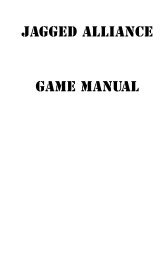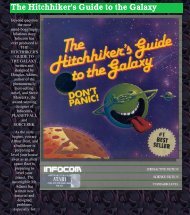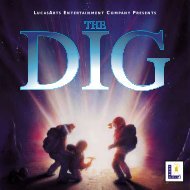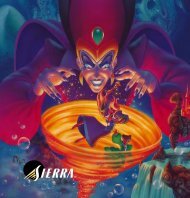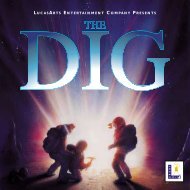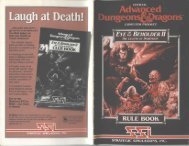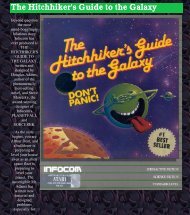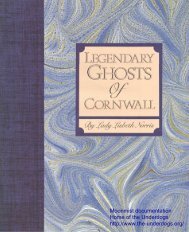mega.txt MEGAFORTRESS MANUAL These are the IFF codes that ...
mega.txt MEGAFORTRESS MANUAL These are the IFF codes that ...
mega.txt MEGAFORTRESS MANUAL These are the IFF codes that ...
You also want an ePaper? Increase the reach of your titles
YUMPU automatically turns print PDFs into web optimized ePapers that Google loves.
3) If any of <strong>the</strong> main generator engines (1,3,5, or 7)<br />
is turned off, <strong>the</strong> corresponding status light in <strong>the</strong><br />
second row of <strong>the</strong> EVS reads "BKUP", and backup<br />
electrical power is supplied automatically.<br />
4) If any of <strong>the</strong> main generators' engines (1,3,5, or 7)<br />
is damaged, <strong>the</strong> corresponding status light in <strong>the</strong><br />
second row of <strong>the</strong> EVS reads "OUT" and <strong>the</strong><br />
generator must be RESET manually by selecting <strong>the</strong><br />
appropriate engine number in <strong>the</strong> third row of <strong>the</strong><br />
EVS.<br />
5) If engines 1 and 3 <strong>are</strong> damaged toge<strong>the</strong>r, <strong>the</strong>n<br />
A) Reset <strong>the</strong> LEFT BUS by selecting RESET in <strong>the</strong><br />
fourth row of <strong>the</strong> EVS.<br />
B) Reset <strong>the</strong> generators by selecting <strong>the</strong> appropriate<br />
engine numbers in <strong>the</strong> third row of <strong>the</strong> EVS.<br />
6) If engines 5 and 7 <strong>are</strong> damaged toge<strong>the</strong>r, <strong>the</strong>n<br />
A) Reset <strong>the</strong> RIGHT BUS by selecting RESET in <strong>the</strong><br />
fifth row of <strong>the</strong> EVS.<br />
B) Reset <strong>the</strong> generators by selecting <strong>the</strong> appropriate<br />
engine numbers in <strong>the</strong> third row of <strong>the</strong> EVS.<br />
7) If <strong>the</strong> electrical system fails and cannot be reset,<br />
<strong>the</strong> EMERG DC system should be turned ON by<br />
selecting EMERG from <strong>the</strong> sixth row of <strong>the</strong> EVS.<br />
(This procedure is especially important in supplying<br />
<strong>the</strong> hydraulic system backup pumps with power.<br />
Please see "Hydraulic control Panel," above, and<br />
"Damage Control,".)<br />
WARNING<br />
Emergency power will be exhausted in approximately<br />
20 minutes.<br />
FUEL button<br />
.<br />
When <strong>the</strong> FUEL button at <strong>the</strong> bottom of <strong>the</strong> copilot's<br />
EVS is selected, <strong>the</strong> screen permits control of <strong>the</strong><br />
aircraft's four main fuel tanks, two mounted outboard<br />
at each wingtip, and two internal wing tanks.<br />
Each of <strong>the</strong> four main tanks supplies <strong>the</strong> two engines<br />
closest to it: L TIP supplies engines 1 and 2, MID 1<br />
supplies engines 3 and 4, MID 2 supplies engines 5<br />
and 6, and R TIP supplies engines 7 and 8.<br />
1) If any of <strong>the</strong> fuel tanks is damaged and requires<br />
attention, <strong>the</strong> COPLT light on <strong>the</strong> Interphone Panel<br />
flashes at all o<strong>the</strong>r stations.<br />
2) If any of <strong>the</strong> fuel tanks is damaged, its STAT light<br />
17