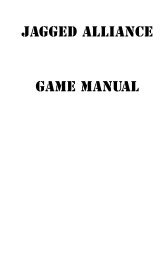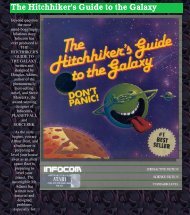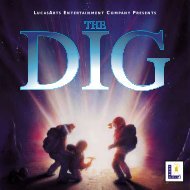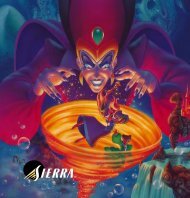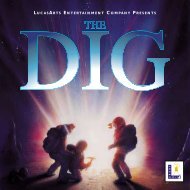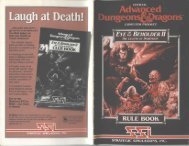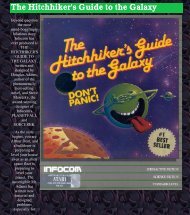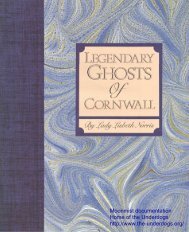mega.txt MEGAFORTRESS MANUAL These are the IFF codes that ...
mega.txt MEGAFORTRESS MANUAL These are the IFF codes that ...
mega.txt MEGAFORTRESS MANUAL These are the IFF codes that ...
Create successful ePaper yourself
Turn your PDF publications into a flip-book with our unique Google optimized e-Paper software.
The analog altitude indicator registers altitude above<br />
sea level. The black hand indicates 100s of feet; <strong>the</strong><br />
red hand indicates 1000s of feet.<br />
WARNING<br />
It is important to note <strong>the</strong> difference between <strong>the</strong> two<br />
altitude indicators. Generally <strong>the</strong> digital altimeter is<br />
<strong>the</strong> more important instrument of <strong>the</strong> two to <strong>the</strong> pilot,<br />
as it records <strong>the</strong> current distance between <strong>the</strong> aircraft<br />
and <strong>the</strong> ground. The analog indicator is useful in its<br />
graphic representation of changes in altitude.<br />
Artificial Horizon Indicator<br />
The lines on <strong>the</strong> Artificial Horizon indicate <strong>the</strong> degree<br />
of roll, from side to side' <strong>the</strong> numbers indicate <strong>the</strong><br />
degree of pitch, forward and back.<br />
EVS OFF/ON Switch<br />
The EVS OFF/ON switch must be turned on for any<br />
of <strong>the</strong> electro-optical viewing system (EVS) functions<br />
to operate.<br />
EVS RANGE/RDR mode switch<br />
1) In RDR mode, <strong>the</strong> pilot's EVS monitor displays<br />
information from ei<strong>the</strong>r <strong>the</strong> EW station's passive<br />
radar, or <strong>the</strong> OW station active radar if <strong>the</strong> OW radar<br />
is operating in "attack" mode. (Please see EW and<br />
OW stations.)<br />
2) In RANGE mode, <strong>the</strong> EVS presents a lowresolution<br />
display of <strong>the</strong> world ahead of<br />
Megafortress. Features include: .<br />
A) Low-resolution profile of <strong>the</strong> terrain between <strong>the</strong><br />
aircraft and a line 10, 20, or 40 miles distantdepending<br />
on <strong>the</strong> range currently set in <strong>the</strong> Radar<br />
panel at <strong>the</strong> Navigator's station.<br />
B) "Batwing" symbol representing <strong>the</strong> EB-52,<br />
showing its altitude relative to <strong>the</strong> horizon line.<br />
C) Two short lines on <strong>the</strong> right-hand margin of <strong>the</strong><br />
monitor, indication <strong>the</strong> lowest and highest levels of<br />
terrain between airplane and <strong>the</strong> horizon line. (<strong>These</strong><br />
<strong>are</strong> often toge<strong>the</strong>r at <strong>the</strong> bottom of <strong>the</strong> EVS,<br />
indication flat, featureless terrain.)<br />
D) Terrain Avoidance Computer (TAC) interface.<br />
The TAC can be turned on and off (by selecting <strong>the</strong><br />
word ON or OFF) and set to any altitude between 108<br />
and 1085 feet (by selecting <strong>the</strong> + or - sign). When <strong>the</strong><br />
TAC is turned on, <strong>the</strong> aircraft will maintain <strong>the</strong><br />
selected altitude AGL, overriding <strong>the</strong> programmed<br />
waypoint altitude if <strong>the</strong> autopilot is on, or<br />
automatically whenever manual control of <strong>the</strong><br />
airplane is relinquished. (Please see "Terrain<br />
9