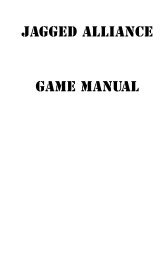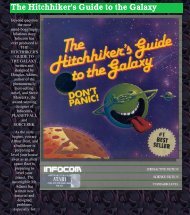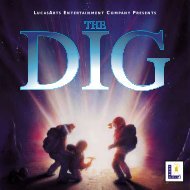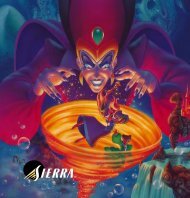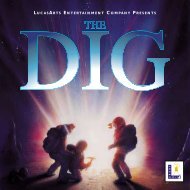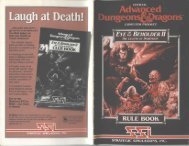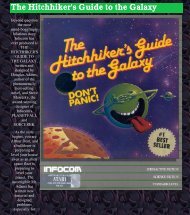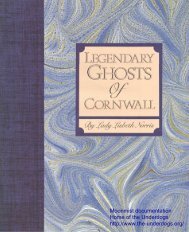mega.txt MEGAFORTRESS MANUAL These are the IFF codes that ...
mega.txt MEGAFORTRESS MANUAL These are the IFF codes that ...
mega.txt MEGAFORTRESS MANUAL These are the IFF codes that ...
You also want an ePaper? Increase the reach of your titles
YUMPU automatically turns print PDFs into web optimized ePapers that Google loves.
gives information only about weapons loaded at <strong>that</strong><br />
location, and lists <strong>the</strong> total quantity of <strong>the</strong> currently<br />
selected weapon on board <strong>the</strong> aircraft.<br />
Click on a bomb bay or pylon in <strong>the</strong> pylon/bomb bay<br />
selection diagram to list <strong>the</strong> weapons for <strong>that</strong><br />
location; click on a weapon to select it and change <strong>the</strong><br />
information in <strong>the</strong> Weapons Select panel.<br />
REMOVE A MISSILE also changes <strong>the</strong> Ordnance<br />
panel to a listing of weapons loaded at <strong>the</strong> currently<br />
selected location on <strong>the</strong> pylon bomb bay selection<br />
diagram. The Weapons Select panel now has a<br />
"YES" button <strong>that</strong> is used to remove <strong>the</strong> weapon<br />
currently selected in <strong>the</strong> Ordnance panel.<br />
Click "YES: in <strong>the</strong> Weapons Select panel to remove<br />
<strong>the</strong> currently selected weapon.<br />
LOAD A MISSILE also changes <strong>the</strong> Ordnance panel<br />
to a listing of weapons loaded at <strong>the</strong> currently<br />
selected location on <strong>the</strong> pylon/bomb bay-selection<br />
diagram. The Weapons Select panel "YES" button is<br />
used to load <strong>the</strong> currently selected weapon.<br />
Click on <strong>the</strong> arrows in <strong>the</strong> right margin of <strong>the</strong><br />
Weapons Select screen to review <strong>the</strong> information<br />
about each weapon; click "YES" to load <strong>the</strong> weapon<br />
currently listed in <strong>the</strong> Weapons Select panel.<br />
Note<br />
There must be a position available at <strong>the</strong> chosen<br />
location for <strong>the</strong> new weapon to load. Depending on<br />
<strong>the</strong> size of <strong>the</strong> weapon chosen, some empty positions<br />
may not accept it. For example, <strong>the</strong> AIM-120C is too<br />
long for all nine positions on a pylon to accept it. In<br />
its case, only six positions on each plan <strong>are</strong><br />
available.<br />
RESTORE DEFAULT ORDNANCE resets <strong>the</strong><br />
ordnance and fuel loadout to <strong>the</strong>ir original conditions.<br />
1) Adjust both <strong>the</strong> fuel and weapons loadouts for <strong>the</strong><br />
mission in <strong>the</strong> Loadout screen (please also see "Fuel<br />
Management" and "Ordnance".<br />
CAUTION<br />
Missions in <strong>the</strong> Persian Gulf require at least 40,000<br />
lbs of fuel to make it to waypoint 1 - <strong>the</strong> inflight<br />
refueling rendezvous point.<br />
Additional fuel beyond <strong>the</strong> preloaded amount must be<br />
loaded for each Red Flay mission; inflight refueling<br />
is available only in <strong>the</strong> Inflight Refueling training<br />
mission.<br />
2) Click DONE on <strong>the</strong> MODE menu to accept <strong>the</strong><br />
current loadout and begin <strong>the</strong> mission.<br />
35