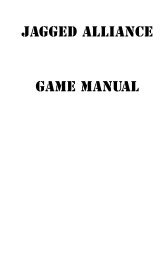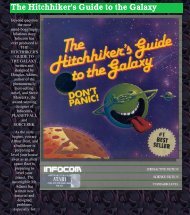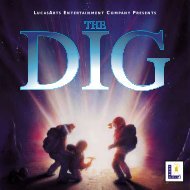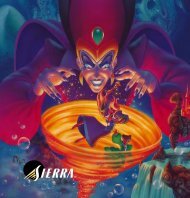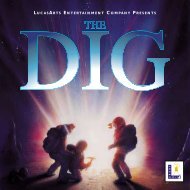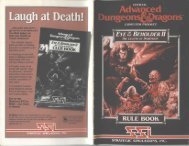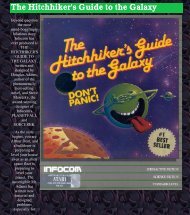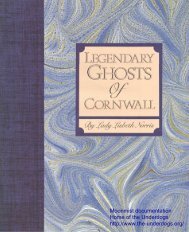mega.txt MEGAFORTRESS MANUAL These are the IFF codes that ...
mega.txt MEGAFORTRESS MANUAL These are the IFF codes that ...
mega.txt MEGAFORTRESS MANUAL These are the IFF codes that ...
Create successful ePaper yourself
Turn your PDF publications into a flip-book with our unique Google optimized e-Paper software.
warning light illuminates at all stations.<br />
C) The ATTACK radar returns signals from any<br />
imageable source (except terrain) within <strong>the</strong> range set<br />
in <strong>the</strong> RANGE readout at <strong>the</strong> bottom of <strong>the</strong> EVS.<br />
4) Select CONTROL to view a description of <strong>the</strong><br />
weapon currently selected in <strong>the</strong> WEAPON<br />
SELECT/LAUNCH panel.<br />
A) Some weapons can be armed in different modes<br />
by clicking directly on <strong>the</strong> mode names while <strong>the</strong><br />
EVS is in CONTROL mode.<br />
CAMERA MODE Panel<br />
The CAMERA panel controls <strong>the</strong> various cameras<br />
<strong>that</strong> send TV images to <strong>the</strong> EVS.<br />
1) The CAMERA button above <strong>the</strong> EVS must be<br />
selected for <strong>the</strong> CAMERA MODE panel controls to<br />
work.<br />
2) Turn <strong>the</strong> CAMERA mode selector switch to STV<br />
to show <strong>the</strong> picture currently being generated by <strong>the</strong><br />
AN/ASQ-151 STV system.<br />
A) Azimuth and elevation of <strong>the</strong> view i controlled<br />
with <strong>the</strong> 4-way CAMERA switch. When both digital<br />
displays to <strong>the</strong> right of <strong>the</strong> read zero, <strong>the</strong> STV is<br />
oriented dead-ahead. (This can be accomplished<br />
quickly by tapping "Z" on <strong>the</strong> keyboard.)<br />
B) Select <strong>the</strong> ZOOM increase/decrease buttons to<br />
zoom in or out with <strong>the</strong> STV.<br />
C) The camera in STV mode is used to target<br />
ordnance.<br />
3) Turn <strong>the</strong> CAMERA mode selector switch to<br />
GUIDANCE to see <strong>the</strong> missile camera view.<br />
A) A TV-guided weapon - such as <strong>the</strong> AGM-142 -<br />
must be selected for <strong>the</strong> GUIDANCE mode to<br />
operated with any o<strong>the</strong>r type of weapon selected, <strong>the</strong><br />
camera in GUIDANCE mode will display only static.<br />
MASTER BOMB CONTROL Panel<br />
The aircraft bomb bay doors operate as a single unit<br />
and can be opened and closed manually or<br />
automatically. While open, <strong>the</strong> aircraft's speed is<br />
reduced and RCS is increased.<br />
1) Set <strong>the</strong> AUTO/MNL switch to MNL to operate <strong>the</strong><br />
doors manually.<br />
A) When <strong>the</strong> bomb bay doors <strong>are</strong> operating<br />
manually, <strong>the</strong> correct sequence must be observed in<br />
order to release ordnance effectively and minimize<br />
27