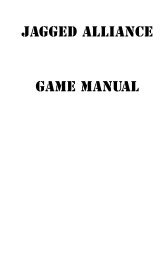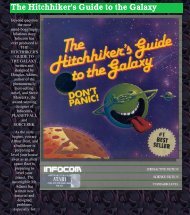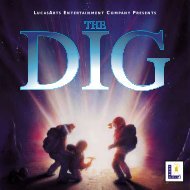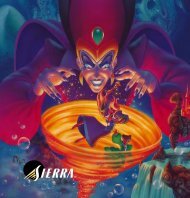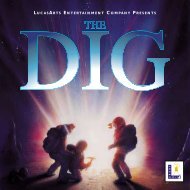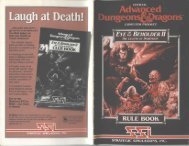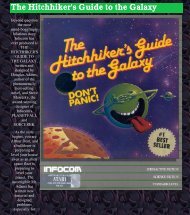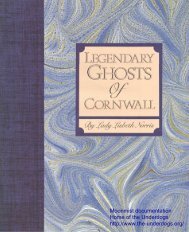mega.txt MEGAFORTRESS MANUAL These are the IFF codes that ...
mega.txt MEGAFORTRESS MANUAL These are the IFF codes that ...
mega.txt MEGAFORTRESS MANUAL These are the IFF codes that ...
Create successful ePaper yourself
Turn your PDF publications into a flip-book with our unique Google optimized e-Paper software.
Select Weapon<br />
1) Select <strong>the</strong> pylon or bomb bay containing <strong>the</strong><br />
weapon to be launched from <strong>the</strong> EB-52 diagram.<br />
2) Select <strong>the</strong> weapon to be launched from <strong>the</strong> list<br />
below <strong>the</strong> diagram.<br />
A) Weapons is red <strong>are</strong> not appropriate for <strong>the</strong><br />
currently selected target.<br />
B) Weapons in dark green <strong>are</strong> appropriate for <strong>the</strong><br />
currently selected target. ("Appropriate" means only<br />
<strong>that</strong> it is <strong>the</strong>oretically possible to hit <strong>the</strong> selected<br />
target with this weapon. Ordinary iron bombs - such<br />
as <strong>the</strong> MK-84- <strong>are</strong> always "appropriate" in <strong>the</strong>ory,<br />
even though <strong>the</strong> likelihood of hitting a target such as a<br />
MiG with one is highly questionable.)<br />
C) Weapon in bright green is <strong>the</strong> currently selected<br />
weapon.<br />
D) Weapons in gray have been used.<br />
3) Make any arming-mode changes necessary using<br />
<strong>the</strong> CONTROL mode of <strong>the</strong> EVS. If <strong>the</strong> ordnance is<br />
free-fall weapon, note <strong>the</strong> recommended STV vertical<br />
coordinate listed with <strong>the</strong> weapon information in<br />
CONTROL mode (<strong>the</strong> horizontal coordinate is<br />
always 0 (zero)). Please also see <strong>the</strong> targeting<br />
information for each weapon in Chapter 5,<br />
"Ordnance".)<br />
4) If <strong>the</strong> weapon is stored in one of <strong>the</strong> bomb bays,<br />
make sure <strong>the</strong> bomb bay doors <strong>are</strong> opened correctly<br />
during <strong>the</strong> launch sequence, ei<strong>the</strong>r through manual or<br />
automatic operation (refer to "MASTER BOMB<br />
CONTROL Panel," above).<br />
5) Use <strong>the</strong> "/" (backslash) key to make <strong>the</strong> computer<br />
choose <strong>the</strong> next appropriate weapon.<br />
Launch Weapon<br />
Before launching a weapon, make sure <strong>that</strong> <strong>the</strong> target<br />
is within <strong>the</strong> selected weapon's range, as specified in<br />
<strong>the</strong> CONTROL mode EVS, or in Chapter 5,<br />
"Ordnance".<br />
Radar and infr<strong>are</strong>d guided missiles (AIM-9R,<br />
AIM-120C, AGM-65G, AGM-136A, AGM-88A,<br />
AGM-84A, AGM-84E):<br />
1) Select LAUNCH><br />
2) If not operating in AUTO mode and weapon was<br />
stored in bomb bay, close bomb bay doors.<br />
TV guided missiles (AGM-130, AGM-142):<br />
29