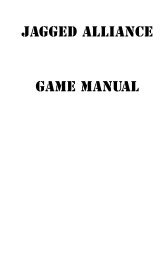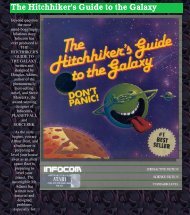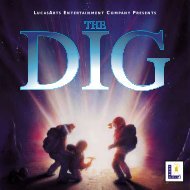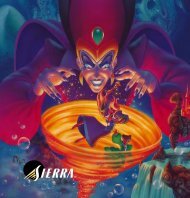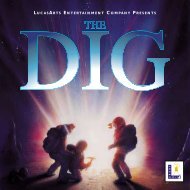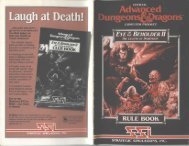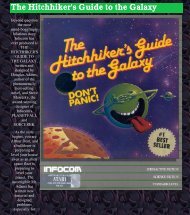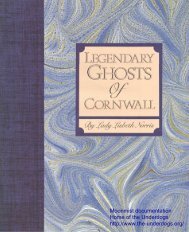mega.txt MEGAFORTRESS MANUAL These are the IFF codes that ...
mega.txt MEGAFORTRESS MANUAL These are the IFF codes that ...
mega.txt MEGAFORTRESS MANUAL These are the IFF codes that ...
You also want an ePaper? Increase the reach of your titles
YUMPU automatically turns print PDFs into web optimized ePapers that Google loves.
4) Select PRKNG BRAKE to set <strong>the</strong> parking brake.<br />
Its light will illuminate.<br />
5) Select <strong>the</strong> FLAPS l to extend flaps for takeoff.<br />
The percentage-extended hand will begin to move,<br />
extending <strong>the</strong> flaps in approximately 23 seconds.<br />
6) Switch <strong>the</strong> TAXI/LAND ratio switch at <strong>the</strong><br />
bottom of <strong>the</strong> screen to LAND.<br />
7) Select ALL, on <strong>the</strong> right side of <strong>the</strong> Pilot's<br />
instrument panel to turn on <strong>the</strong> engine-ready switches.<br />
All eight engine lights will illuminate.<br />
8) Switch <strong>the</strong> ENGINE START switch to C to ignite<br />
<strong>the</strong> starter cartridges. The engine will start, and <strong>the</strong><br />
PWR display will show 1%.<br />
9) Switch <strong>the</strong> ENGINE START back to F, to channel<br />
electrical power to <strong>the</strong> aircraft's systems during flight.<br />
10) Increase power in all engines to 100% by<br />
selecting "+," to <strong>the</strong> right of <strong>the</strong> PWR display.<br />
11) Select PRKNG BRAKE to release <strong>the</strong> parking<br />
brake.<br />
12) When <strong>the</strong> speed indicator to <strong>the</strong> left of <strong>the</strong> Pilot's<br />
EVS reads 200 kts, lift off by using <strong>the</strong> down arrow<br />
on <strong>the</strong> keyboard to pitch <strong>the</strong> nose of <strong>the</strong> aircraft up at<br />
an angle of 5%. The current pitch angle is displayed<br />
in <strong>the</strong> Artificial Horizon indicator, to <strong>the</strong> left of <strong>the</strong><br />
Pilot's EVS.<br />
13) Select "UP" on <strong>the</strong> GEAR panel to raise <strong>the</strong><br />
landing gear. (Gear will be damaged if extended at<br />
speeds exceeding 375 kts.)<br />
14) Select <strong>the</strong> FLAPS indicator dial to retract <strong>the</strong><br />
flaps. (Flaps will be damaged if extended at speeds<br />
exceeding 450 kts.)<br />
15) When <strong>the</strong> aircraft reaches an altitude of 1000<br />
feet, select <strong>the</strong> AP or autopilot light in <strong>the</strong> warning<br />
panel at <strong>the</strong> far left side of <strong>the</strong> pilot station. The<br />
automatic flight control system (FCS) will take<br />
control of <strong>the</strong> aircraft and direct it toward <strong>the</strong> first<br />
mission waypoint. (You can override <strong>the</strong> FCS at any<br />
time by steering manually. Use <strong>the</strong> left-and rightarrow<br />
keys to turn <strong>the</strong> aircraft left or right; use <strong>the</strong><br />
down-and up-arrow keys to climb or descend. When<br />
you release <strong>the</strong> keys, <strong>the</strong> FCS will reassume control.)<br />
16) Decrease power to 85% by selecting "-," to <strong>the</strong><br />
left of <strong>the</strong> PWR display.<br />
THE MISSION<br />
After you <strong>are</strong> airborne and en route to <strong>the</strong> first<br />
3