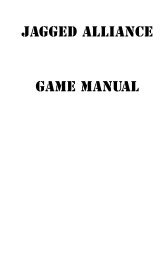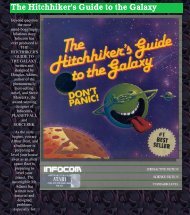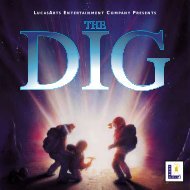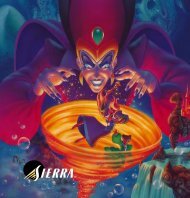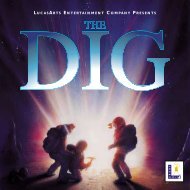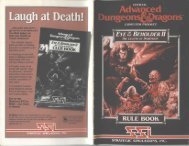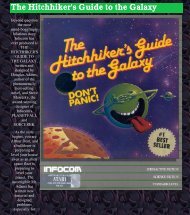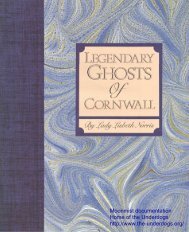mega.txt MEGAFORTRESS MANUAL These are the IFF codes that ...
mega.txt MEGAFORTRESS MANUAL These are the IFF codes that ...
mega.txt MEGAFORTRESS MANUAL These are the IFF codes that ...
You also want an ePaper? Increase the reach of your titles
YUMPU automatically turns print PDFs into web optimized ePapers that Google loves.
STARTING <strong>MEGAFORTRESS</strong><br />
1) Install <strong>the</strong> program on a hard disk, following <strong>the</strong><br />
directions provided in <strong>the</strong> separate piece.<br />
2) Load <strong>the</strong> program, again following <strong>the</strong> directions<br />
provided.<br />
3) Take time to learn how to make selections by<br />
via mouse or keyboard. (It is highly recommended<br />
<strong>that</strong> a mouse be used to operate <strong>the</strong> EB-52<br />
Megafortress.).<br />
4) Register for your mission in one of <strong>the</strong> following<br />
ways:<br />
a) Select an active pilot in <strong>the</strong> registration<br />
screen and choose SELECT.<br />
b) Select <strong>the</strong> name of a pilot you want to<br />
replace, select REPLACE, and type in <strong>the</strong> name of<br />
your pilot. Tap .<br />
5) Select MISSIONS on <strong>the</strong> Main Menu.<br />
6) Choose SELECT on <strong>the</strong> Mission Selection pop-up<br />
menu.<br />
7) Select <strong>the</strong> geographic <strong>are</strong>a in which you want to<br />
fly your mission-Red Flag (Nevada) Persian Gulf, or<br />
Flight of <strong>the</strong> Old Dog-and <strong>the</strong>n choose SELECT. (It<br />
is highly recommended <strong>that</strong> new crew members begin<br />
with <strong>the</strong> Red Flag missions.)<br />
8) Select a mission on <strong>the</strong> scrolling list (scroll <strong>the</strong> list<br />
with <strong>the</strong> up or down arrows on <strong>the</strong> side of <strong>the</strong> list) and<br />
choose SELECT.<br />
9) If you select a Red Flag training mission, make<br />
sure <strong>that</strong> <strong>the</strong> aircraft is filled to capacity with fuel by<br />
checking <strong>the</strong> Weight panel in <strong>the</strong> Loadout screen.<br />
Fuel plus any ordnance loaded should total<br />
192,000 lbs. If total weight is less, add fuel by<br />
selecting <strong>the</strong> "+" symbol next to <strong>the</strong> FUEL readout<br />
until <strong>the</strong> total stops increasing.<br />
10) Select DONE of <strong>the</strong> MODE menu in <strong>the</strong> Loadout<br />
screen.<br />
TAKEOFF<br />
1) Go to <strong>the</strong> copilot station by selecting <strong>the</strong> COPLT<br />
light in <strong>the</strong> interphone panel at <strong>the</strong> lower left corner<br />
of <strong>the</strong> pilot station.<br />
2) Turn on <strong>the</strong> two battery switches (<strong>the</strong> engines will<br />
not start without battery power).<br />
3) Return to <strong>the</strong> pilot station by selecting <strong>the</strong> PLT<br />
light in <strong>the</strong> interphone panel. .<br />
2