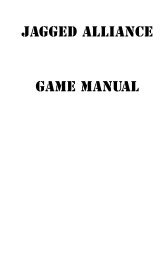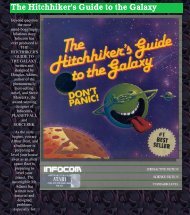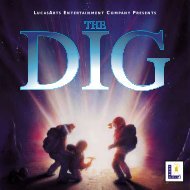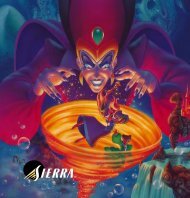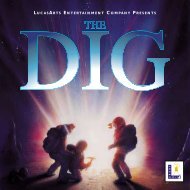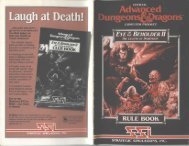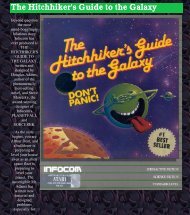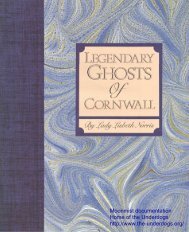mega.txt MEGAFORTRESS MANUAL These are the IFF codes that ...
mega.txt MEGAFORTRESS MANUAL These are the IFF codes that ...
mega.txt MEGAFORTRESS MANUAL These are the IFF codes that ...
Create successful ePaper yourself
Turn your PDF publications into a flip-book with our unique Google optimized e-Paper software.
epresenting <strong>the</strong> point at which <strong>the</strong> two axes intersect,<br />
or "coordinate 0,0". (The location of 0,0 varies from<br />
map to map).<br />
.<br />
o Positive Y-numbers represent miles north of<br />
coordinate 0,0.<br />
o Negative Y-numbers represent miles south of<br />
coordinate 0,0.<br />
o Positive X-numbers represent miles east of<br />
coordinate 0,0.<br />
o Negative x-numbers represent miles west of<br />
coordinate 0,0.<br />
o Coordinates <strong>are</strong> always given in <strong>the</strong> form X,Y.<br />
For example, on <strong>the</strong> Nevada map <strong>the</strong> city of Las<br />
Vegas has <strong>the</strong> coordinates +2,-139. This means <strong>that</strong><br />
Ls Vegas is 2 miles east and 139 mils south of<br />
coordinate 0,0.<br />
MAP Panel<br />
The MAP mode provides information about civilian<br />
and military features of <strong>the</strong> territory where <strong>the</strong><br />
mission takes place, and allows editing of <strong>the</strong> mission<br />
flight plan.<br />
.<br />
1) Map mode is entered by selecting any item in <strong>the</strong><br />
MAP panel in <strong>the</strong> upper right corner of <strong>the</strong> screen, or<br />
y changing <strong>the</strong> Mode Select switch to MAP.<br />
2) The CIV/MIL switch toggles <strong>the</strong> large display<br />
between maps of civilian and military locations.<br />
3) When <strong>the</strong> OFF/ON WAYPOINT switch is OFF,<br />
<strong>the</strong> CIV/MIL switch toggles <strong>the</strong> small monitor<br />
between databases of information about <strong>the</strong> civilian<br />
and military locations shown on <strong>the</strong> large display.<br />
.<br />
A) Databases displayed in <strong>the</strong> small monitor relate to<br />
<strong>the</strong> location currently selected in <strong>the</strong> large monitor.<br />
B) When CIV is selected <strong>the</strong> database provides<br />
political, population, and transportation information<br />
about selected locations on <strong>the</strong> map. Selecting<br />
BORDERS highlights <strong>the</strong> word and prints<br />
information about <strong>the</strong> currently selected border;<br />
selecting CITIES highlights <strong>the</strong> word and prints<br />
information about <strong>the</strong> currently selected city;<br />
selecting HIGHWAYS highlights <strong>the</strong> work and prints<br />
information about <strong>the</strong> currently selected road.<br />
C) When MIL is selected, <strong>the</strong> database provides<br />
information on military installations, including radar<br />
and missile sites and airbases. Selecting RADAR<br />
19