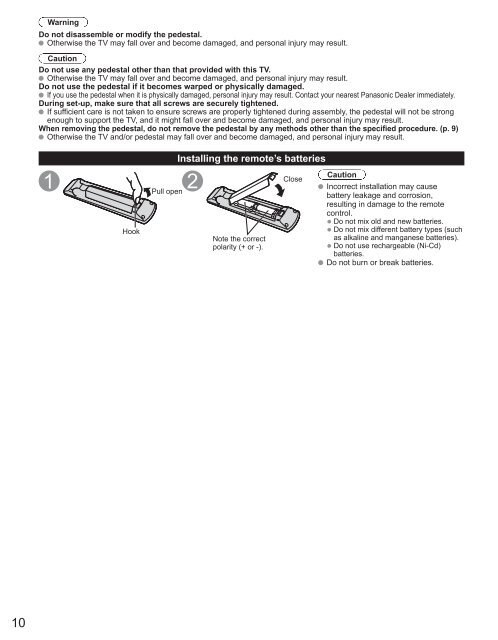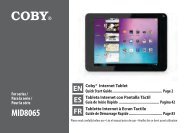Create successful ePaper yourself
Turn your PDF publications into a flip-book with our unique Google optimized e-Paper software.
10<br />
Warning<br />
Do not disassemble or modify the pedestal.<br />
Otherwise the TV may fall over and become damaged, and personal injury may result.<br />
Caution<br />
Do not use any pedestal other than that provided with this TV.<br />
Otherwise the TV may fall over and become damaged, and personal injury may result.<br />
Do not use the pedestal if it becomes warped or physically damaged.<br />
If you use the pedestal when it is physically damaged, personal injury may result. Contact your nearest Panasonic Dealer immediately.<br />
During set-<strong>up</strong>, make sure that all screws are securely tightened.<br />
If sufficient care is not taken to ensure screws are properly tightened during assembly, the pedestal will not be strong<br />
enough to s<strong>up</strong>port the TV, and it might fall over and become damaged, and personal injury may result.<br />
When removing the pedestal, do not remove the pedestal by any methods other than the specified procedure. (p. 9)<br />
Otherwise the TV and/or pedestal may fall over and become damaged, and personal injury may result.<br />
Hook<br />
Pull open<br />
Installing the remote’s batteries<br />
Note the correct<br />
polarity (+ or -).<br />
Close<br />
Caution<br />
Incorrect installation may cause<br />
battery leakage and corrosion,<br />
resulting in damage to the remote<br />
control.<br />
• Do not mix old and new batteries.<br />
• Do not mix different battery types (such<br />
as alkaline and manganese batteries).<br />
•<br />
Do not use rechargeable (Ni-Cd)<br />
batteries.<br />
Do not burn or break batteries.