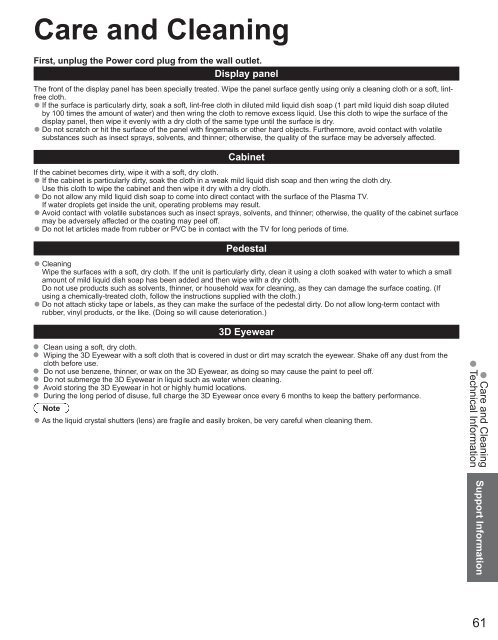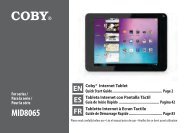Create successful ePaper yourself
Turn your PDF publications into a flip-book with our unique Google optimized e-Paper software.
Care and Cleaning<br />
First, unplug the Power cord plug from the wall outlet.<br />
Display panel<br />
The front of the display panel has been specially treated. Wipe the panel surface gently using only a cleaning cloth or a soft, lintfree<br />
cloth.<br />
● If the surface is particularly dirty, soak a soft, lint-free cloth in diluted mild liquid dish soap (1 part mild liquid dish soap diluted<br />
by 100 times the amount of water) and then wring the cloth to remove excess liquid. Use this cloth to wipe the surface of the<br />
display panel, then wipe it evenly with a dry cloth of the same type until the surface is dry.<br />
● Do not scratch or hit the surface of the panel with fingernails or other hard objects. Furthermore, avoid contact with volatile<br />
substances such as insect sprays, solvents, and thinner; otherwise, the quality of the surface may be adversely affected.<br />
Cabinet<br />
If the cabinet becomes dirty, wipe it with a soft, dry cloth.<br />
● If the cabinet is particularly dirty, soak the cloth in a weak mild liquid dish soap and then wring the cloth dry.<br />
Use this cloth to wipe the cabinet and then wipe it dry with a dry cloth.<br />
● Do not allow any mild liquid dish soap to come into direct contact with the surface of the Plasma TV.<br />
If water droplets get inside the unit, operating problems may result.<br />
● Avoid contact with volatile substances such as insect sprays, solvents, and thinner; otherwise, the quality of the cabinet surface<br />
may be adversely affected or the coating may peel off.<br />
● Do not let articles made from rubber or PVC be in contact with the TV for long periods of time.<br />
Pedestal<br />
● Cleaning<br />
Wipe the surfaces with a soft, dry cloth. If the unit is particularly dirty, clean it using a cloth soaked with water to which a small<br />
amount of mild liquid dish soap has been added and then wipe with a dry cloth.<br />
Do not use products such as solvents, thinner, or household wax for cleaning, as they can damage the surface coating. (If<br />
using a chemically-treated cloth, follow the instructions s<strong>up</strong>plied with the cloth.)<br />
● Do not attach sticky tape or labels, as they can make the surface of the pedestal dirty. Do not allow long-term contact with<br />
rubber, vinyl products, or the like. (Doing so will cause deterioration.)<br />
3D Eyewear<br />
Clean using a soft, dry cloth.<br />
Wiping the 3D Eyewear with a soft cloth that is covered in dust or dirt may scratch the eyewear. Shake off any dust from the<br />
cloth before use.<br />
Do not use benzene, thinner, or wax on the 3D Eyewear, as doing so may cause the paint to peel off.<br />
Do not submerge the 3D Eyewear in liquid such as water when cleaning.<br />
Avoid storing the 3D Eyewear in hot or highly humid locations.<br />
During the long period of disuse, full charge the 3D Eyewear once every 6 months to keep the battery performance.<br />
Note<br />
● As the liquid crystal shutters (lens) are fragile and easily broken, be very careful when cleaning them.<br />
Care and Cleaning<br />
Technical Information<br />
S<strong>up</strong>port Information<br />
61