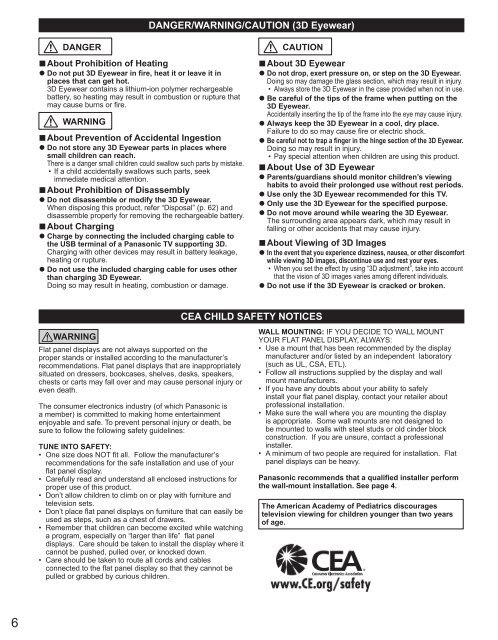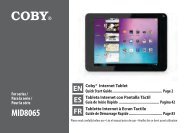Create successful ePaper yourself
Turn your PDF publications into a flip-book with our unique Google optimized e-Paper software.
6<br />
DANGER<br />
■About Prohibition of Heating<br />
● Do not put 3D Eyewear in fire, heat it or leave it in<br />
places that can get hot.<br />
3D Eyewear contains a lithium-ion polymer rechargeable<br />
battery, so heating may result in combustion or r<strong>up</strong>ture that<br />
may cause burns or fire.<br />
WARNING<br />
■About Prevention of Accidental Ingestion<br />
● Do not store any 3D Eyewear parts in places where<br />
small children can reach.<br />
There is a danger small children could swallow such parts by mistake.<br />
• If a child accidentally swallows such parts, seek<br />
immediate medical attention.<br />
■About Prohibition of Disassembly<br />
● Do not disassemble or modify the 3D Eyewear.<br />
When disposing this product, refer “Disposal” (p. 62) and<br />
disassemble properly for removing the rechargeable battery.<br />
■About Charging<br />
● Charge by connecting the included charging cable to<br />
the USB terminal of a Panasonic TV s<strong>up</strong>porting 3D.<br />
Charging with other devices may result in battery leakage,<br />
heating or r<strong>up</strong>ture.<br />
● Do not use the included charging cable for uses other<br />
than charging 3D Eyewear.<br />
Doing so may result in heating, combustion or damage.<br />
WARNING<br />
Flat panel displays are not always s<strong>up</strong>ported on the<br />
proper stands or installed according to the manufacturer’s<br />
recommendations. Flat panel displays that are inappropriately<br />
situated on dressers, bookcases, shelves, desks, speakers,<br />
chests or carts may fall over and may cause personal injury or<br />
even death.<br />
The consumer electronics industry (of which Panasonic is<br />
a member) is committed to making home entertainment<br />
enjoyable and safe. To prevent personal injury or death, be<br />
sure to follow the following safety guidelines:<br />
TUNE INTO SAFETY:<br />
• One size does NOT fit all. Follow the manufacturer’s<br />
recommendations for the safe installation and use of your<br />
flat panel display.<br />
• Carefully read and understand all enclosed instructions for<br />
proper use of this product.<br />
• Don’t allow children to climb on or play with furniture and<br />
television sets.<br />
• Don’t place flat panel displays on furniture that can easily be<br />
used as steps, such as a chest of drawers.<br />
• Remember that children can become excited while watching<br />
a program, especially on “larger than life” flat panel<br />
displays. Care should be taken to install the display where it<br />
cannot be pushed, pulled over, or knocked down.<br />
• Care should be taken to route all cords and cables<br />
connected to the flat panel display so that they cannot be<br />
pulled or grabbed by curious children.<br />
DANGER/WARNING/CAUTION (3D Eyewear)<br />
CAUTION<br />
CEA CHILD SAFETY NOTICES<br />
■About 3D Eyewear<br />
● Do not drop, exert pressure on, or step on the 3D Eyewear.<br />
Doing so may damage the glass section, which may result in injury.<br />
• Always store the 3D Eyewear in the case provided when not in use.<br />
● Be careful of the tips of the frame when putting on the<br />
3D Eyewear.<br />
Accidentally inserting the tip of the frame into the eye may cause injury.<br />
● Always keep the 3D Eyewear in a cool, dry place.<br />
Failure to do so may cause fire or electric shock.<br />
● Be careful not to trap a finger in the hinge section of the 3D Eyewear.<br />
Doing so may result in injury.<br />
• Pay special attention when children are using this product.<br />
■About Use of 3D Eyewear<br />
● Parents/guardians should monitor children’s viewing<br />
habits to avoid their prolonged use without rest periods.<br />
● Use only the 3D Eyewear recommended for this TV.<br />
● Only use the 3D Eyewear for the specified purpose.<br />
● Do not move around while wearing the 3D Eyewear.<br />
The surrounding area appears dark, which may result in<br />
falling or other accidents that may cause injury.<br />
■About Viewing of 3D Images<br />
● In the event that you experience dizziness, nausea, or other discomfort<br />
while viewing 3D images, discontinue use and rest your eyes.<br />
• When you set the effect by using “3D adjustment”, take into account<br />
that the vision of 3D images varies among different individuals.<br />
● Do not use if the 3D Eyewear is cracked or broken.<br />
WALL MOUNTING: IF YOU DECIDE TO WALL MOUNT<br />
YOUR FLAT PANEL DISPLAY, ALWAYS:<br />
• Use a mount that has been recommended by the display<br />
manufacturer and/or listed by an independent laboratory<br />
(such as UL, CSA, ETL).<br />
• Follow all instructions s<strong>up</strong>plied by the display and wall<br />
mount manufacturers.<br />
• If you have any doubts about your ability to safely<br />
install your flat panel display, contact your retailer about<br />
professional installation.<br />
• Make sure the wall where you are mounting the display<br />
is appropriate. Some wall mounts are not designed to<br />
be mounted to walls with steel studs or old cinder block<br />
construction. If you are unsure, contact a professional<br />
installer.<br />
• A minimum of two people are required for installation. Flat<br />
panel displays can be heavy.<br />
Panasonic recommends that a qualified installer perform<br />
the wall-mount installation. See page 4.<br />
The American Academy of Pediatrics discourages<br />
television viewing for children younger than two years<br />
of age.