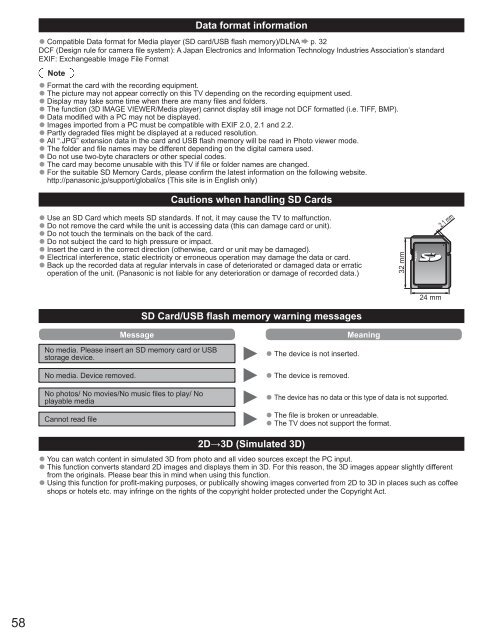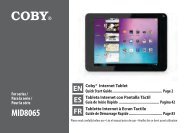Create successful ePaper yourself
Turn your PDF publications into a flip-book with our unique Google optimized e-Paper software.
58<br />
Data format information<br />
● Compatible Data format for Media player (SD card/USB flash memory)/DLNA p. 32<br />
DCF (Design rule for camera file system): A Japan Electronics and Information Technology Industries Association’s standard<br />
EXIF: Exchangeable Image File Format<br />
Note<br />
● Format the card with the recording equipment.<br />
● The picture may not appear correctly on this TV depending on the recording equipment used.<br />
● Display may take some time when there are many files and folders.<br />
● The function (3D IMAGE VIEWER/Media player) cannot display still image not DCF formatted (i.e. TIFF, BMP).<br />
● Data modified with a PC may not be displayed.<br />
● Images imported from a PC must be compatible with EXIF 2.0, 2.1 and 2.2.<br />
● Partly degraded files might be displayed at a reduced resolution.<br />
● All “.JPG” extension data in the card and USB flash memory will be read in Photo viewer mode.<br />
● The folder and file names may be different depending on the digital camera used.<br />
● Do not use two-byte characters or other special codes.<br />
● The card may become unusable with this TV if file or folder names are changed.<br />
● For the suitable SD Memory Cards, please confirm the latest information on the following website.<br />
http://panasonic.jp/s<strong>up</strong>port/global/cs (This site is in English only)<br />
Cautions when handling SD Cards<br />
● Use an SD Card which meets SD standards. If not, it may cause the TV to malfunction.<br />
● Do not remove the card while the unit is accessing data (this can damage card or unit).<br />
● Do not touch the terminals on the back of the card.<br />
● Do not subject the card to high pressure or impact.<br />
● Insert the card in the correct direction (otherwise, card or unit may be damaged).<br />
● Electrical interference, static electricity or erroneous operation may damage the data or card.<br />
● Back <strong>up</strong> the recorded data at regular intervals in case of deteriorated or damaged data or erratic<br />
operation of the unit. (Panasonic is not liable for any deterioration or damage of recorded data.)<br />
SD Card/ USB flash memory warning messages<br />
Message Meaning<br />
No media. Please insert an SD memory card or USB<br />
storage device.<br />
No media. Device removed.<br />
No photos/ No movies/No music files to play/ No<br />
playable media<br />
Cannot read file<br />
● The device is not inserted.<br />
● The device is removed.<br />
32 mm<br />
24 mm<br />
● The device has no data or this type of data is not s<strong>up</strong>ported.<br />
● The file is broken or unreadable.<br />
● The TV does not s<strong>up</strong>port the format.<br />
2D→3D (Simulated 3D)<br />
● You can watch content in simulated 3D from photo and all video sources except the PC input.<br />
● This function converts standard 2D images and displays them in 3D. For this reason, the 3D images appear slightly different<br />
from the originals. Please bear this in mind when using this function.<br />
● Using this function for profit-making purposes, or publically showing images converted from 2D to 3D in places such as coffee<br />
shops or hotels etc. may infringe on the rights of the copyright holder protected under the Copyright Act.<br />
2.1 mm