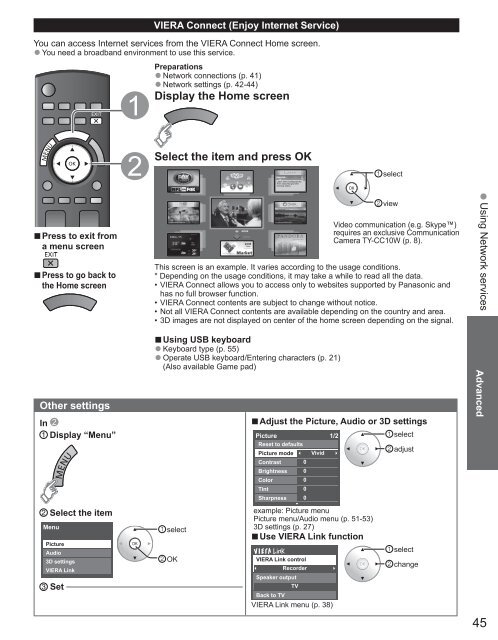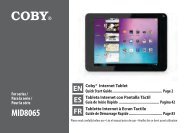Create successful ePaper yourself
Turn your PDF publications into a flip-book with our unique Google optimized e-Paper software.
Other settings<br />
In<br />
Display “Menu”<br />
Select the item<br />
Menu<br />
Picture<br />
Audio<br />
3D settings<br />
VIERA Link<br />
<strong>Set</strong><br />
VIERA Connect (Enjoy Internet Service)<br />
You can access Internet services from the VIERA Connect Home screen.<br />
● You need a broadband environment to use this service.<br />
■Press to exit from<br />
a menu screen<br />
■Press to go back to<br />
the Home screen<br />
Preparations<br />
● Network connections (p. 41)<br />
● Network settings (p. 42-44)<br />
Display the Home screen<br />
Select the item and press OK<br />
select<br />
OK<br />
MORE<br />
BACK<br />
■Adjust the Picture, Audio or 3D settings<br />
Picture<br />
Reset to defaults<br />
1/2<br />
Picture mode Vivid<br />
Contrast 0<br />
Brightness 0<br />
Color<br />
0<br />
Tint<br />
0<br />
Sharpness 0<br />
example: Picture menu<br />
Picture menu/Audio menu (p. 51-53)<br />
3D settings (p. 27)<br />
■Use VIERA Link function<br />
VIERA Link control<br />
Recorder<br />
Speaker output<br />
TV<br />
Back to TV<br />
VIERA Link menu (p. 38)<br />
select<br />
view<br />
Video communication (e.g. Skype)<br />
requires an exclusive Communication<br />
Camera TY-CC10W (p. 8).<br />
This screen is an example. It varies according to the usage conditions.<br />
* Depending on the usage conditions, it may take a while to read all the data.<br />
• VIERA Connect allows you to access only to websites s<strong>up</strong>ported by Panasonic and<br />
has no full browser function.<br />
• VIERA Connect contents are subject to change without notice.<br />
• Not all VIERA Connect contents are available depending on the country and area.<br />
• 3D images are not displayed on center of the home screen depending on the signal.<br />
■Using USB keyboard<br />
● Keyboard type (p. 55)<br />
● Operate USB keyboard/Entering characters (p. 21)<br />
(Also available Game pad)<br />
select<br />
adjust<br />
select<br />
change<br />
Using Network services<br />
Advanced<br />
45